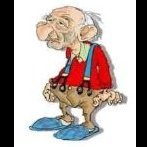-
Posts
2624 -
Joined
-
Last visited
-
Days Won
251
Reputation Activity
-
 wisecleaner_admin got a reaction from sefton423 in [New Release] Wise Care 365 released version 7 beta
wisecleaner_admin got a reaction from sefton423 in [New Release] Wise Care 365 released version 7 beta
Dear user,
There are some issues in v7, and we are trying to fix them. Please temporarily download and install the 6.7.5 version from the link below:
https://downloads.wisecleaner.com/soft/WiseCare365_6.7.5.650.exe
-
 wisecleaner_admin got a reaction from smarttips in Wise Disk Cleaner 11.1.1.826 to 11.1.6.832 portable
wisecleaner_admin got a reaction from smarttips in Wise Disk Cleaner 11.1.1.826 to 11.1.6.832 portable
Dear user,
Sorry about that. The portable version will only read the configuration files (Config.ini) from its own installation folder, it will not read the previous software's configuration files. The Types. lst file in the AppData folder exists reasonably indeed, which explains the Advanced Cleaner's Advanced Settings, you can open it with Notepad.
-
 wisecleaner_admin got a reaction from smarttips in Wise Disk Cleaner 11.1.1.826 to 11.1.6.832 portable
wisecleaner_admin got a reaction from smarttips in Wise Disk Cleaner 11.1.1.826 to 11.1.6.832 portable
Dear user, Sorry for any inconvenience caused. Please try this:
1. Press Win + R to open the run dialogue 2. Type in %appdata%, then click OK to run 3. Find the Wise Disk Cleaner by following this path, then delete it
3. Install the latest 11.1.3 version of Wise Disk Cleaner: https://downloads.wisecleaner.com/soft/WDCFree_11.1.3.829.exe -
 wisecleaner_admin got a reaction from smarttips in Wise Disk Cleaner 11.1.1.826 to 11.1.6.832 portable
wisecleaner_admin got a reaction from smarttips in Wise Disk Cleaner 11.1.1.826 to 11.1.6.832 portable
Dear user,
Sorry for not replying sooner. We tested and found the Type.lst file will be ceated under %Appdata% folder rather than under Wise Disk Cleaner folder. Although it will not affect the Advanced Cleaner's operation, we have reported it to the Software R&D team. Have a good day.
-
 wisecleaner_admin got a reaction from Easy in Wise Disk Cleaner 11.1.1.826 to 11.1.6.832 portable
wisecleaner_admin got a reaction from Easy in Wise Disk Cleaner 11.1.1.826 to 11.1.6.832 portable
Dear user,
Sorry for not replying sooner. We tested and found the Type.lst file will be ceated under %Appdata% folder rather than under Wise Disk Cleaner folder. Although it will not affect the Advanced Cleaner's operation, we have reported it to the Software R&D team. Have a good day.
-
 wisecleaner_admin got a reaction from chloe34 in Wise Disk Cleaner 11.1.1.826 to 11.1.6.832 portable
wisecleaner_admin got a reaction from chloe34 in Wise Disk Cleaner 11.1.1.826 to 11.1.6.832 portable
Dear user,
Sorry about that. The portable version will only read the configuration files (Config.ini) from its own installation folder, it will not read the previous software's configuration files. The Types. lst file in the AppData folder exists reasonably indeed, which explains the Advanced Cleaner's Advanced Settings, you can open it with Notepad.
-
 wisecleaner_admin got a reaction from Easy in Wise Disk Cleaner 11.1.1.826 to 11.1.6.832 portable
wisecleaner_admin got a reaction from Easy in Wise Disk Cleaner 11.1.1.826 to 11.1.6.832 portable
Dear user,
Sorry for any inconvenience caused. We have reported your feedback to the Software R&D team. We will fix it in the next update. Have a good day.
-
 wisecleaner_admin got a reaction from Cathryn in wise365 schedule
wisecleaner_admin got a reaction from Cathryn in wise365 schedule
@PAUL BOON
Sorry for the late reply.
The button is on the top left.
-
 wisecleaner_admin got a reaction from theoldfarter in [SOLVED] Wise Folder Hider Is Removing Pinned Folders From "Quick Access".
wisecleaner_admin got a reaction from theoldfarter in [SOLVED] Wise Folder Hider Is Removing Pinned Folders From "Quick Access".
Dear user,
Dear user,
Sorry for any inconvenience caused, please try this to solve it:
1. Open Wise Folder Hider
2. Click the drop-down menu> Settings
3. Cancle the Clear the history of File Explorer when closing item.
4. Click OK button to save the settings.
-
 wisecleaner_admin got a reaction from xilolee in Column settings don't stick
wisecleaner_admin got a reaction from xilolee in Column settings don't stick
@cloverdavid
Sorry for the late reply.
We tested it, this problem is not caused by Wise Care 365, it may be a bug of Thunderbird.
Please ask Thunderbird for help.
@xilolee
Thanks for your quick response.
-
 wisecleaner_admin got a reaction from Xris09 in WiseDuplicateFinder - Help command
wisecleaner_admin got a reaction from Xris09 in WiseDuplicateFinder - Help command
@Xris09
Hello,
Thanks for your share. But Wise Duplicate Finder does not have such a parameter.
We will add it in the next updates.
Sorry.
-
 wisecleaner_admin got a reaction from biubiubiu in Wise Disk Cleaner 9 beta is released
wisecleaner_admin got a reaction from biubiubiu in Wise Disk Cleaner 9 beta is released
Hey xiolee,
Thanks.
1, "Clean with 1-click" language.
You can see my screenshot, it is Italian. Could you please uninstall then install the latest version?
2, Memory leak problem.
We checked your video and configuration file. We use your configuration file, WDC 9 worked well.
Please do the below tests:
1) download this file - WiseDiskCleaner and replace the old one , then scan system to check. (using your current configuration file)
After you download it, please rename it to WiseDiskCleaner.7z, then extract it, then rename the file to WiseDiskCleaner.exe
WiseDiskCleaner.txt
2) Modify your configuration file (I have done it, please download it.)
UserCustom.txt
Scan your system, remember to record it, if you still get the same problem, send the video to us.
-
 wisecleaner_admin got a reaction from Rahul_kumar in Can I use Wise Cleaner for Windows 10?
wisecleaner_admin got a reaction from Rahul_kumar in Can I use Wise Cleaner for Windows 10?
@Rahul_kumar
Yes, you can. All WiseCleaner Products support Windows 10.
-
 wisecleaner_admin got a reaction from Kien Pham Minh in Vietnamese translation of Wise System Monitor
wisecleaner_admin got a reaction from Kien Pham Minh in Vietnamese translation of Wise System Monitor
I don't think it is a compatible issue, but it possibly relates to your computer performance.
Running two programs at the same time for scanning and cleaning is meaningless for testing. Why not run them separately?
-
 wisecleaner_admin got a reaction from Kien Pham Minh in Vietnamese translation of Wise System Monitor
wisecleaner_admin got a reaction from Kien Pham Minh in Vietnamese translation of Wise System Monitor
Looking forward to your great work.
Thank you!
-
 wisecleaner_admin got a reaction from Kien Pham Minh in Vietnamese translation of Wise System Monitor
wisecleaner_admin got a reaction from Kien Pham Minh in Vietnamese translation of Wise System Monitor
Hello,
Since the Wise System Monitor has not been updated for a long time, I can not give you an exact date that the Vietnamese will be applied in Wise System Monitor. But we will add your name to the language page shortly.
Thanks for your great work.
-
 wisecleaner_admin got a reaction from samiswise in WiseForceDeleter - it says deleted, but not really deleted.
wisecleaner_admin got a reaction from samiswise in WiseForceDeleter - it says deleted, but not really deleted.
@vsrawat
Thanks for your feedback.
Wise Force Deleter is running on Windows system, for security reasons, Wise Force Deleter does not, nor does it have permission to delete Windows system files. I reviewed the email you sent to us, the file bootmgr is the boot file of Windows, which is very important, and Wise Force Deleter cannot delete it.
There should be a bug showing that the file has been deleted, and we will fix this problem in subsequent versions.
We recommend that users enter safe mode to delete files because there are indeed some files (non-Windows system files) that cannot be deleted by Wise Force Deleter, but they can be deleted in safe mode.
Thank you for your understanding.
We apologize for the inconvenience caused.
-
 wisecleaner_admin got a reaction from samiswise in [New Release] Wise Duplicate Finder v2
wisecleaner_admin got a reaction from samiswise in [New Release] Wise Duplicate Finder v2
Comprehensive Upgrade of Page Layout Greatly Improves Productivity
Dear friends,
After more than three months of continuous debugging and hard work by the WiseCleaner developers, the fully upgraded Wise Duplicate Finder v2 finally meets everyone! This time we will show you a completely different Wise Duplicate Finder. The biggest change in Wise Duplicate Finder v2 is the new adjustment to the page layout.
We mainly focus on three improvements in Wise Duplicate Finder v2:
New interface layout enhances user productivity
The main body of the page is divided into several modules: File, Home, View, Options and Upgrade (Free version). You can clearly see that they are placed in the upper left position when you open the program. In the previous version, the advanced selection function and the content in the Menu are integrated and embedded in the above column. Here you can perform file duplication check, text size adjustment, language change, program setting, etc. The intuitive page layout makes the operation time-saving and greatly improves productivity.
More vivid and energetic icons
Wise Duplicate Finder v2 changes the style of plain text in the past, and pays more attention to the construction of page icons. For example, the drop-down menu of file types adds related icons. The combination of icon and text makes the overall interface more vivid and dynamic. The overall structure looks more layered.
Provide one-stop service function
While exploring the functions of the program itself, developers also focus on bringing quick functions to users. In Wise Duplicate Finder-v2, all scan results are supported for printing. You can also open a file or open a file location in Wise Duplicate Finder. These improvements greatly meet the different needs of users.
Here are some other important improvements that can be available:
1. Adopt a brand-new interface to perfectly solve the problem of interface blur caused by scaling settings
2. Support zooming the text in the scan result: Standard, Large, and Extra-large.
3. Improve the filtering function to support rapid filtering of multiple file types.
4. Support to export scan results to multiple formats, txt, csv, html, excel.
We look forward to you exploring more new features. Valuable feedback is very important to us. With every improvement, we hope to provide you with an engaging and productive experience.
For more details:
https://www.wisecleaner.com/wise-duplicate-finder.html
Download Wise Duplicate Finder:
https://www.wisecleaner.com/download.html
-
 wisecleaner_admin got a reaction from samiswise in New product release statement--- Wise Toys
wisecleaner_admin got a reaction from samiswise in New product release statement--- Wise Toys
Release log
Version: 1.0.2
Date: June 11, 2021
What's new:
1, New added 3 plugins: Tiny image, Code converter, and Password generator.
2, Supports to set a shortcut key for a plugin. Quickly launch a plugin without display the main window.
3, Added a quick launch panel. users can add 9 frequently used plugins, quickly launch a plugin from the panel.
4, Supports to run Wise Toys automatically when Windows startup.
5, Fixed some known bugs.
Update / Download Wise Toys v1.0.2
-
 wisecleaner_admin got a reaction from Tib in wise registry cleaner and lower internet connection
wisecleaner_admin got a reaction from Tib in wise registry cleaner and lower internet connection
Hello,
Please select the items you want to reverse, click the button "System Default" at the bottom, then please reboot the system.
-
 wisecleaner_admin got a reaction from xilolee in How to Make Your Own Theme of Wise Care 365
wisecleaner_admin got a reaction from xilolee in How to Make Your Own Theme of Wise Care 365
DIY Tips: How to Make Your Own Theme of Wise Care 365
It would be a pleasure to see your favorite picture become the theme of Wise Care 365.
You know what? You can do it all by yourself! It's easy & fast!
Let's get started.
Step-1: Get the template files here.
1. Download the skin template files package here
WiseCare365-theme-template.zip
2. Unzip it to a folder called "newskin".
Step-2: Replace the pictures.
1. Open the "newskin" folder, you'll find the following files:
(1) skin.ini
(2) MainFrame (folder with 10 files)
(2.1) checkup.png
(2.2) CheckUpButton.png
(2.3) frame.png
(2.4) privacy_protection.png
(2.5) preview.png
(2.6) system_cleanup.png
(2.7) system_monitoring
(2.8) system_tuneup.png
(2.9) tabbg.png
(2.10) ComputerRescue.png
2. Please replace the pictures above with the ones you have prepared for the new theme.
(The files with the suffix of *.jpg & *.png are pictures.)
This time we only try to make simple skin, so please just simply replace the pictures named frame.png and preview.png.
3. Notice:
a. Please keep your new picture the same name and format as the replaced.
b. The size of the picture preview.png cannot be changed. (60x60 pixels)
c. The frame.png is the background image of Wise Care 365. If you use an image as the frame.png, it cannot be smaller than the window size of Wise Care 365 (968x590). If it is a solid color picture, its size is 60x60 pixels.
d. For aesthetic reasons, the sizes of other pictures can be changed but not suggested. Only original size or minor modification is suggested.
Step-3: Modify the configuration file.
Please open the skin.ini file to modify the configuration information needed.
1. Name= (the name of your DIY theme)
2. Author= (the author name you prefer to display)
3. Comment= (introduction of the theme)
Step-4: Wrap the skin files.
1. Select all the files and right-click to open the context menu.
2. Then click add to archive.
3. Please refer to the screenshot. Fix the archive format to *.zip and type the file name above it.
4. Click OK to complete the process.
Step-5: Modify the suffix of the zip file.
Please change the file type *.zip to *.wskn and save the change.
Step-6: Start to use the skin.
1. On your desktop, right-click the icon of Wise Care 365 and click Open file location on the context menu.
2. Open the folder Themes and copy the new.wskn file from step-5 to this folder.
3. Open Wise Care 365, click Theme button.
4. Click the newly added theme.
4. Voila! Enjoy!
------------------------
-
 wisecleaner_admin got a reaction from MrBuster9600 in What's the difference between Wise PC 1stAid and Wise Care 365 Pro 3.4.2, and do I need PC 1stAid if I have 365 Pro 3.4.2??
wisecleaner_admin got a reaction from MrBuster9600 in What's the difference between Wise PC 1stAid and Wise Care 365 Pro 3.4.2, and do I need PC 1stAid if I have 365 Pro 3.4.2??
Hello,
First, Wise PC 1st Aid and Wise Care 365 are different products. Wise 1st Aid is used to fix some regular problems that you have received error messages. Wise Care 365 is used to optimize the system and clean disk that can help you fix some potential problems.
Second, you can run Wise Care 365 to clean the system every day, but run Wise PC 1stAid only if you get a specific problem.
-
 wisecleaner_admin got a reaction from jin8864y in WiseFolderHider feature requests, bug reports, updated translations
wisecleaner_admin got a reaction from jin8864y in WiseFolderHider feature requests, bug reports, updated translations
Thanks for your feedback.
We will check and fix it soon,
-
 wisecleaner_admin got a reaction from 0dead0or0alive0 in Turn off context menu "Shred file / folder"
wisecleaner_admin got a reaction from 0dead0or0alive0 in Turn off context menu "Shred file / folder"
Please run Wise Care 365 - Menu - Settings - General, uncheck 'Add file shredder to Context menu'
-
 wisecleaner_admin got a reaction from DazidHon in Brand New Version Of Wise Care 365 --: 3.0 Beta
wisecleaner_admin got a reaction from DazidHon in Brand New Version Of Wise Care 365 --: 3.0 Beta
@tipstir, 1, About memory size error, we have got it. we will fix it asap. 2, About graphic temperature, I guess your graphic card is an Integrated graphic card. There is a problem to get integrated graphic card temperature, we are working hard to fix it. 3. About language option. I don't think this is necessary. v2 has this option, but v3 don't need it. wise care 365 v3 will auto match user's system language. I think this is more easily for user. I saw your disk is 320 GB, all language files are total less than 5 MB. Do you really need to free up 5 MB disk space? 4, About Google Chrome 37.0.2031.2 Dev *64 Wise care 365 v3 can detect it, but we have not test it. Can you help us to do it? 5, About your tool Remove WiseBoot.zip We don't recommend to use it. I don't know when you remove this service whether may cause other problem. This is a part of Wise Care 365.