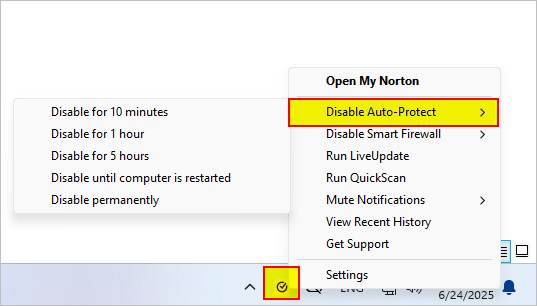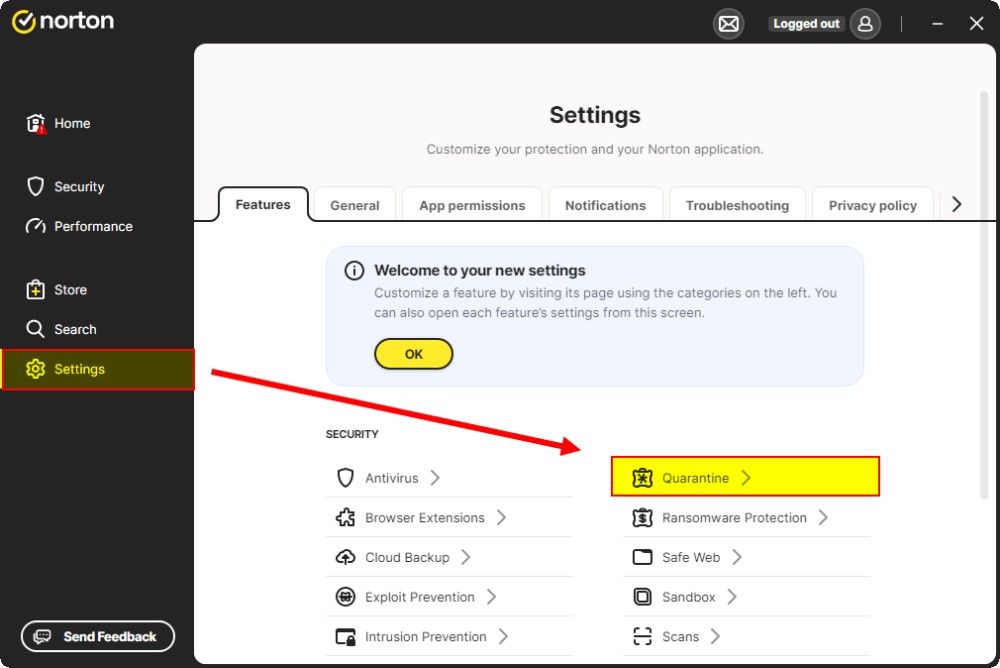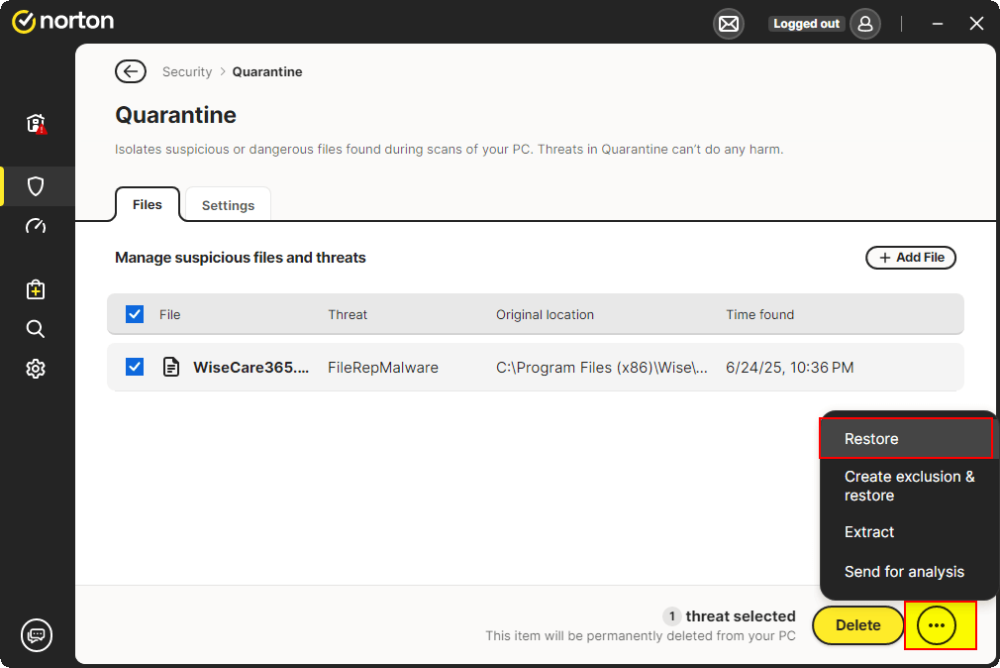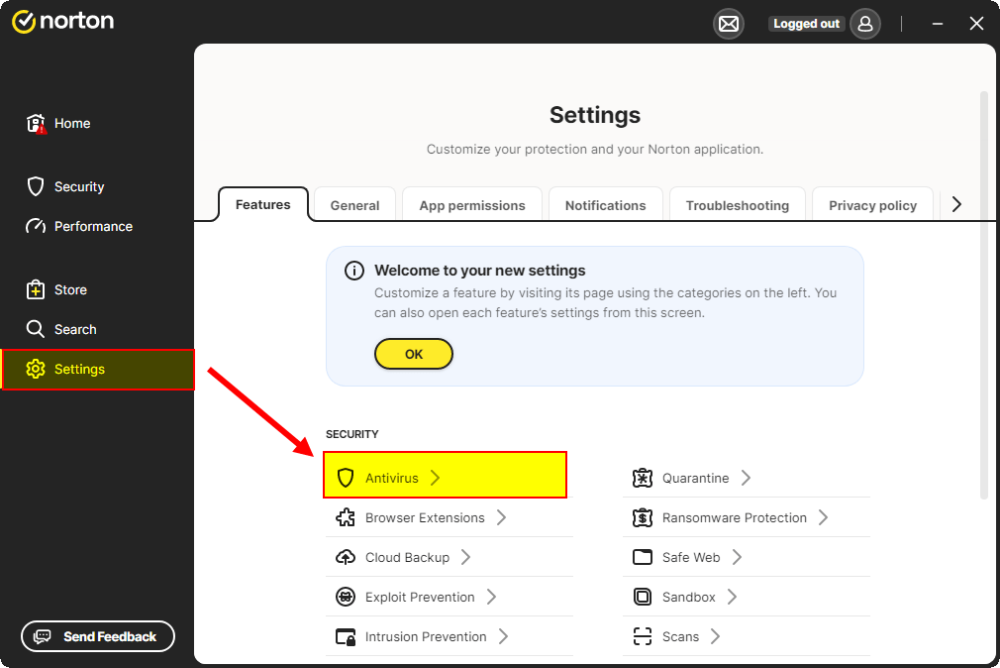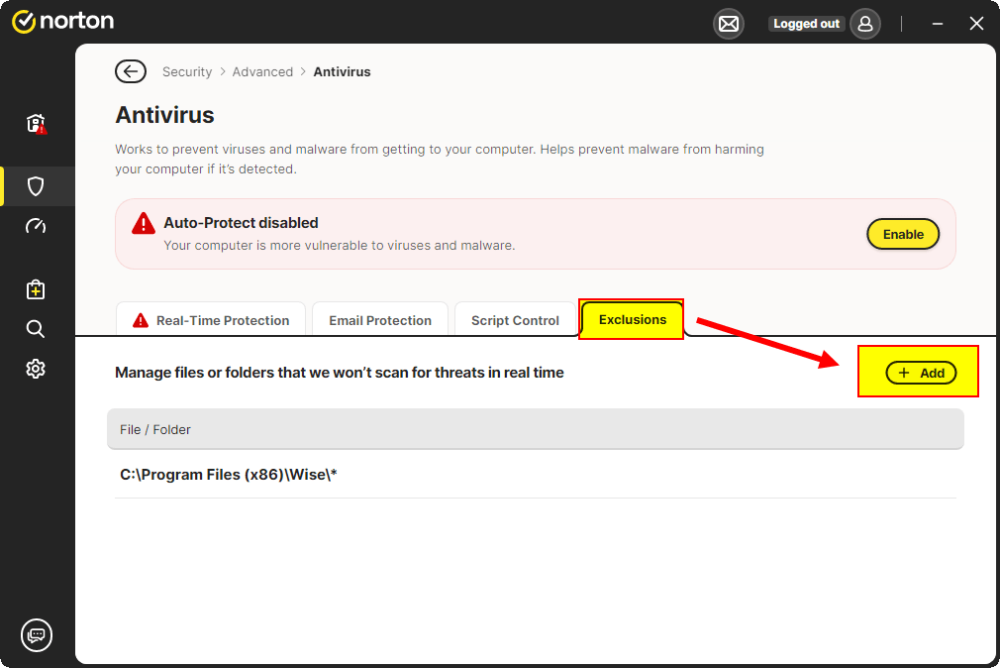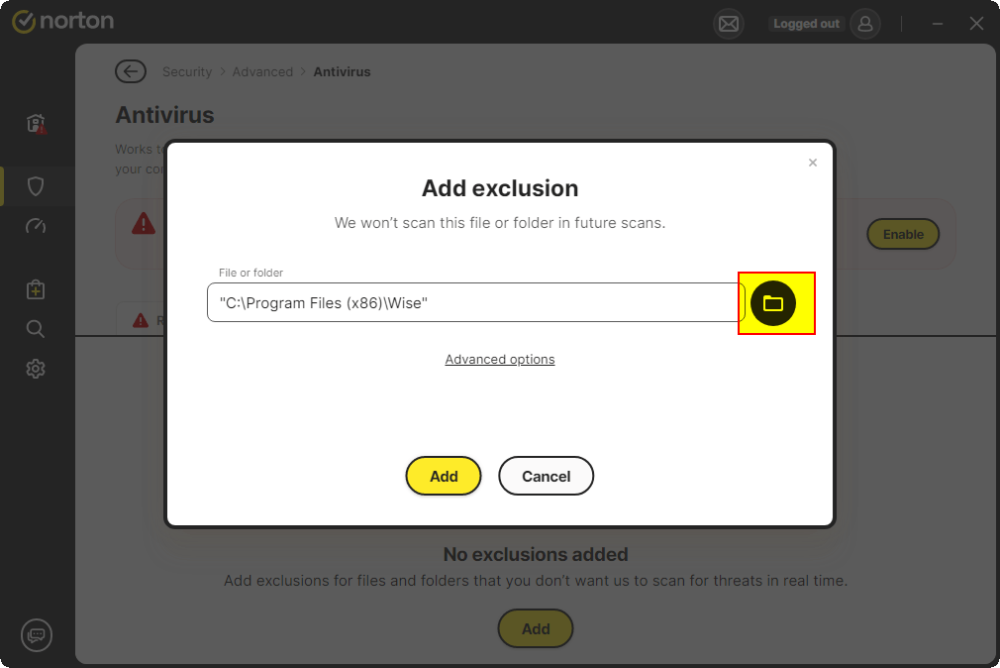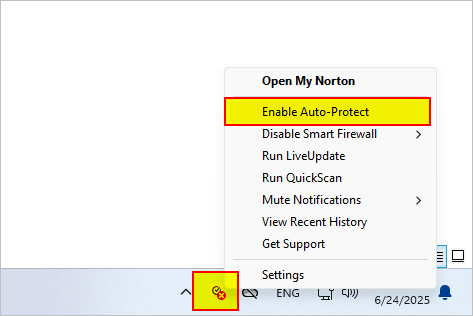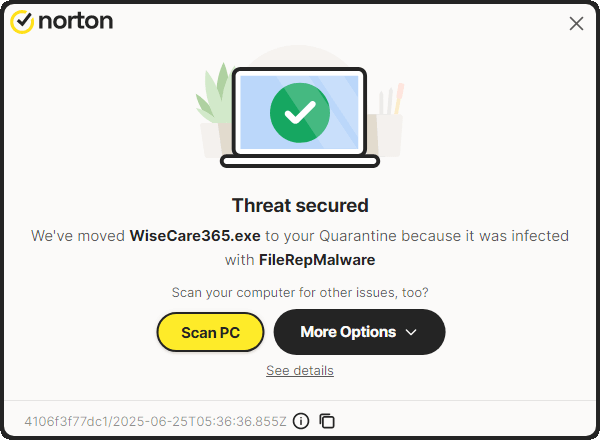-
Posts
2622 -
Joined
-
Last visited
-
Days Won
251
wisecleaner_admin last won the day on September 17 2024
wisecleaner_admin had the most liked content!
About wisecleaner_admin

wisecleaner_admin's Achievements
-
Dear user, Sorry about that. Wise Folder Hider will not change or revise your folders or files' locations or contents if they are not displayed in the program, please try this: 1. Click the link below to download and run this tool to stop the protection of the Wise Folder Hider. https://downloads.wisecleaner.com/tools/DelDriver.zip 2. After running this tool you need to restart the PC, please save your important files before restarting. 3. Then uninstall the Wise Folder Hider and you can find your files at the original locations Please try some search tools to search your folder name to see if you can find it. You can try Wise JetSearch: https://downloads.wisecleaner.com/soft/WJSSetup_4.1.4.219.exe
-
Steps to Restore Wise Care 365 from Norton's Quarantine 1. Right-click the Norton icon on the Taskbar and select Disable Auto-Protect. 2. Open Norton, click Settings on the left, and select Quarantine. 3. Select WiseCare365, click the three-dot icon in the lower right corner, and select Restore. 4. Return to the Settings and select Antivirus. 5. Click the Exclusions tab, click the Add button, and add the folder C:\Program Files (x86)\Wise to the exclusion list. 6. Right-click the Norton icon on the Taskbar again and select Enable Auto-Protect. Now, you should be able to run Wise Care 365 normally.
-
Since day one at WiseCleaner, we've been committed to delivering tools that aren't just safe, virus-free, and user-friendly, but also incredibly efficient. To meet all major antivirus security standards, we put every new version through rigorous testing - including comprehensive security scans on virustotal.com before release. That said, sometimes antivirus programs like Norton might mistakenly flag Wise Care 365 as a Trojan, malware, PUA (Potentially Unwanted Application), or FileRepMalware. This usually happens due to rule updates or other technical glitches and can block installation or operation. If this happens to you: Please contact our team immediately. [email protected] We'll work directly with Norton to resolve the false positive ASAP In the meantime, you can add Wise Care 365 to Norton's exclusion list using the steps below to keep using it without issues. We truly appreciate you choosing WiseCleaner, and thank you for your patience and understanding.
-

Wisecare 365 Pro subscription
wisecleaner_admin replied to golfrbob's topic in Other WiseCleaner Products
Dear user, Sorry about that. Please contact our Customer Service: [email protected] So we can verify it. -
Dear user, Sorry about that. Generally, data from Cloud Storage app like OneDrive is saved in the form of a thumbnail on the C drive instead of the file in itself. So Wise Duplicate Finder needs to download these data from OneDrive first, this process would be very slow. Therefore, there are two suggestions for you: 1. Select the specific folders or files to scan rather than select the whole C drive in Wise Duplicate Finder. 2. Open your Cloud program, then click the Sync and backup> Advanced settings> Download all files, which can help you download all files to your PC from OneDrive. Then scan again.
-
Dear geogeo.gr, Thank you for your translation. We will add it to Wise Program Uninstaller as soon as possible. Have a good day.
- 53 replies
-
- translation
- German
-
(and 3 more)
Tagged with:
-
Dear user, Thank you for your update translation. We will add it to Wise Program Uninstaller as soon as possible. Have a good day.
- 53 replies
-
- translation
- German
-
(and 3 more)
Tagged with:
-

Wise Memory Optimizer translation
wisecleaner_admin replied to geogeo.gr's topic in Other WiseCleaner Products
Dear user, Thank you for your translation. We will add it to Wise Memory Optimizer as soon as possible. -

Wise JetSearch - Greek translation
wisecleaner_admin replied to geogeo.gr's topic in Other WiseCleaner Products
Dear user, Thank you for your translation. We will add it to Wise JetSearch as soon as possible. -

Wise Hotkey translation
wisecleaner_admin replied to geogeo.gr's topic in Other WiseCleaner Products
Dear user, Thank you for your translation. We will add it to Wise Folder Hider as soon as possible. -
Dear user, Thank you for your translation. We will add it to Wise Disk Cleaner ASAP. Have a good day.