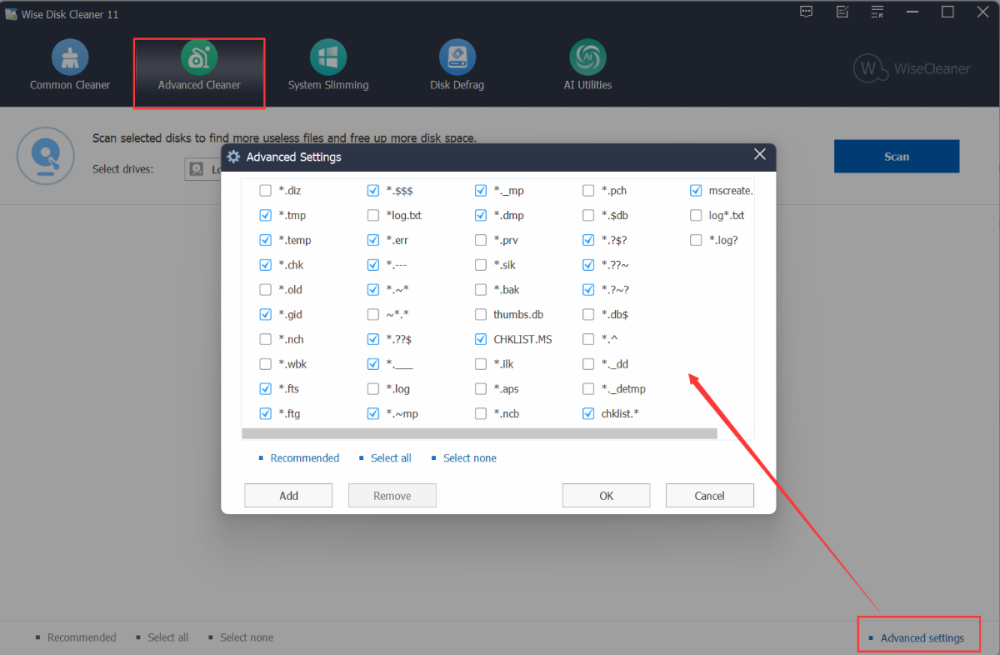Leaderboard
Popular Content
Showing content with the highest reputation since 05/09/13 in all areas
-

Forum Rules
chloe34 and 11 others reacted to WiseCleaner for a topic
Welcome to the WiseCleaner.com Forums! In order to keep the forums running well, please follow these simple rules for the forums. If you have any questions or problems, please feel free to contact us [email protected]. Posts are to be made in the relevant forum. Users are asked to read the forum descriptions before posting. Users consistently posting to the wrong forum may be given a warning (see policing below). Members should post in a way that is respectful of other users. Flaming or abusing users in any way will not be tolerated and will lead to a warning. Members should remember this board is aimed at a general audience. Posting pornographic or generally offensive text, images, links, etc. will not be tolerated and will lead to a warning. Members are asked to respect the copyright of other users, sites, media, etc. Users linking to or asking for information on warez, crackz, etc. or re-printing material without permission will receive a warning and their post will be removed. Do not use your signature to link to pages that contain objectionable material. This includes, warez, cracks, pornography, pyramid schemes, referral ID's, ebay listings and requesting personal donations. Members should post in a way which is consistent with "normal writing". That is users should not post excessive numbers of emoticons, large, small or coloured text, etc. Similarly users should not SHOUT or use excessive punctuation (e.g. ! and ?) in topic titles or posts. Users consistently abusing this will be warned. Members should use an appropriate, descriptive subject when posting a new topic. Examples of bad subjects include; "Help me!", "I'm stuck!", "I've got an error!", etc. Examples of good subjects include; "Getting an TABLE FULL error upon login", "Cannot restore a backup", etc. Members are welcome to use the test forum for general "test purposes". These may include checking signatures, testing a link or image, etc. (subject to previous points on decency, warez, etc.). Spam is not tolerated here under any circumstance. This includes offering hosting services (charged and free), installation services, solicitation etc. Recruiting members for your own projects (moderators, designers, professional MOD work, etc.) is not permitted and is also considered spam. Users posting spam will be warned and their post removed. See specific item on spam and 3rd party linking for more information. Members are asked to not disclose to any 3rd party, board, or list any vulnerabilities in WiseCleaner before first notifying the developers. You should submit all finds to us. Time should be allowed for us, at least 3 working days wherever possible, to respond. The moderating, support and other teams reserve the right to edit, remove or put on moderation queue any post at any time. Please note that currently any very first post is automatically placed in the moderation queue and will be approved/disapproved according to the present Rules. The determination of what is construed as indecent, vulgar, spam, etc. as noted in these points is up to Team Members and not users. No content, or advice or requests for assistance, relating to any activity that the moderators consider to be illegal or offensive will be tolerated. Please refrain from using CAPITALIZATIONS in the topic title or when participating in threads because they will not attract attention - instead it will annoy many of the WiseCleaner Forum members. Very often we see meaningless subjects in topic title. They give no clue of what the posts are all about. The above forum rules where applicable also apply to private messaging. Abuse of the private messaging system may lead to warnings (as above) and/or the revocation of private messaging.12 points -

A useful information
Robeztemata and 9 others reacted to J.P for a topic
To all and new members. It will help us incredibly much if you describe what operating system you have and perhaps its hardware. You can do it in 'Signature' box. Here is how: 1. Top right click on your name. 2. Select 'My Settings'. 3. 'Signature' on the left (center) In this way we can better take us to the 'root' of the problem and then solve it faster. Thank you in advance10 points -
Hello all members, The "Mark Solved" option has been activated in the Computer Trouble-Shooting Discussion Board. Now originating posters (OPs) can select their own "Best Answer." How it works: Each member response to an originating poster's issue will now include a "Mark Solved" button that can only be seen by the OP (see image1). If a specific response solves the OPs issue, he/she can simply click the Mark Solved button for that specific response and it will automatically do two things: 1. It will update the index to show the OPs issue as "Answered." (see image2) 2. It will add the "Best Answer" to the top of the OPs post. (see image3) This new feature could really benefit members or guests that are looking for solutions while browsing or searching the Computer Trouble-Shooting Discussion Board. Note: The Wise Specific Product Boards do not have this feature enabled. UCanFixit8 points
-
A useful information
Robeztemata and 6 others reacted to khan6575 for a topic
what signature i dont understand.....7 points -
7 points
-
6 points
-

A useful information
Robeztemata and 4 others reacted to J.P for a topic
5 points -
5 points
-
@J.P. Hi J.P.! An alternative method of allowing all forum members to enter their system specs is also available if the admins would consider this modification to the forum software: Custom Profile Field Dropdowns Now Available - Ideal for System Specs Your thoughts and comments would be greatly appreciated. Best regards, UCanFixit4 points
-
How to download YouTube Video For Free?
BrantMiG and 2 others reacted to alicarichard52 for a topic
good information3 points -
I tried it but it didn't download anything from any browsers.3 points
-

Wise Disk Cleaner 11.1.1.826 to 11.1.6.832 portable
smarttips and one other reacted to wisecleaner_admin for a topic
Dear user, Sorry about that. The portable version will only read the configuration files (Config.ini) from its own installation folder, it will not read the previous software's configuration files. The Types. lst file in the AppData folder exists reasonably indeed, which explains the Advanced Cleaner's Advanced Settings, you can open it with Notepad.2 points -
It seems QIHOO 360 Internet Security now (it was "now" in 2015) "gets a new name – 360 Total Security Essential". Usually the "internet security" suites are antivirus + firewall. It seems the firewall used by QIHOO is the one provided by GlassWire. Therefore: maybe are you using two firewalls? (QIHOO's and microsoft's) Try to disable temporarily qihoo, just five minutes, and try to navigate (on safe websites, obviously you shouldn't navigate on unsafe ones). Are you using windows 7? 8? 8.1? 10? x64 or x86?2 points
-
YouTube only allows users to watch and view videos on their website. Many users want to download their favorite videos to their computer so they can watch them without being connected to the Internet or so they can watch them on other devices. Below are the steps required for downloading and watching YouTube videos on your computer for free. Go to http://www.wisevideosuite.com to download Wise Video Downloader. Open any YouTube video page and copy the URL of the video you want to download. Once this address has been copied, paste that URL into the URL bar and click the Download button. Of course if you want to play the videos downloaded in multiple devices like your PC, your pad or smart phone. You are gonna need to convert them into different formats that is playable on these devices. Then the Convert feature comes in handy. It is a link to Wise Video Converter, which you can also download from http://www.wisevideosuite.com. The best thing about this converter is you don’t have to choose which format you need to convert into. Just drag and drop the video files to the corresponding big icons of devices, and then click Convert. Notice: Not all the videos can be downloaded by Wise Video Downloader. Statistics show that more than 80% of the video files can be downloaded by this software. Please keep this software updated. By default, Wise Video Downloader will download the 1280*720 pixel video.2 points
-

Donations
BrantMiG and one other reacted to wisecleaner_admin for a topic
Thanks for loving wise disk cleaner. Please refer this page: https://www.wisecleaner.com/donations.html2 points -
How to Remove Ask Toolbar from Internet Explorer Completely?
RidgeViz and one other reacted to victor1993 for a topic
Delete ask bar extension and reset your default page. After that your homepage will be google and ask bar will be removed permanently.2 points -

Wise Disk Cleaner updated to newest version-8.06.576!
GalenPep and one other reacted to WiseCleaner for a topic
Hello everyone! Thanks for using Wise Disk Cleaner and your support to the product! We are keeping optimizing and adjusting new functions according to your ideas and suggestions! Now it’s time for the release of the newest version-8.06.576! Version:8.06.576 Changes: Improved GoogleEarth, Microsoft Office, Microsoft Office Picture Manager, Acrobat Reader cleaning. Fixed General Bugs. Get it now: http://www.wiseclean...m/download.html Add us to Friends on Facebook: http://www.facebook.com/wisecleanersoft Add us to Friends on Twitter:http://www.twitter.com/wisecleaner2 points