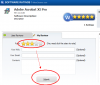-
Posts
343 -
Joined
-
Last visited
-
Days Won
57
Everything posted by Config
-
Hi Please press Alt + Ctrl + [arrow key] This rotates your desktop towards the arrow key pressed. Up - rotate 180 degrees. Down - rotate 0 / 360 degrees. Left - rotate -90 degrees. Right - rotate 90 degrees. ------------------- Further Knowledge regarding this topic: http://wisecleaner.com/think-tank-content-59.html
-

Uninstaller - Easy to Submit Wrong Rating
Config replied to AntumDeluge's topic in Other WiseCleaner Products
Hi AntumDeluge, Thanks for your suggestion. It has been submitted to our tech team for further improvement. Actually, please note that you need to click "sumit" to confirm your final rating. Before clicking "submit", you can change the rating by moving your mouse at ease. Look: -

Windows Automatic Update loading problem
Config replied to goldvsmith7's topic in Computer Trouble-Shooting Discussion
Hi Please follow the steps below: I. Please download and run the "System Update Readiness Tool" below: http://www.microsoft.com/en-us/download/details.aspx?id=20858 II. If the System Update Readiness Tool doesn't correct the problem, you'll need to repair Windows. Repairing Windows won't damage your personal files or the programs that are installed on your computer. Once you finish the repair, you'll need to rerun Windows Update to install any updates aren't included on the installation DVD. To repair Windows, follow these steps: Close all programs, and then restart your computer. Insert the Windows DVD into the computer's disk drive. Wait for Setup to start. If Setup doesn't start automatically, follow these steps: Click Start, and then type Drive:\setup.exe in the search box, where Drive is the letter of your computer's DVD drive (for example, D:\setup.exe). In the Programs list, click Setup.exe. Click Install Now. Click Go online to obtain the latest updates for installation (recommended). If you are asked for it, type the Windows Product key. In the Which kind of installation do you want? window, click Upgrade. When the installation is complete, restart your computer, and then run Windows Update. -
Hi Could you please provide a screenshot picture for us to further analyze and help? Thanks.
-
Hi Damian, Would you please translate some of the content in the picture into English? That will be better for us to understand and help. Thanks for your understanding.
-
Thanks Daniel, we will add it to Wise Game Booster in next update.
- 25 replies
-
- wise game booster
- wise game booster bug windows
- (and 3 more)
-
Hi According to your system info shared, you are still using Win XP. Plz don't worry. We suggest that you upgrade your os to get better experience.
-
Dear User, We’ve newly constructed a section for you to get fresh PC tips and quick solutions to fix your problems. It’s the Think Tank section on our website. Address: http://www.wisecleaner.com/think-tank.html There you can read newest PC tips and look up for solutions to your PC problems at ease. It keeps updating regularly. You are welcome to contribute your articles & ideas! You can send your articles of PC tips to: press#wisecleaner.com (change # to @) Sincerely, WiseCleaner.com Team
-
Hi The picture you submitted is not available. Could you plz submit again? Thx Also, the speed of internet connection depends on your local internet connection speed.
-
Hi 1. Please specify under which circumstance that you got the problem: (1. Everytime you startup your PC. (2. Only when you are playing games. 2. Your display screen is CRT, LCD or LED? We can help fix your problem based on your further information. Thx
-

Wise Care 365 not removing Reg. Prom.
Config replied to Wood's topic in Computer Trouble-Shooting Discussion
Hi Please specify your problem and possibly with a screenshot. Also, please be aware that the tool you mentioned in the main body of the post is not our product. Thx -
Hi To disable Remote Desktop: 1. Click System in Control Panel. 2. On the Remote tab, clear the Allow users to connect remotely to your computer check box, and then click OK. Note: • You must be logged on as an administrator or a member of the Administrators group to disable the Remote Desktop feature. • To open a Control Panel item, click Start, click Control Panel, and then click the appropriate icon.
-
New Product Preview: WiseCleaner.com is about to release a new freeware named Wise Plugin Manager! Be the first to experience the beta version & Ease all your browsers at once! Direct download: http://www.wisecleaner.com/soft/WPMSetup_beta.exe Tell us whether you like it! ( or ) Your valuable feedback makes the new-born better! Thank you in advance!
-
Hi Koatia Please specify your question for us to further help. Thanks.
-

Ich kann den Windows Store nicht Öffnen
Config replied to Trontheim's topic in Computer Trouble-Shooting Discussion
Hallo Trontheim I would suggest you to check the Windows Firewall Settings and check if it helps. a ) Type in Control Panel on the Start Page. b ) On the left side, click Control Panel. c ) Click on Windows Firewall. d ) On the left pane, click on "Allow an app or feature through Windows Firewall". e ) Under the Allowed apps and features, look for Store. f ) Make sure you have a click in Private and or Public. Then see if you can open the Windows Store. If you have a 3rd party Firewall, you may need to change the settings to allow the app thru the Firewall. NOTE: Antivirus software can help protect your computer against viruses and other security threats. In most cases, you should not disable your antivirus software. If you have to temporarily disable it to install other software, you should re-enable it as soon as you are done. If you are connected to the Internet or a network while your antivirus software is disabled, your computer is vulnerable to attacks. Hope it helps! -
Hi Please try using the Playing Audio troubleshooter to fix the problem. It checks for common problems with your volume settings, your sound card or driver, and your speakers or headphones. Open the Playing Audio troubleshooter by clicking the Start button , and then clicking Control Panel. In the search box, type troubleshooter, and then click Troubleshooting. Under Hardware and Sound, click Troubleshoot audio playback. If you're prompted for an administrator password or confirmation, type the password or provide confirmation.
-
Hi 1. Please firstly go google the following app and install it: Chrome Office Viewer 2. Then please check whether the Office version in your computer is supported officially by your operating system. 3. Meanwhile, please check whether you have installed the app below. If yes, please block it when you want to open the page you mentioned. Adblock Thanks.
-
Hi Deny, Your work is appreciated here. Would you please send the language file to: [email protected] ? Any further language files, please also send to the emailbox above. Thanks in advance.
-
Hi Deny, Your work is appreciated here. Would you please send the language file to: [email protected] ? Any further language files, please also send to the emailbox above. Thanks in advance.
-
Hi JP, Veeeeery sorry to reply so late. You know what, you should have contacted us via email, skype or msg directly. We have checked and found the problem here: Would you please check the language file again? The sections you highlighted should be in the content. It's just that the square brackets ("[ ]") are not completed. Please take the picture below for reference.
-
Dear User, Good news here! Wise Disk Cleaner 8.0 is right around the corner. In this version, you can customize the options in it as an advanced user and get new experience. Try it now before its official release: http://www.wisecleaner.com/soft/WDCFree.exe Below is the guide to make the custom configuration file. You are invited to tell us what you think about it and please have us informed whether anything needs to be modified. Thanks in advance! ************************ Changes in WDC 9. If you are using WDC9, and you set up Type=Custom, you will see it in here. Hope you like it! Best Regards, WiseCleaner.com Team _______________________________