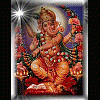-
Posts
463 -
Joined
-
Last visited
-
Days Won
48
Reputation Activity
-
 UCanFixIt reacted to xilolee in .dll hataları :(
UCanFixIt reacted to xilolee in .dll hataları :(
From dll suite (dllsuite.net) homepage:
Try to install this (in your Language, if it is present): Microsoft Visual C++ 2010 Redistributable Package (x86) (click)
-
 UCanFixIt reacted to xilolee in How to make screenshots (aka snapshots) and post them here in this forum, either through the forum itself or through Wise PC 1st Aid
UCanFixIt reacted to xilolee in How to make screenshots (aka snapshots) and post them here in this forum, either through the forum itself or through Wise PC 1st Aid
HOW TO POST A SCREENSHOT (OR A FILE...) WHEN YOU ARE LOGGED INTO THE FORUM
If you are posting inside the forum, you have two methods:
1) attach files directly from the forum
- when replying, click more reply options
- click choose files... button, under attach files
- choose your file and click open (ok)
- wait until the file is uploaded
- click add to post.
If you are using MSIE 11, there could be a problem: you must first disable the advanced text feature; this is an error in the forum code (probably it is not updated to work with MSIE 11).
2) upload your image to a website (designed for it), then post its special code that it's usually something like:
{img}http://www.link.something/your-image/{/img} I changed the square brackets [] with the curly brackets {} because the forum doesn't accept them as a code, but you should use the square brackets [] As an example, there is tinypic.com that offers this service.
For non-image files, there is speedyshare.com that offers this service, as an example.
-
 UCanFixIt reacted to garioch7 in Windows Update
UCanFixIt reacted to garioch7 in Windows Update
Welcome to the Wise Care Forum, Michael J. You might want to check out this link for information on this error:
http://windows.microsoft.com/en-ca/windows/windows-update-error-800b0001#1TC=windows-7
Hope this helps. Have a great day.
Regards,
-Phil
-
 UCanFixIt got a reaction from David Bailey in enablement of java
UCanFixIt got a reaction from David Bailey in enablement of java
Hi again Rosika,
Yes, no errors found is a promising sign; however, your (unknown) issue might still require a Win 7 reinstall unless your specific issue can be identified and repaired. With that said, let's recap your issue to make sure we are both on the same page:
You have Java installed but it is not working and it cannot be verified as such by the Oracle Java verification process. The failure indicates the problem may lie within 3 distinct areas:
The browser plug in itself
The Java Control Panel
The security settings of the browser being used
Now, I am going to assume that the plug-in is OK at this point.
I'm also going to assume that the Java Control Panel is set to default values. If not, go to Control Panel> Java Icon and make sure its set to default values.
The security settings of the browser being used: I really think this is now the place to focus your attention. Unfortunately, I don't know which browser you are using so I can't compare appes-to-apples at this time but here's the default settings for IE11:
So, which browser are you using and what are your current security setting? You might also provide a screenshot of your privacy settings as well because maybe your privacy and security setting are too strict and that may be causing your issue. Also, could you try resetting your current browser to default values? And if nothing suggested so far works, could you please try a different browser and see if you get the same results?
Let us know.
UCanFixit
-
 UCanFixIt got a reaction from David Bailey in enablement of java
UCanFixIt got a reaction from David Bailey in enablement of java
UPDATE: I just went over the entire post and realized you are at a point where you cannot get the new Java installed after successfully uninstalling the old; correct? If so, please try and translate those two image (that show the latest installation failure) into English because we can't translate text that appears on images.
-
 UCanFixIt reacted to David Bailey in enablement of java
UCanFixIt reacted to David Bailey in enablement of java
In addition to all the advice so far given, you need 32 bit & 64 bit java.
Here is a link where you can get both at File Hippo:
http://www.filehippo.com/search?q=java
Like said before, uninstall all previous versions first like ucanfixit said.
Then make sure older javas are gone:
I hope this helps.
-
 UCanFixIt got a reaction from David Bailey in enablement of java
UCanFixIt got a reaction from David Bailey in enablement of java
Hi Rosika,
There must be some sort of corruption at play here so you could try to run sfc /scannow from an elevated command prompt to try and fix any errors (if present). However if the results yield a bunch of errors, would you consider doing a repair install at this point? If so, please have a look at these tutorials and read them carefully before making any decision.However, I feel confident that one or both of the suggestions below will open the door for you to successfully install your Java again and get it working properly:
Windows 7: SFC /SCANNOW Command - System File Checker
How to Do a Repair Install to Fix Windows 7
BTW, thank you for being so thorough and detailed with your responses to our suggestions. In fact, you are the first member (I've encountered) to do so and it is quite refreshing to work with someone like you. Also, it is nice to be appreciated so thank you for that too! Good luck with your decisions going forward.
Best regards,
UCanFixit
-
 UCanFixIt got a reaction from David Bailey in enablement of java
UCanFixIt got a reaction from David Bailey in enablement of java
Hi Rosika,
Go here to verify that Java is correctly installed on your computer:
Verify Java Version
If not, download and install the latest version here:
Free Java Download
If it is installed, come back and let us know and please provide some additional detailed information regarding errors, warnings and messages received. Also, FYI, some browsers require a browser add-on for Java to work properly when accessing websites. However, I do remember that Firefox automatically disabled their Java add-on because Oracle (the Java provider) was not doing a good enough job of keeping Java secure enough for general use. At that point, I chose to do a complete uninstall of the Oracle Java because (I felt) it was not worth the security risk.
-
 UCanFixIt got a reaction from David Bailey in lost all my data which i have hidden in wise folder hider
UCanFixIt got a reaction from David Bailey in lost all my data which i have hidden in wise folder hider
@wisecleaner_admin:
I must say that I'm a bit surprised that you are suggesting the OP run chkdsk "before" trying my recommended solution. Specifically, the solution I offered is a perfect fit for the OPs issue. Moreover, it was written by user "config" who (I assume) works for Wise. Furthermore, your solution could take many hours to run; whereby, config's solution would take a minimal amount of time to execute and it is a perfect fit for the OPs issue. Now, if your recommendation was an exact fit for the OPs issue, I could see where you might recommend doing yours before mine. There is also an issue with forum etiquette here. From my experience, when one contributing member makes a valid suggestion, the next post should start off with someting like:
In addition to UCanFixit's suggestion, you might also consider trying....
Hence forth, I will take the position of being the second or third responder to avoid a repeat of this situation.
Respectfully,
UCanFixit
-

-

-
 UCanFixIt reacted to xilolee in missing dll pop ups
UCanFixIt reacted to xilolee in missing dll pop ups
Hi dino!
If TBupdater.dll, backgroundcontainer.dll, daemonprocess.exe:
1) Remove mobogenie, OpenCandy, Quick Downloader, Conduit.
From control panel, programs.
2) Download/run these programs:
Full scan with your antivirus
adwcleaner (click)
Junkware removal tool (click)
superantispyware free (click)
sophos virus removal tool free (click)
MBAM free (click)
stinger 32 bit (click) or stinger 64 bit (click)
(according to your windows BIT version)
MS Safety Scanner 32 bit (click) or MS Safety Scanner 64 bit (click)
(according to your windows BIT version)
Adwcleaner is usually sufficient to solve the problem (it's fast and easy).
Anyway, other scans don't hurt!
Keep us informed.
-
 UCanFixIt reacted to xilolee in anti virus not installation
UCanFixIt reacted to xilolee in anti virus not installation
Hi mubeen!
Which antivirus are you trying to install?
Check in its system requirements if you need to have installed on your machine Windows xp Service Pack 3 (From your post it seems you have SP2).
-
 UCanFixIt got a reaction from xilolee in java script
UCanFixIt got a reaction from xilolee in java script
Hi Neil,
It sounds like you might have removed the flash player add-on from whatever browser you are using. Please understand that Oracle Java is a completely different program and it is not required to view YouTube videos. In fact, I do not have it installed and I can view all YouTube videos just fine. With that said, please go here and download the Adobe Flash Player:
Adobe Flash Player
Make sure you uncheck the optional McAfee offer before downloading.
Good luck.
UCanFixit
-
 UCanFixIt reacted to Rosika in enablement of java
UCanFixIt reacted to Rosika in enablement of java
Hello forum-members,
I´ve got a problem and I wonder if anybody might be able to help me.
I´d very much like to tune into shortwave radio stations via the internet. There is a variety of sites that allow me to do so (they can be found here: www.websdr.org).
However in order to produce sound (and the waterfall image) java has to be installed and working.
The matter of fact is that java is installed on my computer and all of my browsers should be able to make use of java as well.
I´ve got several browsers installed (firefox, IE, opera, chrome) but neither of these seems to be able to cope with the demands. There´s always a text that says:
"It seems Java is not installed or disabled on your computer".
Now I don´t know what to do.
Can anybody help me?
Many thanks in advance
Rosika
-
 UCanFixIt reacted to Rosika in enablement of java
UCanFixIt reacted to Rosika in enablement of java
Hello UCanFixIt,
thank you very much for your fast reply.
I am pretty sure that Java is correctly installed on my computer as it appears in the windows list of installed programmes.
However I visited the above mentioned site in order to verify my Java version. Alas the verification process couldn´t be carried out (see attached file).
I also checked the installed plugins in the browsers (IE). I can safely say that in IE the java plugin is installed and activated. However it says that there is an add-on which couldn´t be
executed for this website.
P.S.:
My system:
WIN7 Home Premium, SP1
Greetings
Rosika
-
 UCanFixIt reacted to Rosika in enablement of java
UCanFixIt reacted to Rosika in enablement of java
Hello again,
I did all that. Until now successful.
Then I tried to install Java from the download link you provided. That however failed (see attached file) and I don´t know why.
Greetings
Rosika
P.S.:
My system is malware-free.
-
 UCanFixIt reacted to Rosika in enablement of java
UCanFixIt reacted to Rosika in enablement of java
Hello UCanFixIt,
I tried all the things you suggested but everything failed to work.
In the meantime I even used a specific java-uninstaller (JavaRa 2.5). With its help I was able to remove even the java registry-entries. However a new installation of java seems not to
be possilble at all (see attached file).
Neither online installation nor offline installation worked.
It seems I have to give up now - at least for the time being.
Anyway thank you very much for the great effort of yours; I appreciate it very much.
Regards
Rosika
--------------------------------------------------------------------------------------------------------------------------------------------------------------------------------------------------------------------------------------------------------
Hello xilolee,
nice to hear from you again.
Alas the solution to my problem isn´t as simple as that.
I disenabled all my security (firewall and antivirus) in the beginning. It had no effect whatsoever.
Thanks anyway for your suggestion.
Greetings
Rosika
--------------------------------------------------------------------------------------------------------------------------------------------------------------------------------------------------------------------------------------------------------
-
 UCanFixIt reacted to garioch7 in missing dll pop ups
UCanFixIt reacted to garioch7 in missing dll pop ups
Dino: If you are getting a message about MSVCR80.DLL missing or another one (can't remember the name), it may be that you have recently updated iTunes. The Apple Forums are full of reports of this error. It took me five hours to fix the problem on my wife's computer. To resolve the problem, I had to uninstall all Apple apps from her computer and reinstall them. By the way, this is an Apple problem. The "missing" .dll is not missing, it just can't be found because the Apple uninstaller for the current version fouls things up. It deregisters the Apple Mobile Support App, and then tries to stop it, which of course it can no longer access, causing the uninstall of the current version to go south.
If this isn't your situation, then please provide details of the exact missing .dll message. We will try to help you out. Hope this helps. Have a great day.
Regards,
-Phil
-
 UCanFixIt reacted to xilolee in enablement of java
UCanFixIt reacted to xilolee in enablement of java
Could it be your security suite (firewall + antivirus) software on your pc is preventing java from running?
-
 UCanFixIt got a reaction from xilolee in How to Enable "God Mode" in Win 7, 8, and 8.1
UCanFixIt got a reaction from xilolee in How to Enable "God Mode" in Win 7, 8, and 8.1
Hello all,
This is a fairly well-known option but I thought I would post the "how-to" just in case you didn't know about it.
This simple procedure will create a Gode Mode Icon on your desktop that allows you to browse almost every available option on your computer.
How to activate:
1. Create a new folder on your desktop - see image1
2. Right click and rename the folder exactly as shown below (you can cut and paste the correct rename from below) - see image2
GodMode.{ED7BA470-8E54-465E-825C-99712043E01C}
3. Once renamed, that folder icon will "immediately" change to a God Mode icon - see image3
4. Click the new icon and browse all of your available options that are now categorized for easy viewing - see image4
Comment: This option essentially provides an alternative way to view and access virtually every option available in Control Panel without the need for continual navigation.
Hope you like it!
UCanFixit
-
 UCanFixIt reacted to wisecleaner_admin in Issue with Disk Eraser
UCanFixIt reacted to wisecleaner_admin in Issue with Disk Eraser
Hi saad,
In fact, disk defragment don't read or check the disk partitions, but disk eraser will do this.
So, if your disk has some mistake of partitions, when you run disk defragment, it works well. But when you run disk eraser, it cannot work.
-
 UCanFixIt got a reaction from Linkin in How to Get Your Antivirus and Gaming PC to Play Nicely Together
UCanFixIt got a reaction from Linkin in How to Get Your Antivirus and Gaming PC to Play Nicely Together
Good info for PC gamers!
-
 UCanFixIt reacted to xilolee in slow speed
UCanFixIt reacted to xilolee in slow speed
Hi valmick!
You can try:
1) Download adwcleaner portable (click) and run it.
2) Download wise care 365 portable (click), extract it and put it on your desired/preferred folder.
3) Create a system restore point (or let it create by WiseCare365, it should ask it to you the first time you run it)
4) Double left-click wisecare365.exe, click custom checkup, select/tick all entries (or the entries that you prefer), click ok, click checkup now, wait until the scan finishes, check the results, untick the ones you are not sure to fix, click fix now.
5) Click the third tab at top: system tuneup
On the left, click the fourth tab: startup manager
Remove unnecessary items (keep enabled antivirus and processor items)
6) Launch sfc /scannow from an elevated command prompt (and wait that it finishes). If it shows errors, show them here.
7) Defrag your hard disks (it may take hours... Try first the OS partition only).
Keep us informed.
-
 UCanFixIt reacted to xilolee in 開機完會卡死
UCanFixIt reacted to xilolee in 開機完會卡死
Hi a-fu!
1) Download adwcleaner portable (click) and run it.
2) Download wise care 365 portable (click), extract it and put it on your desired/preferred folder.
3) Create a system restore point (or let it create by WiseCare365, it should ask it to you the first time you run it)
4) Double left-click wisecare365.exe, click custom checkup, select/tick all entries (or the entries that you prefer), click ok, click checkup now, wait until the scan finishes, check the results, untick the ones you are not sure to fix, click fix now.
5) Click the third tab at top: system tuneup
On the left, click the fourth tab: startup manager
Remove unnecessary items (keep enabled antivirus and processor items)
6) Launch sfc /scannow from an elevated command prompt (and wait that it finishes). If it shows errors, show them here.
7) (if you have BSODs, skip this) Defrag your hard disks (it may take hours... Try first the OS partition only).
Keep us informed.