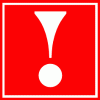-
Posts
4,325 -
Joined
-
Last visited
-
Days Won
78
Reputation Activity
-
 xilolee got a reaction from BrantMiG in Thanksgiving offer 2015 - up to 70% off
xilolee got a reaction from BrantMiG in Thanksgiving offer 2015 - up to 70% off
Hi all.
I'm doing here a summary of the offer for future reference.
Wise Care 365 PRO + Wise Folder Hider PRO
1 Computer, 1 Year license key: $17.95 instead of $59.95 (-70.06%)
3 Computers, 1 Year license key: $20.95 instead of $69.95 (-70.05%)
1 Computer, Lifetime license key: $30.00 instead of $83.95 (-64.26%)
3 Computers, Lifetime license key: $41.00 instead of $105.95 (-61.30%)
Wise Care 365
1 Computer, 1 Year license key: $14.95 instead of $29.95 (-50.08%)
3 Computers, 1 Year license key: $19.95 instead of $39.95 (-50.06%)
1 Computer, Lifetime license key: $27.00 instead of $54.00 (-50.00%)
3 Computers, Lifetime license key: $38.00 instead of $76.00 (-50.00%)
Wise Folder Hider PRO: $14.95 instead of 29.95 (-50.08%)
-
 xilolee got a reaction from Afitleld in Thanksgiving offer 2015 - up to 70% off
xilolee got a reaction from Afitleld in Thanksgiving offer 2015 - up to 70% off
Hi all.
I'm doing here a summary of the offer for future reference.
Wise Care 365 PRO + Wise Folder Hider PRO
1 Computer, 1 Year license key: $17.95 instead of $59.95 (-70.06%)
3 Computers, 1 Year license key: $20.95 instead of $69.95 (-70.05%)
1 Computer, Lifetime license key: $30.00 instead of $83.95 (-64.26%)
3 Computers, Lifetime license key: $41.00 instead of $105.95 (-61.30%)
Wise Care 365
1 Computer, 1 Year license key: $14.95 instead of $29.95 (-50.08%)
3 Computers, 1 Year license key: $19.95 instead of $39.95 (-50.06%)
1 Computer, Lifetime license key: $27.00 instead of $54.00 (-50.00%)
3 Computers, Lifetime license key: $38.00 instead of $76.00 (-50.00%)
Wise Folder Hider PRO: $14.95 instead of 29.95 (-50.08%)
-
 xilolee got a reaction from Stephenhob in BUG in ShareDLLs - Missing shared dynamic-link libraries
xilolee got a reaction from Stephenhob in BUG in ShareDLLs - Missing shared dynamic-link libraries
Hi.
When WRC finds a value in this section, it removes ALL the values in:
HKEY_LOCAL_MACHINE\SOFTWARE\Wow6432Node\Microsoft\Windows\CurrentVersion\SharedDlls (if the missing value is in this key)
HKEY_LOCAL_MACHINE\SOFTWARE\Microsoft\Windows\CurrentVersion\SharedDlls (if the missing value is in this key)
It should remove only the found value/s (or not?).
This behaviour is also present in WiseCare365.
Video: WRC-SharedDLLs.HEVC.zip (It should be unzipped and it can be viewed with VLC x64 2.2.1)
-
 xilolee got a reaction from AlisaBog in BUG in ShareDLLs - Missing shared dynamic-link libraries
xilolee got a reaction from AlisaBog in BUG in ShareDLLs - Missing shared dynamic-link libraries
Hi.
When WRC finds a value in this section, it removes ALL the values in:
HKEY_LOCAL_MACHINE\SOFTWARE\Wow6432Node\Microsoft\Windows\CurrentVersion\SharedDlls (if the missing value is in this key)
HKEY_LOCAL_MACHINE\SOFTWARE\Microsoft\Windows\CurrentVersion\SharedDlls (if the missing value is in this key)
It should remove only the found value/s (or not?).
This behaviour is also present in WiseCare365.
Video: WRC-SharedDLLs.HEVC.zip (It should be unzipped and it can be viewed with VLC x64 2.2.1)
-
 xilolee got a reaction from cloncuche in BUG in ShareDLLs - Missing shared dynamic-link libraries
xilolee got a reaction from cloncuche in BUG in ShareDLLs - Missing shared dynamic-link libraries
Hi.
When WRC finds a value in this section, it removes ALL the values in:
HKEY_LOCAL_MACHINE\SOFTWARE\Wow6432Node\Microsoft\Windows\CurrentVersion\SharedDlls (if the missing value is in this key)
HKEY_LOCAL_MACHINE\SOFTWARE\Microsoft\Windows\CurrentVersion\SharedDlls (if the missing value is in this key)
It should remove only the found value/s (or not?).
This behaviour is also present in WiseCare365.
Video: WRC-SharedDLLs.HEVC.zip (It should be unzipped and it can be viewed with VLC x64 2.2.1)
-
 xilolee got a reaction from Afitleld in How to make screenshots (aka snapshots) and post them here in this forum, either through the forum itself or through Wise PC 1st Aid
xilolee got a reaction from Afitleld in How to make screenshots (aka snapshots) and post them here in this forum, either through the forum itself or through Wise PC 1st Aid
Hi people!
Keep in mind that we CAN NOT translate your Language inside the screenshots, i.e. write in your topics/posts the error messages that are inside your screenshots.
HOW TO MAKE A SCREENSHOT - First method using MSPAINT.EXE
HOW TO MAKE A SCREENSHOT - Second method using SNIPPINGTOOL.EXE
HOW TO POST A SCREENSHOT (OR A FILE...) WHEN YOU ARE LOGGED INTO THE FORUM
HOW TO POST A SCREENSHOT WHEN YOU ARE USING WISE PC 1ST AID
Suggestions? Corrections? (Yes, my English is horrible!)
-
 xilolee got a reaction from orieptate in BUG in ShareDLLs - Missing shared dynamic-link libraries
xilolee got a reaction from orieptate in BUG in ShareDLLs - Missing shared dynamic-link libraries
Hi.
When WRC finds a value in this section, it removes ALL the values in:
HKEY_LOCAL_MACHINE\SOFTWARE\Wow6432Node\Microsoft\Windows\CurrentVersion\SharedDlls (if the missing value is in this key)
HKEY_LOCAL_MACHINE\SOFTWARE\Microsoft\Windows\CurrentVersion\SharedDlls (if the missing value is in this key)
It should remove only the found value/s (or not?).
This behaviour is also present in WiseCare365.
Video: WRC-SharedDLLs.HEVC.zip (It should be unzipped and it can be viewed with VLC x64 2.2.1)
-
 xilolee got a reaction from Nutt in WiseAutoShutdown feature requests, bug reports, updated translations
xilolee got a reaction from Nutt in WiseAutoShutdown feature requests, bug reports, updated translations
Hi Nutt.
What OS are you using? (examples: Win7 32bit home basic without service pack, Win8.1 x64 enterprise)
Where do you cancel the task from?
From Wise AutoShutdown or from Windows task scheduler?
-
 xilolee got a reaction from RidgeViz in How to make screenshots (aka snapshots) and post them here in this forum, either through the forum itself or through Wise PC 1st Aid
xilolee got a reaction from RidgeViz in How to make screenshots (aka snapshots) and post them here in this forum, either through the forum itself or through Wise PC 1st Aid
Hi people!
Keep in mind that we CAN NOT translate your Language inside the screenshots, i.e. write in your topics/posts the error messages that are inside your screenshots.
HOW TO MAKE A SCREENSHOT - First method using MSPAINT.EXE
HOW TO MAKE A SCREENSHOT - Second method using SNIPPINGTOOL.EXE
HOW TO POST A SCREENSHOT (OR A FILE...) WHEN YOU ARE LOGGED INTO THE FORUM
HOW TO POST A SCREENSHOT WHEN YOU ARE USING WISE PC 1ST AID
Suggestions? Corrections? (Yes, my English is horrible!)
-
 xilolee got a reaction from Wisenkind in Folder Hider built a ghost folder named "...."
xilolee got a reaction from Wisenkind in Folder Hider built a ghost folder named "...."
It's normal.
-
 xilolee got a reaction from garioch7 in dll error
xilolee got a reaction from garioch7 in dll error
Hi j_butler2.
Download and run adwcleaner and junk removal tool (at least), check Free tools (Anti-malware, anti-spyware, anti-virus) that you could use to inspect your computer.
Anyway if you try also the other softwares, it won't hurt for sure.
Keep us updated.
-
 xilolee reacted to garioch7 in CD Burning
xilolee reacted to garioch7 in CD Burning
If you are talking about a standalone CD player in a car or attached to a stereo system, the media files must be burned in "audio CD" format to be played. Those CD music files can also be played in a computer CD drive.
If you save your media files (.mp3, .wav, .wma) as data files on a CD, then a standalone CD player cannot play those files, but your computer CD drive should be able to do so just fine. The link below might help explain:
http://www.techsupportalert.com/how_to_work_with_audio_cd_cda_files.htm
Hope this helps. Have a great day.
Regards,
-Phil
-
 xilolee got a reaction from Nightowl in Microsoft Windows Vista Problem
xilolee got a reaction from Nightowl in Microsoft Windows Vista Problem
Hi nightowl.
This problem is usually solved by the MS SFC tool (system file checker).
Launch sfc /scannow from an elevated command prompt, wait till it finishes and see whether the problem disappears.
If not, reboot your machine and re-check.
Looking forward for your kind feedback!
How to run an elevated command prompt for Windows vista/seven users One of these three methods:
- click start, all programs, accessories, right-click the command prompt in the list and click run as administrator, click yes on the user account control window that should appear
- click start, type cmd in the searchbox, right-click the cmd in the list of results and click run as administrator, click yes on the user account control window that should appear
- click start, type cmd in the searchbox, press and keep pressed ctrl + shift Keys on your keyboard, then press enter, click yes on the user account control window that should appear
-
 xilolee reacted to garioch7 in Font changes in Google Chrome
xilolee reacted to garioch7 in Font changes in Google Chrome
Your problem could be related to the latest Windows Updates, issued a week or so ago. You should manually check for further Windows updates to see if there are any. If not, then you should Google Windows Update and font changes. You will get some hits, for example:
http://answers.microsoft.com/en-us/windows/forum/windows_vista-windows_update/kb3013455-ms15-010-causes-font-corruption/8640d38d-19bd-46b6-9af0-6213c05107d3
Hope this helps. Have a great day.
Regards,
-Phil
-
 xilolee got a reaction from JamesSeaft in Free tools (Anti-malware, anti-spyware, anti-virus) that you could use to inspect your computer
xilolee got a reaction from JamesSeaft in Free tools (Anti-malware, anti-spyware, anti-virus) that you could use to inspect your computer
The following programs could help you to clean your pc (remove malware), automatically and for free.
Yes, there are other free tools on internet.
Yes, you could suggest other useful tools, if you know them, if they are free, if they are simple to use.
Yes, the links could become broken in the future: you could write here if they change or if there are broken links.
adwcleaner (click) by Xplode (general-changelog-team.fr - toolslib.net) Dr.Web CureIt! (click) by Doctor Web (freedrweb.com) Emsisoft Emergency Kit (free edition) by EmsiSoft.com Junkware removal tool (click) by thisisudax.org Kaspersky Virus Removal Tool 2015 (15.0.19.0) (click) by Kaspersky Lab (kaspersky.com) MalwareBytes AntiMalware (MBAM) free (click) by MalwareBytes.org MS Safety Scanner 32 bit (click) or MS Safety Scanner 64 bit (click) (according to your windows BIT version) by Microsoft.com
RogueKiller 32 bit(click) or RogueKiller 64 bit (click) (according to your windows BIT version) by adlice.com
sophos virus removal tool free (click) (from WinXpSp2 to Win7) by Sophos.com SpyHunter (click) by Enigma Software Group (enigmasoftware.com) stinger 32 bit (click) or stinger 64 bit (click) (according to your windows BIT version) by McAfee.com
superantispyware free (click) by SUPERAntiSpyware.com & Support.com All rights, responsibilities, credits go to their respective owners/companies... And BIG THANKS TO THEM!!!
-
 xilolee got a reaction from drnesr in Problem with Wise Bootup Booster
xilolee got a reaction from drnesr in Problem with Wise Bootup Booster
Yes, because you should run it in an elevated command prompt.
But leave it as is... The problem could be the triggers tab: I saw in your screenshot that the triggers column is empty.
It should be "At logon of any user".
I don't know how to change it from the command line (and if it possible), but from the task scheduler itself is possbile:
1) open task scheduler (start - run - taskschd.msc - enter)
2) double-left-click wise care 365 task
3) click the triggers tab
4) click new
5) begin the task: at logon (enabled checkbox should be ticked)
6) click ok, click ok
(Now I must go, probably WiseCleaner_admin will jump in, in few hours )
-
 xilolee got a reaction from drnesr in Problem with Wise Bootup Booster
xilolee got a reaction from drnesr in Problem with Wise Bootup Booster
1) Check in your Windows task scheduler whether the wise care 365 task has been created (start-run: taskschd.msc, press enter).
2) Check if the Windows task scheduler service is set on automatic and it is started (start-run: services.msc, press enter).
-
 xilolee got a reaction from lagun in include advanced cleaner can't record selection state.
xilolee got a reaction from lagun in include advanced cleaner can't record selection state.
Hi lagun.
That checkbox works only when you activate the scheduled task.
If you don't enable the task, that checkbox will do anything.
Hope this helps.
-
 xilolee reacted to garioch7 in Remove the mark
xilolee reacted to garioch7 in Remove the mark
The yellow mark indicates that the computer is unable to establish a wireless internet connection. You will need to set up a wireless connection via the Network and Sharing Centre (right click the icon), if you have not already done so. If you have set up a wireless network, then something is not working and you will need to troubleshoot the issue. There is troubleshooter in the Network and Sharing Centre.
Hope this helps. Have a great day.
Regards,
-Phil
-
 xilolee got a reaction from Methavas in WiseAutoShutdown feature requests, bug reports, updated translations
xilolee got a reaction from Methavas in WiseAutoShutdown feature requests, bug reports, updated translations
Check if the Windows task scheduler service is set on automatic and it is started (start-run: services.msc, press enter).
It works on my machine win8.1 x64, update1 (I tried restart instead of shutdown).
What's your OS?
And where did you download WAS from?
-
 xilolee got a reaction from Savvy_bob in Flash Player Freezes up page.
xilolee got a reaction from Savvy_bob in Flash Player Freezes up page.
Given I can't see mentioned in your post, you can also try firefox safe mode, to see if plugins/addons are the culprits: press SHIFT and keep it pressed (press and hold?), left-click firefox.
-
 xilolee reacted to Methavas in WiseSystemMonitor feature requests, bug reports, updated translations
xilolee reacted to Methavas in WiseSystemMonitor feature requests, bug reports, updated translations
Hi,
you can make your portable version of lots of programs by using an extractor (you can use Universal Extractor).
Drag&drop your installer inside the extractor and it will create a portable version of program.
NB: not all program can be made portable; for some of them you cannot do anything and you have to install them.
Hope this will help you, I wait suggestion about my "problem" (can you make a portable version of WSM where you can see upload/download speed?).
Regards,
Methavas
-
 xilolee got a reaction from Velvetsmisy in Feature requests/Suggestions: Wise Registry Cleaner missing features
xilolee got a reaction from Velvetsmisy in Feature requests/Suggestions: Wise Registry Cleaner missing features
Hi all!
I would like to see some new features of WRC:
1) Regarding the installed version of WRC (scilicet the uninstaller version): DON'T REMOVE c:\users\user-name\appdata\roaming\wise registry cleaner\backup folder and the files in it.
2) POSSIBILITY to select/tick/tap/check all found problems in a section and ignore them in one click.
Better: select part of the entries to ignore and ignore them in one click.
3) POSSIBILITY to ignore all sections in the custom area (at the present we need to select at least one section)
4) Command line parameter to defragment the Windows registry ONLY.
-
 xilolee got a reaction from AnthonyPoelf in Feature requests/Suggestions: Wise Registry Cleaner missing features
xilolee got a reaction from AnthonyPoelf in Feature requests/Suggestions: Wise Registry Cleaner missing features
Hi all!
I would like to see some new features of WRC:
1) Regarding the installed version of WRC (scilicet the uninstaller version): DON'T REMOVE c:\users\user-name\appdata\roaming\wise registry cleaner\backup folder and the files in it.
2) POSSIBILITY to select/tick/tap/check all found problems in a section and ignore them in one click.
Better: select part of the entries to ignore and ignore them in one click.
3) POSSIBILITY to ignore all sections in the custom area (at the present we need to select at least one section)
4) Command line parameter to defragment the Windows registry ONLY.
-
 xilolee got a reaction from Williamtak in Feature requests/Suggestions: Wise Registry Cleaner missing features
xilolee got a reaction from Williamtak in Feature requests/Suggestions: Wise Registry Cleaner missing features
Hi all!
I would like to see some new features of WRC:
1) Regarding the installed version of WRC (scilicet the uninstaller version): DON'T REMOVE c:\users\user-name\appdata\roaming\wise registry cleaner\backup folder and the files in it.
2) POSSIBILITY to select/tick/tap/check all found problems in a section and ignore them in one click.
Better: select part of the entries to ignore and ignore them in one click.
3) POSSIBILITY to ignore all sections in the custom area (at the present we need to select at least one section)
4) Command line parameter to defragment the Windows registry ONLY.