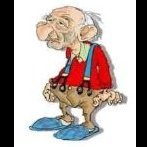-
Posts
4341 -
Joined
-
Last visited
-
Days Won
78
Reputation Activity
-
 xilolee reacted to edev in [SOLVED] used the Wise Hider to hide files on my external drive and 2 micro SD card - was successfully hidden
xilolee reacted to edev in [SOLVED] used the Wise Hider to hide files on my external drive and 2 micro SD card - was successfully hidden
thanks
This worked
-
 xilolee got a reaction from theoldfarter in [SOLVED] Wise Folder Hider Is Removing Pinned Folders From "Quick Access".
xilolee got a reaction from theoldfarter in [SOLVED] Wise Folder Hider Is Removing Pinned Folders From "Quick Access".
Added [SOLVED] to the title.
-
 xilolee reacted to wisecleaner_admin in Column settings don't stick
xilolee reacted to wisecleaner_admin in Column settings don't stick
@cloverdavid
Sorry for the late reply.
We tested it, this problem is not caused by Wise Care 365, it may be a bug of Thunderbird.
Please ask Thunderbird for help.
@xilolee
Thanks for your quick response.
-
 xilolee reacted to wisecleaner_admin in How to Make Your Own Theme of Wise Care 365
xilolee reacted to wisecleaner_admin in How to Make Your Own Theme of Wise Care 365
DIY Tips: How to Make Your Own Theme of Wise Care 365
It would be a pleasure to see your favorite picture become the theme of Wise Care 365.
You know what? You can do it all by yourself! It's easy & fast!
Let's get started.
Step-1: Get the template files here.
1. Download the skin template files package here
WiseCare365-theme-template.zip
2. Unzip it to a folder called "newskin".
Step-2: Replace the pictures.
1. Open the "newskin" folder, you'll find the following files:
(1) skin.ini
(2) MainFrame (folder with 10 files)
(2.1) checkup.png
(2.2) CheckUpButton.png
(2.3) frame.png
(2.4) privacy_protection.png
(2.5) preview.png
(2.6) system_cleanup.png
(2.7) system_monitoring
(2.8) system_tuneup.png
(2.9) tabbg.png
(2.10) ComputerRescue.png
2. Please replace the pictures above with the ones you have prepared for the new theme.
(The files with the suffix of *.jpg & *.png are pictures.)
This time we only try to make simple skin, so please just simply replace the pictures named frame.png and preview.png.
3. Notice:
a. Please keep your new picture the same name and format as the replaced.
b. The size of the picture preview.png cannot be changed. (60x60 pixels)
c. The frame.png is the background image of Wise Care 365. If you use an image as the frame.png, it cannot be smaller than the window size of Wise Care 365 (968x590). If it is a solid color picture, its size is 60x60 pixels.
d. For aesthetic reasons, the sizes of other pictures can be changed but not suggested. Only original size or minor modification is suggested.
Step-3: Modify the configuration file.
Please open the skin.ini file to modify the configuration information needed.
1. Name= (the name of your DIY theme)
2. Author= (the author name you prefer to display)
3. Comment= (introduction of the theme)
Step-4: Wrap the skin files.
1. Select all the files and right-click to open the context menu.
2. Then click add to archive.
3. Please refer to the screenshot. Fix the archive format to *.zip and type the file name above it.
4. Click OK to complete the process.
Step-5: Modify the suffix of the zip file.
Please change the file type *.zip to *.wskn and save the change.
Step-6: Start to use the skin.
1. On your desktop, right-click the icon of Wise Care 365 and click Open file location on the context menu.
2. Open the folder Themes and copy the new.wskn file from step-5 to this folder.
3. Open Wise Care 365, click Theme button.
4. Click the newly added theme.
4. Voila! Enjoy!
------------------------
-
 xilolee got a reaction from Garthesone in Wise Care 365 find duplicates wiped up all my data and programs!
xilolee got a reaction from Garthesone in Wise Care 365 find duplicates wiped up all my data and programs!
Hi kasem. :-)
I'm not sure you can use wise duplicate finder without a license and for free...
By the way, if it worked, it should have made a backup (if you didn't change its options).
Check menu, settings, backup folder.
There's also a "backup and restore" function, always in its menu.
-
 xilolee got a reaction from mpoirier in WiseDriver Care Cannot Connect to the Server
xilolee got a reaction from mpoirier in WiseDriver Care Cannot Connect to the Server
Hi!
It's probably a temporary problem.
Wait a day, but if it persists, post another comment here.
-
 xilolee got a reaction from Claw in Free trial
xilolee got a reaction from Claw in Free trial
Scan in real time isn't available in the free version, obviously.
-
 xilolee got a reaction from Robeztemata in Problem with the Forums' Functionality?
xilolee got a reaction from Robeztemata in Problem with the Forums' Functionality?
And what browser?
There are some incompatibilities when using MSIE11, but it doesn't work on XP SP3.
Did you try to click the button "switch editor to source/WYSIWYG mode"?
It's the grey button above the BOLD button.
-
 xilolee got a reaction from Dawizalgok in WiseDriver Care Cannot Connect to the Server
xilolee got a reaction from Dawizalgok in WiseDriver Care Cannot Connect to the Server
Hi!
It's probably a temporary problem.
Wait a day, but if it persists, post another comment here.
-
 xilolee got a reaction from LorzenBom in WiseDriver Care Cannot Connect to the Server
xilolee got a reaction from LorzenBom in WiseDriver Care Cannot Connect to the Server
Hi!
It's probably a temporary problem.
Wait a day, but if it persists, post another comment here.
-
 xilolee got a reaction from RidgeViz in How to download YouTube Video For Free?
xilolee got a reaction from RidgeViz in How to download YouTube Video For Free?
I tried it but it didn't download anything from any browsers.
-
 xilolee got a reaction from BrantMiG in How to download YouTube Video For Free?
xilolee got a reaction from BrantMiG in How to download YouTube Video For Free?
Anyway, good (2nd) post!
-
 xilolee got a reaction from JosezGow in How to download YouTube Video For Free?
xilolee got a reaction from JosezGow in How to download YouTube Video For Free?
I tried it but it didn't download anything from any browsers.
-
 xilolee got a reaction from BrantMiG in Thanksgiving offer 2015 - up to 70% off
xilolee got a reaction from BrantMiG in Thanksgiving offer 2015 - up to 70% off
Hi all.
I'm doing here a summary of the offer for future reference.
Wise Care 365 PRO + Wise Folder Hider PRO
1 Computer, 1 Year license key: $17.95 instead of $59.95 (-70.06%)
3 Computers, 1 Year license key: $20.95 instead of $69.95 (-70.05%)
1 Computer, Lifetime license key: $30.00 instead of $83.95 (-64.26%)
3 Computers, Lifetime license key: $41.00 instead of $105.95 (-61.30%)
Wise Care 365
1 Computer, 1 Year license key: $14.95 instead of $29.95 (-50.08%)
3 Computers, 1 Year license key: $19.95 instead of $39.95 (-50.06%)
1 Computer, Lifetime license key: $27.00 instead of $54.00 (-50.00%)
3 Computers, Lifetime license key: $38.00 instead of $76.00 (-50.00%)
Wise Folder Hider PRO: $14.95 instead of 29.95 (-50.08%)
-
 xilolee got a reaction from RidgeViz in Facing Err Network Changed - Unable to Access Network
xilolee got a reaction from RidgeViz in Facing Err Network Changed - Unable to Access Network
It seems QIHOO 360 Internet Security now (it was "now" in 2015) "gets a new name – 360 Total Security Essential".
Usually the "internet security" suites are antivirus + firewall.
It seems the firewall used by QIHOO is the one provided by GlassWire.
Therefore: maybe are you using two firewalls? (QIHOO's and microsoft's)
Try to disable temporarily qihoo, just five minutes, and try to navigate (on safe websites, obviously you shouldn't navigate on unsafe ones).
Are you using windows 7? 8? 8.1? 10? x64 or x86?
-
 xilolee got a reaction from alexbach in Facing Err Network Changed - Unable to Access Network
xilolee got a reaction from alexbach in Facing Err Network Changed - Unable to Access Network
It seems QIHOO 360 Internet Security now (it was "now" in 2015) "gets a new name – 360 Total Security Essential".
Usually the "internet security" suites are antivirus + firewall.
It seems the firewall used by QIHOO is the one provided by GlassWire.
Therefore: maybe are you using two firewalls? (QIHOO's and microsoft's)
Try to disable temporarily qihoo, just five minutes, and try to navigate (on safe websites, obviously you shouldn't navigate on unsafe ones).
Are you using windows 7? 8? 8.1? 10? x64 or x86?
-
 xilolee got a reaction from VictorRex in microsoft office [Home abd Student 2007]
xilolee got a reaction from VictorRex in microsoft office [Home abd Student 2007]
Go to Control Panel\System and Security\System, click advanced system settings, click advanced tab, click environment variables and check if you have the following user variables (first panel):
TEMP: %USERPROFILE%\AppData\Local\Temp TMP: %USERPROFILE%\AppData\Local\Temp And the following system variables (second panel):
TEMP: %SystemRoot%\TEMP TMP: %SystemRoot%\TEMP If you don't have them, add them.
Keep us informed!
-
 xilolee got a reaction from VictorRex in microsoft office [Home abd Student 2007]
xilolee got a reaction from VictorRex in microsoft office [Home abd Student 2007]
Go to %USERPROFILE%\AppData\Local (Windows folder), right-click the temp folder, click properties, click security tab, check if system has got full permissions:
screenshot
-
 xilolee got a reaction from GoracV in Wise Registry Cleaner X beta is released
xilolee got a reaction from GoracV in Wise Registry Cleaner X beta is released
Hi!
Premise: for the scans I used the same settings and the same exclusion.dat (and the same system with the same settings...).
1) Settings, general, "notify me when someone posted a paid question" should be removed
2) I still think "custom area" should be located where it was in WRC8 (and previous versions):
It doesn't save the settings when I click the x: there was an OK button to save them, now there is a SCAN button. I don't know what kind of scan it will be: default? Safe? Deep? 3) WRC10 doesn't find entries: WRC9 finds about 107 (WRC8 134) entries using the safe scan and 229 (wrc8 256) entries using the deep scan.
Wise care 365 has got the same problem...
4) I can't verify other possible bugs/glitches/missing features/incoherencies given that there aren't results...
5) WRC8 scan time was 44s, WRC10 was 65s, WCare365 was 67s. (all entries enabled, in this case)
-
 xilolee got a reaction from BrantMiG in Halloween offer 2016 - 50% off
xilolee got a reaction from BrantMiG in Halloween offer 2016 - 50% off
Warning
The site where you can buy the software (mycommerce.com) still shows the entire price instead of the discounted price.
Check the price before you buy!
WiseCleaner_admin (and its team) has been informed. -
 xilolee got a reaction from RidgeViz in Brand New Version Of Wise Care 365 --: 3.0 Beta
xilolee got a reaction from RidgeViz in Brand New Version Of Wise Care 365 --: 3.0 Beta
I think that "the module of Wise Care 365" is the other sub-forum section named wise care 365, under the wise products section.
Topic closed.
-
 xilolee got a reaction from BrantMiG in Brand New Version Of Wise Care 365 --: 3.0 Beta
xilolee got a reaction from BrantMiG in Brand New Version Of Wise Care 365 --: 3.0 Beta
Hmmm... I'll try to be clearer.
If I leave the program GUI non maximized, the bug doesn't appear.
If I maximize the program GUI, and make those changes, the bug appears.
-
 xilolee got a reaction from GalenPep in Brand New Version Of Wise Care 365 --: 3.0 Beta
xilolee got a reaction from GalenPep in Brand New Version Of Wise Care 365 --: 3.0 Beta
I think that "the module of Wise Care 365" is the other sub-forum section named wise care 365, under the wise products section.
Topic closed.
-
 xilolee got a reaction from Hanjonry in How to download YouTube Video For Free?
xilolee got a reaction from Hanjonry in How to download YouTube Video For Free?
I tried it but it didn't download anything from any browsers.
-
 xilolee got a reaction from LestershoellVar in Halloween offer 2016 - 50% off
xilolee got a reaction from LestershoellVar in Halloween offer 2016 - 50% off
Hi all.
I'm doing here a summary of the offer for present and future reference.
From October 15th 2016 to November 1st 2016 the following offers are valid:
Wise Care 365 PRO
1 Computer, 1 Year license key: $14.95 instead of $29.95
3 Computers, 1 Year license key: $19.95 instead of $39.95
1 Computer, Lifetime license key: $30.00 instead of $69.95
3 Computers, Lifetime license key: $40.00 instead of $89.95
Wise Folder Hider PRO: $14.98 instead of $29.95
Wise HotKey: $7.95 instead of $14.95
Wise Video Converter Pro: $14.95 instead of $29.95