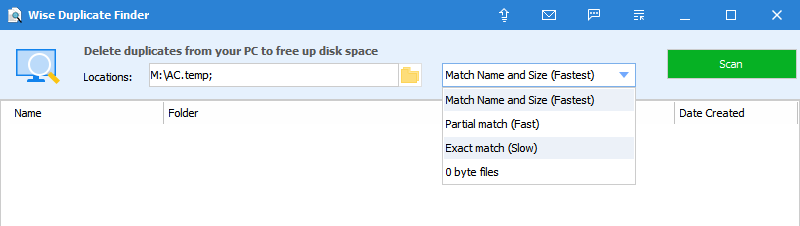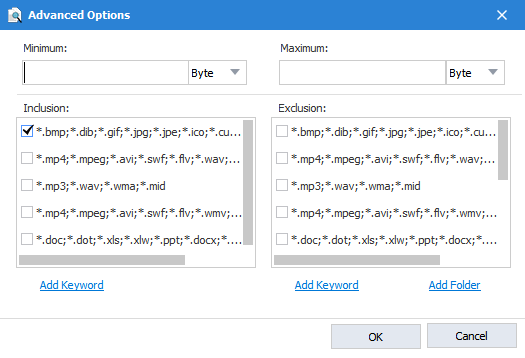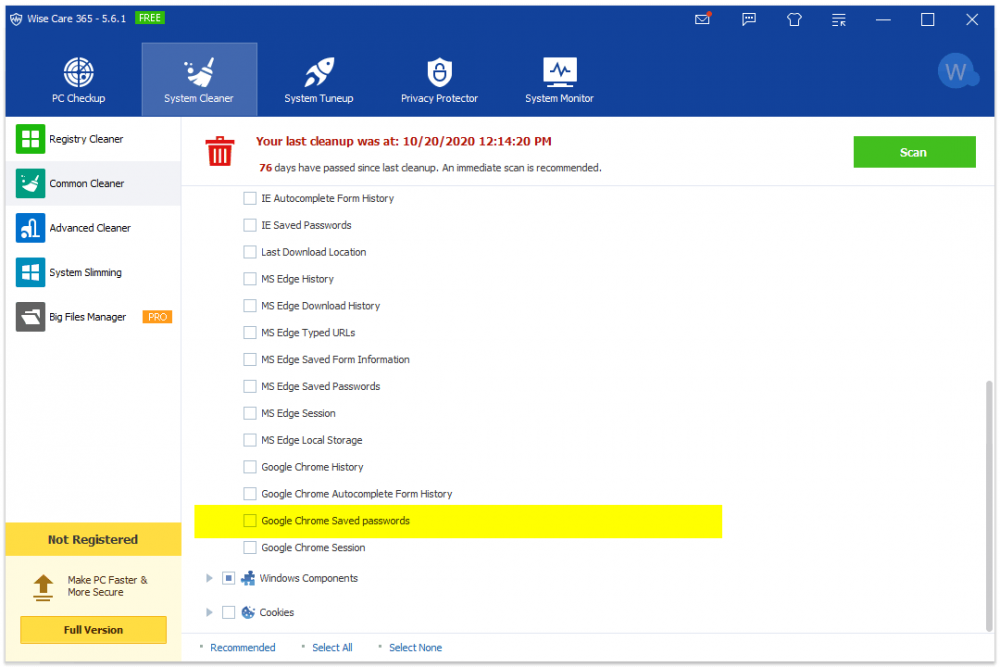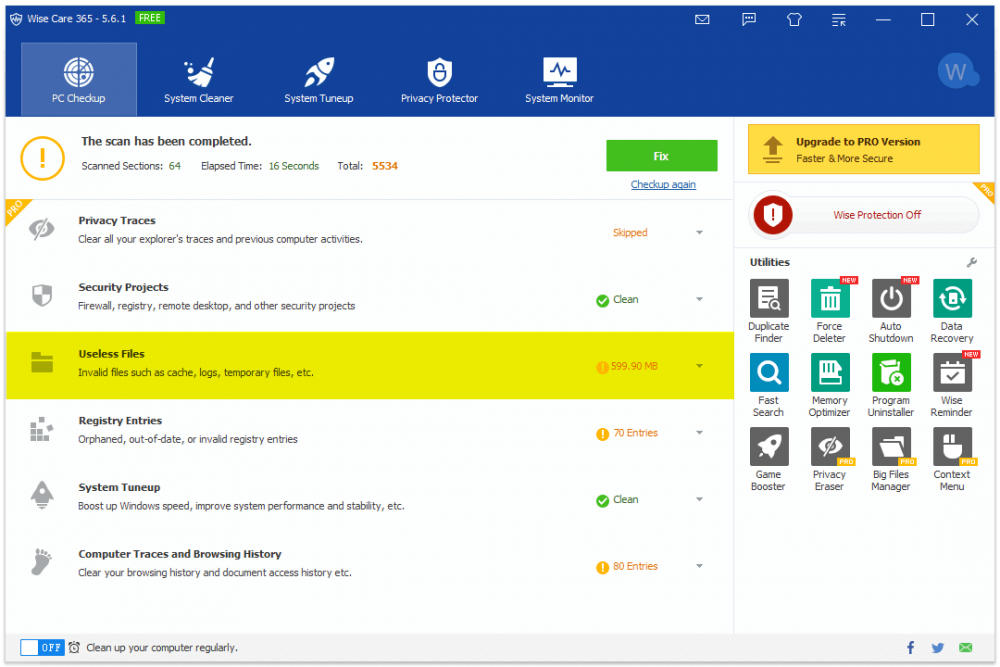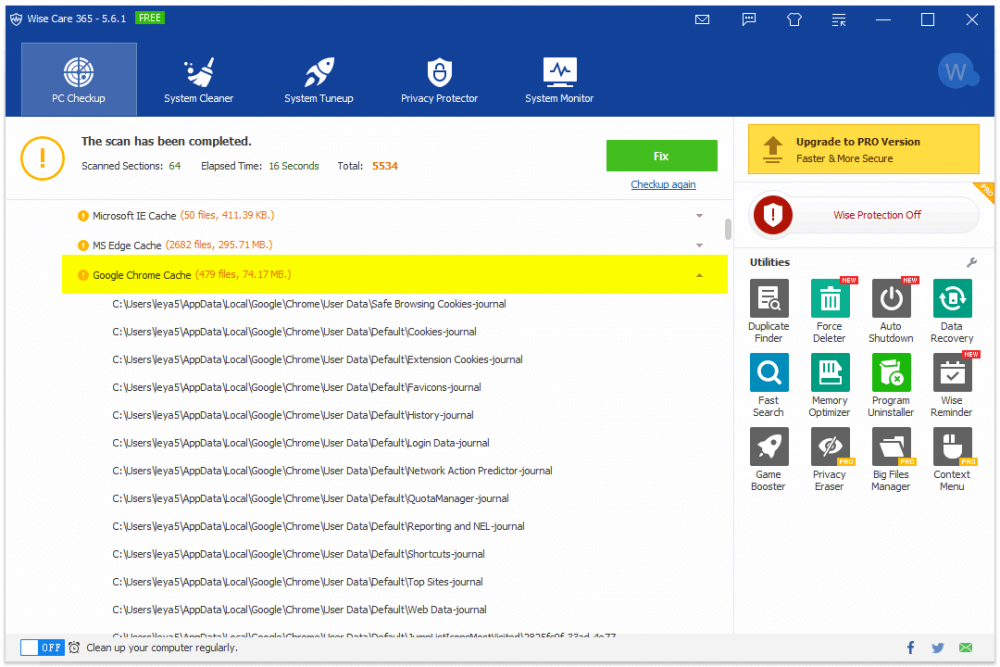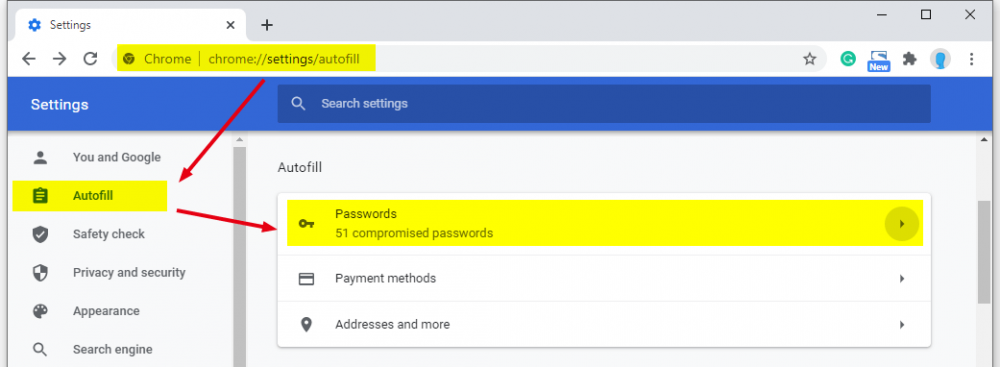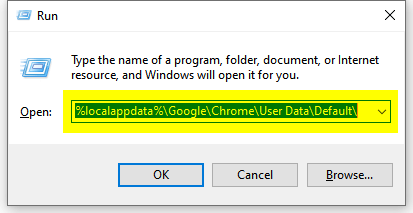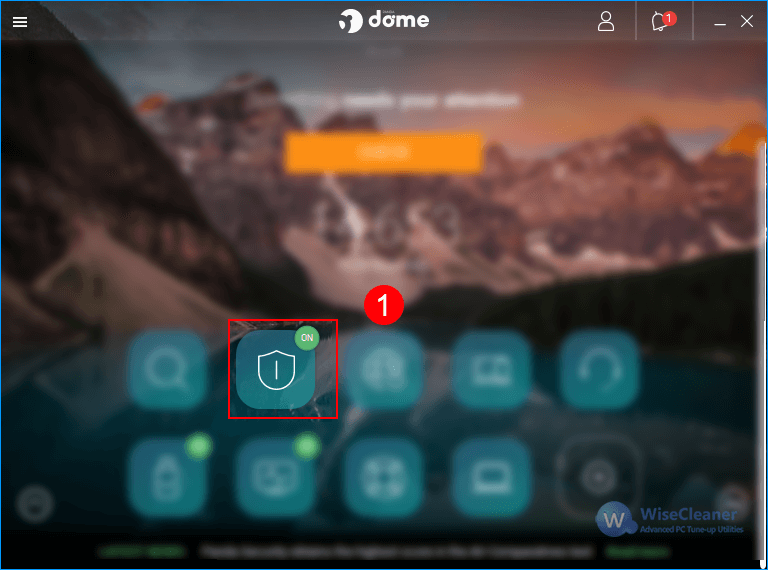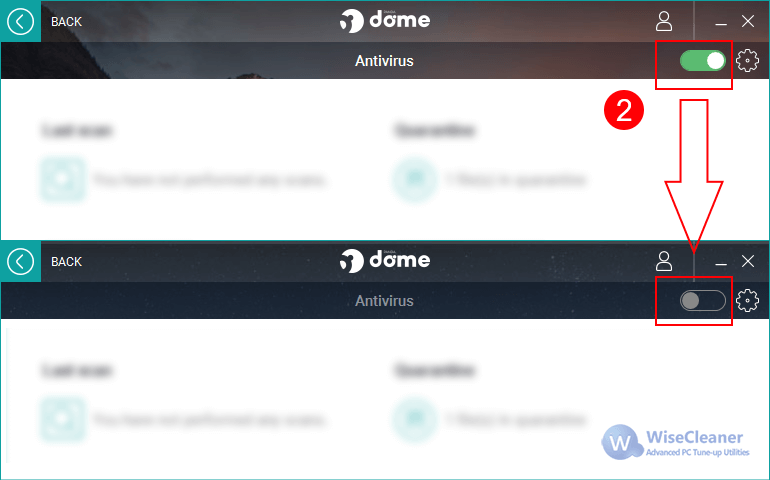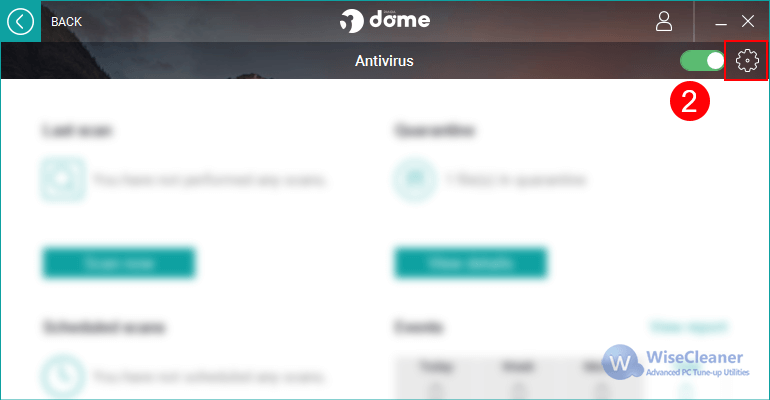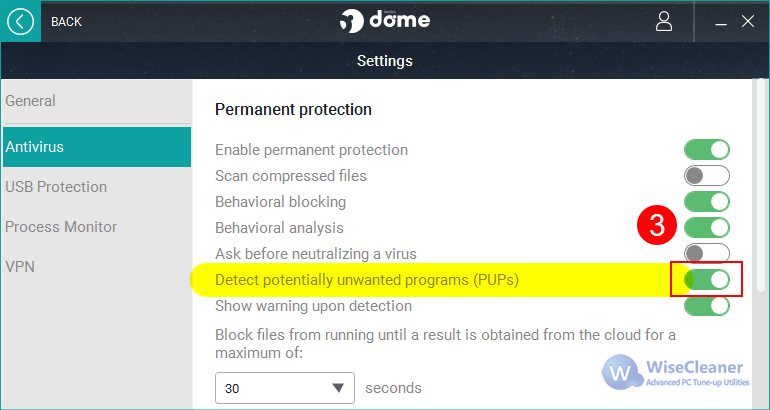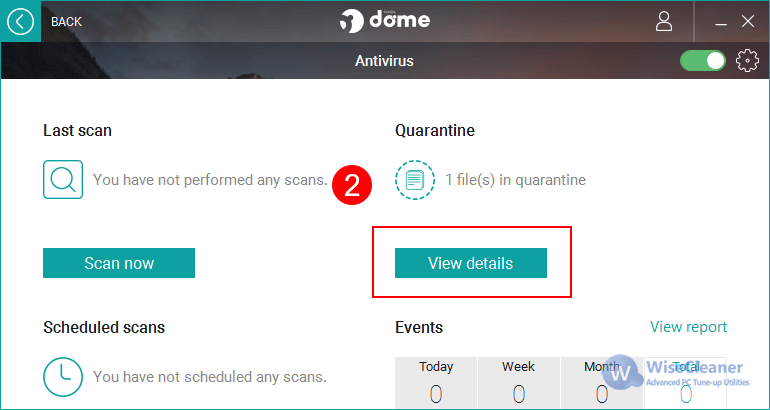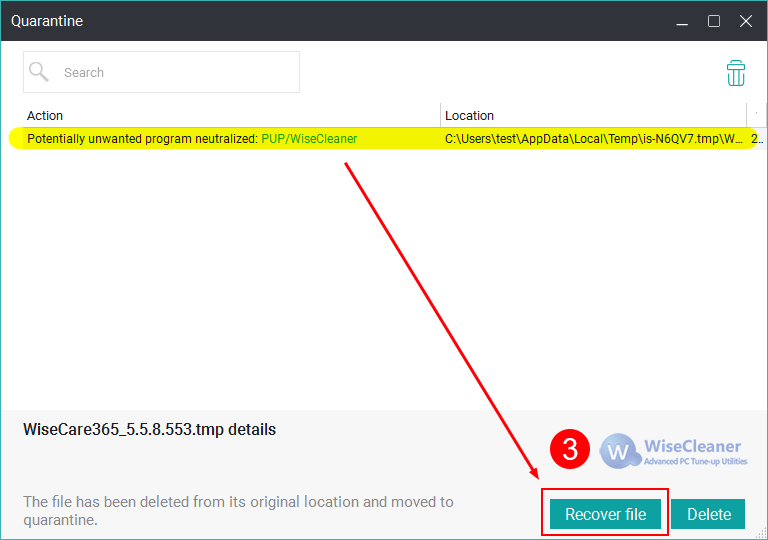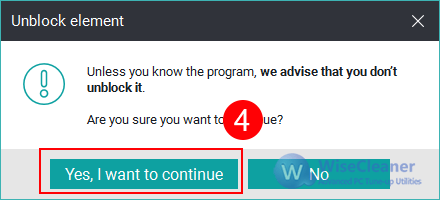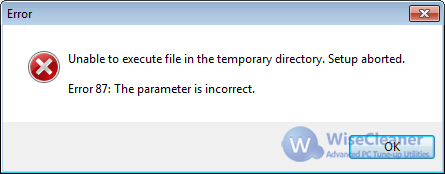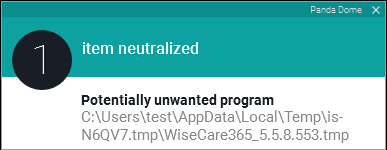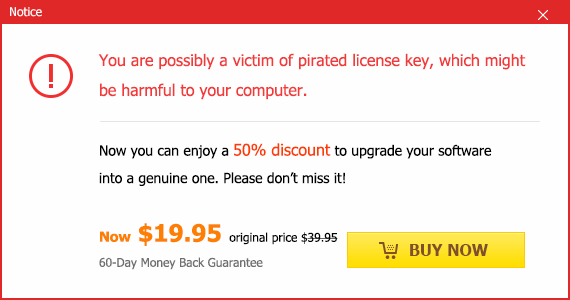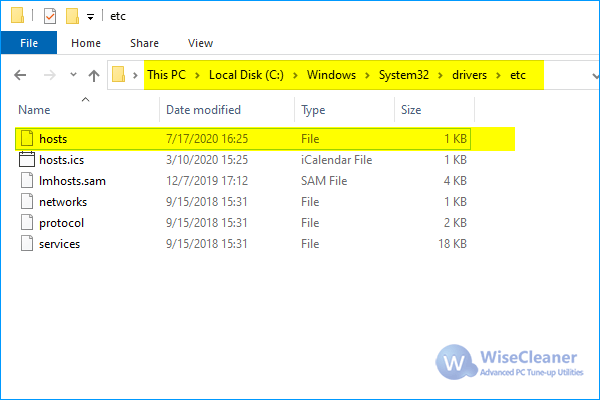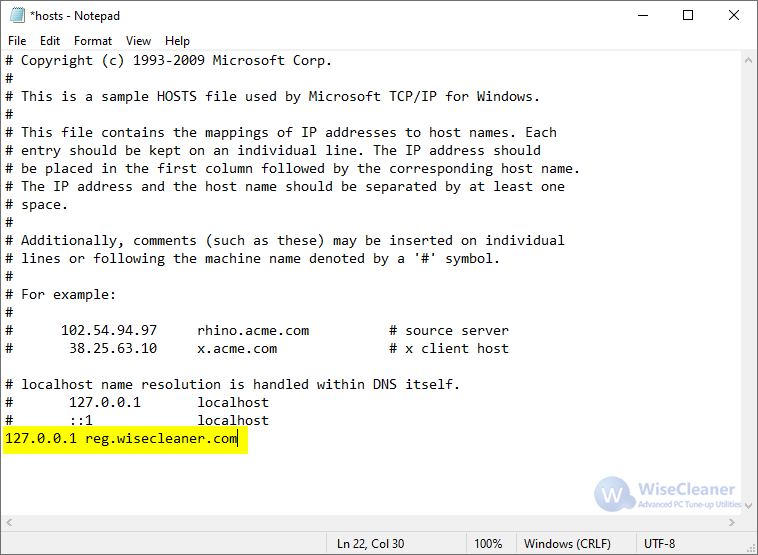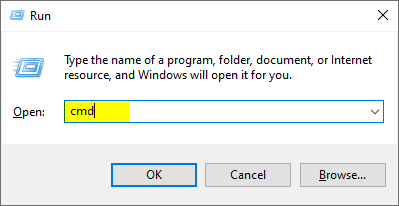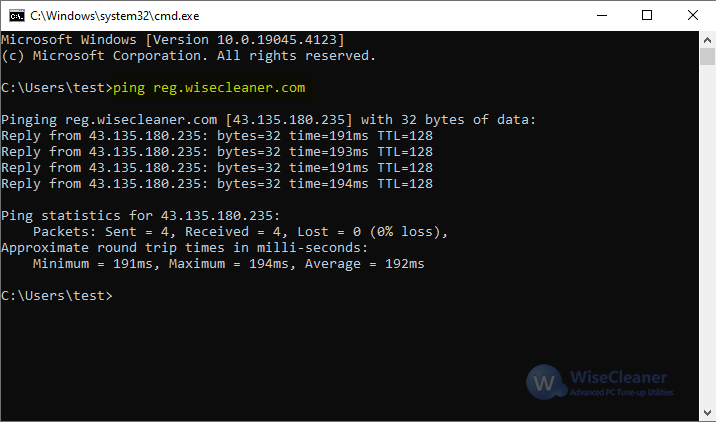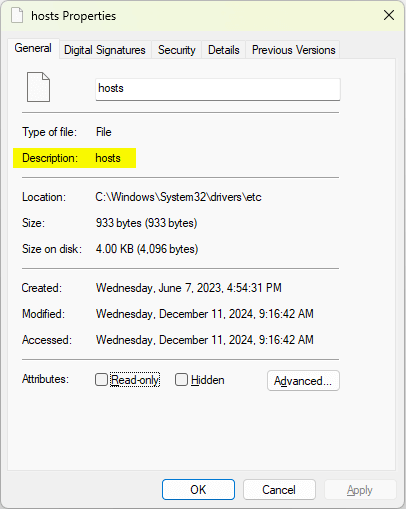-
Posts
2622 -
Joined
-
Last visited
-
Days Won
251
Everything posted by wisecleaner_admin
-

Wisecleaner Wise Duplicate Finder
wisecleaner_admin replied to Nnashville1's topic in Other WiseCleaner Products
@Nnashville1 We conducted some tests and found the difference between Wise Duplicate Finder and the program you mentioned. Wise Duplicate Finder is a duplicate file scanner. What file is duplicated? Each byte is exactly the same, there is no difference. Two examples: 1. B is a copy of A, we say that A and B are duplicates. 2. A is a text file, we create a new text file B, copy and paste the content of A to B, rename it to A, and store it in another location. Wise Duplicate Finder (Quick Match Mode) considers these two files to be duplicates because they have the same name and size. However, these 2 files may not be duplicates in the "exact match" mode. Let us return to the program you mentioned. It focuses on the content of the image, not the image file. For example, pictures A and B, look exactly the same, the program you mentioned will think they are duplicates, but Wise Duplicate Finder will compare each of their bytes, as long as there is a little difference, they will not be considered duplicates. To sum up, if you are looking for duplicate files (the exactly the same), Wise Duplicate Finder is better. If you are looking for similar pictures, the program you mentioned will be better. -

Wisecleaner Wise Duplicate Finder
wisecleaner_admin replied to Nnashville1's topic in Other WiseCleaner Products
Hello, Sorry about that. Wise Duplicate Finder provides 3 different match modes. Match name and size, Partial match, Exact match. Please try the third mode Exact Match. And, please check the "Advanced Option" at the lower right corner, it will affect the scan result if you modified the options. If you need more help, please feel free to contact [email protected] -
Hello, The license keys have been sent to your mailbox, please check the inbox and the spam folder.
-

Wise Care 365 wipes my saved Passwords in Chrome
wisecleaner_admin replied to ferret's topic in Wise Care 365
Hello, If an item is ignored, PC Checkup will not clear the item this time and will not check it again in the future. It can be revert from Menu - Settings - Custom Checkup. If a file is ignored, it is added to the Exclusion list, Wise Care 365 will not clear the file this time and will not check it again in the future. You can view the excluded files at Menu - Settings - Exclusion. -

Wise Care 365 wipes my saved Passwords in Chrome
wisecleaner_admin replied to ferret's topic in Wise Care 365
@ferret Sorry about that. But I'm very sure that the PC Checkup of Wise Care 365 DOES NOT wipe/clear the Google Chrome saved passwords, nor any other browser saved passwords. Wise Care 365 supports clearing the browser saved passwords, but it is Common Cleaner not PC Checkup. Generally, a browser doesn't save the passwords in Cache files. Google Chrome stores the passwords and the usernames in 2 files "Login Data" and "Web Data". You can find these 2 files at %localappdata%\Google\Chrome\User Data\Default\ Please follow the steps below to verify if PC Checkup clears the passwords. 1, Launch Wise Care 365 and click PC Checkup to scan the system, only scan. 2, Click "Useless Files" - "Google Chrome Cache" and check if "Login Data" and "Web Data" are on the list. Then click the Clean button. 3, Press Win + r to open the Run window. 4, Copy the path %localappdata%\Google\Chrome\User Data\Default\ and paste it in the Run window, and click OK. 5, Check the folder if the "Login Data" and "Web Data" are still there. 6, Launch Google Chrome and type chrome://settings/autofill in the address bar. In the Autofill, please click Passwords then you will see all saved passwords. -
@xilolee Thanks for your feedback. we will check and fix it soon.
- 53 replies
-
- translation
- German
-
(and 3 more)
Tagged with:
-

utilities Can't Install New Utilities
wisecleaner_admin replied to OlivierF's topic in Wise Care 365
You are welcome! *^____^* -

utilities Can't Install New Utilities
wisecleaner_admin replied to OlivierF's topic in Wise Care 365
Hello OlivierF, Please close Wise Care 365 and then open it again. After reloading, if it is still "New", please click Windows "Start", and then check whether Wise Duplicate Finder is installed. If Wise Duplicate Finder is not installed, please download and install it from WiseCleaner Download Center. -
@xilolee Thanks for your feedback. Some languages are relatively long, for example, Arabic, Russian, etc., limited by the width of the text box, may not be able to display the full text, but when the mouse pointer hovers over the text, the complete text information will be displayed. Thanks for your understanding. We will improve it to display a full text, support more languages.
-

Bug reports (Wise Disk Cleaner released version ONLY)
wisecleaner_admin replied to xilolee's topic in Wise Disk Cleaner
@xilolee Thanks for your feedback. It may be caused by the new UI library. we will check and fix it. -
Hi geogeo.gr, Could you please upload the file again? The file is Unavailable. I cannot download it. Thanks,
- 25 replies
-
- wise game booster
- wise game booster bug windows
- (and 3 more)
-

2 things that would greatly improve the Disk Cleaner
wisecleaner_admin replied to MrBill's topic in Wise Disk Cleaner
Hello MrBill, Thanks for your feedback. Okay, we will remove it in the next version. I will forward it to the developer team. -
If you have installed Panda Dome and will install WiseCleaner, please follow the steps below to manually fix the incompatibility issue between WiseCleaner and Panda Security. Solution 1: Disable the Real-time Protection in Panda Dome (1) Please open Panda Dome, and click the second shield icon “Antivirus”. (2) In the upper right corner of the window, there is a green switch, click it to turn off the antivirus protection. (3) Double-click the installer of WiseCleaner to install it. (4) Repeat steps 1 and 2 above, click the switch to turn on the antivirus protection. Solution 2: Disable PUP detection in Panda Dome (1) Please open Panda Dome, and click the second shield icon “Antivirus” (2) In the upper right corner of the window, there is a gear icon near the switch, click it to open the settings of antivirus protection. (3) Find "Detect Potentially Unwanted Programs (PUPs)" in Permanent Protection. Click the switch after the option to turn it off. (4) Double-click the installer of WiseCleaner to install it. (5) Repeat steps 1 to 3 above, click the switch to turn on the PUP detection. Every time you want to install WiseCleaner, do the above. Suspend the Panda Dome, install WiseCleaner, and then reactivate the Panda Dome. Solution 3: Add WiseCleaner from the Quarantine area to the Exclusions If you have tried to install WiseCleaner and received the above failure message "Unable to execute file in the temporary. Setup aborted. Error 87: The parameter is incorrect.", Panda Dome has moved WiseCleaner to Quarantine. We can add WiseCleaner from the Quarantine area to the Exclusions. (1) Please open Panda Dome, and click the second shield icon “Antivirus”. (2) Click “View details” in Quarantine. (3) Select a record and click “Recover file” at the bottom. (4) Click “Yes, I want to continue” in the newly opened confirmation window. (5) Double-click the installer of WiseCleaner to install it.
-
Solution for Compatibility issue between WiseCleaner and Panda Dome Start from September 2020, we have received some feedback from users that they cannot install WiseCleaner, including Wise Care 365, Wise Registry Cleaner, and other products. They all received an error message while installing "Unable to execute file in the temporary. Setup aborted. Error 87: The parameter is incorrect." With the help of these users, after analysis and testing, we found that they all install and use Panda Dome which identifies WiseCleaner products as Potentially Unwanted Program (PUP/WiseCleaner) and removes WiseCleaner to Quarantine, leaving users unable to install any WiseCleaner products. WE BELIEVE IT IS A FALSE POSITIVE. We tried to contact Panda Security to fix this issue, but they never gave us positive respond. We have to announce that WiseCleaner will not compatible with Panda Dome. If anyone can help us contact Panda Security to resolve this false positive, it would be greatly appreciated. Fortunately, Panda Dome only prevents the installation of WiseCleaner (the installer extracts the content to the system temporary folder, such as WiseCare365_5.5.8.553.tmp, while Panda Dome detects WiseCare365_5.5.8.553.tmp as a PUP), but nothing prevents the main program of WiseCleaner from running.
-
hello geogeo.gr, Sorry about that, and thanks for the translation. The file you attached was unavailable, could you please upload it again, or send the file to [email protected]? Thanks,
-
If you receive the above error message, don't worry! Please try the following method to fix the issue of "You are possibly a victim of pirated license key". [Part One] Editing and Overwriting 1. If Wise Care 365 is running, please close it first. 2. Open the folder C:\Windows\System32\drivers\etc\ 3. Copy the file "hosts" to Desktop. The hosts file has no extension. It CAN NOT be opened by double clicking. Right click on the hosts file and then click Properties and you can see a description of the file, just hosts. 4. Use Notepad to open the "hosts" file, delete contents about wisecleaner, and save the file. 5. Copy this new "hosts" file to C:\Windows\System32\drivers\etc\, overwrite the old one. 6. Run Wise Care 365. [Part Two] Verification After editing, you can do the following step to verify if the host file is right. 1. Press Windows logo key + R to open the run window. 2. Type cmd and click on the OK button. It will open the Command Prompt. 3. Type the following command and press Enter. ping reg.wisecleaner.com If the IP address you see is 127.0.0.1, it means you did not edit or overwrite the hosts file correctly. Please refer to the above steps or video carefully again. If the above method doesn't solve the issue, please contact [email protected] to seek more help.
-
Hello Rajat16, Thanks for your feedback. Can you give me a screenshot of the message you received?
-

wise registry cleaner and lower internet connection
wisecleaner_admin replied to Tib's topic in Wise Registry Cleaner
Hello, As far as I know, the optimization items of Wise Care 365 don't affect the physical network band. Please refer to this page, maybe it can help you. https://wisecleaner.blogspot.com/2019/02/how-to-determine-whether-network.html -

wise registry cleaner and lower internet connection
wisecleaner_admin replied to Tib's topic in Wise Registry Cleaner
Hello, Please select the items you want to reverse, click the button "System Default" at the bottom, then please reboot the system.