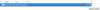-
Posts
2,543 -
Joined
-
Last visited
-
Days Won
247
Everything posted by wisecleaner_admin
-
Okay, understood. As I know, if you want to hide a file/folder that any other program can't find it, it is impossible, except you change the file/folder name, or the file/folder doesn't exist. a kind of program which can read Windows File Allocation Table, it display all files/folders. Wise Folder Hider Free is a Free product, it offers a simple and easy way to hide file/folder, some special program can find the hidden file/folder. But, Wise Folder Hider Pro, it is strong than Free version, even if a program find the hidden file/folder, it can't open/edit the file/folder.
-

Major Update Wise Disk Cleaner 9 beta is released
wisecleaner_admin replied to wisecleaner_admin's topic in Wise Disk Cleaner
Hey xiolee, Thanks. 1, "Clean with 1-click" language. You can see my screenshot, it is Italian. Could you please uninstall then install the latest version? 2, Memory leak problem. We checked your video and configuration file. We use your configuration file, WDC 9 worked well. Please do the below tests: 1) download this file - WiseDiskCleaner and replace the old one , then scan system to check. (using your current configuration file) After you download it, please rename it to WiseDiskCleaner.7z, then extract it, then rename the file to WiseDiskCleaner.exe WiseDiskCleaner.txt 2) Modify your configuration file (I have done it, please download it.) UserCustom.txt Scan your system, remember to record it, if you still get the same problem, send the video to us.- 29 replies
-
- disk cleanup
- free up disk space
-
(and 2 more)
Tagged with:
-

Google Chrome will not load
wisecleaner_admin replied to kenjan8482002's topic in Computer Trouble-Shooting Discussion
Can't open Chrome? Did you try to uninstall current verion then install a new version? -

Major Update Wise Disk Cleaner 9 beta is released
wisecleaner_admin replied to wisecleaner_admin's topic in Wise Disk Cleaner
Hey xiolee, Thanks. 4, "Clean with 1-click", do you means here? 8, Memory leak problem. My OS info: Windows 10 Pro v1511, build 10586.71, CPU x4 640 2.69GHz, RAM 8GB I also set up a UserCustom.ini file, the size is 130KB Then, I use WDC 9 to scan more than 10 times, but the memory usage has no changes. You can check the video. If you can, please send your usercustom.ini to me, I will test it again. Thanks.- 29 replies
-
- disk cleanup
- free up disk space
-
(and 2 more)
Tagged with:
-

Major Update Wise Disk Cleaner 9 beta is released
wisecleaner_admin replied to wisecleaner_admin's topic in Wise Disk Cleaner
Thanks,xiolee 1, We changed something in v9, if you want WDC9 display the customized entries in Custom area, you need to modify the configuration file. Type=Custom 2, The incorrect spelling words, we will fix it in next version. 3, The duplicate entries, we will fix it. 4,'Clean with 1-click', do you means here? (see attached screenshot) 5, 'Scan Again', I will send it to the developer team. 6, In Clean Mode, if you want to export the result, you should select at least one item, then Right-click and export. I will send your suggestion to the developer team. Maybe they can improve it. 7, The report error, we will fix it. 8, Memory leak problem. Sorry, we don't occur this problem. How is your virtual memory (page file size)?- 29 replies
-
- disk cleanup
- free up disk space
-
(and 2 more)
Tagged with:
-
Hey Jirsen, Thanks. Did you install other WiseCleaner products (except Wise Care 365)? Commonly, when Windows system occur the blue screen death issue, it will create a dump file automatically and save it in C:\Windows\Minidump\ (unless you or other people have changed system settings). So, please check the dump directory settings. 1, Right click on My Computer (the desktop icon) 2, Click Properties 3, Click Advanced system settings 4, Find Start and Recovery, then click Settings 5, In Write debugging information, select Small memory dump (256 KB), then you will see the current dump directory settings. 6, Then open this directory, find the dump file and upload / email ([email protected]) to us.
-
Hey MrBill, Thanks for your suggestion. I will send it to the developer team.
-
Thanks, xiolee. I think MrBill's problems was the Puran Defrag configuration file was removed/changed by another program. Finally, he verified it was caused by CCleaner, not WDC. So, we won't test it.
-
Thanks, geogeo.gr
-
Thanks, xilolee. @Jirsen, Are you sure the file's name is wisecare.sys? Because any wisecleaner program doesn't have this file. Please confirm it. Thank you.
-
Hey xiolee, Thanks. Yesterday, after many many tests, I found this file '%localappdata%\microsoft\windows\webcache\v01.log' may cause the issue. In a special condition, user's website login states will be removed if this file is deleted. We will request those user, who have reported this problem to verify if ignore this file can stop deleting website login states.
-
Thanks, xiolee. I have confirmed this issue, we will fix it asap. BTW, some user email to us reporting a problem, using PC-Checkup then Common cleaner will remove the website login states (account info), e.g., I log in forum.wisecleaner.com and select the option - Reminder me. then close IE, open wise care 365 and run pc-checkuk, and then run common cleaner. restart PC, open forum.wisecleaner.com, I was logged out, I need to log in again. Do you have this problem? I did these steps many times, but I can't reproduce this issue.
-
Thanks very much! Could you tell me how do you find this Favicons folder?
-
Hey Zangune, Thanks for your suggestions, I will send it to the developer team.
- 5 replies
-
- HKEY_CLASSES_ROOT
- HKEY_LOCAL_MACHINE
- (and 8 more)