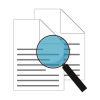-
Posts
2,537 -
Joined
-
Last visited
-
Days Won
246
Everything posted by wisecleaner_admin
-

Bug reports (Wise Disk Cleaner released version ONLY)
wisecleaner_admin replied to xilolee's topic in Wise Disk Cleaner
Hey xiolee, It is a minor bug of wise care 365 and wise disk cleaner. we will fix it in next update. I already reply the topic, please go to the topic page. Thanks -

Wise Disk Cleaner 8 / 9 Custom Configuration Guide
wisecleaner_admin replied to Config's topic in Wise Disk Cleaner
Hey xiolee, Sorry, I forgot this. Yes, the wild card * isn't accepted inside a path, only in Filter and Exclude The exclude option issue, we will check it. -

Bug reports (Wise Disk Cleaner released version ONLY)
wisecleaner_admin replied to xilolee's topic in Wise Disk Cleaner
Hey xilolee, can you upload your custom.ini file? -

No boot time notification after update to 4.27
wisecleaner_admin replied to Jessia_1115's topic in Wise Care 365
well, please try this way: 1, reinstall wise care 365 (no need to uninstall old files, just cover them) 2, restart system to check http://downloads.wisecleaner.com/soft/WiseCare365.exe If it doesn't display boot time, please tell us your system info thanks -

A More Bigger & More Complete WiseCare365?
wisecleaner_admin replied to Wise_EPL's topic in Wise Care 365
@xilolee, thanks for your detailed explanation. @Wise_EPL, thanks for your suggestion. Maybe we will add virus/malware protection and drivers update in next new wise care 365 (v5). Thanks. -

Enjoy YouTube Video Offline with Wise YouTube Downloader
wisecleaner_admin replied to WiseCleaner's topic in News & Offers
Well, thanks for your suggestion. -

Wise Folder Hider after formatting
wisecleaner_admin replied to vag32's topic in Other WiseCleaner Products
Well, a clean install operation system? if you don't format disk (don't format the drive that the hidden files/folders are stored in ), the answer is YES, when you reinstall wise folder hider, you can find the hidden files/folders. For example, operating system files is in C drive, the hidden files are in non C drive, if you only format C drive, it won't affect hidden files. -
Yes. Or, you can download the lates portable version from http://downloads.wisecleaner.com/soft/WiseCare365.zip
-
Thanks xiolee. @vag32, I'm not sure your problem is caused by system protection. I did a test in the virtual Windows 7 (vmware workstation 12, Windows 7 32bit), install VeraCrypt 1.18a, then Encrypt the system partation or entire system drive - Normal - Encrypt the whole drive - Encryption of host protected area (No) - Single-boot - Encryption options (AES, SHA-265) - set password and use PIM But, everything is okay. If you don't want to use system protection, you can disable it.
-
well, euask is a new platform of wisecleaner, and there are more user than forum. if you post a question in euask, maybe just 1 hour later you can receive a correct answaer.
-
@MyersLaps, 2 metnods to create system restore point. 1, If you have installed wise care 365 / wise registry cleaner, you can use it to create a system restore point. 2, When you login windows desktop, please click Start - All programs - Accessories - System Tools - System Restore
- 3 replies
-
- system restore
- restore point
- (and 2 more)
-
Please reinstall wise care 365. www.wisecleaner.com/soft/WiseCare365.exe
-
Hey hurrycaner, Well, thanks for your suggestion, I will send it to the developer team.
- 25 replies
-
- wise game booster
- wise game booster bug windows
- (and 3 more)
-

Latest Update Today Shows Wrong Windows Update File Sizes
wisecleaner_admin replied to PWT1000's topic in Wise Care 365
Thanks, PWT100 We have fix it, please download the latest one. http://downloads.wisecleaner.com/soft/WiseCare365.exe -
Hey Georg, Thanks for your feedback. DO you install wise care 365? If yes, please open wise care 365 -> System Monitor -> Hard Drive, does it list all your disks? If you have not install wise care 365, please download this file www.wisecleaner.com/tools/diskinfo.zip, then give me a screenshot. Thanks.
-
Dear users, We are very excited to announce the release of Wise Duplicate Finder beta! Find & Remove Duplicate File, Photo! Wise Duplicate Finder is a fast and accurate Windows duplicate file & photo finder, it is simple and easy- to-use. 1. Wise Duplicate Finder can help you find specified location duplicate document file, photo, email, video, audio, archive. 2. It provides four compare modes: a. Match filename and size; b, Partial content match; c, Exact content match; d, Only find 0 byte files. 3. It can help you remove duplicate files and only keep one. 4. When you delete duplicate files, wise duplicate finder can auto backup them, you can restore them in any time. Click here for direct download Wise Duplicate Finder beta However, there is still space for improvement for this beta version, please leave a comment or write down the bugs you found below. We would really appreciate that. Thank you! WiseCleaner Team *Release notes* v1.03.15 (2 Sep. 2016) - Improved advanced settings - Added file size and date modified - Minor improvements
-
Hey Karolo82, Sorry for the late. As I said, security software was protecting system registry, It blocked wise registry cleaner to defrag registry. Please open your Avira -> Real-time protection Configulation (maybe it is Settings) -> General -> Security, uncheck the last option - protect file and registry Then open wise registry cleaner and run registry defrag.
-
Hey djdanby, 1, Please open wise care 365 folder, normally it is C:\Program Files (x86)\Wise\Wise Care 365 if you are using a x86 system, the location is C:\Program Files\Wise\Wise Care 365 2, Find the file BootTime.exe and WiseBootBooster.exe, 3, Right clik the file and select Proteries - Details, then tell me the File version. Thanks.