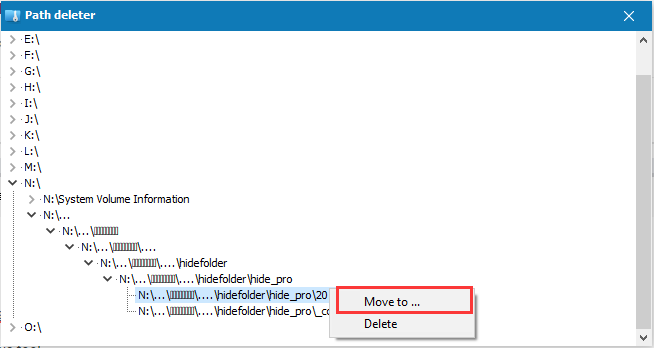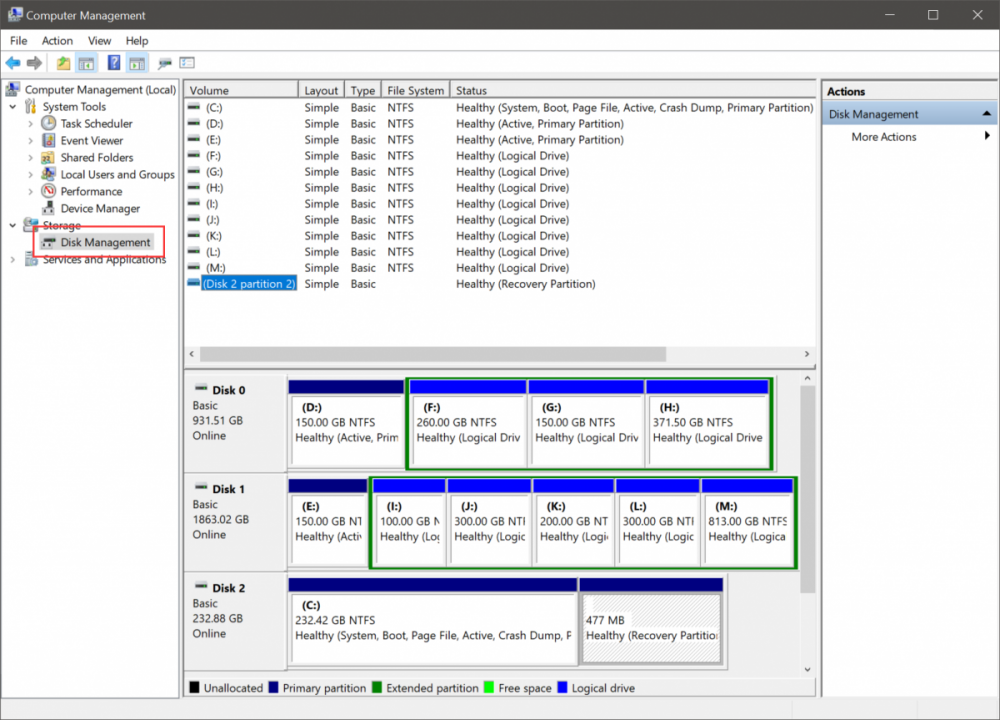-
Posts
2624 -
Joined
-
Last visited
-
Days Won
251
Everything posted by wisecleaner_admin
-

Pro version will not update - Nothing happens!
wisecleaner_admin replied to Fredo11's topic in Wise Registry Cleaner
Hi, Sorry for it. There was a bug in version 10.13, we have fix it in version 10.14. If you were using version 10.13, please download and install the latest version 10.15 manually. Thanks for your understanding, Wise Registry Cleaner v10.15 -

Recovering pictures deleted by WiseCare
wisecleaner_admin replied to zammer's topic in Wise Care 365
sorry, I don't know Wise Data Recovery just recover files. You can run security program to scan a file/folder. -
Hi, You can download the full installer from Download Center (or by clicking below link), it contains virus engine. If you get error message like "Engine failed to start" or "Engine service doesn't exist", please open Wise Anti Malware folder, normally it is C:\Program Files\Wise\Wise Anti Malware\, find and send svr.log to us. Download Wise Anti Malware
-
Hi, When we install an application, new registry entries will be created. These entries should automatically be deleted when we uninstall the application. Unfortunately, it does not always work that way. Sometimes, you will find that some applications fail to remove their own registry entries. These entries then become obsolete. Over time, the Windows Registry begins to hold data that are invalid and obsolete. This invalid data eventually accumulates in the Registry, slowing Windows down, compromising PC performance and causing other problems. So, to keep your computer in top performance, it is recommended that you periodically clean your Windows registry.
-

Where is dnld for Wise Hider Folder Pro?
wisecleaner_admin replied to robertpri's topic in Other WiseCleaner Products
Hi, There is only one version of Wise Folder Hider version 4. You can enter the license key to upgrade Free version to Pro version. If you forgot login password, just click "Forgot Password" button then click the green button "Input Key" , then you will see the register window. -

Wise Driver Care - Cannot connect to the server
wisecleaner_admin replied to mpoirier's topic in Other WiseCleaner Products
Hi, Sorry, Wise Driver Care is offline. Please try other similar product. -

Wise Uninstaller doesn't start
wisecleaner_admin replied to Damon's topic in Other WiseCleaner Products
@Damon We already fixed this issue, please try the latest version v2.32 -

I don't find the contents of my hard drive
wisecleaner_admin replied to bebopshop's topic in Other WiseCleaner Products
Hi, Please try this way: 1, Download this tool: http://www.wisecleaner.com/tools/DelFHPath.exe 2, Enter your WFH password to run this tool 3, Expand hidden USB drive (the 1TB drive) , then expand the special folder named ...., continue expanding until you see hidden files and folders. 4, Right click on a file/folder, choose "Move to..", select a different location to save it. -

Wise Program Uninstaller Track Installations
wisecleaner_admin replied to csanchnc's topic in Other WiseCleaner Products
Thanks for your suggestions. -

Wise Uninstaller doesn't start
wisecleaner_admin replied to Damon's topic in Other WiseCleaner Products
@Damon, I saw 2 apps: AcrobatNotificationClient, and AD2F1837.HPPrinterControl. But I can't find installation files. Where did you install them, from Windows Store? If yes, please tell me their full name. Thanks -

Wise Uninstaller doesn't start
wisecleaner_admin replied to Damon's topic in Other WiseCleaner Products
Thanks, We will check and try to fix this issue soon. -

Wise Uninstaller doesn't start
wisecleaner_admin replied to Damon's topic in Other WiseCleaner Products
It's good. The issue is Wise Program Uninstaller failed to read these Windows Store apps from your system. Do you remember what apps have you installed from Windows Store? Please show me, we will install and test. Download this tool: http://downloads.wisecleaner.com/debug/ApplicationManager.exe When you run this tool, Windows SmartScreen may block it, please agree to run it. After scanning, the tool will create a file named ApplicationManager.exe.package at the same location. If this tool fail to get apps, it will create a dump file at the same location. Please send ApplicationManager.exe.package or the dump file to us. Thanks -

Wise Uninstaller doesn't start
wisecleaner_admin replied to Damon's topic in Other WiseCleaner Products
Please open C:\Program Files (x86)\Wise\Wise Program Uninstaller\ Remove or rename WiseAppManager.dll Then run wise program uninstaller again. -

Wise Uninstaller doesn't start
wisecleaner_admin replied to Damon's topic in Other WiseCleaner Products
I see, Please uninstall current file, then try version 2.29 http://www.wisecleaner.com/soft/oldwpu/WPUSetup_2.29.130.exe -

Wise Uninstaller doesn't start
wisecleaner_admin replied to Damon's topic in Other WiseCleaner Products
@Damon Thanks for your feedback. Did last version 2.29 work well? -
@VuJay, Sorry, Wise Driver Care is offline. Please try other similar product.
-

wise jetsearch Improve request for Wise JetSearch
wisecleaner_admin replied to eagle1's topic in Other WiseCleaner Products
Hi, Thanks for your feedback, But this is not caused by wildcard, the reason is Wise Jet Search doesn't have enough permission to delete these files. We test version 3.02, it only delete history from wise jetsearch search list, but the file was still exist. (Wise Jetsearch failed to delete this file but it didn't popup failure message like version 3.16 do.) -

Bug reports (Wise Disk Cleaner released version ONLY)
wisecleaner_admin replied to xilolee's topic in Wise Disk Cleaner
@MikeO Thanks, But I need a screenshot of the Disk Management, like below: You can Right click on This PC - Manage - Disk Management. It is much better if we can connect your computer to check this issue. -

Bug reports (Wise Disk Cleaner released version ONLY)
wisecleaner_admin replied to xilolee's topic in Wise Disk Cleaner
@MikeO We will try to fix this issue. Could you please capture a screenshot of your disk information, like above image i attached? We cannot reproduce it, and need your help. Thanks.