-
Posts
38 -
Joined
-
Last visited
-
Days Won
5
sony last won the day on August 1 2022
sony had the most liked content!
Profile Information
-
Gender
Male
-
Location
Deutschland
Recent Profile Visitors
sony's Achievements

Advanced Member (3/3)
17
Reputation
-
 Kent reacted to a post in a topic:
How to speed up your PC
Kent reacted to a post in a topic:
How to speed up your PC
-
 jamessteven reacted to a post in a topic:
How to speed up your PC
jamessteven reacted to a post in a topic:
How to speed up your PC
-
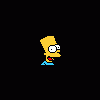
no updates after fresh installed w7 pro
sony replied to sony's topic in Computer Trouble-Shooting Discussion
this has worked for me and an new installed w7 1. --> installed KB3020369 2. --> installed KB3042058 restart 3. --> installed KB3125574 (Windows 7 SP1 Convenience Rollup 316 MB) after restart again and update-search i have the update ? -
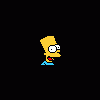
windows update can not be installed
sony replied to acharath's topic in Computer Trouble-Shooting Discussion
this was the update problem during offering windows 10 for upgrade -> in the hole time the update process dont work for windows 7 and vista. but there are some manually updates to install and it works again 1. --> installed KB3020369 2. --> installed KB3042058 restart 3. --> installed KB3125574 (Windows 7 SP1 Convenience Rollup 316 MB) after restart again and update-search i have the update -
... du hast laut deiner beschreibung auf laufwerk c\ 73 gb und auf d\ 75 gb festplatten-speicher. das geht doch garnicht, dass du 73 gb speicherplatz insgesamt auf der c-festplatte hast und nach deiner daten-verschiebe-aktion dann doppelt soviel speicher auf einmal vorhanden ist -> nämlich 132 gb.
-
i mean it was the update-problem with the spread of windows 10 upgrade... there are some update installings manually to work again but perhaps you have take the given windows 10 upgrade... as i can see in your task bar on the right side below in the corner
-
 BenizoBelia reacted to a post in a topic:
How to Choose the Right RAM to Upgrade RAM of Windows PC?
BenizoBelia reacted to a post in a topic:
How to Choose the Right RAM to Upgrade RAM of Windows PC?
-
 BrantMiG reacted to a post in a topic:
How to Optimize Your PC for Gaming
BrantMiG reacted to a post in a topic:
How to Optimize Your PC for Gaming
-
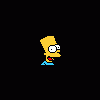
Wise Care 365 feature requests, suggestions, updated translations
sony replied to PWT1000's topic in Wise Care 365
another kind of issue: System Monitor "System überwachen" -> Graphic Card "Grafikkarte" wise care 365 cant find: GPU Chip Engine Clock Memory Clock Memory Technology i have a Geforce 720M -
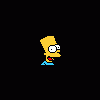
Wise Care 365 feature requests, suggestions, updated translations
sony replied to PWT1000's topic in Wise Care 365
a kind of issue: if i choose the english language in "file shredder" - the headline is be in german "Vernichtete Dateien werden gründlich entfernt und können nicht wiederhergestellt werden." -
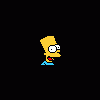
Wise Care 365 feature requests, suggestions, updated translations
sony replied to PWT1000's topic in Wise Care 365
4.) Privacy Protector = "Privatsphäre schützen" => "Schutz der Privatsphäre" or "Privatsphäreschutz" "File Shredder" = "Dateien vernichten" => "Datei-Vernichter" "Password Generator" = "Passwörter generieren" => "Passwort-Generator" -
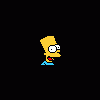
Wise Care 365 feature requests, suggestions, updated translations
sony replied to PWT1000's topic in Wise Care 365
3.) System bereinigen -> Allgemeine Bereinigung -> Dateien des Rechners -> Windows System: "Temp Files Created by Applications" => "Temp-Dateien erstellt durch Anwendungen" or "Temp-Dateien erstellt durch Programme" "Obsolete Windows Installer" => "Veraltete Windows Installer" 3.1.) System bereinigen -> Allgemeine Bereinigung -> Spuren im Computer -> Spuren von Windows und Anwendungen: "Network Drive Mapping History" => "Netzlaufwerkszuordnungsliste" (perhaps find someone a better translation) -
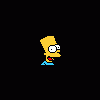
Wise Care 365 feature requests, suggestions, updated translations
sony replied to PWT1000's topic in Wise Care 365
2.) PC-Checkup: the result bar below of wise-window... the translation is simply not translated in a good kind example: is there in english "files:" -> there is in german only "Dateien" -> not "gelöschte Dateien" Clean Record = "Reinigungsbilanz" => its ok or => "Reinigungsergebnis" Files: = "Gelöschte Dateien:" => "Dateien:" | Registry Error: = "Behobene Registrierungsfehler:" => "Registrierungsfehler:" | Traces Counted: = "Gefundene Spuren:" => "Gezählte Spuren" Privacy records: = "Behobene Datenschutzprobleme:" => "Ergebnis Datenschutzprobleme:" | Tuneup count: = "Anzahl Optimierungen:" => its ok -
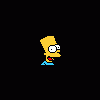
Wise Care 365 feature requests, suggestions, updated translations
sony replied to PWT1000's topic in Wise Care 365
1.2.) title bar -> Menü -> Einstellungen -> System schützen: first - "Application whitelist" = "Anwendung Positivliste" (perhaps somebody have better translation for "whitelist") second - "Application blacklist" = "Anwendung Negativliste" (perhaps somebody have better translation for "blacklist") -
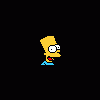
Wise Care 365 feature requests, suggestions, updated translations
sony replied to PWT1000's topic in Wise Care 365
1.1.) title bar -> Menü -> Einstellungen -> Allgemein: third point from above - the second subpoint "the number of traces is larger than" = "Die Nummer der Spuren ist größer als" -
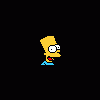
Wise Care 365 feature requests, suggestions, updated translations
sony replied to PWT1000's topic in Wise Care 365
hi fans, i have installed wisecare 365 5.2.1.513 and there are some missing german translations... 1.) after start - title bar - icon "messages" = "Nachrichten" if you click on messages there comes a window in english "Information - You have no unread message." = "Information - Sie haben keine ungelesene Nachricht." or = "Sie haben keine neue Nachricht." -
i have the battery problem too on my asus laptop. i have tryed all kind of tips, but not change the board or repair the powercircum or similar things... the last powerlevel was round about 75% - a good state to take out the battery and leave them anywhere. the next action was put it in the laptop after a while of time... and for a few seconds it tryes to load the battery and then abort and nothing in the end of the days i think the whole tips i read for battery rescue is bullshit - perhaps there only 2 reasons why the battery dont work 1.) the battery is gone or 2.) the charge circum is gone
-
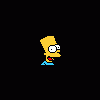
How to Optimize Your PC for Gaming
sony replied to Linkin's topic in WiseCleaner Advices & Suggestions
you can also take a look at "system properties" -> "advanced" -> "user profiles" -> "settings" (look at the second post from linkin/first pic) perhaps there are more profils as you know about...


-min(2)(1).thumb.png.b80eb50b13a8351d57b1510ff1a2a706.png)