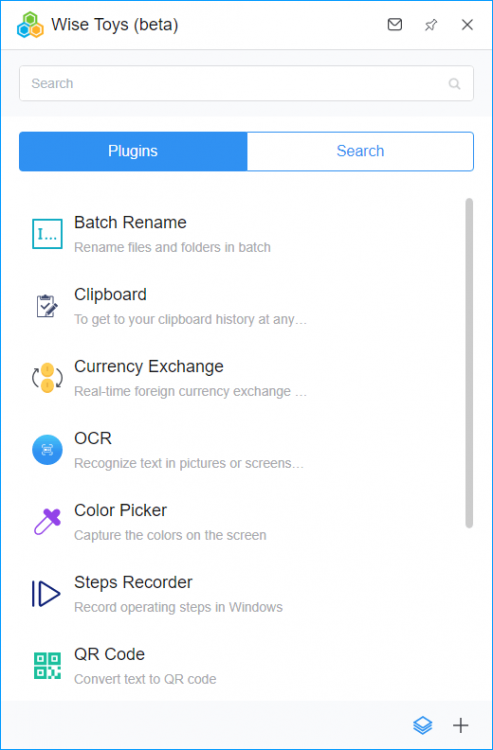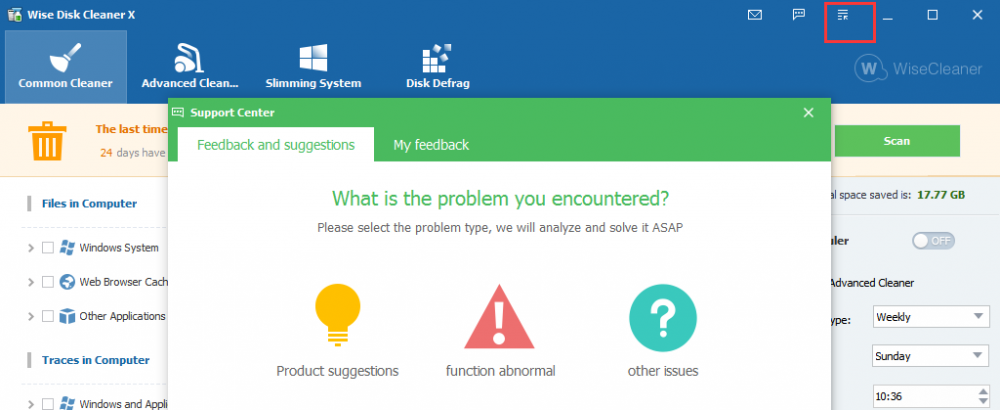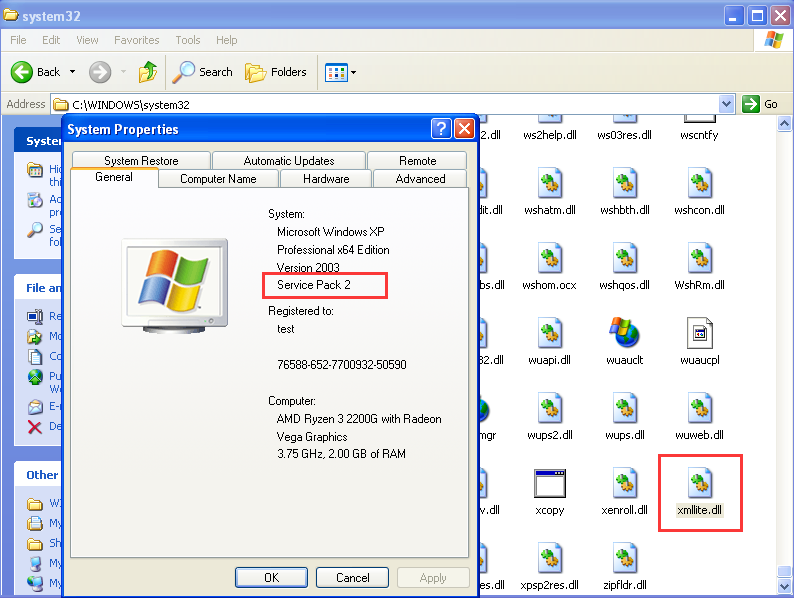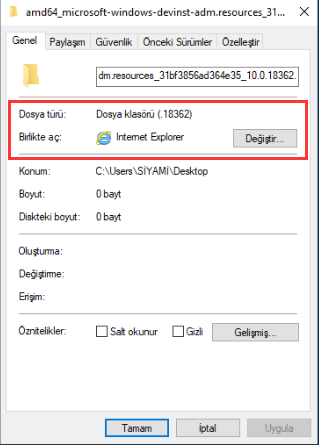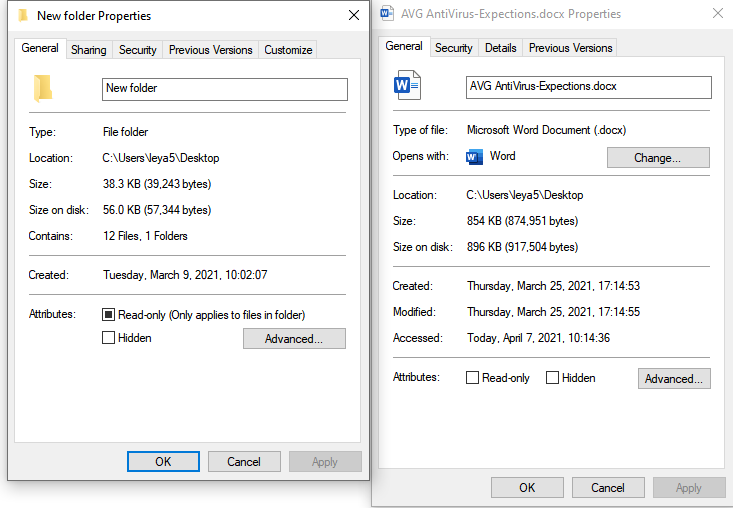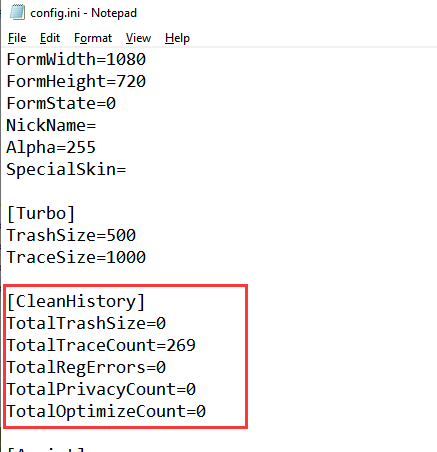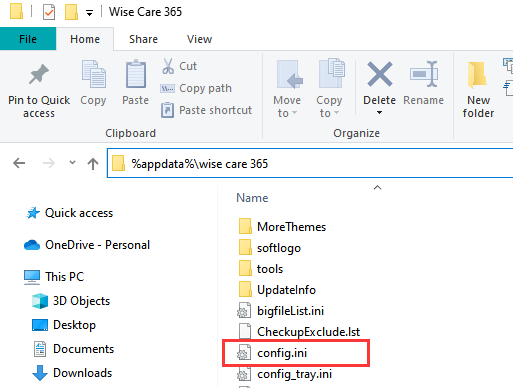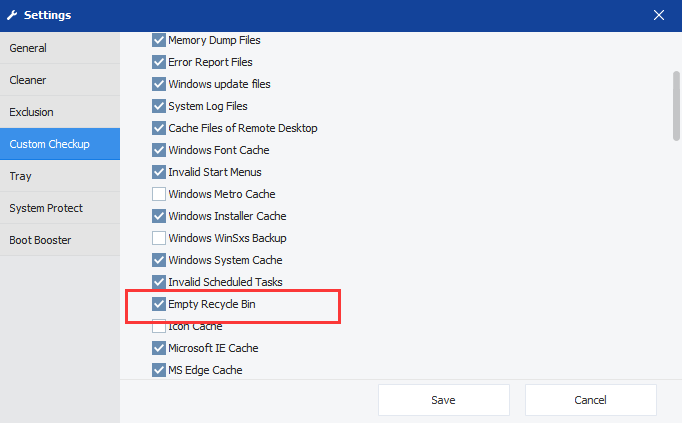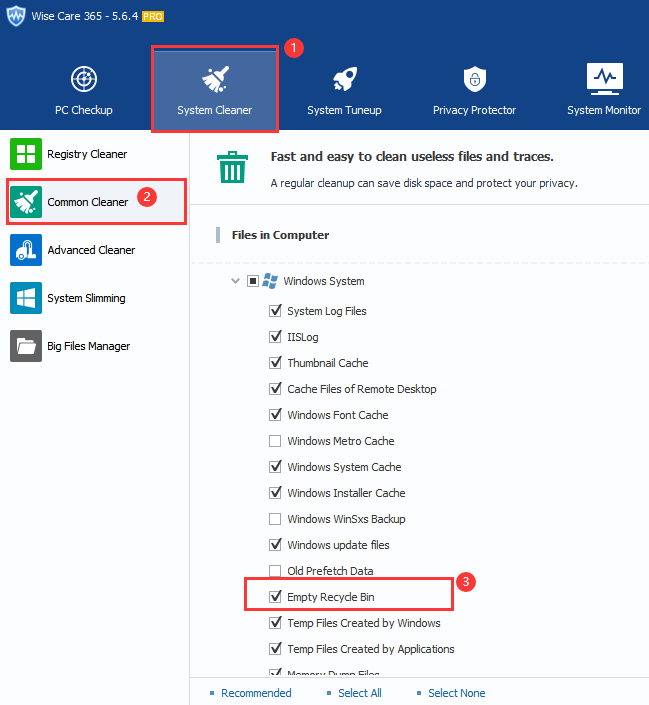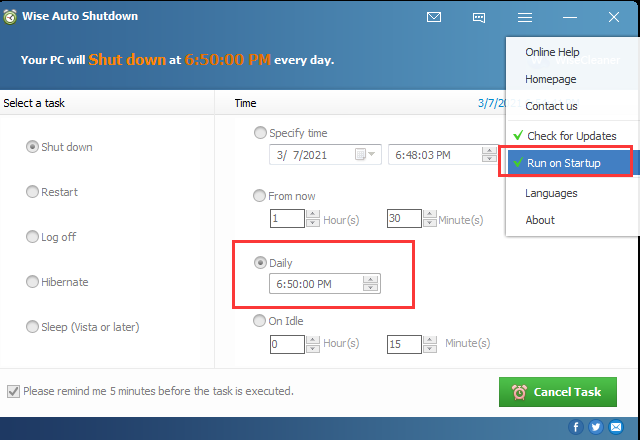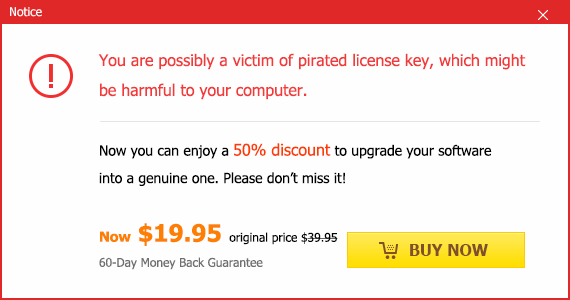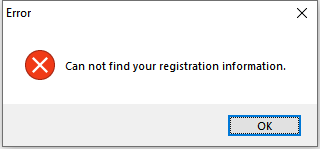-
Posts
2624 -
Joined
-
Last visited
-
Days Won
251
Everything posted by wisecleaner_admin
-
Hello jj28west, Please click the link below to download the portable version. https://downloads.wisecleaner.com/soft/WiseCare365_5.6.6.567.zip
-
Hello Marco-G, Which version of Wise Care 365 do you use? I did a test, update Wise Care 365 from v5.61 to the latest 5.66, it worked well. Please try it again. If the auto-update still doesn't work, please click the link below to download and install the latest 5.66. https://downloads.wisecleaner.com/soft/WiseCare365_5.6.6.567.exe
-
Hello, Sounds like it is caused by deleting the icon cache, but the Wise Registry Cleaner does not clean up the icon cache or thumbnail cache. Wise Registry Cleaner can automatically back up the registry entries which will be cleaned. Please open Wise Registry Cleaner, click Menu, and select Restore, then select the latest backup, and click Restore
-
Dear users! We are excited to announce the release of the new product Wise Toys. Welcome to download and try Wise Toys. Click here to download Wise Toys is a productivity tool that can help you increase the efficiency of using your computer. It has 2 parts, Plugins, and Search. Plugins is a collection of several practical gadgets. This version contains a total of 11 gadgets. It involves batch modification of file names, QR code generation, translation and video downloading, etc. Search is a local file search engine that supports search plugins, installed programs, documents, pictures, etc. The following is a list of built-in plugins. * Batch Rename Support batch renaming of folders or files. * Clipboard The copied content on the Clipboard is easily passed them anywhere. * Currency Exchange Provides currency conversion at the latest exchange rates. * OCR Quickly identify text in pictures & screenshots. * Color Picker The color of any area on the screen can be extracted. * Steps Recorder A small tool for recording operation step * QR Code A QR code can be automatically generated according to the text you enter. * Screen Snip Takes screenshots anywhere on the screen. * Translate Translates words, phrases, and web pages between English and over 100 other languages. * Video Downloader Contains websites that can download videos and audios, such as downloading YouTube. * NAT (Network Address Translation) Easily map a local private address to a public one. * Tiny Image Compress image files. Wise Toys is simple and practical. Of course, we still have a lot of space for improvement. Suggestions and comments from you are very welcome. We would be very grateful for that, and we will take your valuable suggestions seriously! Thank you!
-

Is Wisecleaner still an active product?
wisecleaner_admin replied to Stevie's topic in Wise Disk Cleaner
Hi Steive, Thanks for contacting us. WiseCleaner is still activate. Previously, email and forum were the main ways for users to report problems to us. Since we have a built-in support center in each WiseCleaner product, which makes it more convenient for users to contact us, rarely contact us by posting on the forum. When WiseCleaner is running and trying to clear disk or registry, the OS is running and some applications are running too. Files are inusing. WiseCleaner cannot clear an inusing file but will try to clear it in the next reboot. Files are newly created. WiseCleaner has clear files successfully but applications create a new file with the same name. Files and registry entries are protected. Some special files and registry entries are created by anti-virus applications. WiseCleaner cannot clear these files and registry entries even if they are temporary files. Therefore, you may see that there are still removable files after cleaning. -

Automatically create a system restore point in V5.6.5.566
wisecleaner_admin replied to Tobi's topic in Wise Care 365
Hi, Thanks for you feedback. We will fix this bug in the next update. -
Thank you for choosing WiseCleaner among many similar products. I will forward your suggestion to the developter team.
-

XmlLite.dll was not found
wisecleaner_admin replied to snixdad1's topic in Other WiseCleaner Products
@snixdad1 Sorry about that. The "XmlLite.dll" is Microsoft XmlLite Library which is integrated into Windows XP with Service Pack 3 or later. If you are not running Windows XP Service Pack 3, please download and update it. We DO NOT recommend downloading and install a DLL file directly. For more details about XmlLite.dll: https://docs.microsoft.com/en-us/previous-versions/windows/desktop/ee388577(v=vs.85) Download Service Pack 3 updates: https://www.catalog.update.microsoft.com/Search.aspx?q=SP3 XP -
@Stevie Thanks for your suggestion. I'll forward it to the developerteam.
-

Question for the latest update Wise Care 365, ver. 5.6.4
wisecleaner_admin replied to Serenator's topic in Wise Care 365
@Serenator Theme is an important part of Wise Care 365, as you said, there are many beautiful themes. We will try the best to make version 6 compatible with all themes. -
No, I understand your problem. If Google Translator is right the text in the red box is “Open with”, which only appears on a file's Properties window, not a folder's property window. If you know how this strange folder appeared on the Desktop, please repeat the operation, then you possibly can delete it. Or, open C:\Users\your name\Desktop, do you see the folder here? If there is not, please try to create a new folder with the same name, then delete it.
-
Hello, Sorry, I have no idea how to fix it. The property of the "Folder" is a bit strange. The regular property of a folder has no "Open with" option and, its File Type is Folder but with a file extension. I have never seen such a Property. Please try to change it to a known file type, e.g., txt. Then, it could be deleted. If it doesn't work, please try another force deleters, or, submit your problem to answers.microsoft.com
-
Thanks for your good suggestions.?
-

Question for the latest update Wise Care 365, ver. 5.6.4
wisecleaner_admin replied to Serenator's topic in Wise Care 365
Thanks for your feedback. ? Any suggestions and bugs, please feel free to contact us. -
As far as know, the developer team will not add such an option to reset the record, but I will forward your suggestion to them. If you want to reset one of the records, please open the file config.ini, find [CleanHistory], update/reset the record you want.
-
Hello, There is no option to clear the record, but you can delete the configuration file to reset it. 1, Please open a folder, then type this path in the address bar %appdata%\wise care 365\ 2, Find and delete the file named "config.ini"
-

Question for the latest update Wise Care 365, ver. 5.6.4
wisecleaner_admin replied to Serenator's topic in Wise Care 365
Hello, Version 5.65 has fixed most issues in 5.64 except the 125% scaling setting issue. It will be fixed in version 6 and with a brand new interface. Thanks for your feedback. -

How to Exclude the Recycle Bin
wisecleaner_admin replied to Dan Paul-Heskins's topic in Wise Care 365
Hello, Ignore Recycle Bin from PC Checkup: Please open Wise Care 365 - > Menu - > Settings - > Custom Checkup - > Useless Files, uncheck "Empty Recycle Bin", then save changes. Ignore Recycel Bin from Common Cleaner: Please open Wise Care 365 - > System Cleaner - > Common Cleaner - > Files in Computer - > Windows system, uncheck "Empty Recycle Bin" -

Question for the latest update Wise Care 365, ver. 5.6.4
wisecleaner_admin replied to Serenator's topic in Wise Care 365
Okay, we will check the interface and improve it in the next updates. Thanks for your feedback. -
@Drux Hello, Wise Auto Shutdown only supports the Daily type to repeat a task. If you want to make the PC sleep at the same time every day, please choose "Daily". And please also check whether the "Run at startup" option in the Menu has been selected.
-

Question for the latest update Wise Care 365, ver. 5.6.4
wisecleaner_admin replied to Serenator's topic in Wise Care 365
@Serenator Hello, Thanks for your feedback. Can you give me a screenshot of the "slightly broken"? The current version 5.6.4 supports system scaling settings but only 100%, 150%, and 200%. If your screen solution setting is 125% or 175%, just like you said, some lines and graphics are not very good. -

FAQ - How to activate Wise Care 365 Pro
wisecleaner_admin replied to wisecleaner_admin's topic in Wise Care 365
@Megs Hello, Wise Care 365 CAN NOT be activated with a pirated key. If you try to register with a pirated key, you will receive the error message "Cannot find your registration information" or "Invalid license key". If you activate Wise Care 365 by cracking, you will receive a warning message every time you open Wise Care 365. "You are possibly a victim of pirated license key...". Please CLICK HERE to fix this issue. -
You are welcome! (●'◡'●)
-
@MaxRats Sorry about that. "can't allocate DIB handle" is a bug in the new interface library. We will fix it in the future update. Wise Duplicate Finder uses conventional methods to delete files. If the file is in use or locked by another program, you will receive the message "File cannot be deleted". Please try the version 1.3.6.44 https://downloads.wisecleaner.com/soft/WDFSetup_1.3.6.44.exe