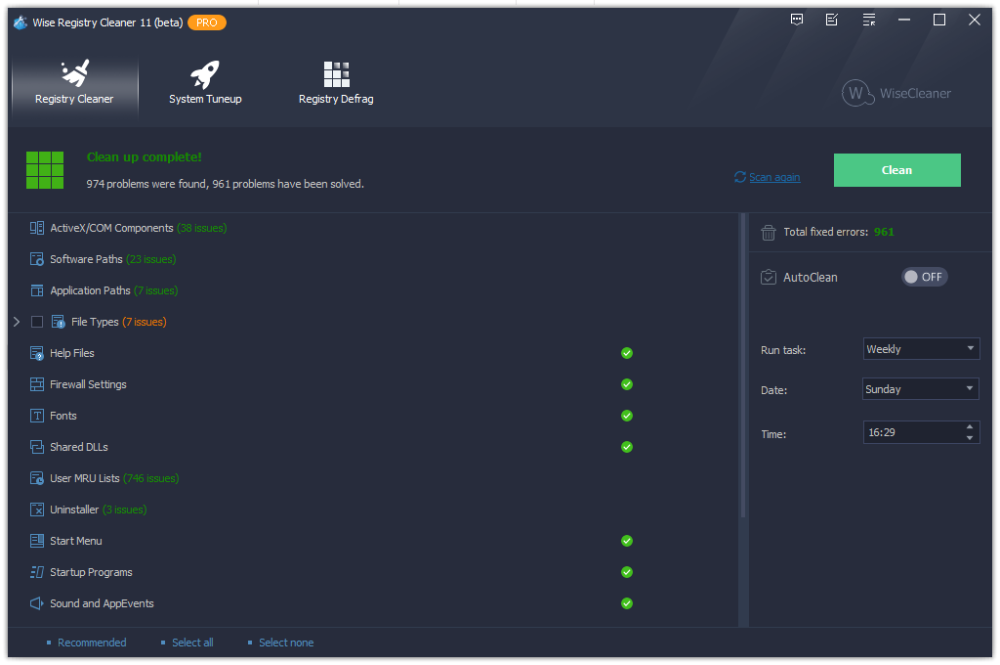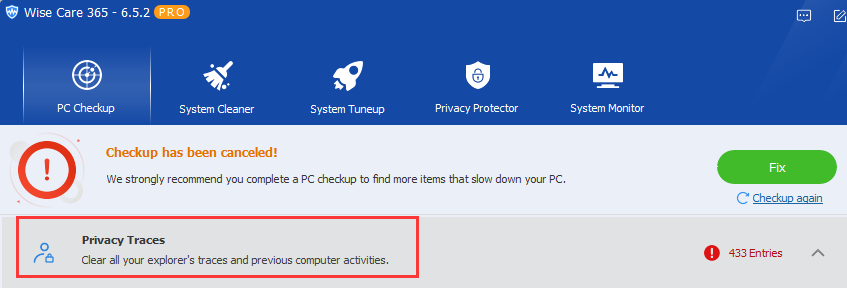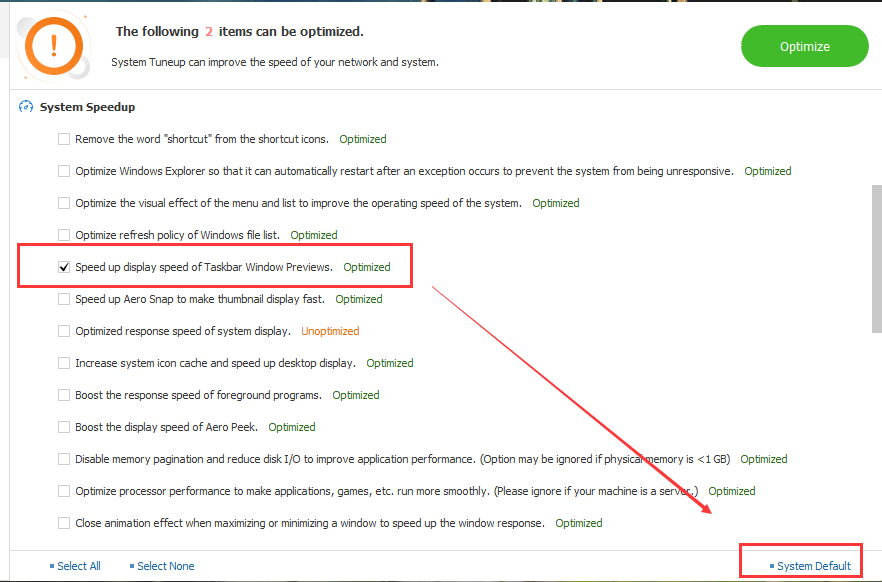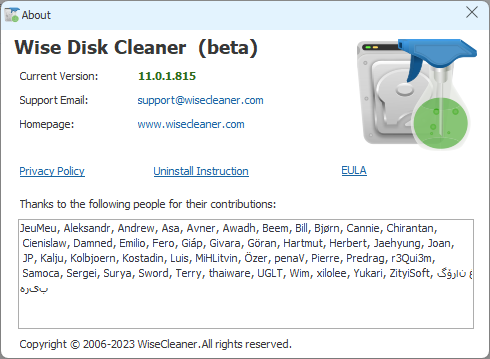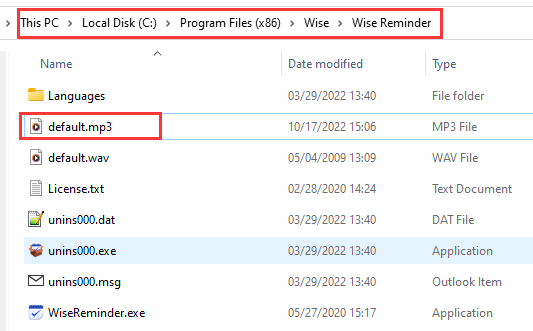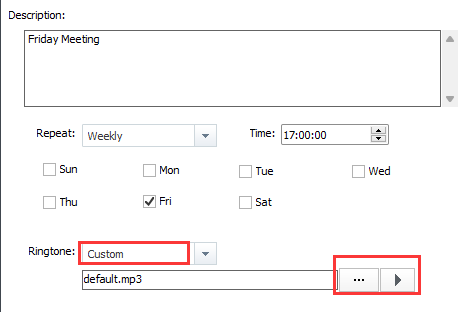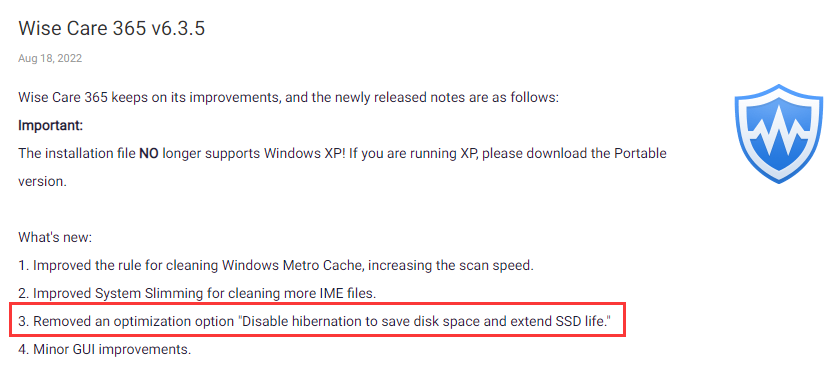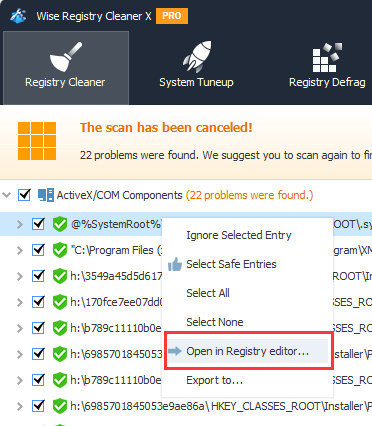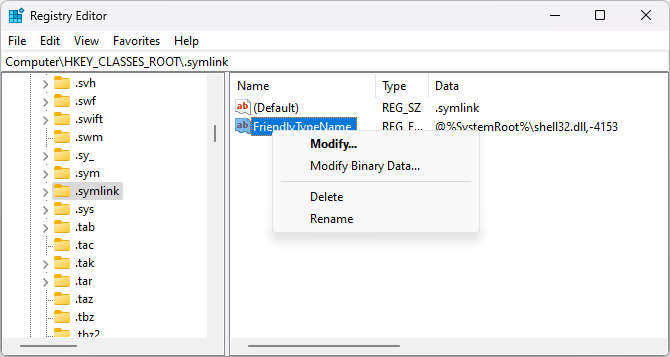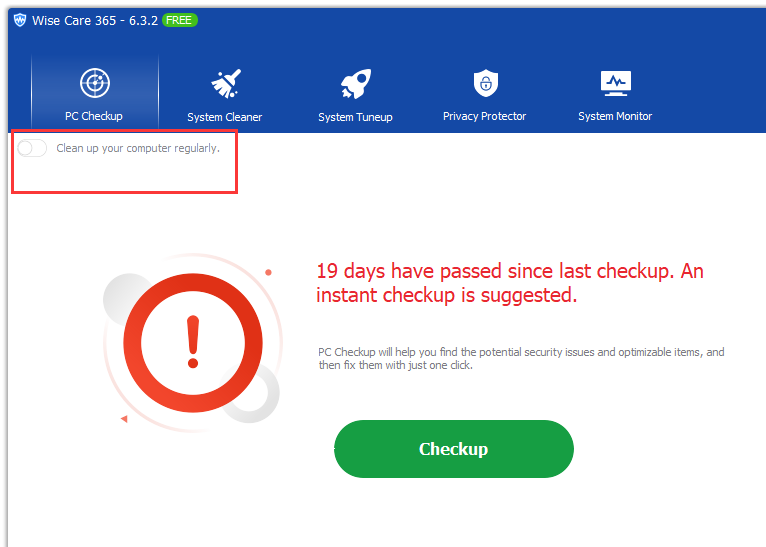-
Posts
2624 -
Joined
-
Last visited
-
Days Won
251
Everything posted by wisecleaner_admin
-
@JoeS Hello, Different programs calculate the fragmentation rate differently, so the displayed percentage will be different. First, our smart optimization has three actions, analyzing the disk fragmentation rate, defragmenting the disk, and optimizing disk storage (rearranging all files, fragmented or not, to concatenate storage areas to free up disk space.). Therefore, Smart Optimization takes longer than defragmentation. Second, Disk defragmentation has several hidden properties, for example, it will not defragment files larger than 100MB, nor will it defragment some special types of files (temp, tmp, zip, rar, etc.). Therefore, even if the two partitions have the same capacity and the free space is basically the same, because the stored files are different, the time to defragment the disk will be different.
-

WiseDuplicateFinder - Help command
wisecleaner_admin replied to Xris09's topic in Other WiseCleaner Products
@ARCHY Hello, Do you want to search for files with the same name? If so, I recommend Wise JetSearch. -
Dear users,The good news here!Wise Registry Cleaner 11 is released the Beta version. Try it now before its official release. This beta version is also a PRO version that is valid for 6 months! Valid from March 31, 2023, to September 30, 2023. Click here to try Wise Registry Cleaner 11.You are invited to tell us what you think about it and please have us informed whether anything needs to be modified. Thanks in advance! Hope you like it! Best Regards, WiseCleaner.com Team
-
Dear friend, Thank you for your continued support of Wisecleaner. Are these 153 items under Privacy Traces? If so, the FREE version does not support cleaning them, only the PRO version does, and there is no way to clean them manually. Sorry. Have a nice day.
-

WiseDuplicateFinder - Help command
wisecleaner_admin replied to Xris09's topic in Other WiseCleaner Products
@Xris09 Hello, Thanks for your share. But Wise Duplicate Finder does not have such a parameter. We will add it in the next updates. Sorry. -

Cleaner change MouseHoverTime registry key
wisecleaner_admin replied to Vereb's topic in Wise Care 365
@Vereb Hello, I think your question is referring to this optimization item "Speed up display speed of Taskbar window previews". If you want to use the system's default, please check the item, click the button "System Default" at the bottom, then reboot the system. -
Dear users, The good news here! Wise Disk Cleaner 11 is released the beta version. Try it now before its official release. Click Here to try WDC 11. If the download button does not work, please copy the link below to your web browser address bar. https://downloads.wisecleaner.com/soft/WDCFree_11.0.1.815.exe You are invited to tell us what you think about it and please have us informed whether anything needs to be modified. Thanks in advance! Hope you like it! Best Regards, WiseCleaner.com Team
-

Wise Memory Optimizer update not working well
wisecleaner_admin replied to NorrinRadd's topic in Other WiseCleaner Products
@1Al Sorry for the late reply. The principle of Auto-Optimize is that Wise Memory Optimizer checks whether the available memory is lower than the set value every 5 minutes from the time it starts running. If yes, WMO optimizes memory immediately. If not, it will wait 5 minutes and check again. It is not optimized immediately when the available memory is lower than the set value. For example, the available content is lower than the set value after 3 minutes after WMO is running, but the 5 minute check time has not been reached, so wmo will not optimize immediately. Yes, we can offer you an older version. We released 6 versions of Wise Memory Optimizer in 2016, from 3.4.3 to 3.4.9, please tell me the version number you want. -

Wise care: Privacy eraser: Clean obsolete entries feature
wisecleaner_admin replied to Darkums's topic in Wise Care 365
@Darkums Thanks for your suggestions. I will forward it to the development team. Merry Christmas! -

Reminder app has lost ability to make a sound
wisecleaner_admin replied to clayto's topic in Other WiseCleaner Products
@clayto Hello, Sorry about that. 1. Please download this file: https://downloads.wisecleaner.com/tools/WRM_default.zip 2. Then extract the file, and you will see an audio file named default.mp3 3. Copy default.mp3, and paste it to C:\Program Files (x86)\Wise\Wise Reminder. If you are running a 32-bit system, the path is C:\Program Files\Wise\Wise Reminder 4. Run Wise Reminder, create or edite a task. On theRingtone option, please click the drop-down menu and select Custom, then click the button ... to browse and select the file default.mp3 5. Before saving the task, you can click the Play button after ... to check if this audio file work. -

Wise care 365 Pro deletes hibernation settings without warning!
wisecleaner_admin replied to JoeS's topic in Wise Care 365
@JoeS Hello, Sorry about that. Our original intention is to turn off the Hibernation to prolong the life of SSD as much as possible. But many users said, hoping to cancel this optimization item. So, we removed this item since version 6.3.5. Please update to the latest 6.3.8. https://www.wisecleaner.com/wise-care-365.html Sorry for any inconvenience caused to you. -
@tipstir Thanks for your feedback. Well, we have received similar feedback many times. First of all, Wise Care 365 is not the same as other system cleaner tools. Different cleaning tools have different rules. So, when you use 2 different products to compare, you can't fully expect the results of the 2 to be exactly the same. Have you tried cleaning with Cortex first and then running a Wise Care 365 scan? Can Wise Caarae 365 still find junk files that can be cleaned up? Of course, we will also test to see what the specific differences between Wise Care 365 and Cortex are. Thanks again
-
Adding them to the exclusion list is the better choice. Any further questions, please feel free to contact us.
-
Please open a folder, then type the path below C:\Users\Ivan\AppData\Roaming\Wise Registry Cleaner and press Enter to open it. You will see a file named Errorlog.txt. Open it and you can see the entries that Wise Registry Cleaner failed to delete. Please delete this file, then open Wise Registry Cleaner and scan again. Right-click on the entry and click Open in Registry Editor, then manually delete it in the opened Registry Editor. Or, click Ignore selected entry to add it to the exclusion list.
-
@David787 Hello, When you see the message "Failed to remove xxx problems", please click the Scan button again. Then you will see which items were deleted failed. If a registry entry was created by antivirus software (like Norton, or Avira), Wise Registry Cleaner cannot delete it. Please right-click on this entry and click Open in Registry Editor, then manually delete it in the opened Registry Editor.
-
@haveaniceday Thanks, we will check it. Please try it again. If it still does not work, please manually download and install versioin 6.3.5. https://downloads.wisecleaner.com/soft/WiseCare365_6.3.5.613.exe
-

Can't see the files on my hard drive
wisecleaner_admin replied to Ener's topic in Other WiseCleaner Products
@Ener Sorry about that. Which free version of Wise Folder Hider did you use? As far as I know, since the first version 4, Wise Folder Hider does not support hiding external disks like hiding USB drives. You can only hide files and folders on the external disk. If you used version 3 or 2, please refer to this page. Maybe it can help you solve the problem. If you need more help, please feel free to contact [email protected] -
@haveaniceday Hello, Sorry about that. We test the auto-update, and it works well. Please clike the link below to download and install version 6.3.5. https://downloads.wisecleaner.com/soft/WiseCare365_6.3.5.613.exe
-

Wise Folder Hider crashes my computer
wisecleaner_admin replied to Jamie153's topic in Other WiseCleaner Products
@Jamie153 Hello Jamie153, Sorry for the late reply. If you cannot log in to the Desktop, please boot in the safe mode, then uninstall Wise Folder Hider. If you need more hlep, please feel free to contact [email protected] -
@liberace Sorry for the late reply. We test it and found the problem is caused by Cookie loss, and there is no way to get them back. Sorry. Please DO NOT clear Chrome Cookies.
-
-

Can I use Wise Cleaner for Windows 10?
wisecleaner_admin replied to Rahul_kumar's topic in Wise Registry Cleaner
@Rahul_kumar Yes, you can. All WiseCleaner Products support Windows 10.