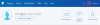-
Posts
2624 -
Joined
-
Last visited
-
Days Won
251
Everything posted by wisecleaner_admin
-
Hi guys, Sorry for it. Please try this way: 1, press Win+R, type services.msc 2, find Wise Anti-Malware service, right click on it and select Restart 3, when the service status change to Running, open wise anti malware to check it the engine works well If restart service cannot fix this problem, please uninstall current file and REBOOT system (DO NOT forget this step), then install the latest version. If you tried above methods but still get same problem, please send these 2 log files to us: C:\Program Files\Wise\Wise Anti Malware\svr.log C:\Program Files\Wise\Wise Anti Malware\SavEngine\avupdate.log
- 19 replies
-
- engine failed
- malware
-
(and 1 more)
Tagged with:
-
How to update my payment information? Currently, we use 3 platforms to receive payments, PayPal, Mycommerce, and Avangate. If you want to change (update) your billing information (creadit card information), please follow belowing steps: PayPal: 1, Sign in your PayPal account. 2, Click the gear icon in the upper right corner, you can update your personal information 3, Click Wallet tab, you can update your Cards information. Mycommerce: 1, Open Mycommerce order lookup page. 2, Type your email address and Order ID to search your order 3, Click the item you ordered 4, Find Billing Information, click Update billing information Avangate: 1, Open Avangate customer page. 2, If you are the first time to use it, you need to create a new account 3, After sign in your account, choose Payment Methods tab, here you can update your payment information
-
Translated by Google: In the W10 1803 April edition using the system to automatically create a restore point, please correct. This is not a bug, all version of Wise Care 365 contains this important feature. If Windows system protection (not system protection of wise care 365) is turned off, wise care 365 will ask you whether to turn it on. If Windows system protection is turned on, wise care 365 will create system restore point automatically.
-
Hi, Thanks for your feedback. We will check and fix it soon. Now, please turn it on and then turn it off.
-

scans results are exactly the same
wisecleaner_admin replied to kriket's topic in Wise Registry Cleaner
Hi, Generally Fast Scan and Deep Scan could not have same results. I noticed you have cleaned registry after each Scan, so the problem is some registry items were failed to cleaned. Please do a Fast Scan and clean, then run Fast Scan again (do not click Clean button, only Scan), then right click on a item and select Export to. Send this report to us. Thanks. -
Thanks xilolee
-
Hi, SuperFetch improves on Prefetch by monitoring which applications that you use the most and preloading those into system memory. Sometimes it may cause high CPU/Disk usage when system startup. If you want keep it running, please ignore this option
-
Thanks xiolee. I will send it to developer team.
- 13 replies
-
- wise player
- all-powerful player
- (and 3 more)
-

MUR's With Chinese Text Plus Chromium Reg. Entry
wisecleaner_admin replied to Bob'sYourUncle's topic in Wise Care 365
Hi xilolee, Thanks, I will send it to developer team. Maybe they can improve it. -
Hi, Sorry for it. It was a minor bug of initialization virus engine. we already fixed it. If you have other problem, please feel free to contact us.
- 19 replies
-
- engine failed
- malware
-
(and 1 more)
Tagged with:
-
Hi, After installation, when you first open Wise Anti Malware, you will see this window "Initialization engine... " it is downloading engine. Did you see it? Please open Wise Anti Malware folder, normally it is C:\Program Files\Wise\Wise Anti Malware\SavEngine\ Find this file avupdate.log and send it to us.
- 19 replies
-
- engine failed
- malware
-
(and 1 more)
Tagged with:
-
Hi paperphile, When you open wise program uninstaller, it will load all installed programs. This may cause high CPU usage. When wise program uninstaller try to scan leftovers, this also may cause high CPU usage.
- 53 replies
-
- translation
- German
-
(and 3 more)
Tagged with:
-

MUR's With Chinese Text Plus Chromium Reg. Entry
wisecleaner_admin replied to Bob'sYourUncle's topic in Wise Care 365
Thanks xiolee, These unreadable characters are not Chinese, wise registry cleaner cannot translate it from registry value. -
Thanks for loving wise disk cleaner. Please refer this page: https://www.wisecleaner.com/donations.html
-

Help my folder hider become shortcut
wisecleaner_admin replied to kamikano's topic in Other WiseCleaner Products
Hi, please reinstall wise folder hider. If you were using wise folder hider v4, please download it from http://downloads.wisecleaner.com/soft/WFHSetup.exe If not, please tell me which version do you use. -

Wise Program Uninstaller Question
wisecleaner_admin replied to Davy49's topic in Other WiseCleaner Products
Hi, Please select Desktop Programs icon, then you will see Forced Uninstall is enabled. If you uninstall a program from here Desktop Programs, all components of this program will be removed either. -

Wise Program Uninstaller Question
wisecleaner_admin replied to Davy49's topic in Other WiseCleaner Products
Hi, we recommend Force Uninstall only if you cannot uninstall an app in Safe Uninstall. There is a Force Uninstall button under every installed app (except Windows 10 build-in apps), you can click it to Force Uninstall the app as you like. -
Hi zoeff, The aim of Wise Anti Malware is not to replace Windows Defender, or the anti virus app that user has been installed. It is as supplemental security app. So, it can works well with other security apps (except Avira, because Wise Anti Malware use Avira virus engine). We did some tests, Wise Anti Malware can detect some PUA threats but Windows Defender doesn't.