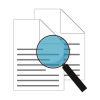-
Posts
2,542 -
Joined
-
Last visited
-
Days Won
247
Everything posted by wisecleaner_admin
-
Dear users, We are very excited to announce the release of Wise Duplicate Finder beta! Find & Remove Duplicate File, Photo! Wise Duplicate Finder is a fast and accurate Windows duplicate file & photo finder, it is simple and easy- to-use. 1. Wise Duplicate Finder can help you find specified location duplicate document file, photo, email, video, audio, archive. 2. It provides four compare modes: a. Match filename and size; b, Partial content match; c, Exact content match; d, Only find 0 byte files. 3. It can help you remove duplicate files and only keep one. 4. When you delete duplicate files, wise duplicate finder can auto backup them, you can restore them in any time. Click here for direct download Wise Duplicate Finder beta However, there is still space for improvement for this beta version, please leave a comment or write down the bugs you found below. We would really appreciate that. Thank you! WiseCleaner Team *Release notes* v1.03.15 (2 Sep. 2016) - Improved advanced settings - Added file size and date modified - Minor improvements
-
Hey Karolo82, Sorry for the late. As I said, security software was protecting system registry, It blocked wise registry cleaner to defrag registry. Please open your Avira -> Real-time protection Configulation (maybe it is Settings) -> General -> Security, uncheck the last option - protect file and registry Then open wise registry cleaner and run registry defrag.
-
Hey djdanby, 1, Please open wise care 365 folder, normally it is C:\Program Files (x86)\Wise\Wise Care 365 if you are using a x86 system, the location is C:\Program Files\Wise\Wise Care 365 2, Find the file BootTime.exe and WiseBootBooster.exe, 3, Right clik the file and select Proteries - Details, then tell me the File version. Thanks.
-

new WiseBootAssistent service set to "automatic"
wisecleaner_admin replied to AragornPT's topic in Wise Care 365
Thanks xiolee. Hey AragornPT, Thanks for your feedback. Maybe you are using Windows 10, maybe you are not. In windows 10, there is a new feature - Fast startup, in this mode, wise care 365 can not calculate system bootup time when you press power button to start PC, we need to improve wise care 365. Thus the Wise Boot Assistant need to run automatically. -
Hey Karolo82, Do you install a security software? If yes, please temporarily disable it. then try registry defrag again.
-

help remove Wise Folder Hider Pro.
wisecleaner_admin replied to neoxtro's topic in Other WiseCleaner Products
You need to unhide all hidden files/folder before you uninstall it. -

how do i remove "restore points" option?
wisecleaner_admin replied to WDCF's topic in Wise Disk Cleaner
Wise Disk Cleaner only create system restore point when you run System Slimming. -
Thanks for your feedback. We will consider it.
-
Hey, It's too bad. But, commonly, uninstall wise folder hider won't affect the hidden files/folders. Please provide more details. 1, where did the hidden files save in? a local drive, or external drive, or a usb drive? 2, when you install wise folder hider, is it the same version, or latest? please tell me version ID
-

[WiseVideoConverter] Video Conversion Issue
wisecleaner_admin replied to jdeek07's topic in Other WiseCleaner Products
Hey Jdeek07, Actually, we have replyed you in July 12th, please check your spam box and inbox. Can you tell me your video's properties, e.g., Frame width and Frame height, a screenshot is good. Thanks. -

Wise Folder Hider - Unhide problem
wisecleaner_admin replied to Marcelord's topic in Other WiseCleaner Products
Hey nikhil, The F drive is a local disk, or external disk? when you hide and unhide the file is in the same computer or different computer? -

Wise Folder Hider with windows8
wisecleaner_admin replied to kk_in_zdf's topic in Other WiseCleaner Products
Hey Lakers, What is the early version? Maybe I can give you the installer file, then you can install it and find the hidden files.