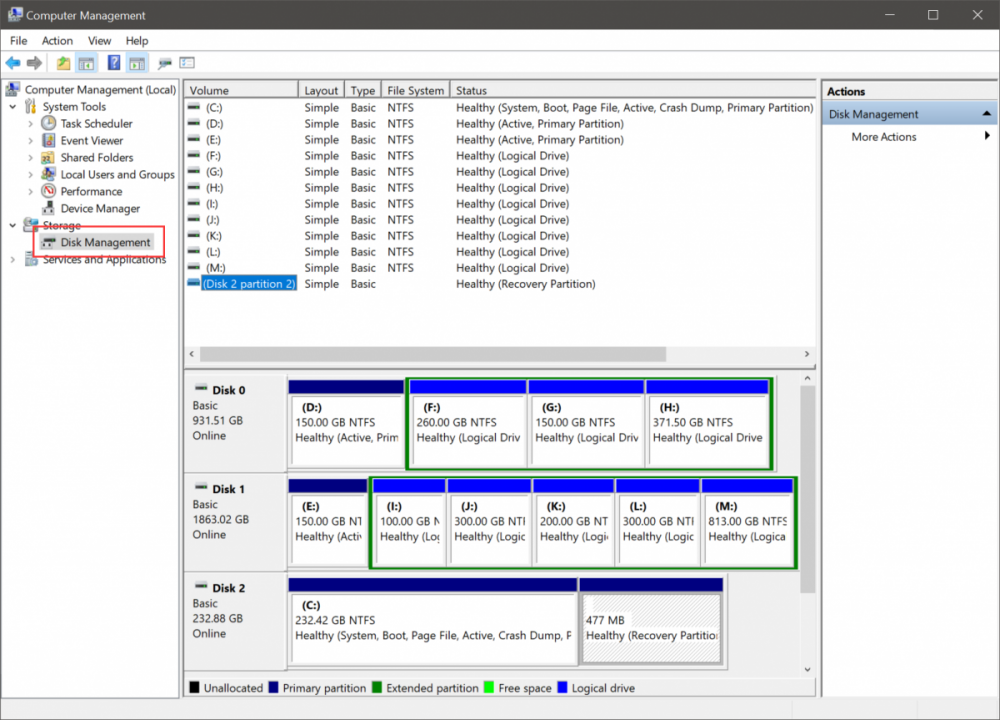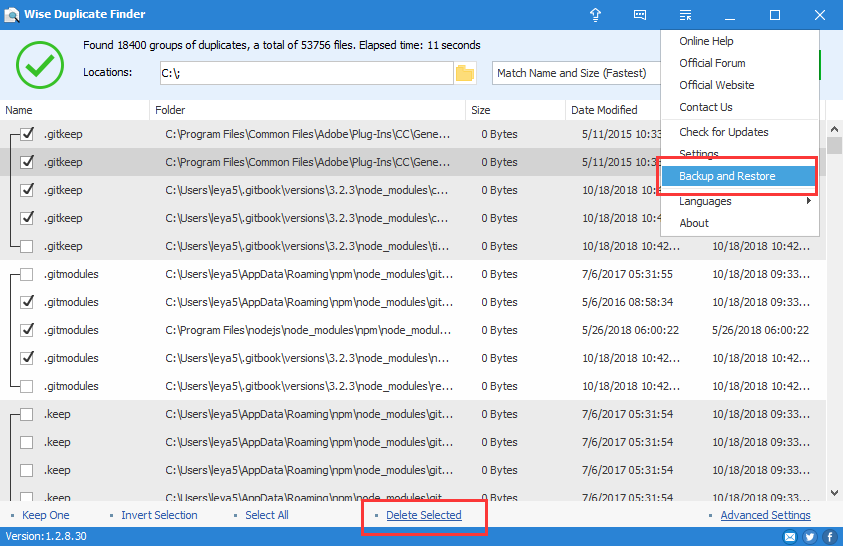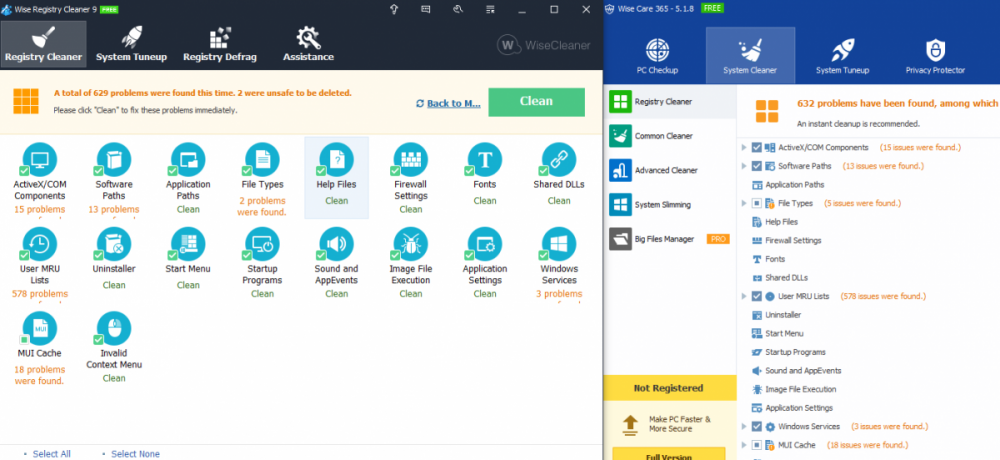-
Posts
2622 -
Joined
-
Last visited
-
Days Won
251
Everything posted by wisecleaner_admin
-
Sorry, I just want to confirm it again. Wise Jetsearch can list "Transcend 1tb storejet" HDD (you can choose this drive from the drop down arrow). But, wise jetsearch cannot find any file/folder of this HDD. Can I connect to your computer to test this issue?
- 3 replies
-
- cant find any file
- transcend *tb storejet
-
(and 2 more)
Tagged with:
-
Hi, Did Wise Jet Search list this "Transcend 1tb storejet " external HDD?
- 3 replies
-
- cant find any file
- transcend *tb storejet
-
(and 2 more)
Tagged with:
-

Recovering pictures deleted by WiseCare
wisecleaner_admin replied to zammer's topic in Wise Care 365
You can recover these pictures to D drive, or a USB drive. Then copy and paste these pictures to C drive. -

Recovering pictures deleted by WiseCare
wisecleaner_admin replied to zammer's topic in Wise Care 365
Yes, you can try wise data recovery. Run wise data recovery, select C drive, choose Image from keywords box. Click Search button. Then, select pictures you want to recover and click Recover button. -

Bug reports (Wise Disk Cleaner released version ONLY)
wisecleaner_admin replied to xilolee's topic in Wise Disk Cleaner
@MikeO Yes, v10.13 is the latest. Please help us: 1, Download this Wise Disk Cleaner 9.79 Portable version, run it to check if it can list your drives in Advanced Cleaner. 2, Capture a screenshot of your Disk Management. Right click on This PC - Manage - Disk Management WDC_9.79_Portable.zip -

Bug reports (Wise Disk Cleaner released version ONLY)
wisecleaner_admin replied to xilolee's topic in Wise Disk Cleaner
@MikeO Do you use the latest wise disk cleaner 10.13? -

Avast Secure Browser installed without permission
wisecleaner_admin replied to kajko's topic in Wise Anti-Malware
Avast? Wiselcleaner won't install Avast. Wise Anti Malware use Avira threat detection technology and the completed virus database. We already mention it in https://www.wisecleaner.com/wise-anti-malware.html -

The parameter is incorrect
wisecleaner_admin replied to freshmatic's topic in Other WiseCleaner Products
It should be "The password is incorrect", right? Please download this tool and click "Show my password", then you see a serial symbols, send it and your password to [email protected] https://www.wisecleaner.com/soft/GetPassword.exe We will compare them. If they are the same, we will help you to find hidden files. But if they are different, please buy WFH password retrieve service, then we will help you find correct password. https://www.wisecleaner.com/how-to-get-wise-folder-hider-password-back.html -

Registry cleaning bug with 5.1.4.504
wisecleaner_admin replied to RCNoCC's topic in Wise Registry Cleaner
@xilolee 1, Actually, I want you export this registry HKEY_CURRENT_USER\Software\7-Zip\FM, then I will import it into my system to check. It is disappeared now, so we can forget it. 2, I will report it again. -

Bug reports (Wise Disk Cleaner released version ONLY)
wisecleaner_admin replied to xilolee's topic in Wise Disk Cleaner
@MikeO Which version can list your local disk? -
Thanks for your suggestion.
-

Wise Care - Registry Cleaner - Suggestions
wisecleaner_admin replied to saad's topic in Wise Care 365
Thanks, But please tell me the program name you get above result. Then we can user registry cleaner to compare with it. -

Registry cleaning bug with 5.1.4.504
wisecleaner_admin replied to RCNoCC's topic in Wise Registry Cleaner
@xilolee 1, In my computer, WRC 9 and WRC 10 have same scan results of Software paths. Could you please export it and send to me? 2, If WRC display registry key name instead of key value, the first column are almost 0/1/2/3..., not only software paths but also all items. I already send your suggestion to developer team, but I guess this work is too hard, so that they have not done it now. -

Registry cleaning bug with 5.1.4.504
wisecleaner_admin replied to RCNoCC's topic in Wise Registry Cleaner
WRC 8 is the fastest, because it doesn't scan some registry path. WRC 9 finds the most problems, because it may misjudge certain items as invalid registry value. WRC x is better than previous version although it is not the fastest. -
Normally We don't need to translate them.
-

Registry cleaning bug with 5.1.4.504
wisecleaner_admin replied to RCNoCC's topic in Wise Registry Cleaner
I see. It is really hard to read. I will send it to developer team. -

Does not clean Google Chrome History
wisecleaner_admin replied to cornelisdigitaal's topic in Wise Disk Cleaner
Hi, Do you login your Google account in Chrome? -

Wise Folder Hider pro how to encrypt folders
wisecleaner_admin replied to ron006's topic in Other WiseCleaner Products
Hi, 1, Created a encrypted folder (we call it encrypted drive), 2, Mount this drive (normally it is drive Z:), open it 3, Move files/folders to this drive. 4, Close drive and click Unmount. Close Wise Folder Hider -

Registry cleaning bug with 5.1.4.504
wisecleaner_admin replied to RCNoCC's topic in Wise Registry Cleaner
@xilolee, Thanks for your help. A few people has same issue with you, but the issue item is not Software Path. We know there is bug in Wise Registry Cleaner X, but We have been unable to reproduce this problem. -
Sorry, wisecleaner cannot remove empty folders.
- 1 reply
-
- remove empty directories
- delete empty directory
- (and 4 more)
-
@kasem, 1, Wise Care 365 won't clean installed programs, unless you add its parent folder to clean list. 2, Wise Duplicate Finder find only duplicate files, not duplicate folders. And it only remove files. If you remove files one by one, I mean, you select a file and delete it manually, wise duplicate finder won't backup it. Only if you select multi files, and click "Delete Selected", wise duplicate finder will back up files. You can find backup in Menu - Backup and Restore.
- 5 replies
-
- restore removed files
- windows 7
-
(and 1 more)
Tagged with:
-

Registry cleaning bug with 5.1.4.504
wisecleaner_admin replied to RCNoCC's topic in Wise Registry Cleaner
@xilolee I see. In your system, WRC X and Wise Care 365 v5 skipped some registry items. We cannot reproduce this issue. Can I connect to your system to check it? -

Registry cleaning bug with 5.1.4.504
wisecleaner_admin replied to RCNoCC's topic in Wise Registry Cleaner