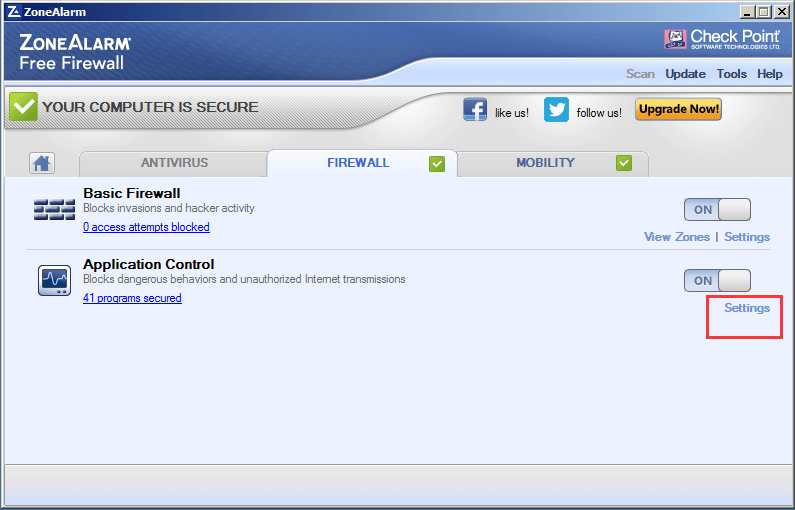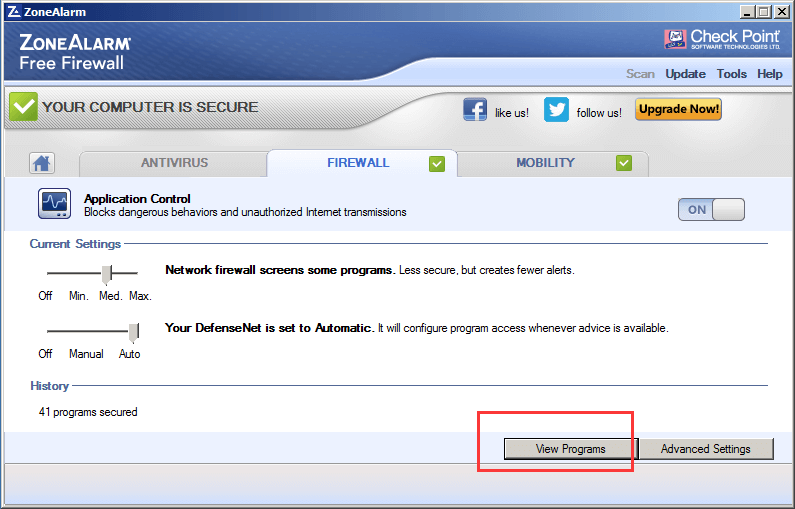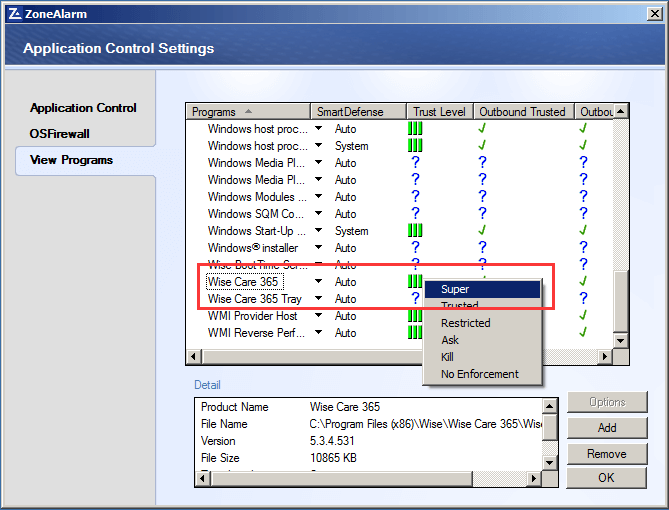-
Posts
2622 -
Joined
-
Last visited
-
Days Won
251
Everything posted by wisecleaner_admin
-
Please check the system settings whether the System Restore point has been disabled. Right-click on the desktop icon "This PC", and choose "Properties", click "System protection" in the left panel, select the system drive, is the Protection status "On" or "Off"? If it is "Off", please click "Configure" button, then choose "Turn on system protection". If it is "On", please click "Create" button to manually create a restore point to try. How to enable system restore? How to create a restore point?
-
Please try this: 1, Reboot system to Safe Mode 2, Uninstall Wise Care 365 via Control Panel 3, Open C:\Program Files\Wise, make sure there is no Wise Care 365 folder 4, Install version 5.46
-
Hi, Please uninstall old version, then install the latest 5.46 of Wise Care 365.
-
Hi, Sorry about that. We will check and fix it soon. Please add Wise Care 365 to the exclusion list of AVAST. Or, you can use Wise Care 365 version 5.44, it is safe, and do not update to version 5.45 before we fix this issue. Merry Christmas,
-

It found a baddy my "Friend" gave me. But it says no Engine!?
wisecleaner_admin replied to vrman's topic in Wise Anti-Malware
Hi, Please try the following steps: 1, Close Wise Anti Malware 2, Open C:\Program Files\Wise\Wise Anti Malware\SavEngine\on_access\ 3, Right-click on on-access-drivers-uninstall.cmd, and choose Run as administrator, then you need to reboot the system. 4, After a system reboot, open C:\Program Files\Wise\Wise Anti Malware\SavEngine\on_access\ 5, Right-click on on-access-drivers-install.cmd, and choose Run as administrator. 6, Open Wise Anti Malware -

Wise Disk Cleaner suspicious behaviour
wisecleaner_admin replied to ivannn's topic in Wise Disk Cleaner
Hi, Yes, it is normal. When you start Wise Disk Cleaner, it connects to wisecleaner server checking news and updates. We DO NOT recommend to defragment an SSD. If you want to optimize the SSD, please try Wise Registry Cleaner or Wise Care 365, and you will see the TRIM option in the System Optimization. -

Turn off context menu "Shred file / folder"
wisecleaner_admin replied to 0dead0or0alive0's topic in Wise Care 365
You are welcome. -

Turn off context menu "Shred file / folder"
wisecleaner_admin replied to 0dead0or0alive0's topic in Wise Care 365
Please run Wise Care 365 - Menu - Settings - General, uncheck 'Add file shredder to Context menu' -

Found the same program under different name
wisecleaner_admin replied to DigDeep's topic in Wise Care 365
Thanks, It is a whitelabel product of Wise Care 365, be authorized. -
Hello, Thanks for the suggestions.
-
Hello, Custom Checkup affect only PC Checkup. If you change settings in Custom Checkup, you will not see these unchecked items in PC Checkup.
-

System TuneUp – What exactly does it do?
wisecleaner_admin replied to Fuzen's topic in Wise Registry Cleaner
Hello, Thanks for the suggestion. We will improve the description in future version. About 'Optimized response speed of system display', the full explanation is optimizing response speed of the Windows Menu display. The registry key is HKEY_CURRENT_USER\Control Panel\Desktop, MenuShowDelay Default value is 400, and optimized value is 0. You can change the value to 2000, then click Menu and you can understand what is optimizing response speed of the Windows Menu display. -
Hello, Your problem is that you hide the USB device before, but now Wise Folder Hider doesn't recognize it on the new PC. Have you tried it on the old PC? If it doesn't work, please try: 1, Download and run this tool: http://www.wisecleaner.com/tools/DelFHPath.zip 2, Expand the USB drive, then you will see a special folder named '....' 3, Continue expanding until you see hidden files 4, Right-click on the hidden file and choose Move to, then save the file on a new location.
-
Hello, Sorry about it. Please try this link: http://downloads.wisecleaner.com/soft/WiseCare365_5.3.9.536.exe
-
Hi, Thanks for the good suggestions. I will forward it to the developer team.
-

Exclusion section. Problems with cookies.
wisecleaner_admin replied to FAM10's topic in Wise Disk Cleaner
Hello, Due to use Chromium, so yes, cookie exclusion is effective. If you are using the new Edge, you can download the attachment "UserCustom.ini" , copy it to Wise Disk Cleaner or Wise Care 365 folder, then the program can clean the new Edge. UserCustom.ini -
Hello, Don't care about it. It won't affect your exclusion settings.
-
Recently, a few user reported that the scanning speed of PC Checkup on Wise Care 365 is getting slow on Windows 10 system. After testing repeatedly, we knew that it is the third party security software called ZoneAlarm that disturbed the scanning process. Subsequently, we immediately get contacted with the Service Center for ZoneAlarm and finally got a solution for this issue after communication. Here are the instructions on how to solve this issue: 1, Launch ZoneAlarm 2, One-click on "View Details" under "Firewall" 3, Click on Settings for Application Control 4, One-click on View Programs 5, Find Wise Care 365 and upgrade its trust level to Super 6, Press on OK and save it.
-

Common Cleaner: Items of a not installed browser.
wisecleaner_admin replied to FAM10's topic in Wise Disk Cleaner
Hello, Actually, you have 2 registry entries: HKEY_CURRENT_USER\Software\Google\Chrome\NativeMessagingHosts\com.microsoft.browsercore = HKEY_CURRENT_USER\Software\Google\Chrome HKEY_LOCAL_MACHINE\SOFTWARE\Google\Chrome\NativeMessagingHosts\com.microsoft.browsercore = HKEY_LOCAL_MACHINE\SOFTWARE\Google Chrom It is the most usual way to determine a browser status by checking the specific registry entry and folder, although it is not the most exactly. We will try to improve it.