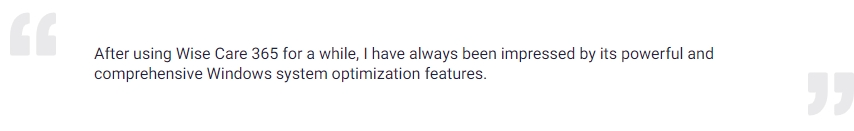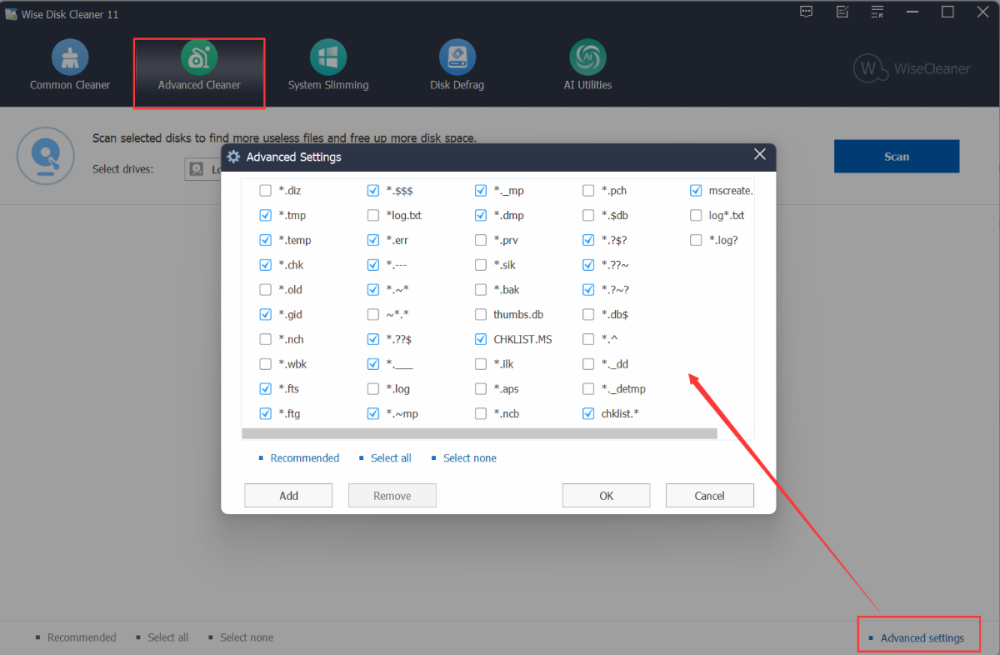Leaderboard
Popular Content
Showing content with the highest reputation since 07/01/24 in Posts
-

Wise Disk Cleaner 11.1.1.826 to 11.1.6.832 portable
smarttips and one other reacted to wisecleaner_admin for a topic
Dear user, Sorry for not replying sooner. We tested and found the Type.lst file will be ceated under %Appdata% folder rather than under Wise Disk Cleaner folder. Although it will not affect the Advanced Cleaner's operation, we have reported it to the Software R&D team. Have a good day.2 points -
Participate in our WiseCleaner Comment Raffle Campaign for a chance to win a free registration code for one of our most popular products. Simply share your thoughts on your favorite feature or idea about any WiseCleaner software product you've used. How to Enter Eligibility: This campaign is open to all individuals who have used any of the WiseCleaner software products. Comment Submission: To enter, leave a comment here. Your comment should highlight the best feature or idea you like about any WiseCleaner product. One Entry Per Person: Each participant is allowed only one entry. Multiple comments will not increase your chances of winning. Selection of Winner Random Draw: One winner will be selected at random from all eligible entries received during the campaign period. Most Popular Product: The winner will receive a free registration code for the most popular WiseCleaner product at the time of the draw. Prize Registration Code: The winner will receive a registration code that grants full access to our most popular WiseCleaner product. Campaign Period Start Date: from now on End Date: at the end of February The winner will be announced within a week after the campaign end date. Please come back and check then.1 point
-
Dear YoYo, Thank you for joining this giveaway event and congratulate on your success in winning the registration code of Wise Care 365. Please contact us through: [email protected]. Thank you for you cooperation. May you have a wonderful day.?1 point
-
Wise Care 365 and Wise Memory Optimizer The Registry Cleaner is my favorite feature it helps me clean up invalid entries and keep my system stable. I also love the Advanced Cleaner, which goes beyond basic cleanup to remove deep junk files, freeing up valuable space. On top of that, I use Wise Memory Optimizer to free up RAM instantly, making multitasking smoother. Thanks, WiseCleaner team!1 point
-
Giveaway: Free Genie Timeline Home 10 Backup Software! ?
Lily reacted to Genie9 Affiliates for a topic
Enter our giveaway to win a free copy of Genie Timeline Home 10, the ultimate backup software! Protect your data effortlessly with our easy-to-use and reliable solution. Seamless Windows integration Automatic backups Secure and encrypted storage Easy data recovery Don't miss out on this opportunity! Claim your free Genie Timeline Home 10 now: https://genie9.com/products/free-gift?orderreferrer=wisecleaner1 point -

Wise Disk Cleaner 11.1.1.826 to 11.1.6.832 portable
smarttips reacted to wisecleaner_admin for a topic
Dear user, Sorry for any inconvenience caused. Please try this: 1. Press Win + R to open the run dialogue 2. Type in %appdata%, then click OK to run 3. Find the Wise Disk Cleaner by following this path, then delete it 3. Install the latest 11.1.3 version of Wise Disk Cleaner: https://downloads.wisecleaner.com/soft/WDCFree_11.1.3.829.exe1 point -
1 point
-
Yes it is needed, but it should be located in program folder, like all other configuration files in portable version. That file is placed in program folder in latest version, but ... Latest PORTABLE version 11.1.2.827 is also not remembering selections in 'Common Cleaner', for example 'Oracle VM VirtualBox Manager'. Even if it 'writes' in config.ini: [CheckedTypes] OracleVMVirtualBox =1 On next run it is unselected. Maybe problem is in space ' ' written before '=' or something else. I tried to remove that space with no result. Program again ignored selection and changed that by inserting space before '=' It also does not remember selected drives in 'Advanced Cleaner', for example only drives C:\, D:\ and E:\ are selected: [General] Locations=Local Disk(C:\; D:\; E:\ ) But on next run all attached drives are automatically selected, and in config.ini line is automatically changed to: Locations=Local Disk(C:\; D:\; E:\; G:\; K:\; L:\ ) This time I used 'clean' configuration files from ZIP portable version and completely configured again. I'm forced to use latest portable version 11.0.9.823 which does not have mentioned problems. Otherwise I have to configure it completely on every new run. Again, did not check all other settings because this was enough for me not to use this version. EDIT: Exactly same problems are with PAF version (11.1.1 and also new 11.1.2) from 'PortableApps.com' https://portableapps.com/apps/utilities/wise-disk-cleaner-portable1 point
-

Wise Disk Cleaner 11.1.1.826 to 11.1.6.832 portable
smarttips reacted to wisecleaner_admin for a topic
Dear user, Sorry about that. The portable version will only read the configuration files (Config.ini) from its own installation folder, it will not read the previous software's configuration files. The Types. lst file in the AppData folder exists reasonably indeed, which explains the Advanced Cleaner's Advanced Settings, you can open it with Notepad.1 point -

[New Release] Wise Care 365 released version 7 beta
sefton423 reacted to wisecleaner_admin for a topic
Dear user, There are some issues in v7, and we are trying to fix them. Please temporarily download and install the 6.7.5 version from the link below: https://downloads.wisecleaner.com/soft/WiseCare365_6.7.5.650.exe0 points