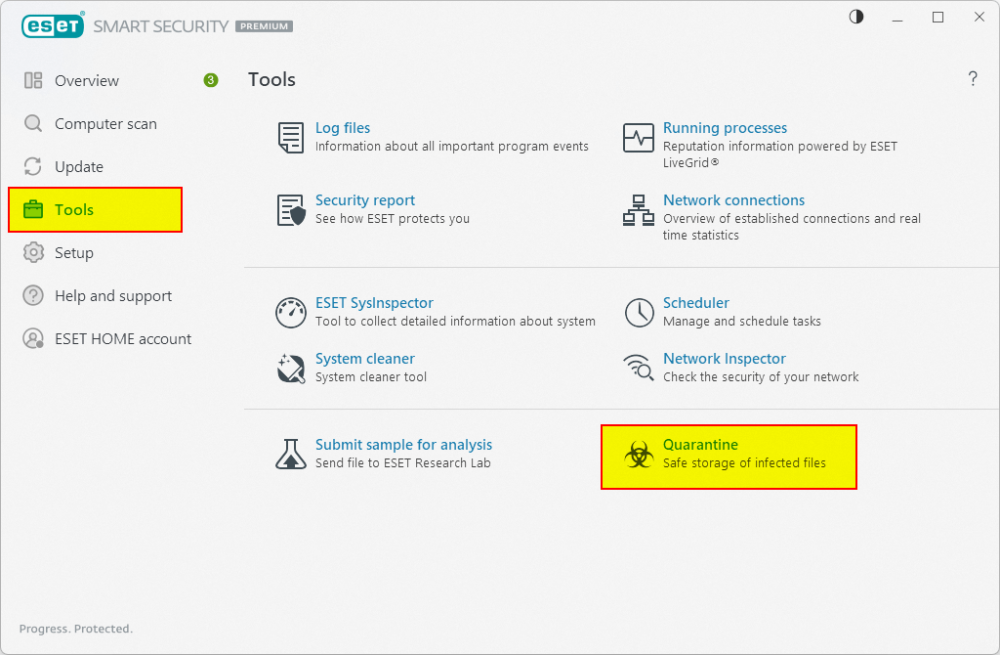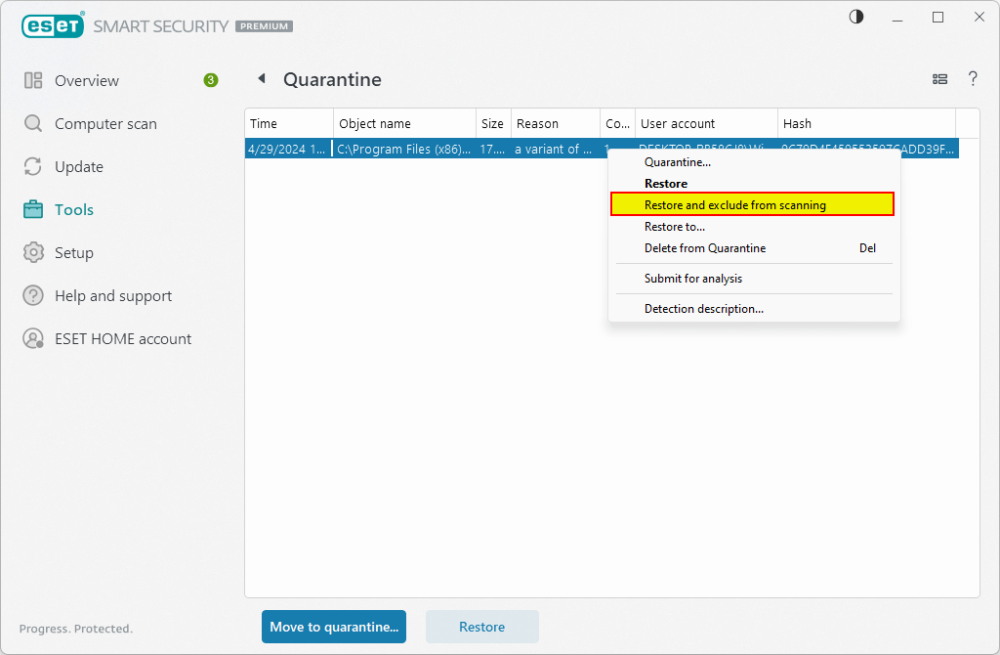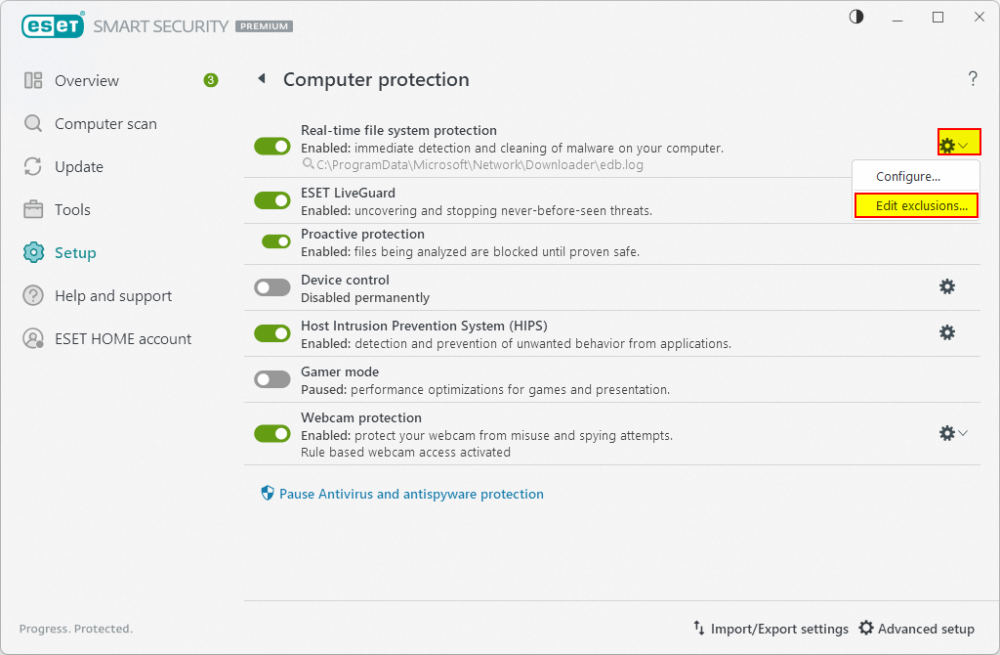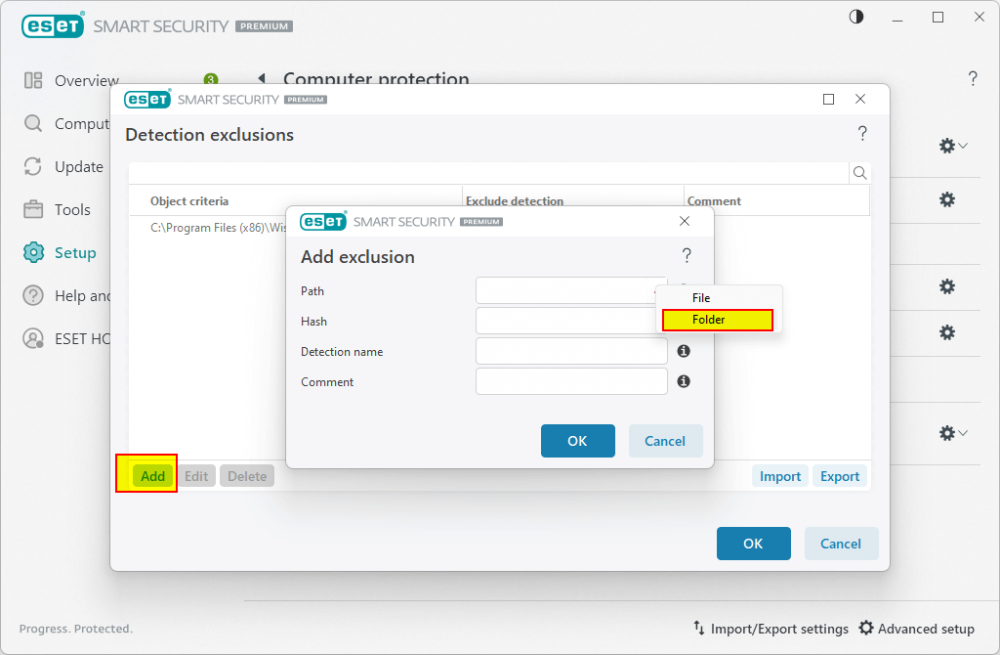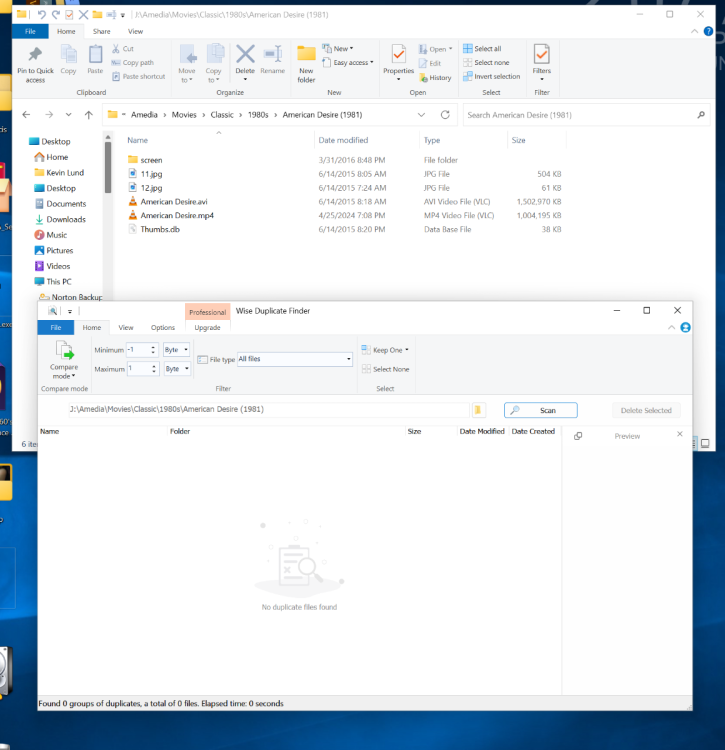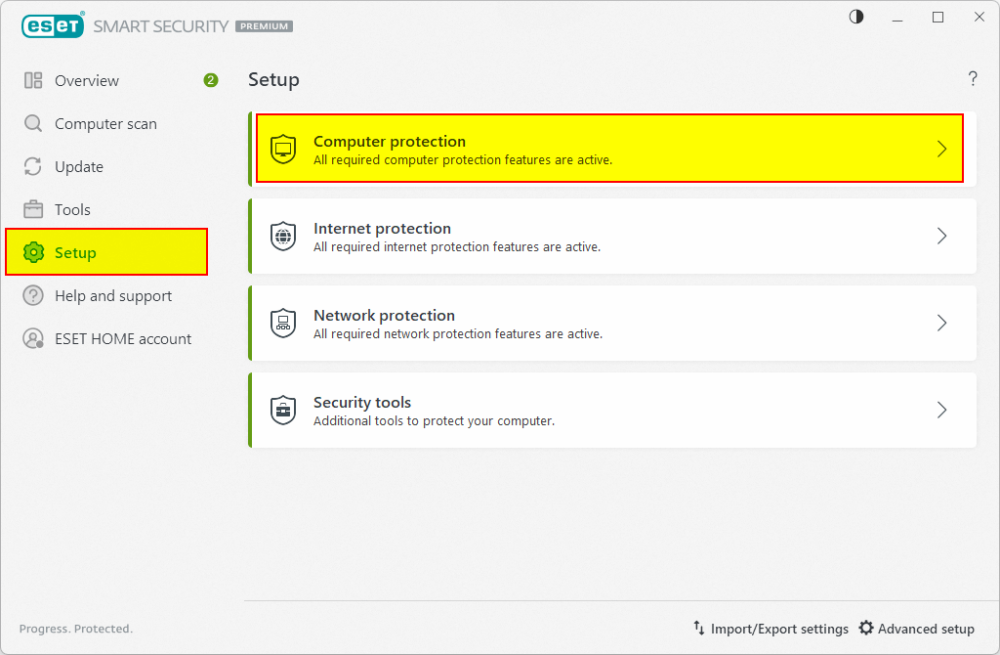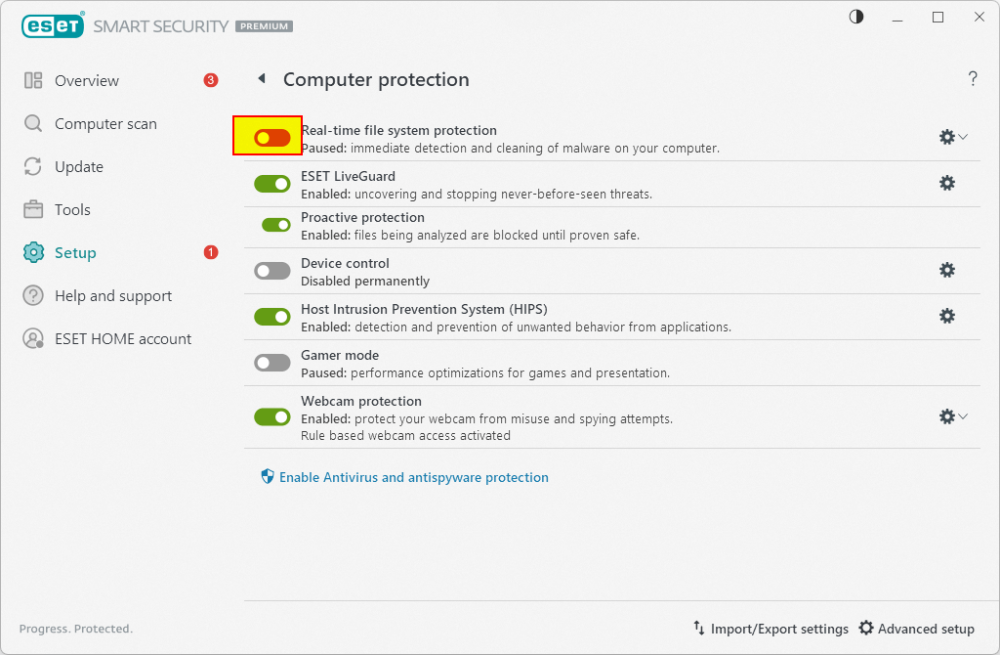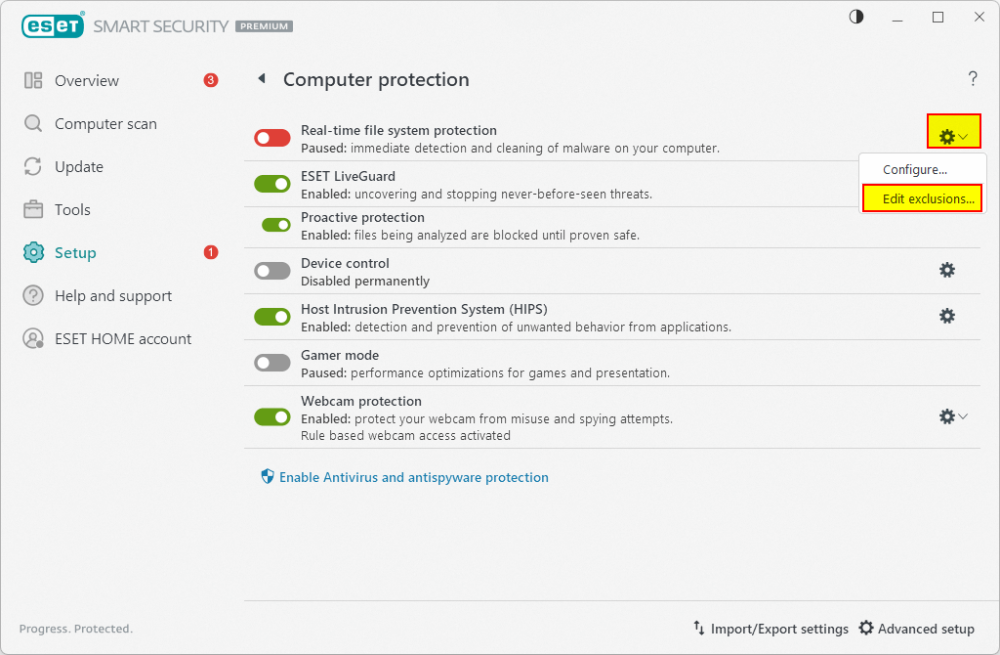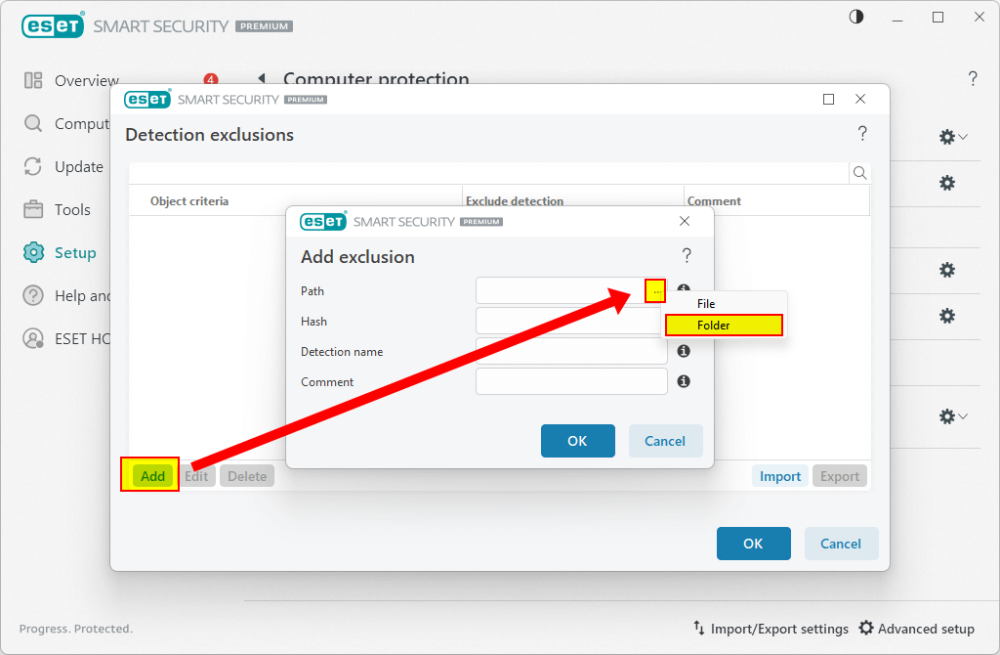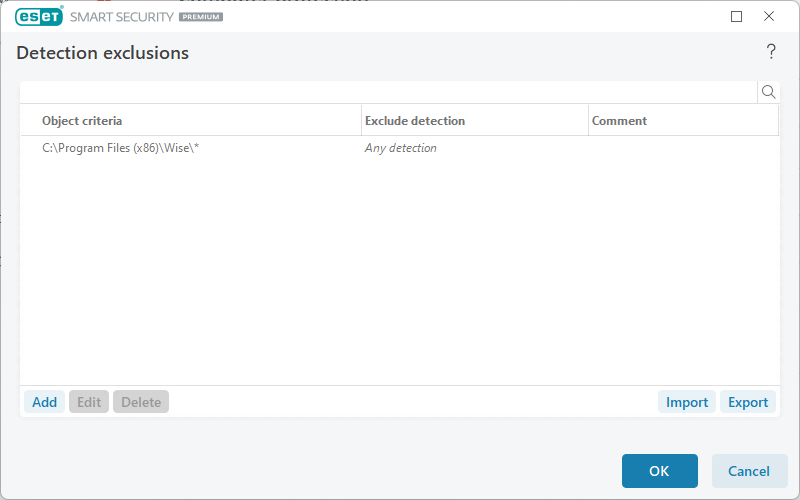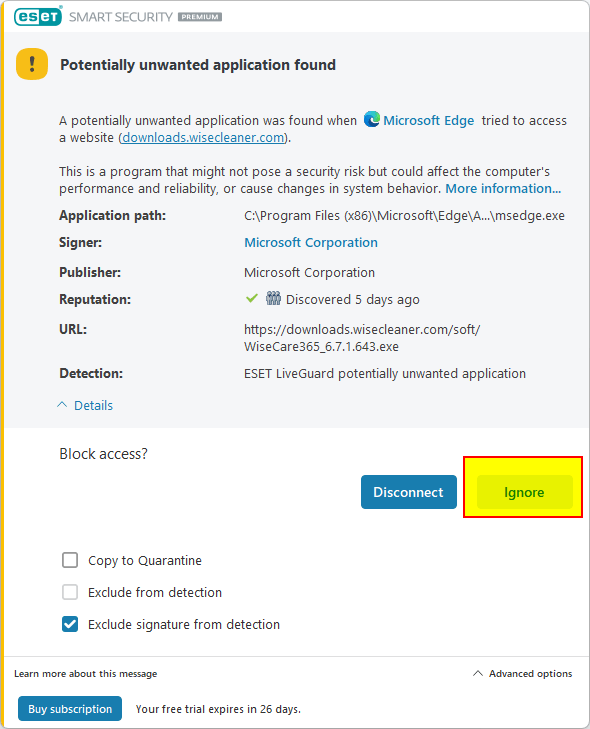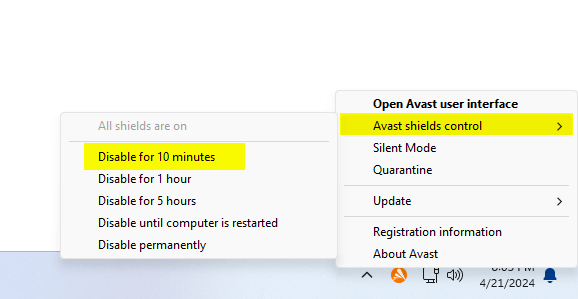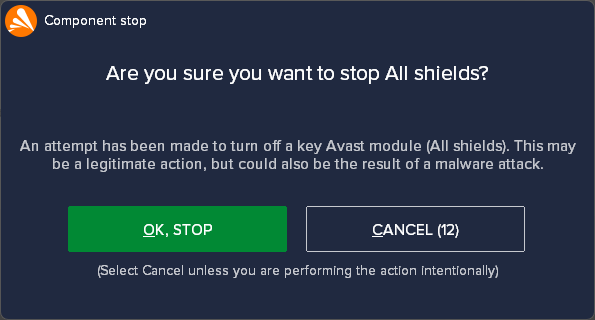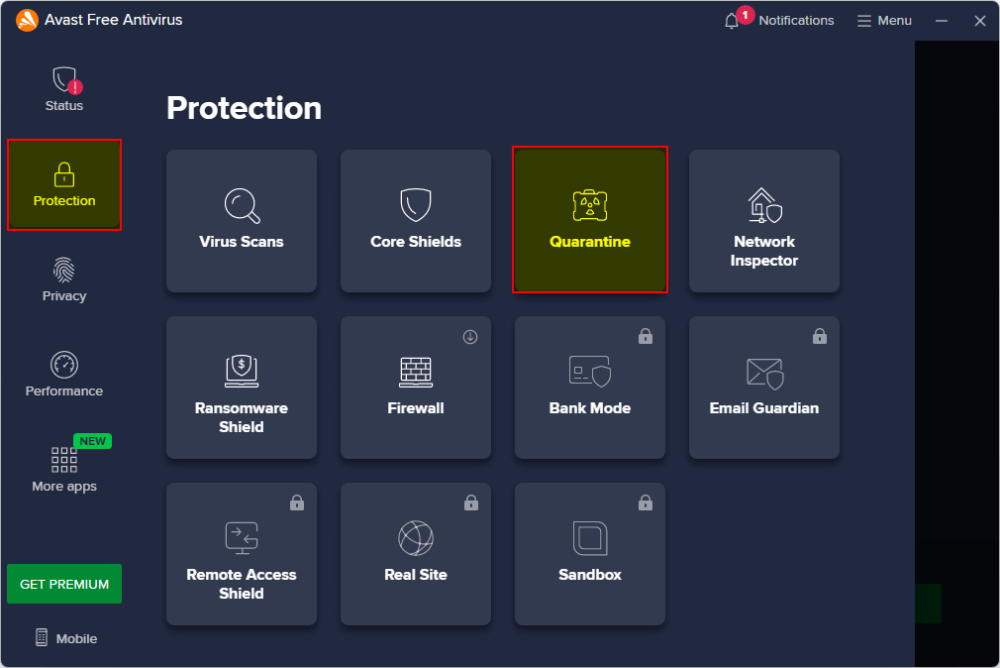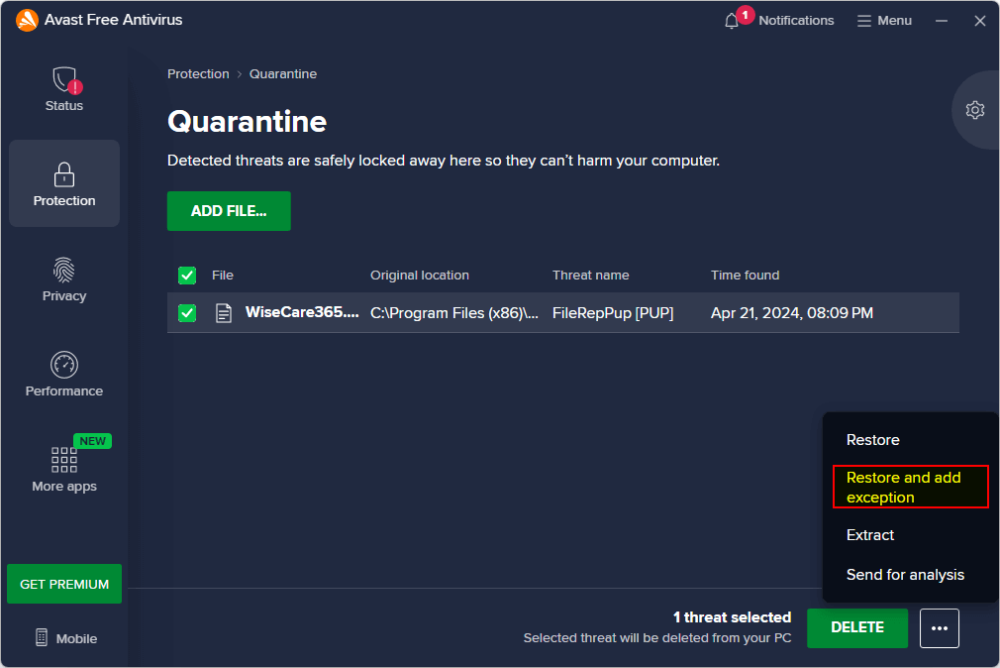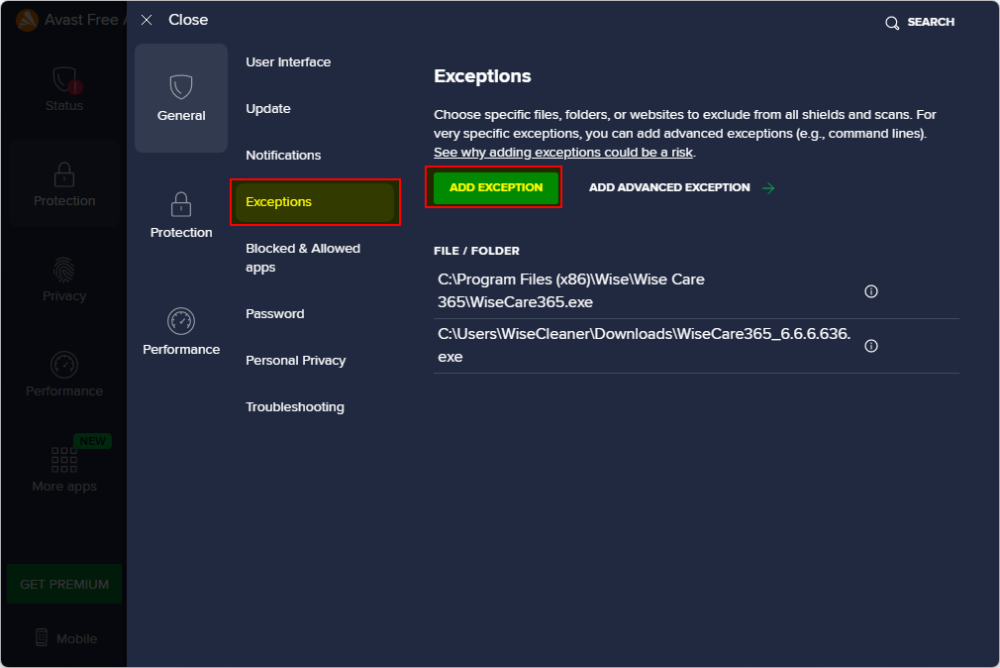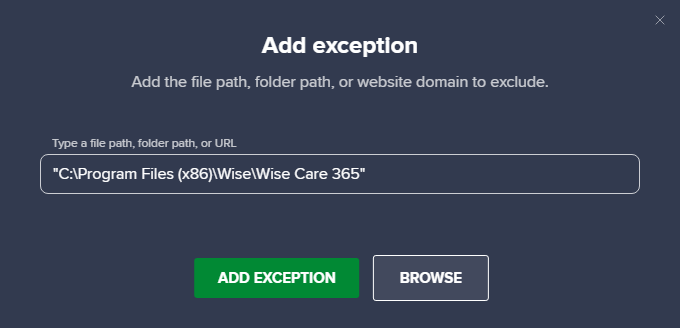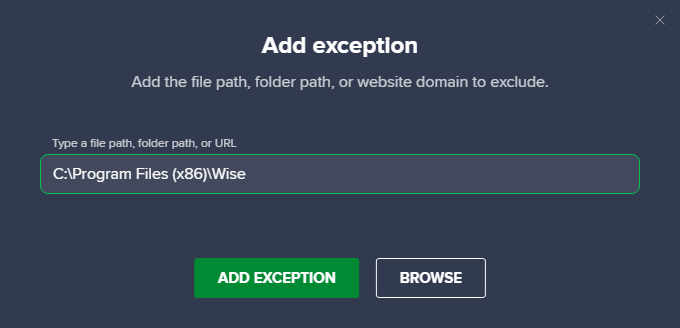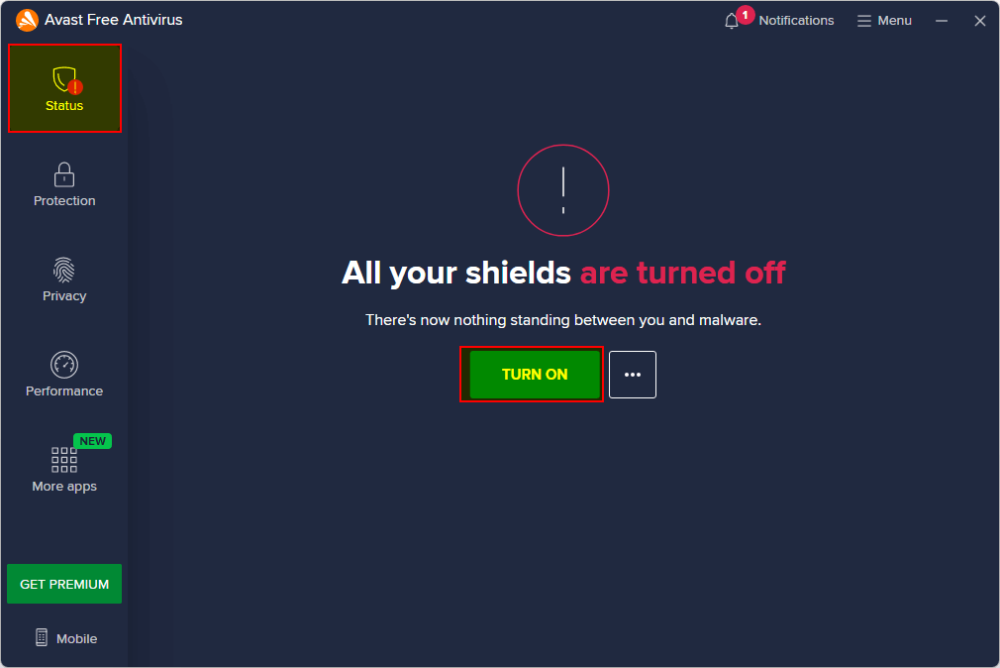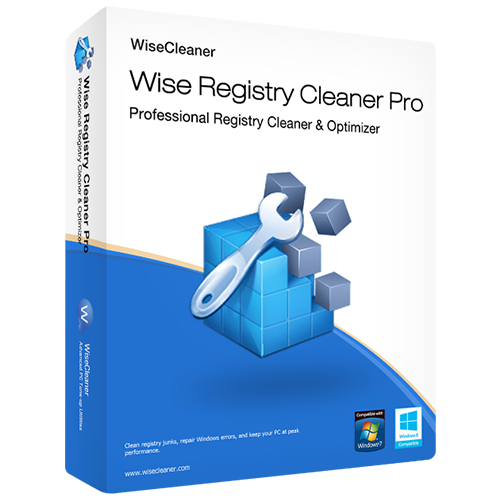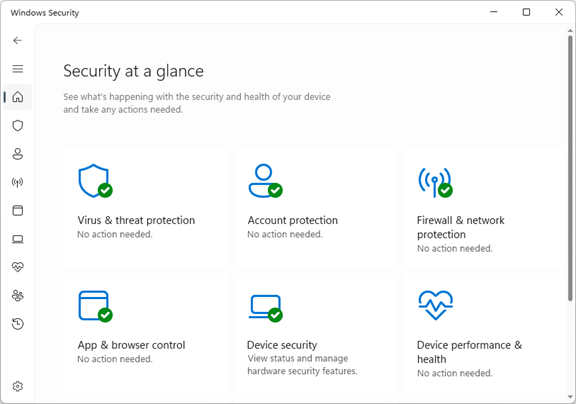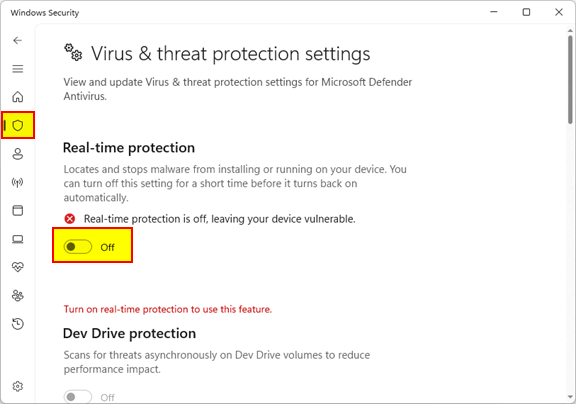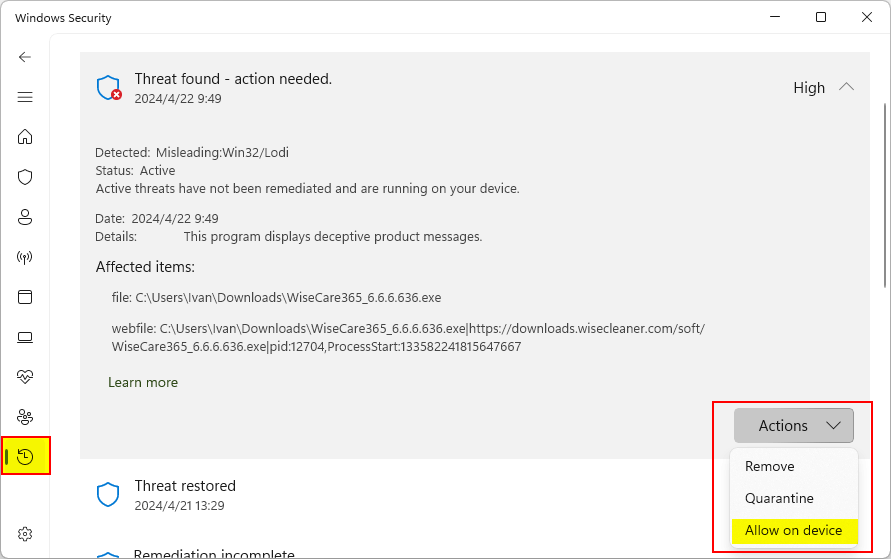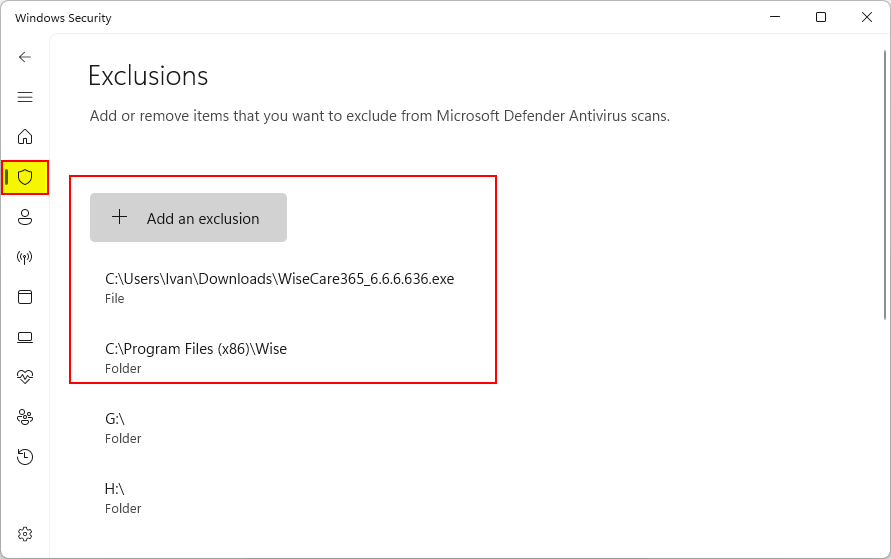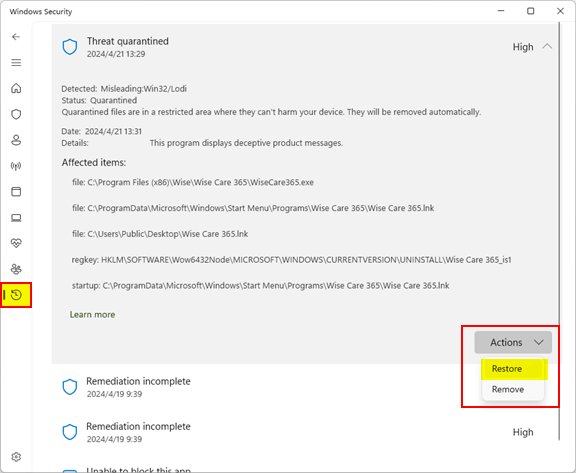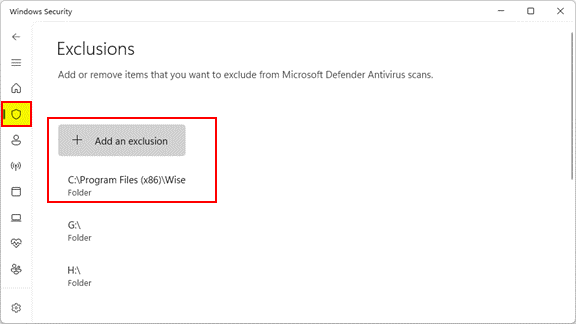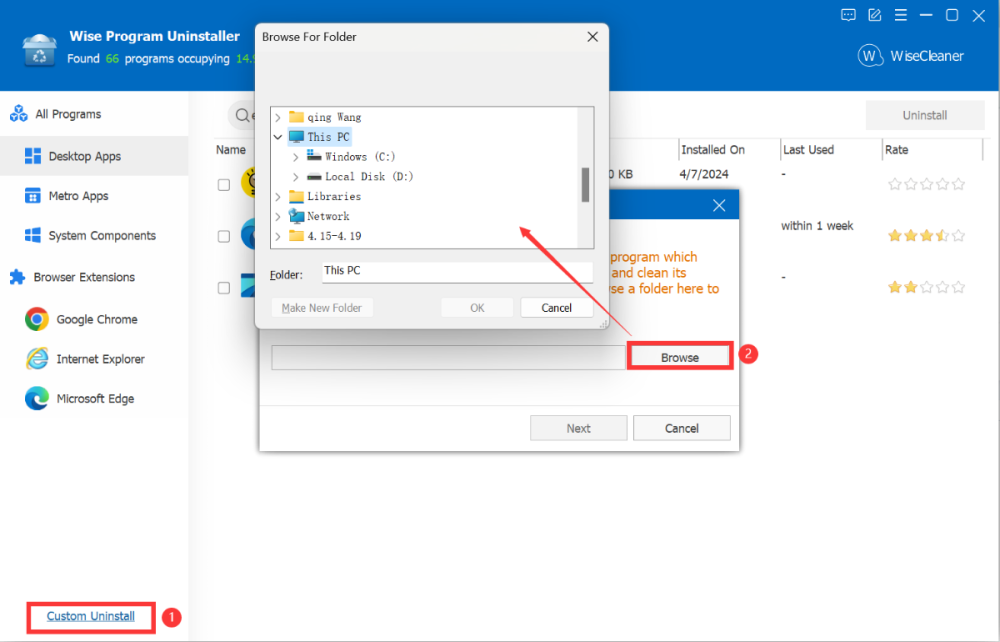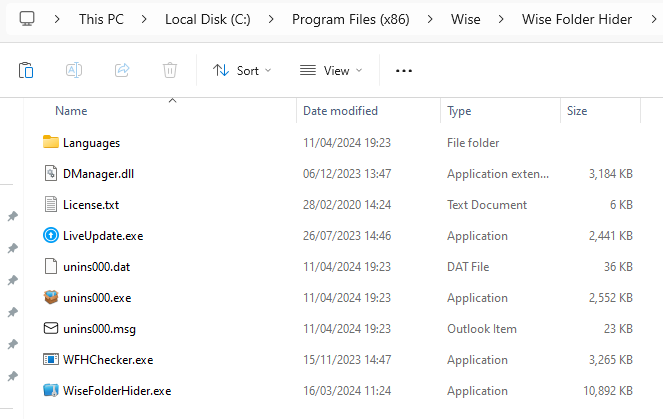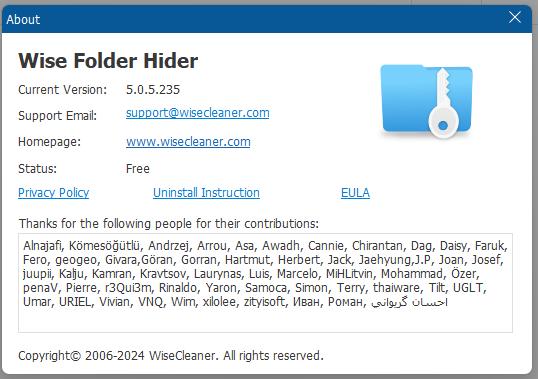All Activity
- Yesterday
-
AlbertEngat started following Men Dating Men: Celebrating Harmony and Joint
-
Men dating men sample get a bang, union, and the stunner of relationships in their own unmatched way. https://outdoorporn.one/tags/fucked/ In a world that embraces diverseness and inclusivity, same-sex relationships from found their place. Men who obsolete men sail the joys and challenges of erection substantial connections based on authenticity and complementary understanding. They consecrate enjoyment from while overcoming societal expectations, stereotypes, and discrimination. https://zeenite.com/tags/big-cock-cumshot/ Communication and heartfelt intimacy have a good time a essential role in their relationships, fostering assurance and deepening their bond. As institute progresses close to equality, it is noted to recognize and respect the care shared between men dating men, embracing their incomparable experiences and contributions to the tapestry of anthropoid connections.
-
WISE Duplicate Finder not find matches???
KLund1 replied to KLund1's topic in Other WiseCleaner Products
The video content is the same. I want be able to find just duplicate file names, and exclude file type and size. How can this be done? Thanks -
mackBell joined the community
-
Hi, Latest PORTABLE version 11.1.1.826 is messed up, as it is not acting as previous portables. It does not read correctly previous configuration files from version 11.0.9.823 and is not 'remembering' configuration changes ('Common Cleaner' selections, drives in 'Advanced Cleaner', ...). It is also 'filling' data in folders '%APPDATA%\Wise Disk Cleaner', '%APPDATA%\Wise Utilities' and '%APPDATA%\Wise Euask' and sometimes creates new file 'Types.lst' in folder %APPDATA% instead of using one in program folder. There could be some other problems, but I did not investigate further because I went back to version 11.0.9.823 Regards
-
Photo Enhancer AI is a software solution designed to enhance the quality of photographs using artificial intelligence technologies. It typically offers a range of features aimed at improving the resolution, sharpness, colors, and overall image quality of digital photos, making them more appealing and professionally looking. Don’t spend hours tweaking photos one by one – use Photo Enhancer AI and experience next-level photo enhancement technology. Click here to know more.
-
Malwarebytes is a software designed to protect devices from malware and other cybersecurity threats. Malwarebytes offers apps suitable for a variety of platforms including Windows, macOS, Android, and iOS. Key Features of Malwarebytes: Real-time Protection: Actively blocks threats before they can infect your device. Scanning and Clean-up: Offers deep scans to find and remove malware and other malicious software that may have already infected your device. Ransomware Protection: Uses proprietary technology to prevent ransomware attacks. Web Protection: Blocks access to malicious websites, ad networks, scammer networks, and bad neighborhoods on the web. Exploit Mitigation: Protects against vulnerabilities in software and systems that can be exploited by cybercriminals. Behavior Monitoring: Identifies and intervenes against potentially harmful behavior patterns from applications. itigation: Protects against vulnerabilities in software and systems that can be exploited by cybercriminals. Behavior Monitoring: Identifies and intervenes against potentially harmful behavior patterns from applications. Get this deal now!
-
mpmahen joined the community
-
Case 2: Can not open Wise Care 365 If you have installed Wise Care 365 and now suddenly can't open it, Wise Care 365 may have been moved to the Quarantine by ESET Smart Security. Step 1. Open Quarantine Open ESET Smart Security, click Tools on the left, then click Quarantine on the lower right. Step 2. Restore files Right-click on the blocked file, and select Restore and exclude from scanning. Then file will be restored to its original location and added to the exclusion list. Step 3. Open the Exclusion list Click Setup on the left, and click Computer protection on the right. Then click the upside-down triangle icon and select Edit exclusions... to open the Detection exclusions. Step 4. Add files/folders to the exclusion list The file WiseCare365.exe has been added to the list. We need to add the Wise Care 365 folder or its parent folder Wise to the exclusion list in case other files are removed by ESET. Click the Add button at the bottom of Detection exclusions window, click the three dots button after Path, select Folder, then browse and select the Wise Care 365 folder C:\Program Files (x86)\Wise\Wise Care 365, and click OK to save.
-

WISE Duplicate Finder not find matches???
wisecleaner_admin replied to KLund1's topic in Other WiseCleaner Products
Dear user, Sorry for not replying sooner. We found that these two files (American Desire.avi and American Desire.mp4) are not duplicated since the file type and size differ. -
ppu-pro_Nile started following Wise Disk Cleaner won't run, error 0xc0000005).
-
jtaletrrnt joined the community
- Last week
-
inecime joined the community
-
WISE Duplicate Finder not find matches???
KLund1 replied to KLund1's topic in Other WiseCleaner Products
Any help out there ?? Thanks -
ptaletsjmn joined the community
-
KLund1 started following WISE Duplicate Finder not find matches???
-
Please see screen shot, Why is it not finding the simple match of this single directory? I have tried all three compare modes. These are large files. Is there something different that needs to set for large video files? Thanks for any help
-
ppu-pro_Zism started following Portuguese (Portugal) translation
-
CyharlesOrbic started following Forced uninstall of Edge
-
CyharlesElold started following Forced uninstall of Edge
-
Rebeccahib started following Wise Disk Cleaner won't run, error 0xc0000005).
-
SandyTip started following Forced uninstall of Edge
-
Case 1: Can not install Wise Care 365 When you try to download Wise Care 365 and the download process is about to complete, you may receive the following message prompted by ESET Smart Security. Please click the Ignore button. Step 1. Open ESET Smart Security Open ESET Smart Security, click Setup on the left, then click Computer protection on the right. Step 2. Turn off Real-time protection Click the first switch to turn off the Real-time file system protection, and install Wise Care 365. Step 3. Open the Exclusion list Click the upside-down triangle icon and select Edit exclusions... to open the Detection exclusions. Step 4. Add files/folders to the exclusion list Click the Add button at the bottom of Detection exclusions window, click the three dots button after Path. We need to exclude the whole Wise Care 365 folder C:\Program Files (x86)\Wise\Wise Care 365, so we select Folder, then browse and select the Wise Care 365 folder. And then, click the OK button to save changes. Step 5. Turn on Real-time protection Back to the Computer protection, click the switch to turn on the Real-time file system protection.
-
Since the inception of WiseCleaner, our commitment has always been to provide users with tools that are not only safe, virus-free, and easy to use, but also highly efficient. To ensure compliance with the security standards of various anti-virus programs, we rigorously test each new version by submitting it to Virustotal for a comprehensive security analysis before release. However, occasionally, due to factors such as updates to the anti-virus software's rules or other unforeseen reasons, Wise Care 365 might be incorrectly flagged as a Trojan, malware, or potentially unwanted application (PUA) by ESET Smart Security (aka ESET NOD32). This can prevent Wise Care 365 from running or being reinstalled. If you find yourself in this situation, there's no need for concern. We promptly reach out to ESET Smart Security to rectify this false positive as quickly as possible. In the meantime, you can follow the steps provided below to add Wise Care 365 to the ESET Smart Security exception list, allowing you to continue using the program without interruption. We deeply appreciate your trust and support for Wisecleaner and thank you for your understanding.
-
Tommymat started following Free Wise Registry Cleaner v11.1.4 and Additional plugins
- Earlier
-
If you have installed Wise Care 365 and now suddenly can't open it, Wise Care 365 may have been blocked and moved to quarantine in Avast Free Antivirus. Step 1. Stop Real-time protection Right-click on the Avast icon in the Taskbar, select Avast shields control, and click the time option you want. For example, Disable for 10 minutes. Then click the OK, STOP button to confirm your operation. Step 2. Restore Wise Care 365 Open the Avast main window, click Protection on the left, then click Quarantine on the right. In Quarantine, you can see all items blocked by Avast. Select Wise Care 365 and click on the three dots button in the lower left corner (next to the DELETE button), then click Restore and add exception. Step 3. Add Wise Care 365 folder to Exception To prevent other files of Wise Care 365 from being deleted by Avast Free Antivirus, it is best to add the Wise Care 365 folder to the exclusion list. Click the Menu in the upper-right corner, click Settings, then click Exception in the General tab, and click the ADD EXCEPTION button. Then type the Wise Care 365 folder path C:\Program Files (x86)\Wise\Wise Care 365 and click the ADD EXCEPTION button to complete the addition. If you have other WiseCleaner products, adding the parent folder path C:\Program Files (x86)\Wise is better. Step 4. Turn on real-time protection If you previously selected a time to turn off real-time protection (for example, 10 minutes), you can wait for real-time protection to automatically re-enable again. You can also click the Status tab on the left and then click the TURN ON button to enable Avast Shields immediately.
-
Since the inception of WiseCleaner, our commitment has always been to provide users with tools that are not only safe, virus-free, and easy to use, but also highly efficient. To ensure compliance with the security standards of various anti-virus programs, we rigorously test each new version by submitting it to Virustotal for a comprehensive security analysis before release. However, occasionally, due to factors such as updates to the anti-virus software's rules or other unforeseen reasons, Wise Care 365 might be incorrectly flagged as a Trojan, malware, or potentially unwanted application (PUA) by Avast Free Antivirus. This can prevent Wise Care 365 from running or being reinstalled. If you find yourself in this situation, there's no need for concern. We promptly reach out to Avast to rectify this false positive as quickly as possible. In the meantime, you can follow the steps provided below to add Wise Care 365 to the Avast exception list, allowing you to continue using the program without interruption. We deeply appreciate your trust and support for Wisecleaner and thank you for your understanding.
-
Wise Registry Cleaner can help you clean up Windows registry within a few minutes, clean obsolete registry entries, fix registry errors. Original price: 29.95 USD We are delighted to announce a special giveaway event designed by us to help our users enhance your computer's speed and stability. From April 23rd to April 30th, 2024, participants can win the latest Wise Registry Cleaner v11.1.4 for free to clean your registry and boost system performance. What's new in this latest version: 1. Improved the rule for cleaning invalid file extensions (File Types). 2. Fixed minor bugs in the previous version. How to get the giveaway: Click here to download. The download link is a special PRO version (virus-free). After downloading, run the installer and launch the software which is pre-activated and no registration code is required. This special PRO version has no using-time limitation, no free-update, and no tech support. Once updating, it will return to the free version.
-
Dear user, Sorry about that. But Wise Plugin Manager does not support add custom plugins to the plugin list. We will forward your feedback to the Software &D team. Have a good day.
-
Case 2: Can not install Wise Care 365 1. Open Windows Defender Click the Windows Security icon on the Notification Area to open Windows Security (Windows Defender). Or, press the Windows logo key + i to open Windows Settings, click Privacy & Security on the left, click Windows Security, then click Open Windows Security. 2. Turn off real-time protection Click Virus & threat protection, scroll down and find Virus & threat protection settings, and click Manage settings. Then turn off Real-time protection. 3. Restore blocked item Click Protection history on the left. Click a Threat blocked, click Action, then select Allow on device. 4. Reinstall Wise Care 365 The installation file will be restored to its original location, such as the Download folder. If you do not see it in there, please download it again. 5. Exclude files/folders Click Virus & threat protection on the left, click Manage settings under Virus & threat protection settings. Scroll down and find Exclusion, and click Add or remove exclusion. Click Add an exclusion button, select Folder, browse, and add C:\Program Files (x86)\Wise. If you want to keep the installation file, add it to the exclusion list. 6. Turn on real-time protection Click the back icon to return to Virus & threat protection settings, and turn on real-time protection.
-
Case 1: Can not open Wise Care 365 1. Open Windows Defender Click the Windows Security icon on the Notification Area to open Windows Security (Windows Defender). Or, press the Windows logo key + i to open Windows Settings, click Privacy & Security on the left, click Windows Security, then click Open Windows Security. 2. Turn off real-time protection Click Virus & threat protection, scroll down and find Virus & threat protection settings, and click Manage settings. Then turn off Real-time protection. 3. Restore blocked item Click Protection history on the left. Click a Threat blocked, click Action, then select Restore. 4. Exclude files/folders Click Virus & threat protection on the left, click Manage settings under Virus & threat protection settings. Scroll down and find Exclusion, and click Add or remove exclusion. Click Add an exclusion button, select Folder, browse, and add C:\Program Files (x86)\Wise. 5. Turn on real-time protection Click the back icon to return to Virus & threat protection settings, and turn on real-time protection.
-
Hi there, I have a couple questions: How can I add custom plugins to add to the plugin list? If it's not yet possible, can you consider including this feature in a future update? Does this program have a public repository? Thanks for the cool software!
-
The 3x3 box with the '+'s is pulled up using either the 'F10' key, or from the menu choice 'shortcuts' from the trey icon, and I can drag each of the '+' around, but nothing else. Any suggestions?
-
Since the inception of WiseCleaner, our commitment has always been to provide users with tools that are not only safe, virus-free, and easy to use, but also highly efficient. To ensure compliance with the security standards of various anti-virus programs, we rigorously test each new version by submitting it to Virustotal for a comprehensive security analysis before release. However, occasionally, due to factors such as updates to the anti-virus software's rules or other unforeseen reasons, Wise Care 365 might be incorrectly flagged as a Trojan, malware, or potentially unwanted application (PUA) by some anti-virus programs. This can prevent Wise Care 365 from running or being reinstalled. If you find yourself in this situation, there's no need for concern. We promptly reach out to the anti-virus software developers involved to rectify these false alarms as quickly as possible. In the meantime, you can follow the steps provided below to add Wise Care 365 to your anti-virus exclusion list, allowing you to continue using the program without interruption. We deeply appreciate your trust and support for Wisecleaner and thank you for your understanding. Case 1: Can not open Wise Care 365 Case 2: Can not install Wise Care 365
-
NordPass - Completely Eliminate Password Stress Get This Deal Remember when you only needed a single password to get online? Then it was five, then ten. These days, nearly every aspect of our digital lives requires a login and password. Using the same combination for everything is risky. Better to just pick up NordPass! NordPass eliminates password stress by remembering your login information, autofilling online forms, and generating strong passwords. With NordPass, you’ll never have to undergo a password reset again, since the program securely stores all of your credentials for all of your sites. Everything that’s important, including login information, notes, and credit card information, is stored in a secure password vault by NordPass, accessible by a single master password. Best of all, you can easily and securely share your passwords over email, via messaging applications, or even on paper without compromising your security. Everything is backed by leading encryption algorithms! After you purchase NordPass, it may be used for 24 months.
-
Dear user, Sorry about that. Is there any error message when you use the Force Uninstall to remove the Edge? If any, please send us a screenshot. And please try to use the Custom Uninstall feature to remove the Edge.
-
I cannot remove this intrusive monster anymore. How do I remove Edge and its associated web browser snooping app? I used to be able to rid my system of this! Can I use registry editor and remove all occurrences of this monster?