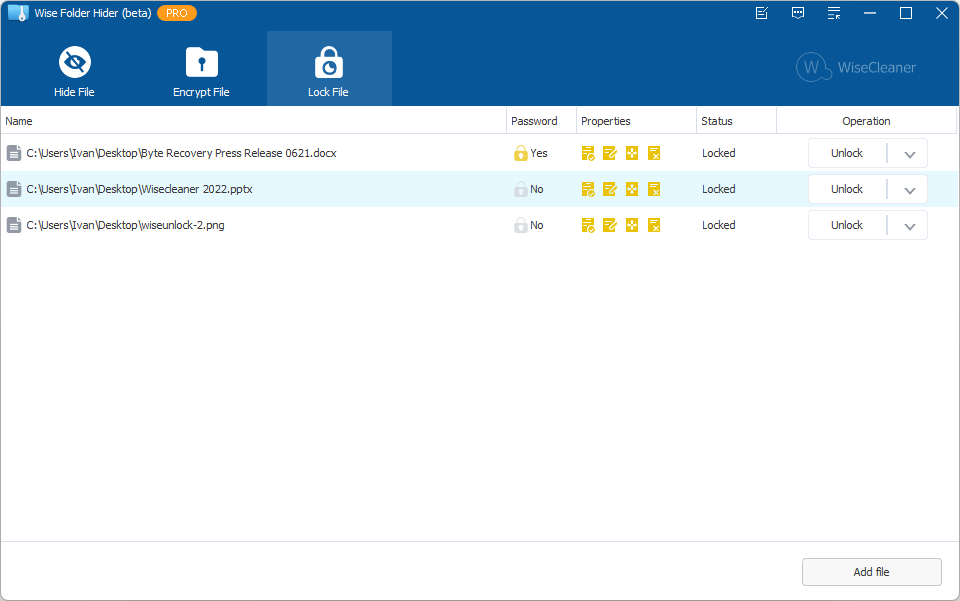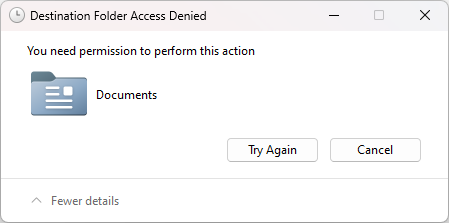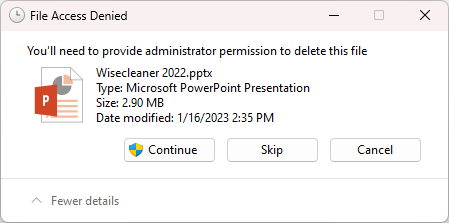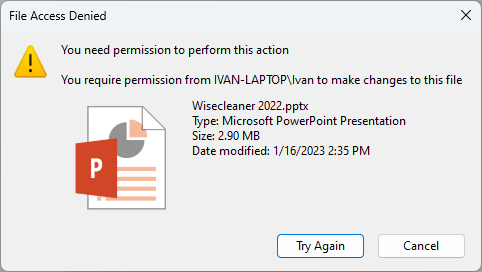Search the Community
Showing results for tags 'Wise Folder Hider'.
-
Dear users, We're thrilled to announce the release of the beta version of Wise Folder Hider v5 which allows you to guard your precious files more securely. Lock Files With a brand new feature, the 'Lock File', it further extends the protectorate's horizon to restricting unauthorized access to any specific file—be it reading, editing, renaming, or deleting. What sets 'Lock File' apart from 'Hide File' is its unique ability to make files visible while still maintaining unbeatable protection. Dark & Light Adding to its allure, Wise Folder Hider v5 wears a modern facade, bringing in Dark mode and Light mode to suit different moods and to give your eyes a delightful rest, while you preserve your digital assets fearlessly. Be the first to feel the wave of this groundbreaking update, and give your files the security they deserve with Wise Folder Hider v5. Wise Folder Hider v5 is compatible with Windows 11/10/8.1/8/7 but does not support Windows Vista and Windows XP. Click here to download and try Wise Folder Hider v5 beta. Cannot Be Renamed Not Delectable Not Movable, Non-Cuttable, Non-Copyable
-
- lock file
- encrypt file
-
(and 1 more)
Tagged with:
-
Files hidden with WFH will not be lost in your devices. However, sometimes you do cannot find them either because you forgot the password or your operating system changed . In this case, please follow the steps below to retrieve your files: 1. Unzip and install the file downloaded from the link below. https://downloads.wisecleaner.com/tools/WDR.zip 2. Open the main surface of the tool, choose the drive you used to place the files hidden. Then click "Search". 3. Find a folder named "...." (or, similar [[[[) in the left column. Then click the arrows below until you find the folder named "hide". (P.S. in the search box, do not enter any words!) 4. Click on the folder named "hide", a list of files will show up in the right. 5. Select the files you want to retrieve
-
Hi, sorry for my bad english (i speak Spanish) I had installed Wise Folder Hider when using XP, but now i have Windows 7, the problem is that i forget unhide my folders before install Windows 7, and now i can't access my folders that i had hide before on XP. The hiden folders are not displayed today when i execute Wise Folder Hider. How can i unhide my folders now? Thank you so much! //This solution don't works for me
-
Sorry for bad English. i can't access my hidden folder in wise folder hider. actually i can login but i can't unhide my folder to given the valid password.it's showed me invalid password.what should i do? can i get back my data back? please help me.
-
First, forgive my poor english... Below, I've read a topic [big Problem] After uninstall old ver, install new ver, then my folders gone!!! A similar problem happened to me. But not same exactly.. His problem is FOLDER, and my problem is DISK!! I didn't uninstall old ver... Simply I installed new ver, and after rebooting, I cannot find my DISK which the hidden folders are in.. Yes, I am a fool...... T.T My Windows 7 does NOT recognize a DISK itself, NOT FOLDER, NOT FILES... I seperated that disk from my computer, and attached another computer... But the DISK was not recognized... Excel files in two hidden folders are very important for me... What do I do...??? Plz help... please... P.S. My OS is Windows 7 for Korean. because I am a Korean... of course, South...
- 11 replies
-
WiseCleaner has released the a beta version - Wise Folder Hider Pro! Wise Folder Hider Pro providing much more enhanced security than the free version for files and folders on your Windows PC. Wise Folder Hider Pro defends your private files from being read even when found by a third-party tool. Major update: Be the first to experience the beta version & Protect your private files! Click Here to download it. P.S 1, If you have installed the free version of Wise Folder Hider, you'd better unhide your files/folders and uninstall the free version of WFH before installing the Pro version. 2, When you finish installation, please Restart your PC. Tell us whether you like it! ( or ) Your valuable feedback makes the new-born better! Thank you in advance!
- 1 reply
-
- hide folder
- wise folder hider
-
(and 2 more)
Tagged with:
-
How to Recover Deleted Files in Windows For Free? Check this video Most users’ computers have more than two partitions, we store different files and folders in different partitions. I am no exception, I have four partitions in my desktop, that is C: System, D: Backup, E: Work, F: Entertainment. There are some secret files and important documents that I don’t want to be seen by anyone, so it is imperative to hide this partition or the important files from the prying eyes. In this tutorial, I am gonna show you how to hide any free partition( the system partition not included), files and folders. 1. Follow the next steps to hide a partition: Step 1: Right mouse click on Computer Step 2: Click on Manage Step 3: From the list of options click on Disk Management that will be located in the left bottom section Step 4: All your hard disks and its partitions will be shown in the right hand side Step 5: Right mouse click on the partition that you want to hide and select “Change Drive Letters and Paths” Step 6: Click on “Remove” and click “Yes” Step 7: Your drive will now be hidden in Computer To unhide the partition : Step 1: Go to Disk Management again and right mouse click on the hidden partition (there will not be a drive letter on the hidden drive) again select “Change Drive Letters and Path” Step 2: Click on Add and select an appropriate drive letter. Step 3: Click OK Step 4: Now the drive is visible. But this partition hiding technique also has disadvantages: 1. What if I just want to hide some files but not the whole partition. 2. Security issue, I mean some other guys with some computer skills can unhide this partition with several clicks, it is not very safe. So it is more convenient and secure if we can hide any file or folder we want and also encrypt them. Wise Folder Hider(http://www.wisecleaner.com/wisefolderhider.html) is a perfect solution for that. It is freeware, you don’t need any license key to use it. It is pretty straightforward to hide files and folders with it. The first time you opened it, you are prompted a window asking you to create your password. Next time you open it, just type in the password. If you want to hide any file, folder or a USB, just click the corresponding tab and choose the target file, folder or USB, or just drag and drop any files or folders into it. Simple like that. Not simple enough? I have an easier way. When you installed Wise Folder Hider, a shortcut of it is automatically added to your context menu. You can just right click any file or folder and then choose Hide Folder with Wise Folder, there you go, it is hidden by Wise Folder Hider. Still not satisfied? Some users may be concerned that I have to unhide the files when I need them, and hide them again when I am done using. What if I forget to hide them? Even I remember every time I use them, it is too many steps for me. The good thing about Wise Folder Hider is you can open any hidden files in Wise Folder Hider, you don’t have to unhide and hide a file over and over again. When you open any hidden files in it, it becomes visible to you. When you Close Wise Folder Hider, it becomes hidden again. Hope the things I said above can be of help to you guys.
- 1 reply
-
- hide partition
- hide file
-
(and 2 more)
Tagged with:
-
this is the first time ive posted anything,so here goes. is there a way of having two separate folders so i can hide files in one folder and different files in the other folder? ( if i have a laptop i use at work and at home )
-
Hello I use the small program Wise Folder Hider daily on my computer and notebook. It works safely and is easy to use. But it annoys me that when opening a hidden folder or file always the Explorer opens up. I use the program mainly to hide key files for encrypted files - TrueCrypt. Is it possible to extend the "Operation" menu "Open, Unhide, Set Password" to the function "Open without Explorer"? Please, excuse my bad English. Greetings Joachim
-
I've lost "EVERYTHING" after trying out this software(Wise Folder Hider)...omg...my family pictures, vacation pictures, my deceased mothers pictures, videos of my daughter as an infant. There has to be a way to get these things back. I only password protected the folders, then went to see if they were protected, and the folders were empty, EVERYTHING GONE...smh...PLEASE tell me there's a way to get these things back. Even my favorites are gone, and I have no idea how that happen, I just know I tried to password protect my a few folders, now everything is GONE. Also, one of my folders I password protected, it's now telling me: *When I try to "open" the folder it says: The following folder/file can't be unhidden. *When I try to "unhide" it, it literally shows this message: The following folder/file can't be unhidden: Pictures Error Message: Access is denied. Can I system restore, to get all the things I had before downloading your software, then undo system restore to get back the documents I made for work after downloading your software, PLEASURE TELL ME MY PICTURES, VIDEOS, AND DOCUMENTS aren't lost forever, there has to be some way to restore what I had before downloading your software, and after I downloaded it. PLEASEL HELP!!! PS. I just want everything back to the way it was before I downloaded the this software...smh. PLEASE HELP!!
-
Wise folder hider helps me keep the privacy of my laptop from an intruder that used a USB Stick to hack my private and personal data. I will like if anyone can help with How to Lock the USB Ports from Unkown USB Stick Hack Attacks. I noticed that my laptop asked for bootable USB Stick which I do not have and do not use. This happened a day after a nephew got into our home and got some of our documents. I examined the boot record and found a file that I killed using a program named File Assasin. Later I caught a conversation with this guy and he was commenting on the missing file on one of "His" computers. I will like to see if I can use Wise Folder Hider to Hide the USB Ports. Is it possible?
-
I already had the Wise folder hide installed and i hide one folder then I changed the Windows 7 and Cleared Wise folder hide. Now I've installed the windows 8 and Wise folder hide But Wise folder hide does not show hidden folder!!!!!!!! this folder is very important for me. plz help me What can I do to open the folder؟
-
Hello everyone! Thanks for using Wise Folder Hider and your support to the product! We are keeping optimizing and adjusting new functions according to your ideas and suggestions! Now it’s time for the release of the newest version-1.35.71! Version:1.35.71 What’s New: 1, Official forum of WiseCleaner initiated. 2, Minor GUI improvements. 3, Language package updated. 4, Other minor improvement. Get it now: http://www.wiseclean...m/download.html Add us to Friends on Facebook: http://www.facebook.com/wisecleanersoft Add us to Friends on Twitter:http://www.twitter.com/wisecleaner