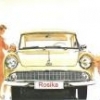-
Posts
65 -
Joined
-
Last visited
-
Days Won
7
Reputation Activity
-
 Rosika got a reaction from Lizaamign in Problems with virtual router
Rosika got a reaction from Lizaamign in Problems with virtual router
Hello altogether,
I´ve got a problem with VirtualRouterPlus. Perhaps there´s someone who can help.
I connect to the internet exclusively via a web-stick (Aldi Web-Stick Model S 4012, Manufacturer: HUAWEI E1550 HSDPA USB Stick). I run WIN 8.1, 64bit on my PC.
What I want to do is give an internet-connection to my laptop as well without having to reconnect the web-stick each time I switch between PC and laptop.
I want to use my laptop (Linux/Ubuntu 16.04 LTS, 64bit and WIN7, 64bit, Dual-Boot).
Therefore I thought of solving this problem with the help of a virtual router.
So I decided to employ VirtualRouterPlus and VirtualRouter Manager.
I actually succeed in establishing a connection. The laptop recognizes the existence of the virtual WLAN. It also connects to it.
And VirtualRouter Manager on my host-PC says:"Peers connected: (Laptop)". So the connection really is established.
I can access files and folders from my host PC. That really works.
But for some reason no internet-connection can be established.
It seems as if some sort of interconnection of my Huawei web-stick-adapter with the virtual router-adapter is missing.
Can someone help me? Any suggestions are welcome
Greetings
Rosika
-
 Rosika got a reaction from RodgerNit in Problems with virtual router
Rosika got a reaction from RodgerNit in Problems with virtual router
Hello altogether,
I´ve got a problem with VirtualRouterPlus. Perhaps there´s someone who can help.
I connect to the internet exclusively via a web-stick (Aldi Web-Stick Model S 4012, Manufacturer: HUAWEI E1550 HSDPA USB Stick). I run WIN 8.1, 64bit on my PC.
What I want to do is give an internet-connection to my laptop as well without having to reconnect the web-stick each time I switch between PC and laptop.
I want to use my laptop (Linux/Ubuntu 16.04 LTS, 64bit and WIN7, 64bit, Dual-Boot).
Therefore I thought of solving this problem with the help of a virtual router.
So I decided to employ VirtualRouterPlus and VirtualRouter Manager.
I actually succeed in establishing a connection. The laptop recognizes the existence of the virtual WLAN. It also connects to it.
And VirtualRouter Manager on my host-PC says:"Peers connected: (Laptop)". So the connection really is established.
I can access files and folders from my host PC. That really works.
But for some reason no internet-connection can be established.
It seems as if some sort of interconnection of my Huawei web-stick-adapter with the virtual router-adapter is missing.
Can someone help me? Any suggestions are welcome
Greetings
Rosika
-
 Rosika got a reaction from DarinAquarl in Problems with virtual router
Rosika got a reaction from DarinAquarl in Problems with virtual router
Hello altogether,
I´ve got a problem with VirtualRouterPlus. Perhaps there´s someone who can help.
I connect to the internet exclusively via a web-stick (Aldi Web-Stick Model S 4012, Manufacturer: HUAWEI E1550 HSDPA USB Stick). I run WIN 8.1, 64bit on my PC.
What I want to do is give an internet-connection to my laptop as well without having to reconnect the web-stick each time I switch between PC and laptop.
I want to use my laptop (Linux/Ubuntu 16.04 LTS, 64bit and WIN7, 64bit, Dual-Boot).
Therefore I thought of solving this problem with the help of a virtual router.
So I decided to employ VirtualRouterPlus and VirtualRouter Manager.
I actually succeed in establishing a connection. The laptop recognizes the existence of the virtual WLAN. It also connects to it.
And VirtualRouter Manager on my host-PC says:"Peers connected: (Laptop)". So the connection really is established.
I can access files and folders from my host PC. That really works.
But for some reason no internet-connection can be established.
It seems as if some sort of interconnection of my Huawei web-stick-adapter with the virtual router-adapter is missing.
Can someone help me? Any suggestions are welcome
Greetings
Rosika
-
 Rosika got a reaction from Dekirrerneniz in Problems with virtual router
Rosika got a reaction from Dekirrerneniz in Problems with virtual router
Hello altogether,
I´ve got a problem with VirtualRouterPlus. Perhaps there´s someone who can help.
I connect to the internet exclusively via a web-stick (Aldi Web-Stick Model S 4012, Manufacturer: HUAWEI E1550 HSDPA USB Stick). I run WIN 8.1, 64bit on my PC.
What I want to do is give an internet-connection to my laptop as well without having to reconnect the web-stick each time I switch between PC and laptop.
I want to use my laptop (Linux/Ubuntu 16.04 LTS, 64bit and WIN7, 64bit, Dual-Boot).
Therefore I thought of solving this problem with the help of a virtual router.
So I decided to employ VirtualRouterPlus and VirtualRouter Manager.
I actually succeed in establishing a connection. The laptop recognizes the existence of the virtual WLAN. It also connects to it.
And VirtualRouter Manager on my host-PC says:"Peers connected: (Laptop)". So the connection really is established.
I can access files and folders from my host PC. That really works.
But for some reason no internet-connection can be established.
It seems as if some sort of interconnection of my Huawei web-stick-adapter with the virtual router-adapter is missing.
Can someone help me? Any suggestions are welcome
Greetings
Rosika
-
 Rosika got a reaction from MarthaBlina in Windows 10 and Web-Stick
Rosika got a reaction from MarthaBlina in Windows 10 and Web-Stick
Hello altogether,
I´ve got a question regarding running Windows 10 with a web-stick as internet-connection.
At present I´m using WIN 8.1 update, 64bit and I am very satisfied with it.
The thing is that the time until July 29 poses a question to me. Till then the upgrade to WIN 10 is free of charge.
So I have to think about whether to change over or keep my old system.
As far as internet connection is concerned there might be a problem though.
My internet connection is established via a web-stick exclusively (Aldi Web-Stick Model S 4012, manufacturer: HUAWEI E1550 HSDPA USB Stick).
With this I´ve got a data-volume of 5 GB per month ("high-speed"; after that download speed will be reduced dramatically).
So I have to manage with these conditions and up and until now I get along with it just fine.
But with WIN 10 I´m probably bound to run into problems.
The so-called forced updates are something that don´t appeal to me at all.
There are always some of them under way and I see no possibility of avoiding the respective actions.
Furthermore there´s quite a considerable amount of data transmitted from my computer towards Microsoft.
The real problem is that I cannot set the connection of the web-stick as "metered". That´s only the case with
WIFI-connections and Windows doesn´t recognize the web-stick as WIFI.
It´s (some sort of) modem. Windows Explorer even lists it as a CD-drive, probably due to the fact that it has an in-built
storage function.
And if there´s a big upgrade there may be a download of up to 3 GB.
So Windows draws an incredible amount of data without me having done anything productive with my system!
The only way to avoid this would be to de-activate the respective update-service. But that wouldn´t be wise in the long run.
My question now is:
What do you think about this?
Am I correct in suggesting that WIN 10 together with web-stick-based internet connection is a real no-go?
If yes, then changing over to a Linux distro (probably Ubuntu) would be the better way for me.
There I´ve got more and better ways of deciding whether to update, when to update and which updates to install.
Many thanks in advance for your opinion and/or suggestions.
Rosika
-
 Rosika got a reaction from JesseAroto in Problems with virtual router
Rosika got a reaction from JesseAroto in Problems with virtual router
Hello altogether,
I´ve got a problem with VirtualRouterPlus. Perhaps there´s someone who can help.
I connect to the internet exclusively via a web-stick (Aldi Web-Stick Model S 4012, Manufacturer: HUAWEI E1550 HSDPA USB Stick). I run WIN 8.1, 64bit on my PC.
What I want to do is give an internet-connection to my laptop as well without having to reconnect the web-stick each time I switch between PC and laptop.
I want to use my laptop (Linux/Ubuntu 16.04 LTS, 64bit and WIN7, 64bit, Dual-Boot).
Therefore I thought of solving this problem with the help of a virtual router.
So I decided to employ VirtualRouterPlus and VirtualRouter Manager.
I actually succeed in establishing a connection. The laptop recognizes the existence of the virtual WLAN. It also connects to it.
And VirtualRouter Manager on my host-PC says:"Peers connected: (Laptop)". So the connection really is established.
I can access files and folders from my host PC. That really works.
But for some reason no internet-connection can be established.
It seems as if some sort of interconnection of my Huawei web-stick-adapter with the virtual router-adapter is missing.
Can someone help me? Any suggestions are welcome
Greetings
Rosika
-
 Rosika got a reaction from Xde4hewgor in Problems with virtual router
Rosika got a reaction from Xde4hewgor in Problems with virtual router
Hello altogether,
I´ve got a problem with VirtualRouterPlus. Perhaps there´s someone who can help.
I connect to the internet exclusively via a web-stick (Aldi Web-Stick Model S 4012, Manufacturer: HUAWEI E1550 HSDPA USB Stick). I run WIN 8.1, 64bit on my PC.
What I want to do is give an internet-connection to my laptop as well without having to reconnect the web-stick each time I switch between PC and laptop.
I want to use my laptop (Linux/Ubuntu 16.04 LTS, 64bit and WIN7, 64bit, Dual-Boot).
Therefore I thought of solving this problem with the help of a virtual router.
So I decided to employ VirtualRouterPlus and VirtualRouter Manager.
I actually succeed in establishing a connection. The laptop recognizes the existence of the virtual WLAN. It also connects to it.
And VirtualRouter Manager on my host-PC says:"Peers connected: (Laptop)". So the connection really is established.
I can access files and folders from my host PC. That really works.
But for some reason no internet-connection can be established.
It seems as if some sort of interconnection of my Huawei web-stick-adapter with the virtual router-adapter is missing.
Can someone help me? Any suggestions are welcome
Greetings
Rosika
-
 Rosika got a reaction from Xde4hewgor in Windows 10 and Web-Stick
Rosika got a reaction from Xde4hewgor in Windows 10 and Web-Stick
Hello altogether,
I´ve got a question regarding running Windows 10 with a web-stick as internet-connection.
At present I´m using WIN 8.1 update, 64bit and I am very satisfied with it.
The thing is that the time until July 29 poses a question to me. Till then the upgrade to WIN 10 is free of charge.
So I have to think about whether to change over or keep my old system.
As far as internet connection is concerned there might be a problem though.
My internet connection is established via a web-stick exclusively (Aldi Web-Stick Model S 4012, manufacturer: HUAWEI E1550 HSDPA USB Stick).
With this I´ve got a data-volume of 5 GB per month ("high-speed"; after that download speed will be reduced dramatically).
So I have to manage with these conditions and up and until now I get along with it just fine.
But with WIN 10 I´m probably bound to run into problems.
The so-called forced updates are something that don´t appeal to me at all.
There are always some of them under way and I see no possibility of avoiding the respective actions.
Furthermore there´s quite a considerable amount of data transmitted from my computer towards Microsoft.
The real problem is that I cannot set the connection of the web-stick as "metered". That´s only the case with
WIFI-connections and Windows doesn´t recognize the web-stick as WIFI.
It´s (some sort of) modem. Windows Explorer even lists it as a CD-drive, probably due to the fact that it has an in-built
storage function.
And if there´s a big upgrade there may be a download of up to 3 GB.
So Windows draws an incredible amount of data without me having done anything productive with my system!
The only way to avoid this would be to de-activate the respective update-service. But that wouldn´t be wise in the long run.
My question now is:
What do you think about this?
Am I correct in suggesting that WIN 10 together with web-stick-based internet connection is a real no-go?
If yes, then changing over to a Linux distro (probably Ubuntu) would be the better way for me.
There I´ve got more and better ways of deciding whether to update, when to update and which updates to install.
Many thanks in advance for your opinion and/or suggestions.
Rosika
-
 Rosika got a reaction from kathrynta16 in general question concerning dual-boot WIN and ubuntu
Rosika got a reaction from kathrynta16 in general question concerning dual-boot WIN and ubuntu
Hello everybody,
As far as the topic of Linux is concerned I have a question of a more general nature.
I´ve got two computers, a PC and a laptop.
The PC is a Lenovo H520e and the laptop is a medion Akoya E6222.
The PC has WIN8.1 Home (64bit) and the laptop has WIN7 (64bit) as operating system.
What I want to do is turn both the PC and the laptop into dual-boot systems.
The second OS should be Linux Ubuntu, preferably 14.04LTS (64bit).
My question now is:
Could there be any danger or risk for the respective hardware when using a Linux-driven
system on a PC/laptop that originally was sold with a pre-installed version of Microsoft´s operating-system?
I mean is Linux alright for existing motherboard,RAM, fans etc?
I just want to be on the safe side before applying any changes.
Thanks a lot in advance.
Greetings
Rosika
-
 Rosika got a reaction from kathrynta16 in Problems with virtual router
Rosika got a reaction from kathrynta16 in Problems with virtual router
Hello altogether,
I´ve got a problem with VirtualRouterPlus. Perhaps there´s someone who can help.
I connect to the internet exclusively via a web-stick (Aldi Web-Stick Model S 4012, Manufacturer: HUAWEI E1550 HSDPA USB Stick). I run WIN 8.1, 64bit on my PC.
What I want to do is give an internet-connection to my laptop as well without having to reconnect the web-stick each time I switch between PC and laptop.
I want to use my laptop (Linux/Ubuntu 16.04 LTS, 64bit and WIN7, 64bit, Dual-Boot).
Therefore I thought of solving this problem with the help of a virtual router.
So I decided to employ VirtualRouterPlus and VirtualRouter Manager.
I actually succeed in establishing a connection. The laptop recognizes the existence of the virtual WLAN. It also connects to it.
And VirtualRouter Manager on my host-PC says:"Peers connected: (Laptop)". So the connection really is established.
I can access files and folders from my host PC. That really works.
But for some reason no internet-connection can be established.
It seems as if some sort of interconnection of my Huawei web-stick-adapter with the virtual router-adapter is missing.
Can someone help me? Any suggestions are welcome
Greetings
Rosika
-
 Rosika got a reaction from kathrynta16 in Windows 10 and Web-Stick
Rosika got a reaction from kathrynta16 in Windows 10 and Web-Stick
Hello altogether,
I´ve got a question regarding running Windows 10 with a web-stick as internet-connection.
At present I´m using WIN 8.1 update, 64bit and I am very satisfied with it.
The thing is that the time until July 29 poses a question to me. Till then the upgrade to WIN 10 is free of charge.
So I have to think about whether to change over or keep my old system.
As far as internet connection is concerned there might be a problem though.
My internet connection is established via a web-stick exclusively (Aldi Web-Stick Model S 4012, manufacturer: HUAWEI E1550 HSDPA USB Stick).
With this I´ve got a data-volume of 5 GB per month ("high-speed"; after that download speed will be reduced dramatically).
So I have to manage with these conditions and up and until now I get along with it just fine.
But with WIN 10 I´m probably bound to run into problems.
The so-called forced updates are something that don´t appeal to me at all.
There are always some of them under way and I see no possibility of avoiding the respective actions.
Furthermore there´s quite a considerable amount of data transmitted from my computer towards Microsoft.
The real problem is that I cannot set the connection of the web-stick as "metered". That´s only the case with
WIFI-connections and Windows doesn´t recognize the web-stick as WIFI.
It´s (some sort of) modem. Windows Explorer even lists it as a CD-drive, probably due to the fact that it has an in-built
storage function.
And if there´s a big upgrade there may be a download of up to 3 GB.
So Windows draws an incredible amount of data without me having done anything productive with my system!
The only way to avoid this would be to de-activate the respective update-service. But that wouldn´t be wise in the long run.
My question now is:
What do you think about this?
Am I correct in suggesting that WIN 10 together with web-stick-based internet connection is a real no-go?
If yes, then changing over to a Linux distro (probably Ubuntu) would be the better way for me.
There I´ve got more and better ways of deciding whether to update, when to update and which updates to install.
Many thanks in advance for your opinion and/or suggestions.
Rosika
-
 Rosika got a reaction from Bosaldbof in general question concerning dual-boot WIN and ubuntu
Rosika got a reaction from Bosaldbof in general question concerning dual-boot WIN and ubuntu
Hello everybody,
As far as the topic of Linux is concerned I have a question of a more general nature.
I´ve got two computers, a PC and a laptop.
The PC is a Lenovo H520e and the laptop is a medion Akoya E6222.
The PC has WIN8.1 Home (64bit) and the laptop has WIN7 (64bit) as operating system.
What I want to do is turn both the PC and the laptop into dual-boot systems.
The second OS should be Linux Ubuntu, preferably 14.04LTS (64bit).
My question now is:
Could there be any danger or risk for the respective hardware when using a Linux-driven
system on a PC/laptop that originally was sold with a pre-installed version of Microsoft´s operating-system?
I mean is Linux alright for existing motherboard,RAM, fans etc?
I just want to be on the safe side before applying any changes.
Thanks a lot in advance.
Greetings
Rosika
-
 Rosika reacted to David Bailey in enablement of java
Rosika reacted to David Bailey in enablement of java
In addition to all the advice so far given, you need 32 bit & 64 bit java.
Here is a link where you can get both at File Hippo:
http://www.filehippo.com/search?q=java
Like said before, uninstall all previous versions first like ucanfixit said.
Then make sure older javas are gone:
I hope this helps.
-
 Rosika got a reaction from UCanFixIt in enablement of java
Rosika got a reaction from UCanFixIt in enablement of java
Hello forum-members,
I´ve got a problem and I wonder if anybody might be able to help me.
I´d very much like to tune into shortwave radio stations via the internet. There is a variety of sites that allow me to do so (they can be found here: www.websdr.org).
However in order to produce sound (and the waterfall image) java has to be installed and working.
The matter of fact is that java is installed on my computer and all of my browsers should be able to make use of java as well.
I´ve got several browsers installed (firefox, IE, opera, chrome) but neither of these seems to be able to cope with the demands. There´s always a text that says:
"It seems Java is not installed or disabled on your computer".
Now I don´t know what to do.
Can anybody help me?
Many thanks in advance
Rosika
-
 Rosika got a reaction from UCanFixIt in enablement of java
Rosika got a reaction from UCanFixIt in enablement of java
Hello UCanFixIt,
thank you very much for your fast reply.
I am pretty sure that Java is correctly installed on my computer as it appears in the windows list of installed programmes.
However I visited the above mentioned site in order to verify my Java version. Alas the verification process couldn´t be carried out (see attached file).
I also checked the installed plugins in the browsers (IE). I can safely say that in IE the java plugin is installed and activated. However it says that there is an add-on which couldn´t be
executed for this website.
P.S.:
My system:
WIN7 Home Premium, SP1
Greetings
Rosika
-
 Rosika got a reaction from UCanFixIt in enablement of java
Rosika got a reaction from UCanFixIt in enablement of java
Hello again,
I did all that. Until now successful.
Then I tried to install Java from the download link you provided. That however failed (see attached file) and I don´t know why.
Greetings
Rosika
P.S.:
My system is malware-free.
-
 Rosika got a reaction from UCanFixIt in enablement of java
Rosika got a reaction from UCanFixIt in enablement of java
Hello UCanFixIt,
I tried all the things you suggested but everything failed to work.
In the meantime I even used a specific java-uninstaller (JavaRa 2.5). With its help I was able to remove even the java registry-entries. However a new installation of java seems not to
be possilble at all (see attached file).
Neither online installation nor offline installation worked.
It seems I have to give up now - at least for the time being.
Anyway thank you very much for the great effort of yours; I appreciate it very much.
Regards
Rosika
--------------------------------------------------------------------------------------------------------------------------------------------------------------------------------------------------------------------------------------------------------
Hello xilolee,
nice to hear from you again.
Alas the solution to my problem isn´t as simple as that.
I disenabled all my security (firewall and antivirus) in the beginning. It had no effect whatsoever.
Thanks anyway for your suggestion.
Greetings
Rosika
--------------------------------------------------------------------------------------------------------------------------------------------------------------------------------------------------------------------------------------------------------