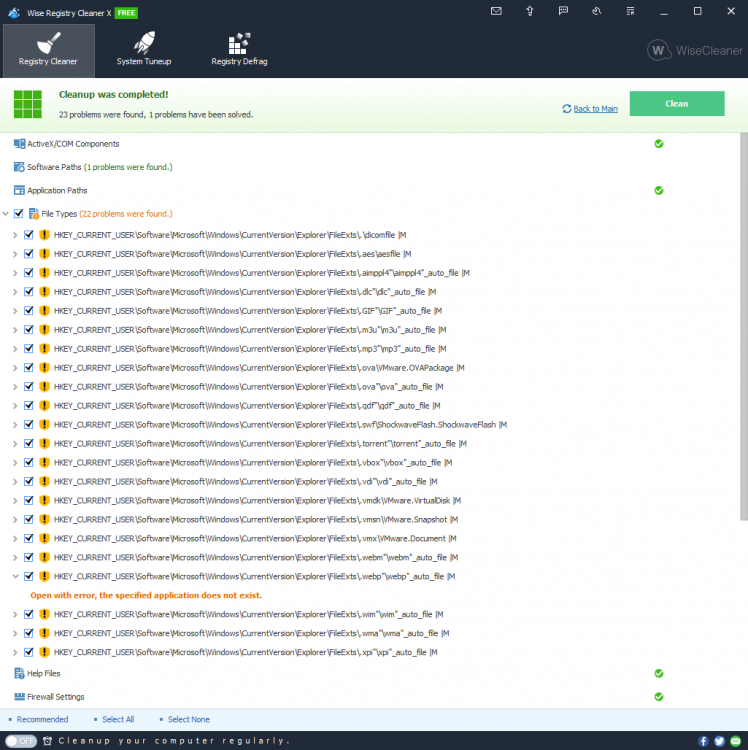pstein
Members-
Posts
15 -
Joined
-
Last visited
Everything posted by pstein
-
So ok. You mean [HKEY_CLASSES_ROOT\webp"_auto_file] exists because it is referenced in [HKEY_CLASSES_ROOT\.webp"] @="webp\"_auto_file" But [HKEY_CLASSES_ROOT\.webp"] is obviously nonsense. All Registry keys with double quotes are nonsense. Can you add (at least as option) a cleaning rule which wipes all Registry keys if they contain a double quote?
-
Still NOT working on v10.7.2 I am not sure if you intended to fix the problem in v10.7.2 If yes, then I have to inform you that it is still unsolved. Yes, when I perform a Deep Scan a greed check mark appears after "File Types" entry. But when I look into registry then still some bad registry keys exist: Windows Registry Editor Version 5.00 [HKEY_CLASSES_ROOT\.webp"] @="webp\"_auto_file" Windows Registry Editor Version 5.00 [HKEY_CLASSES_ROOT\webp"_auto_file] @="" [HKEY_CLASSES_ROOT\webp"_auto_file\shell] [HKEY_CLASSES_ROOT\webp"_auto_file\shell\open] [HKEY_CLASSES_ROOT\webp"_auto_file\shell\open\command] @="\"D:\\graphic\\Imagine\\Imagine64.exe\" \"%1\"" [HKEY_CLASSES_ROOT\webp"_auto_file\shell\print] Can you really fix it in next WRC release? Thank you
-
After having troubles with re-associating an image format with file extension *.webp to another image viewer I did some investigations. I found two related file extension keys: HKEY_CURRENT_USER\Software\Microsoft\Windows\CurrentVersion\Explorer\FileExts\.webp and HKEY_CURRENT_USER\Software\Microsoft\Windows\CurrentVersion\Explorer\FileExts\.webp" MIND the trailing double quote: " The last entry is obviously nonsense. I am not sure where it comes from. Maybe some other crap software. To get rid of it I run a DeepScan with Wise Registry Cleaner v10.7.1 and yes it found the culprit entries (see attached snapshot). So I ticked them all and start cleaning. Unfortunately Wise registry Cleaner was NOT able to really delete these registry entries. I guess it is because it is confused by the (single) double quote This is a bug. WRC should be able to completely delete them. Can this be fixed in the next reelease. Thank you Peter The exported registry (including the valid one without the double quote) entries look like Windows Registry Editor Version 5.00 [HKEY_CURRENT_USER\Software\Microsoft\Windows\CurrentVersion\Explorer\FileExts\.webp] [HKEY_CURRENT_USER\Software\Microsoft\Windows\CurrentVersion\Explorer\FileExts\.webp\OpenWithList] "a"="Corel Paint Shop Pro Photo.exe" "MRUList"="ba" "b"="Imagine64.exe" [HKEY_CURRENT_USER\Software\Microsoft\Windows\CurrentVersion\Explorer\FileExts\.webp\OpenWithProgids] "Imagine.WEBP"=hex(0): [HKEY_CURRENT_USER\Software\Microsoft\Windows\CurrentVersion\Explorer\FileExts\.webp\UserChoice] "ProgId"="nomacs.webp.2" [HKEY_CURRENT_USER\Software\Microsoft\Windows\CurrentVersion\Explorer\FileExts\.webp"] [HKEY_CURRENT_USER\Software\Microsoft\Windows\CurrentVersion\Explorer\FileExts\.webp"\OpenWithList] "a"="xnview.exe" "MRUList"="ba" "b"="Imagine64.exe" [HKEY_CURRENT_USER\Software\Microsoft\Windows\CurrentVersion\Explorer\FileExts\.webp"\OpenWithProgids] "webp\"_auto_file"=hex(0): [HKEY_CURRENT_USER\Software\Microsoft\Windows\CurrentVersion\Explorer\FileExts\.webp"\UserChoice] "Progid"="Applications\\Imagine64.exe"
-
As I had to notice Wise Data Recovery main window is still not resizeable. When will this long-awaited feature be implemented? Peter
-
@Chim: Your rule of thumb is nonsense. I have worked for many years in software development. I am not a Registry expert but have done a lot with Registry. So to classify changes and repairs just as "fast" and "Deep" is by far not enough. Would you buy a car when the seller just tells you "The car has great features. If you don't understand motor technique stick with your bicycle"? Or if you want to buy a computer and the seller offers you a "normal" and a "fast" model and he tells you "if you don't be familiar with computer equipment take the simple one" It is dissappointing that WiSe does not even try to list some of the advanced "deep" Registry repairs. A smart way of showing differences between "fast" and "deep" scan would be to let the user do a "deep" scan analysis at first and mark in the result list the "fast" repairs. This way the user could distinguish between the two repair items sets. Peter
-
There are two types of scans: "Fast Scan" and "Deep Scan". Below the "Fast Scan" it is written "Only scan safe entries". From my point of view it means that "Deep Scan" is "unsafe". What is unsafe here? Is a longer scan time the only disadvantage? Peter
-
I setup various physical laser printers and pdf printers on my 64bit Win 7 Pro system. They work fine for a long time. Then I decided to try out Wise Registry Cleaner v8.82 with Default scan. Since I cannot validate each found issue I had to trust Wise and fixed all problems. After a while (and a reboot) I had to use one of the printers mentioned above. Much to my surprise they did not work any more. Further investigations show that when I go to ControlPanel--->Devices and printers select one of the listed printers, right click and selected "Printer Properties", go to to tab "Ports" then the list is completely empty - for ALL printers. Have a look at the attached snapshot Very bad. Even worse: I found no solution to re-create them The only reason for that can be a false wiping from Wise Registry Cleaner of ActiveX/COM components or other registry entries (possibly HKEY_LOCAL_MACHINE-SYSTEM-CurrentControlSet-Control-Print or a branch below) This is very, very annoying. Why does Wise Registry Cleaner think it must remove these branches? Devs should fix this urgently. Peter
-
Ok, thank you. Can I see somewhere which cookires are currently set on "ignore" mode? Can I backup/export list of currently ignored Cookies (and import them e.g. on the Wise Disk Cleaner installation on my Notebook)? How can I later de-ignore Cookies? Peter
-
Hi Admin, the key fact is that yyyy-mm-dd is the natural sort order. Meanwhile I have 20 Registry backups and I need a sort. Regional settings are for human readability which is not important here. So I suggest to introduce in Wise an option (radio button): Use as date format: - yyyy-dd-mm - regional settings (maybe as default value) That should beimplementable without much effort. Even more no user is prompted with something. Could you add it (in addition to the previously suggested computer name prefix)? Thx Peter
-
Hi Adminstrator, I think your suggestion is NOT correct (at least unter 64bit Win7). Have a look at the following snapshots of my date settings and you will find a third, different format. I have an english Win7 but german regional settings. But the date format here is neither yyyy-dd-mm nor yyyy-mm-dd. So Wise software must get the info from somewhere else. Maybe you could offer some independent formats locally in Wise Cleaner Thanks Peter
-
change backup file pattern and add computer name Whenever a registry backup is performed then the following file name pattern is used: yyyy-dd-mm hhmmss.reg In order to keep the files sortable I would appreciate if you would put the month more to the left: yyy-mm-dd hhmmss.reg Furthermore I start Wise Registry Cleaner from USB flash drive and use it on multiple computers. So I need another backup file name part to distinguish backups for the different computers. Could you prepend the backup file name pattern by the current local computer name like COMPPETE yyyy-mm-dd hhmmss.reg Thank you Peter
-
Ok, thank you. I see. However this is somehow unusual and umcomfortable. - Users cannot sort Cookie names to search for a particular Cookie. - Users cannot sort Cookies by last modified date to find and protect the Cookie which was just created Does Wise Disk Cleaner remember the selection whitelist or do users have to re-select them every time they run WDC? That would by terrible annoying to walk always through the Cookie list of approx. 200 Cookies and to search for 15 to protect. Can I somehow export the whitelist Cookie list in order to import them on my notebook WDC installation? Peter
-
This does not work here. I want to keep a couple of cookies for my IntExp 10 (under 64bit Win7). But there is NO grey arrow ahead of "Microsoft IE Cookies" (BTW: Same with Firefox cookies). See attached snapshot. How else can I keep certain cookies? Peter Moreover I use here Google Chrome PORTABLE...and it does not even show the Google Chrome Cookie main entry!