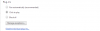Search the Community
Showing results for tags 'addons'.
-
Some time during browsing on Google Chrome plugins run automatically. This is because of some websites who change your browser settings. How can we get rid of them? You just have to simply follow the steps: Step1 Open chrome and go to settings and click on”Show advance settings”. Step2 Go to privacy in advance settings and Click on “Content Setting” Step3 After Click on “Content setting ” a window will appear and change its “plug-ins” setting to “Click to play” like this: It will prevent plugins from automatically running. Workaround Wisecleaner.com always provide you with easier solutions for PC problems. As for dealing with plugins, add-ons and extensions, we have the functional Wise Plugin Manager(http://wisecleaner.com/wisepluginmanager.html) . Regarding to the problem we talked about above, you can disable/enable or uninstall any plugin, add-on and extension with Wise Plugin Manager. There is more, it supports 4 of the most used browsers including Internet Explorer, Firefox, Opera and Google Chrome. You just need to click the corresponding browser tab, then you can quickly manage all the plugins, add-ons and extensions. Note: When you are using Wise Plugin Manager to manage the plugins, etc, you have to close the browser.
-
- manage plugin
- addons
-
(and 3 more)
Tagged with: