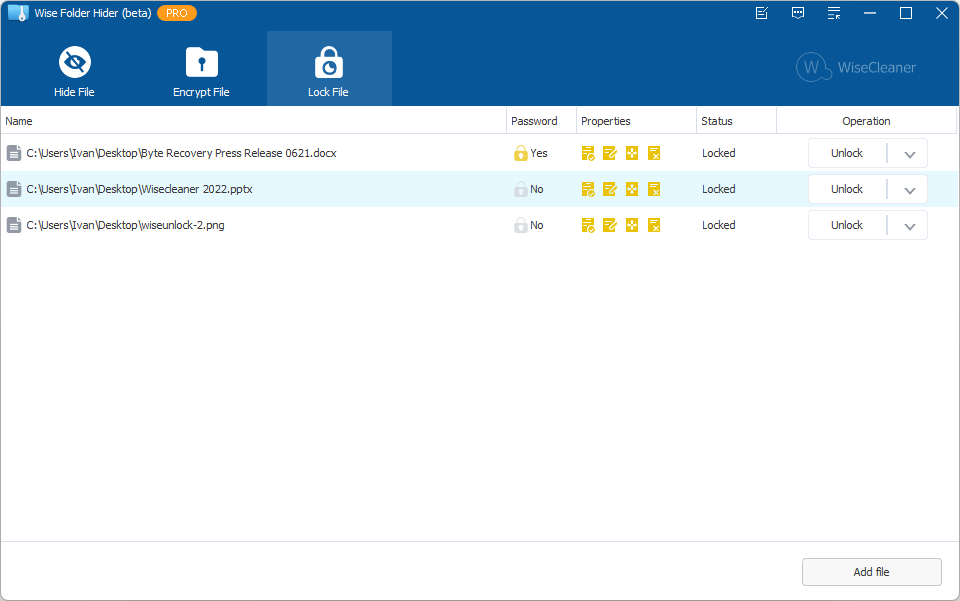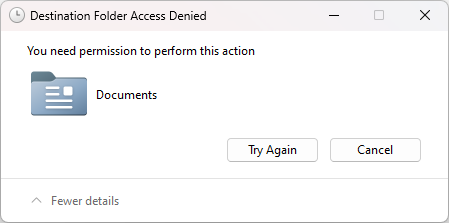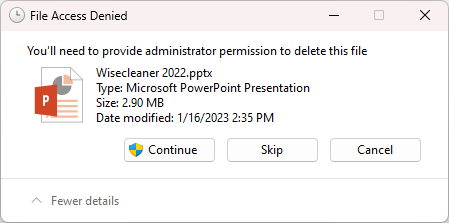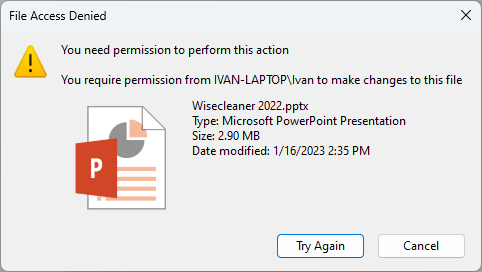Search the Community
Showing results for tags 'encrypt file'.
-
Dear users, We're thrilled to announce the release of the beta version of Wise Folder Hider v5 which allows you to guard your precious files more securely. Lock Files With a brand new feature, the 'Lock File', it further extends the protectorate's horizon to restricting unauthorized access to any specific file—be it reading, editing, renaming, or deleting. What sets 'Lock File' apart from 'Hide File' is its unique ability to make files visible while still maintaining unbeatable protection. Dark & Light Adding to its allure, Wise Folder Hider v5 wears a modern facade, bringing in Dark mode and Light mode to suit different moods and to give your eyes a delightful rest, while you preserve your digital assets fearlessly. Be the first to feel the wave of this groundbreaking update, and give your files the security they deserve with Wise Folder Hider v5. Wise Folder Hider v5 is compatible with Windows 11/10/8.1/8/7 but does not support Windows Vista and Windows XP. Click here to download and try Wise Folder Hider v5 beta. Cannot Be Renamed Not Delectable Not Movable, Non-Cuttable, Non-Copyable
-
- lock file
- encrypt file
-
(and 1 more)
Tagged with: