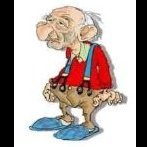-
Posts
930 -
Joined
-
Last visited
-
Days Won
197
Reputation Activity
-
 WiseCleaner got a reaction from djdanby in [Solved - Win7] Help and support was not able to start
WiseCleaner got a reaction from djdanby in [Solved - Win7] Help and support was not able to start
It is too bad.
Try following steps:
1, If you use wise care 365 to slim system (delete the Help files), and you never uninstall wise care 365, you can restore it.
Run wise care 365-----Restore----System restore, select a point to restore.
2, If you don't have a restore point, use this way.
Open C:\Windows, find the folder Help (if it not exist, create a new folder named "Help"), right-click it, click Restore previous versions, select a earlier point, Copy it to a specify location
Then copy the folder and paste it to C:\Windows
-
 WiseCleaner got a reaction from Omar_Jokr in [Solved - Win7] Help and support was not able to start
WiseCleaner got a reaction from Omar_Jokr in [Solved - Win7] Help and support was not able to start
Download Help.zip, unzip it then copy the folder "Help" and paste it to C:\Windows
-
 WiseCleaner got a reaction from djdanby in [Solved - Win7] Help and support was not able to start
WiseCleaner got a reaction from djdanby in [Solved - Win7] Help and support was not able to start
Download Help.zip, unzip it then copy the folder "Help" and paste it to C:\Windows
-
 WiseCleaner got a reaction from paulr35 in Page cannot be displayed
WiseCleaner got a reaction from paulr35 in Page cannot be displayed
Please use the feature of 'Cannot open webpages when surfing internet' of our software 'Wise PC 1stAid' to fix your problem.
-
 WiseCleaner got a reaction from theoldfarter in Forum Rules
WiseCleaner got a reaction from theoldfarter in Forum Rules
Welcome to the WiseCleaner.com Forums!
In order to keep the forums running well, please follow these simple rules for the forums. If you have any questions or problems, please feel free to contact us [email protected].
Posts are to be made in the relevant forum. Users are asked to read the forum descriptions before posting. Users consistently posting to the wrong forum may be given a warning (see policing below). Members should post in a way that is respectful of other users. Flaming or abusing users in any way will not be tolerated and will lead to a warning. Members should remember this board is aimed at a general audience. Posting pornographic or generally offensive text, images, links, etc. will not be tolerated and will lead to a warning. Members are asked to respect the copyright of other users, sites, media, etc. Users linking to or asking for information on warez, crackz, etc. or re-printing material without permission will receive a warning and their post will be removed. Do not use your signature to link to pages that contain objectionable material. This includes, warez, cracks, pornography, pyramid schemes, referral ID's, ebay listings and requesting personal donations. Members should post in a way which is consistent with "normal writing". That is users should not post excessive numbers of emoticons, large, small or coloured text, etc. Similarly users should not SHOUT or use excessive punctuation (e.g. ! and ?) in topic titles or posts. Users consistently abusing this will be warned. Members should use an appropriate, descriptive subject when posting a new topic. Examples of bad subjects include; "Help me!", "I'm stuck!", "I've got an error!", etc. Examples of good subjects include; "Getting an TABLE FULL error upon login", "Cannot restore a backup", etc. Members are welcome to use the test forum for general "test purposes". These may include checking signatures, testing a link or image, etc. (subject to previous points on decency, warez, etc.). Spam is not tolerated here under any circumstance. This includes offering hosting services (charged and free), installation services, solicitation etc. Recruiting members for your own projects (moderators, designers, professional MOD work, etc.) is not permitted and is also considered spam. Users posting spam will be warned and their post removed. See specific item on spam and 3rd party linking for more information. Members are asked to not disclose to any 3rd party, board, or list any vulnerabilities in WiseCleaner before first notifying the developers. You should submit all finds to us. Time should be allowed for us, at least 3 working days wherever possible, to respond. The moderating, support and other teams reserve the right to edit, remove or put on moderation queue any post at any time. Please note that currently any very first post is automatically placed in the moderation queue and will be approved/disapproved according to the present Rules. The determination of what is construed as indecent, vulgar, spam, etc. as noted in these points is up to Team Members and not users. No content, or advice or requests for assistance, relating to any activity that the moderators consider to be illegal or offensive will be tolerated. Please refrain from using CAPITALIZATIONS in the topic title or when participating in threads because they will not attract attention - instead it will annoy many of the WiseCleaner Forum members. Very often we see meaningless subjects in topic title. They give no clue of what the posts are all about. The above forum rules where applicable also apply to private messaging. Abuse of the private messaging system may lead to warnings (as above) and/or the revocation of private messaging.
-
 WiseCleaner reacted to yhiollp in My review on Wise care 365
WiseCleaner reacted to yhiollp in My review on Wise care 365
I've been using Wise Products for a long long time, love it! Below is my review on this good software.
I’ve used many cleaning softwares, while Wise Care 365 left me a deep impression.
Wise Care 365 is a very functional tool to clean up our PC and improve our PCs’ performance, very easy to use. First, it’s the rapid scanning and the cleaning, very fast and also effective. We can save a lot of time as we don’t need to wait for the results of scanning and cleaning for a long time, just few seconds and we can fix the issues with just one click. We can back up our registry and of course can restore with just one-click. Exact numbers about Registry Error, Trash Size, Traces Counted and Privacy Issues are displayed on the main interface which is very convenient for us to see the detailed information. Wise Care 365 also includes registry, disk, and other system utilities. It’s very handy for us to clean up the registry, disks, drives,etc,so that the performance of our PC will be enhanced. Also, we can optimize our PC system just by clicking “System Optimizer” in System Tuneup. By defraging the disk and registry, we can make our PCs run more stable and faster. Just click the “on” button, we can enable or disable the right-click menu management of the programs, very convenient! What I like most is the Privacy Protector.
Privacy Easer can protect our privacy by erasing personal tracking data. We can also Disk eraser to protect our privacy by remove completely the deleted file in case some data recovery software will recover these files. We can make shredded files removed thoroughly and can’t be restored with File Shredder and Password Generator will help you generates password with high safe level. What’s more, various themes and colors are provided, we can choose whatever we want.
That's why i like Wisecleaner so much, you are really doing a good job.
-
 WiseCleaner got a reaction from MichaelWeini in Wise Disk Cleaner updated to newest version-7.86.556!
WiseCleaner got a reaction from MichaelWeini in Wise Disk Cleaner updated to newest version-7.86.556!
Hello everyone!
Thanks for using Wise Disk Cleaner and your support to the product!
We are keeping optimizing and adjusting new functions according to your ideas and suggestions!
Now it’s time for the release of the newest version-7.86.556!
Version:7.86.556
What’s New:
1, Interface zooming bug fixed. 2, Updated translations. 3, GUI and usability improvements.
Get it now: http://www.wiseclean...m/download.html
Add us to Friends on Facebook: http://www.facebook.com/wisecleanersoft
Add us to Friends on Twitter:http://www.twitter.com/wisecleaner
-
 WiseCleaner got a reaction from Abertupobow in Wise Disk Cleaner updated to newest version-7.86.556!
WiseCleaner got a reaction from Abertupobow in Wise Disk Cleaner updated to newest version-7.86.556!
Hello everyone!
Thanks for using Wise Disk Cleaner and your support to the product!
We are keeping optimizing and adjusting new functions according to your ideas and suggestions!
Now it’s time for the release of the newest version-7.86.556!
Version:7.86.556
What’s New:
1, Interface zooming bug fixed. 2, Updated translations. 3, GUI and usability improvements.
Get it now: http://www.wiseclean...m/download.html
Add us to Friends on Facebook: http://www.facebook.com/wisecleanersoft
Add us to Friends on Twitter:http://www.twitter.com/wisecleaner
-
 WiseCleaner reacted to WiseCleaner in Enjoy YouTube Video Offline with Wise YouTube Downloader
WiseCleaner reacted to WiseCleaner in Enjoy YouTube Video Offline with Wise YouTube Downloader
Hi StefZZZ,
Great idea! The guys in tech team have viewed your suggestion and they are working on it now! Please stay tuned:D
Any further suggestions, please feel free to share with us:) -
 WiseCleaner reacted to StefZZZ in Enjoy YouTube Video Offline with Wise YouTube Downloader
WiseCleaner reacted to StefZZZ in Enjoy YouTube Video Offline with Wise YouTube Downloader
Great news.
Maybe portable version like other Wise products.
-
 WiseCleaner reacted to Loco78 in Enjoy YouTube Video Offline with Wise YouTube Downloader
WiseCleaner reacted to Loco78 in Enjoy YouTube Video Offline with Wise YouTube Downloader
Super - very useful applet :-) handy portable version would be the most.
-
 WiseCleaner reacted to WiseCleaner in Wise Registry Cleaner updated to newest version-7.69.505!
WiseCleaner reacted to WiseCleaner in Wise Registry Cleaner updated to newest version-7.69.505!
Hello everyone!
Thanks for using Wise Registry Cleaner and your support to the product!
We are keeping optimizing and adjusting new functions according to your ideas and suggestions!
Now it’s time for the release of the newest version-7.69.505!
Version:7.69.505
What's New: 1, Minor GUI improvements. 2, Updated various translations. 3, Other minor improvements.
Get it now: http://www.wisecleaner.com/download.html
Add us to Friends on Facebook: http://www.facebook.com/wisecleanersoft