-
Posts
930 -
Joined
-
Last visited
-
Days Won
197
Posts posted by WiseCleaner
-
-
- Popular Post
- Popular Post
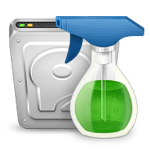
Hello everyone!
Thanks for using Wise Disk Cleaner and your support to the product!
We are keeping optimizing and adjusting new functions according to your ideas and suggestions!
Now it’s time for the release of the newest version-8.06.576!
Version:8.06.576Changes:
- Improved GoogleEarth, Microsoft Office, Microsoft Office Picture Manager, Acrobat Reader cleaning.
- Fixed General Bugs.
Get it now: http://www.wiseclean...m/download.html
Add us to Friends on Facebook: http://www.facebook.com/wisecleanersoftAdd us to Friends on Twitter:http://www.twitter.com/wisecleaner
-
- Popular Post

Hello everyone!
Thanks for using Wise Registry Cleaner and your support to the product!
We are keeping optimizing and adjusting new functions according to your ideas and suggestions!
Now it’s time for the release of the newest version-8.03.530!
Version:8.03.530Changes:
- brand new registry scanning and cleaning engine.
- Brand New Interface.
- Added module of automatic update download.
- improved registry backup features.
- Optimized cleaning categorization.
Get it now: http://www.wiseclean...m/download.html
Add us to Friends on Facebook: http://www.facebook.com/wisecleanersoftAdd us to Friends on Twitter:http://www.twitter.com/wisecleaner
- Stevenchuck, KseniaFem, Lerkabic and 51 others
-
 54
54
-
HI,
1, All Wise Tools are not bundled in Wise Care 365 except Wise memory optimizer, if wise care 365 bundle all tools, its installer will be very bigger.
So, you need to download and install wise tools.
2, Wise Tools' name cannot be translate to other language, but wise tools programs support multi-languages.
-
Hi Ozzzy,
Thanks you for your feedback.We are keeping optimizing.
-
Hi seashell61,
Wise Jet Search currently only support NTFS and Fat drive.
-
Hi warforceone,
Just like UCanFixIt said, where do you downloaded the file?
Please give us the download URL or page URL.
We will test it.
-
-
Hi StefZZZ,
Sorry to reply you late.
If you do system restore by Wise care 365 or you don't have a system restore point, you can try following steps:
E.g, Microsoft-Windows-MusicSamples
1, Open C:\Users\Public\Music, right click Sample Music folder (if you don't have it, create a new folder and named Sample Music), click Restore previous versions
2, Select an early point, click Restore.
3, Click OK.
4, Open C:\Windows\winsxs\, find out this folder *_microsoft-windows-musicsamples_* and do same operation as Sample Music folder
Do you see, your sample music are restored.
Microsoft-Windows-PhotoSamples
C:\Users\Public\Pictures\Sample Pictures
C:\Windows\winsxs\*_microsoft-windows-photosamples_*Microsoft-Windows-VideoSamples
C:\Users\Public\Videos\Sample Videos
C:\Windows\winsxs\*_microsoft-windows-videosamples_*
C:\Windows\winsxs\*_microsoft-windows-winsatmediasamples_*Microsoft-Windows-WinSATMediaSamples
C:\Users\Public\Recorded TV\Sample Media
C:\Windows\winsxs\*_microsoft-windows-ehome-samplemedia_* -
I have a Windows 8.1 64-bit system and I have installed the latest version of your Wise Care 365. When I run 'Disk Eraser', I get a warning window telling me that "A serious mistake has been found in your partitions. Please check your partitions by some disk utilits first." I ran Windows disk check utility and it didn't find any error on the disks. This is a false alarm.
By the way "utilits" is misspelled in this window.
Hi saad,
Sorry to reply you late.
Actually, Windows disk check utility cannot check out disk partitions errors.
You need run some disk partitions tools, e.g Disk Genius...
-
Hi ADR,
Can you give us a screenshot of your advice point?
We are keeping optimizing and adjusting new functions according to your ideas and suggestions!
Thanks for your help!
-
Hi ozzzy,
Thank you for your feedback.
We will test it.
-
 Sorry xilolee,
Sorry xilolee,(I'm not J.P.
 )
)
When there are a lot of entries that an user wants to ignore, he is obliged to ignore them one by one.
The user could ignore a full section, but better than this would be to choose the items to ignore (like ctrl + click in Windows), then ignore them in one click.It sounds like some users need this function, I will report it to our tech dept.
Probably it is not necessary on WRC, BUT, IF I understood correctly, WRC is integrated into wise care 365.
An user could prefer to not use the registry cleaner function, when using Wise care 365 - indeed the same behavior appears in IT!
EDIT: I've just checked wise care 365 (2.92) and it seems that PC checkup is not fully optimizable (sigh...)It seems that user can custom full checkup items. Right? We will consider it.
Thank you!
-
Hi,
We will test it.
Can you help us to improve our program?
Please Download this attachment, unzip it and cover the original exe file. Then you run it, switch to Disk Eraser. If wise care 365 cannot get your disk info, it will generate a log file, please send this log file to us.
Thank you very much.
-

We are so happy that you love WiseCleaner.
THX.
-
-
Hi,
Please open C:\Windows, can you find out regedit.exe, can you run it?
-
Hi,
Please show me the error code. or the full error message.
-
Sorry, i cannot understand you.
Please reupload your screenshot.
-
Please describe more details about your problem. You can use your native language.
-
Do you means you set yahoo as default homepage, but it don't work?
-
-
Hi Kristoffer8219,
Understand.
We will test it.
THX
-
Hi JP,
We have got it.
Rebecca send you a new exe file, do you receive it?
How about this one?
-
Hi xyunomai,
Can you send me a screenshot of the first start panel (where you can choose messages, pulpit etc.). I run Win 8, but don't know the first panel is what.
You can take a photograph using your phone then send to us.










Invalid Pointer Operation code
in Wise Care 365
Posted
Thanks, xilolee!