
nikir
-
Posts
5 -
Joined
-
Last visited
Posts posted by nikir
-
-
http://www.wisecleaner.com/tools/WJSSetup_message.exe
Please download the special version of Wise Jet Research to test whether or not WJS has scanned your C drive from the link above.
This special version will inform you that “search for drive x done”after each scan of each drive by poping up a window.
If “search for drive C done” pops up, it means Wise Jet Research will scan your C drive.
Could you please test it and tell me the results? Thank you for your cooperation.

Followed your instruction but problem still exist.
Actually the pop-up claims it has scanned drive c:
but I can prove it DID NOT:
The images show the C: drive scan was only 2 seconds on a over 200 GB drive and found nothing on 'WordPress' search keyword
while I have tons of 'wordpress' named folder and file. See the WordPress folder on my desktop.
Whereas the scan on drive E: took 9 seconds on 80 GB and found 17 results.
Any search of any keyword on drive C: gives NO results!
And still the pop-up claims it has scanned drive C:.
I have no problem using other software but you should be concerned about issues in your product.
-
Would you please send a screenshot posted below?
"Computer"(right-click)---Manage----Disk Management
I posted the screenshot you requested 10 days ago but still waiting for a reply ...
-
Would you please send a screenshot posted below?
"Computer"(right-click)---Manage----Disk Management
Here is the screenshot
-





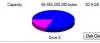


JetSearch error
in Other WiseCleaner Products
Posted
Any chance of an answer from tech support?