-
Posts
10 -
Joined
-
Last visited
-
Days Won
5
Posts posted by Wisenkind
-
-
-
Hallo,
nachdem Win7x64 aufgrund eines neuen Updates neugestartet ist,
ohne zuvor den von Folder Hider geöffneten (versteckten) Ordner XY zu schließen,
war dieser nicht mehr in FH eingebunden.
Trotzdem sieht das betroffene Laufwerk so aus:

Ein erneutes Verstecken des Unterordners XY aus dem Pfad B:\Buero war nicht möglich,
weshalb ich FH deinstalliert habe.
Der 1.und 3.Ordner ist daraufhin trotzdem nicht gelöscht worden und lässt sich auch nicht manuell entfernen.
Außerdem habe ich als Administrator plötzlich keinen Zugriff mehr auf meine auf dieser Partition installierten Programme bzw.Dateien;
einige Ordner haben sogar dieses Schlosssymbol erhalten.
Da es sich laut Datenträgerverwaltung um eine "fehlerfreie, aktive, primäre Systempartition" handelt, weil dort offensichtlich auch die Boot-Dateien gespeichert sind, kann ich noch nicht einmal radikal vorgehen (formatieren und Backup zurückspielen).
HILFE!!! Wie soll ich hier vorgehen???
translated from german
Wise Folder Hider destroyed partition
Hello,
after Win7x64 is restarted due to new updates without having to close before the open of Folder Hider (hidden) folder XY, this was no longer involved in FH.
Nevertheless, the affected drive looks like this:

A renewed hiding the subfolder XY from the path B: \ office was not possible, so I uninstalled FH.
The 1st and 3rd folder is then still not deleted and can not remove manually.
Also, I've suddenly as administrator no longer access my installed on this partition programs or files; some folders even get this lock icon.
Since it loud Disk Management to a "faultless, active, primary partition system" is, because once the boot files are stored obviously, I can not even radical procedure (format and play back backup).
HELP !!! What should I do here ???
-
Thank you, wisecleaner_admin,
that's it :·)
-
Hallo wise cleaner team!
Ich mag Wise Auto Shutdown sehr und fänd's prima, wenn er als weitere Option zur festgelegten Zeit (nur) die Internetverbindung trennen kann (solch eine Funktion suche ich schon lange).
Besten Gruß!
translated from german
Hi wise cleaner team!
I like Wise Auto Shutdown and very fänd's fine if he (only) can disconnect from the Internet as another option to the set time (such a function I'm looking for a long time).
Best regards!
- RudyJainy, Wisenkind and JosephGefs
-
 3
3
-
Thank you, dear Xilo,
but I don't wanna work so much of my time with strange things of a new software ;-)
I'd delete all hidden files from e:\ and got much more place back, as the volume of the deleted files...
I'll show, if and than what the support will answer me.
A very nice evening for you
and my best wishes from Bavaria
Suzi
-
Thank you for your answers!
... the steps you have done to check the hard disks spaces (like in the previous posts)?
- Open the used partition on the disk
- Let show all system files
- Mark the used partition (Alt+Enter) & screenshot
- Mark all files and folders without the dot folder (Alt+Enter) & screenshot
- Open with the wise tool the hided folder from this partition, mark it (Alt+Enter) & screenshot ...
- ... and wrote the problem to [email protected], waiting for an answer ...
-
Thank you, Xilo!
On B:\ there is only one hidden folder (opened: 221 MB),
but the dot foldersize on B:\ seems to be more than 400 MB...
On E:\ there is a hidden folder (opened: 302 MB),
and the dot folder size on E:\ seems to be more than 1600 MB!!!
I think, this is too much, isn't it?
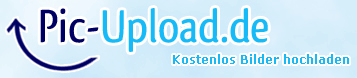
-
Thank you, Xilo,
but look here for the difference, please (it's a very expensive (ca.350MB) feature:-(
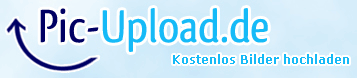
-
Is it a bug or a feature, please?
Suzi
- IrvingFies, TimothySl, AppeptGause and 3 others
-
 6
6


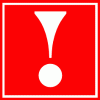

Wise Folder Hider zerstört Partition
in Other WiseCleaner Products
Posted
Eine Problemlösung wurde leider nicht gefunden.
Im Endeffekt musste das durch Folder Hider manipulierte LW komplett gelöscht und neu beschrieben werden,
weil es zu großen Teilen unbrauchbar geworden war.
An dieser Stelle würde interessieren, ob die Vollversion mit derselben Technik arbeitet wie die Freeversion.
Vielleicht erfahren wir das ja bitte hier