-
Posts
98 -
Joined
-
Last visited
-
Days Won
5
Posts posted by tipstir
-
-
I hope this helps the developers. I would like to see 100% clean-up. Almost there under Windows 7. See the attachments I've collected to help make the changes to the next version. Current version is 3.2.2.
Windows7RegistryDetailNotCleanedbyW322.txt
- TobacWab and WilliamLet
-
 2
2
-
I hope this helps the developers. I would like to see 100% clean-up. Almost there under Windows 8.1. See the attachments I've collected to help make the changes to the next version. Current version is 3.2.2.
Window8.1FilesCleanedNot byW322.txt
-
@tipstir,
Remove adware cookies, it is a good idea.
We will consider it, I think you will see it soon.
Thank you!
-
That information is installed when the app is installed. Why was it missing? Unless something you used removed Wise files off your system. What other system cleaner or anti-malware program are you running there?
-
I don't read Russian you need to have it translated for us. Your having so much trouble with this software. What happens if you install V2.91 in there. Do you have all this issues? Actually V2.23 is floating around that one doesn't have a lot of baggage but doesn't clean so well though. I am having trouble with the app locking up or hangs for a long while before it does a task. They need to come out with 64-bit as 32-bit is slower and you can't run other programs. Like it locks down the system. There is another issue with my online game where wise tray even though it removed still does a peek-a-boo on me like pops in and out!
This software should be programmed to clean the system at idle instead of a schedule. Also it needs to scrub the RAM have this feature automatic. I still have use other programs to clean-up the RAM.
-
Can you go into that folder and run wisecare? Sounds like their is error in your registry for for file locations link. I had this same issue prior build V3.16. If you can launch it form the folder then you need to make a new shortcut on your desktop from the folder to fix it. Now if the system still tells you no such program. Uninstall wise then reboot system. Then re-install it.
-
Hi tipstir.
I have updated to the latest version now (3.21.279 from about window, or 3.2.1).
When I do it, I click custom, check for updates, it says that a new version is available and asks me if I want to update it now.
I click yes and everythink works. (win 8.1 x64, update 1)
Did you try it?
Instead, are you talking about custom, settings, general tab, check for updates: daily?
When I use to start Wise365Pro, it would prompt me and show me the most current update without manually click on Check For Updates. Now not doing that..
I've adding the new DLL file for LiveUpdate just have to wait to see if it works?
-
Missed
C:\Program Files\Windows7FirewallControl\block.log
C:\Windows\WindowsUpdate.log
C:\Windows\debug\passwd.log
C:\ProgramData\Microsoft\Microsoft Antimalware\Support\MPDetection-*.logC:\ProgramData\Microsoft\Microsoft Antimalware\Support\MPLog-*.log -
Today 8.12.14, I didn't know there was a new update as none of systems here reported there was. I had ran the update manually on WPRO 8.1 and found it was released 4 days ago W365-3.2.1 Pro! So the Auto update is not working on neither of my Systems running Windows 7 U-64 bit and Windows 8.1 Pro-MCE 64-bit.. Since running the update on this machine which was still buffered in my Router cache, the other systems now are running the updates. So it's either on the Wise 365 Update Server back-end or something else on the Wise 365 side. Prior 3.18 updated on all systems but not 3.2.1 without a push.
Still no support for Evernote and Paint.net apps.. Those are needed by me and I a sure others use these two.
-
Do we really need to have WiseTray.exe running after I shut down the software?
Wrote script to kill this...
open notepad save this as killwise.cmd
taskkill /f /im wisetray.exe
run as admin to force the OS to remove it from memory.
I am finding this in the tray (wisetray.exe) running on the system, my system hangs when shutting down.
-
1. Win XP pro x32
2. Put on chitso system without ativirusa and so put itself on Win 7 well upon this already have a problem though tolok system installed and they are no longer what it was not put in addition to Wise.
Both the XP, 7 and 8.1 are they running a Genuine Copy, Licensed and Activated Microsoft Windows Muti-language OS? Selected Language is Russian correct on all 3 OS?
-
Problem is only on windows 7 and 8-8.1 on windows Xp no problems from a friend and he saw no problem spetsiplno put auto update works as before.
Thanks for translating.. Now on to your issue.
What are you running on 7 and 8.1 that's is different than XP.
Is the XP Pro or Home Edition?
I run Wise Care 365 Pro on 7 and 8.1, they all update fine. But your using different AV and Firewall software.
There is conflict on your systems then. Are you running as the Admin on your systems or your set as the Admin.
-
Удалял правильно через оф ремувы не помогло что при KIS что при Nod32 что при WD не чего не менялось .Даная проблема у меня возникла после версии 2.99 чистая установка программы не решает проблемы ставил новую ось не помогло на Win 7 та же проблема, а вот на Xp ставил там все прекрасно обновлется с авто-обновления.
Deleted right across the office remuvy did not help that the KIS that when Nod32 that the WD is not what has changed.
Danae problem I came up after a clean install version 2.99 of the program does not solve the problem posed new axis does not work on Win 7 have the same problem, but on Xp put everything perfectly obnovletsya with auto-update.
You need to translate what you quote to me in English. Thanks in advance.
-
How about this PC Checkup does check and clean. Why can't we have that take care of everything.
Registry Cleaner
Common Cleaner
Advanced Cleaner
Memory Optimizer
Defrag HDDs
Even if PC Checkup is suppose to take care of these manual task, I find running these 5 an additional steps. Wise Care should runs these also. Super Clean Feature. Still have these features as you are now but a Super PC Clean for those who want it taken care.
I run Microsoft Media Center 24/7 on this laptop PC where I am typing this from. There is bug in DRM know bug but they never fix it. I wrote a small script for it. If this could be added to a function of Wise 365 would be excellent. Thus I don't have to run when I get DRM error under Netflix.
The old code is not needed because new code wipes out what's in that folder that gets corrupted in time. I just showing both codes. See attachment called MCE Fix.txtAlso one more thing if we can incorporate and remove all adware cookies that seem to get past most browser cookie guards would be ideal. I can provide such data. See attachment called Bad Cookies 2014.txt and Bad Cookie 28 - 2014.png.
-
Повреждения хранилища не обнаружено.
Damage to storage is not detected.
Damage to your HDD? Bad HDD there? Have you tired a different system or if you just have the one replace the HDD. Install OS, then Wise 365 again.
-
так kis14 не находил в нём вирус так само как и eset nod32 у меня он просто не запускается автоматом после обновления как это было раньше. Я не могу понял в чём проблема.
so kis14 not find a virus in itself so as eset nod32 me it just does not start after upgrading machine as it was before. I can not understand what the problem is.
Prior to V3.18 under V2.xx with Wise 365 Pro were you ever able to update the program. If so what has changed since then on your PC. Security software like KIS and Norton Suites have to be removed by other software because they're like a root they lock on to your system. That's why I don't use such programs. MSE add-on for Windows 7 and it's now called Windows Defender in Windows 8.1. That does a good enough job. All any one needs is Windows Firewall companion to help with outbound traffic or software that is calling home bound.
-
The following scans have been made with virustotal.com, jotti.org and virscan.org:
virustotal - wisecare365.exe 3.1.8.278 (portable)
jotti - virustotal - wisecare365.exe 3.1.8.278 (portable)
(clamAV reports PUA.Win32.Packer.Exe-2 - check this topic for further informations: clamwin forum - Abt Pua.win32.packer
I.e., it's a false positive)
virscan - wisecare365.exe 3.1.8.278 (portable)
(rising marks it as suspicious... I think rising is more suspicious than wise care
 )
)virustotal - herdProtectScan_Portable.exe 1.0.3.6
jotti - herdProtectScan_Portable.exe 1.0.3.6
No issues with me I was just point out the fact of FPS with this software from other AV scanner vendors. Just takes one bad apple to spread. Of course Wise 365 is clean on my end and I am sure others too. But if KIS shows this as issue then it won't allow Wise to update. Just too many software that is on the up an up like wise is getting a bum rap.
-
KIS showing false positive with Wise engine. I found this with other software that detect malware and shows that wise is malware, but it's FSP it's false positive. The software that reports this is called HerdProtect. I'll post a screen shot to show what is doing. Plus it use all 68 AV engines in cloud base. So it uses KIS AV Scanner also. Might be why KIS is giving this user issue with Wise Update. Like they're give you red flag. I don't have this issue with MSE from Microsoft.
-
Sounds like to me the system and the KIS your using is conflicting with Wise 365. Have you tried another PC with out KIS 2014 running on it. Plus your on Windows 8.1 there. I have Wise on my Windows 8.1 that had prompted me to update it no issues. But I am not using KIS. But you need to see if another PC that's not running KIS can run the update for Wise 365. I can't say your ISP is blocking the update is another matter to consider. Something else can try is to boot the system in safe mode but allow network functions. See if it updates?
How long has this problem been going on now? Has Wise 365 ever updated? If it has what has changed on your PC prior to these issues. Frankly I can't say you can completely disable any features in KIS since that app has very tight security protocols that take over your system completely. I see your on 8-core system too. Do you have anything else running on the background for file access on that system that might interfere with Wise 365 Update process?
-
-
I've attached what V3.18 is not supporting in Google Chrome Browser 64-bit V38.xxx -DEV.
-
Mine just updated to V3.18 without any issues. Check your firewall settings or disable any third-party anti- anything that might be blocking Wise program from updating.
-
-
I am showing that in v3.16 it's not completely accurate in when it comes to Disk Defrag. See the results side-by-side. One is 64-bit portable Defrag Program next to it is the V3.16 reports. Also I've posted a full report to show what is not be counting in by V3.16.
HDD size is 1TB.
Prior WC365 versions were more accurate in the results. So something changed? Is the Disk Defrag taking into account for CHKDSK C:/F? System would need to reboot to do a Check Disk or a boot to defrag mode instead of running it within Windows. MFT Defrag / Optimize should be done also.




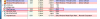



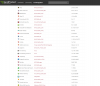


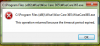

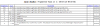
[PRO] Auto-Update doesn't work (Win8.1 pro with media center x64 + KIS 2014)
in Wise Care 365
Posted
From Microsoft
The AppData folder contains app settings, files, and data specific to the apps on your PC. The folder is hidden by default in File Explorer, and has three hidden sub-folders: Local, LocalLow, and Roaming.
Roaming. This folder (%appdata%) contains data that can move with your user profile from PC to PC—like when you’re on a domain—because this data has the ability to sync with a server. For example, if you sign in to a different PC on a domain, your web browser favorites or bookmarks will be available.
Local. This folder (%localappdata%) contains data that can't move with your user profile. This data is typically specific to a PC or too large to sync with a server. For example, web browsers usually store their temporary files here.
LocalLow. This folder (%appdata%/…/locallow) contains data that can't move, but also has a lower level of access. For example, if you're running a web browser in a protected or safe mode, the app will only be able access data from the LocalLow folder.
The apps themselves choose whether to save to the Local, LocalLow, or Roaming folders. Most desktop apps use the Roaming folder by default, while most Windows Store apps use the Local folder by default.
We don't recommend moving, deleting, or making any changes to files or folders in the AppData folder. Doing so could make your apps run poorly or stop working entirely.
What I was saying this Apps Data is System files you change issued But it might have open up a can of worms, meaning more issues may or may not be the results of your actions.
Are you using roaming profiles on your system. Is more than one person logging into the PC. Wise team should add current user or anyone using the PC can access Wise this is another optional option when you install
Wise Care 365 Pro.
As to the Auto updates it's near miss or a hit. Just manual up the software, could be on your end or on Wise end. I ran into this yesterday one PC did update, where one did, another one wouldn't update on Auto either that's makes too.