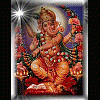-
Posts
463 -
Joined
-
Last visited
-
Days Won
48
Reputation Activity
-
 UCanFixIt got a reaction from FortopR in A useful information
UCanFixIt got a reaction from FortopR in A useful information
@J.P.
Hi J.P.!
An alternative method of allowing all forum members to enter their system specs is also available if the admins would consider this modification to the forum software:
Custom Profile Field Dropdowns Now Available - Ideal for System Specs
Your thoughts and comments would be greatly appreciated.
Best regards,
UCanFixit
-
 UCanFixIt reacted to Config in Think Tank --- for PC tips and quick solutions.
UCanFixIt reacted to Config in Think Tank --- for PC tips and quick solutions.
Dear User,
We’ve newly constructed a section for you to get fresh PC tips and quick solutions to fix your problems. It’s the Think Tank section on our website.
Address: http://www.wisecleaner.com/think-tank.html
There you can read newest PC tips and look up for solutions to your PC problems at ease. It keeps updating regularly.
You are welcome to contribute your articles & ideas!
You can send your articles of PC tips to: press#wisecleaner.com (change # to @)
Sincerely,
WiseCleaner.com Team
-
 UCanFixIt got a reaction from David Bailey in Icon Error
UCanFixIt got a reaction from David Bailey in Icon Error
See here: How to make screenshots (aka snapshots) and post them here in this forum
-
 UCanFixIt reacted to Linkin in How to Free Up Storage Space On Your Google Account: The Ultimate Guide
UCanFixIt reacted to Linkin in How to Free Up Storage Space On Your Google Account: The Ultimate Guide
Google accounts now use a shared pool of storage. Every account gets 15 GB of free space, which is shared across your Gmail, Google Drive, and Google+ Photos. But certain types of files don’t count towards your storage quota.
Luckily, the shared pool of storage means that there’s now no point in using hacks that allow you to store personal files in Gmail. You can now take advantage of all your Gmail space for files and photos.
Get an Overview
You can view your Google account’s overall available storage space from Google’s Drive storage website.
This website will show you exactly how much space is being used by each Google service — Gmail, Google Drive, and Google+ Photos. The overview will give you some idea of which service you need to look at to start freeing up space.
Trim Your Gmail Storage
Nearly everything in your Gmail account consumes space. Email attachments can be a big culprit, but stored email messages themselves also take up space. Email messages without attachments are just bits of text and don’t take up too much space individually — but, if you have thousands and thousands of emails, they can add up to a noticeable amount of space.
Gmail itself doesn’t help you free up space. In fact, there’s no way to view how much space a message is taking up in Gmail. We’ve covered a variety of ways to free up space in Gmail, from searching for emails with attachments to using an IMAP client like Thunderbird that will display exactly how much storage space each email is taking up in Gmail.
(Update: Gmail allows you to search for messages by size. For example, plug size:5m into Gmail’s search box and you’ll see all emails 5 MB or larger. However, you’ll still need a program like Thunderbird to see the size of each email thread and sort by size.)
Bear in mind that emails in your trash will still take up space. Gmail will automatically delete emails from the trash after 30 days, but you’ll want to empty your trash immediately if you need the space right now.
Convert Files to Google Docs
Google Drive is two things. Firstly, it’s the new location where all your Google Docs document files are stored. Secondly, it’s a Dropbox-like file storage drive in the cloud. Here’s what this means for your storage quota:
Files in Google Docs format — Documents, Spreadsheets, Presentations, Drawings, and Forms — don’t take up any storage space at all. You’re free to have all the Google Docs files you like.
Other files — from PDFs and images to any other non-
Google Docs file type, including Microsoft Word documents — will take up storage space in Google Drive.
If you have documents in Microsoft Office or OpenOffice format, you can convert them to Google Docs files to save space. To do so, simply right-click the document in your Google Drive, point to Open with, and select the Google Docs application. Google Docs will create a new copy of that file in Google Docs format, allowing you to erase the original file.
You can also enable the “Convert uploaded files to Google Docs format” option in the upload dialog to have new documents automatically converted. Note that you may lose some advanced formatting if you do this.
Sort Google Drive Files By Size
To find the files consuming the most space in your Google Drive, click the All items option in the sidebar, click the Sort button, and select Quota used. Google Drive will sort your files by the amount of storage space they consume, allowing you to delete the biggest ones you don’t want.
Note that deleted files will continue taking up space until you empty your trash. Google will do this automatically every 30 days, but you’ll want to empty it immediately if you need the space right now.
Shared files don’t count towards your quota, so you’re free to have large files shared with you. They only count toward their owner’s quota.
Delete Previous Versions of Files
Google Drive stores previous versions of files, and these can consume additional space. If you’ve been editing a file, you may have previous versions sucking up your storage space.
To check for previous versions, right-click a file and select Manage revisions. Click the X button to delete a previous version and free up space.
Note that Google Drive automatically deletes these old versions every 30 days or when it reaches 100 previous versions, so there’s no reason to delete previous versions yourself unless you’re desperate for more storage space right now. There’s also no way to delete revisions for multiple files at once, so this may take you a while.
Bear in mind that previous versions of Google Docs files will not consume any space. They don’t count towards your quota.
Upload Standard Size Photos
Google+ Photos — previously known as Picasa Web Albums — provides unlimited storage space for photos below a certain resolution.
If you’ve signed up for Google+, you can upload photos up to 2048×2048 pixels in size. Photos this size or smaller won’t consume any of your Google account storage
If you haven’t signed up for Google+, only photos up to 800×800 pixels in size are free.
Videos of up to 15 minutes can also be stored in Google+ photos without counting towards your storage quota, whether or not you’re signed up for Google+.
To control what happens when you upload photos to Google+ Photos from the web, openyour Google+ Settings page, scroll down to Photos, and check whether “Upload my photos at full size” is checked. If this option isn’t checked, photos you upload via your browser will be automatically shrunk and consume no storage space. If you check this option, you’ll have larger photos archived online, but they’ll count towards your storage quota.
If you use the Google+ app on your Android phone and have it set to automatically upload the photos you take to your Google+ account, you’ll find that it automatically uploads the photos in full-size mode by default, consuming storage space. If you’d rather the app shrunk photos to the standard size first so they can be stored for free, open the Google+ app on your phone, go into Settings, tap Auto Backup , and tap the Photo size option. Select the photo size you prefer.
When you reach your maximum storage capacity, Google will automatically convert photos to 2048 pixels before storing them in your Google+ photos.
Shrink Existing Photos and Delete Bad Ones
You can look over the photos you’re storing in your Google+ Photos and shrink photos larger than 2048×2048 so they won’t count towards your quota. Google doesn’t provide a very good way to do this online, but if you want to shrink your photos, you could alwaysdownload all your Google+ photos, locate the ones that are too large in size and shrink them. After deleting the originals from your Google+ photo albums, you could re-upload the shrinked copies and store them for free.
You could also delete photos you don’t need — there’s a good chance you have some bad photos if every photo you take with your smartphone camera is automatically uploaded. By default, such photos will be taken at full size and consume storage space.
-
 UCanFixIt reacted to wisecleaner_admin in обновление не устанавлевается
UCanFixIt reacted to wisecleaner_admin in обновление не устанавлевается
Hi,
I don't know which updates you install failed.
There are two solutions of error code 64C, please have a try.
Solution one: (From answers.microsoft )
Method 1: Microsoft has released a new "Fix it" solution that should automatically solve your problems with Windows Update. Just click the link below and follow the instructions. How do I reset Windows Update components? http://support.microsoft.com/kb/971058 Method 2: Follow the instructions in the link below to rename Software distribution and catroot folders and try to install the service pack. You cannot install some updates or programs http://support.microsoft.com/kb/822798 Method 3: Follow the instructions in the link below to reset Windows update components. How do I reset Windows Update components? http://support.microsoft.com/kb/971058 Method 4: Perform System File Checker (SFC) scan which will help you in resolving the issue. To determine whether the issue that you are experiencing is caused by one or more system files that are used by Windows Vista, run the System File Checker tool. The System File Checker tool scans system files and replaces incorrect versions of the system files by using the correct versions. Follow the instructions in the link below to run SFC scan. http://support.microsoft.com/kb/936212/
Solution two: (From blogs.msdn)
If Silverlight isn't working for you and you are getting errors trying to either uninstall, reinstall or upgrade Silverlight the steps below will likely help you. Steps to clean up a machine to fix a broken Silverlight installation: 1, Copy these instructions to Notepad, Microsoft Word or some other text editor because you will be asked to close all browsers. 2, Click here to download and run Microsoft Fix it 3, Follow the instructions of Microsoft Fix it 4, Visit http://www.microsoft.com/getsilverlight and install Silverlight -
 UCanFixIt reacted to wisecleaner_admin in Wise Program Uninstaller - AdWare.W32.HotBar
UCanFixIt reacted to wisecleaner_admin in Wise Program Uninstaller - AdWare.W32.HotBar
OK.
It doesn't matter.
Before the new version is released, we will conduct virus scanning to ensure that each installer is safe.
When you download and install our software, your antivirus software report finding virus, please contact us as soon as possible.
Thank you.
-
 UCanFixIt reacted to WiseCleaner in System Slimming
UCanFixIt reacted to WiseCleaner in System Slimming
Hi StefZZZ,
Sorry to reply you late.
If you do system restore by Wise care 365 or you don't have a system restore point, you can try following steps:
E.g, Microsoft-Windows-MusicSamples
1, Open C:\Users\Public\Music, right click Sample Music folder (if you don't have it, create a new folder and named Sample Music), click Restore previous versions
2, Select an early point, click Restore.
3, Click OK.
4, Open C:\Windows\winsxs\, find out this folder *_microsoft-windows-musicsamples_* and do same operation as Sample Music folder
Do you see, your sample music are restored.
Microsoft-Windows-PhotoSamples
C:\Users\Public\Pictures\Sample Pictures
C:\Windows\winsxs\*_microsoft-windows-photosamples_*
Microsoft-Windows-VideoSamples
C:\Users\Public\Videos\Sample Videos
C:\Windows\winsxs\*_microsoft-windows-videosamples_*
C:\Windows\winsxs\*_microsoft-windows-winsatmediasamples_*
Microsoft-Windows-WinSATMediaSamples
C:\Users\Public\Recorded TV\Sample Media
C:\Windows\winsxs\*_microsoft-windows-ehome-samplemedia_*
-
 UCanFixIt reacted to J.P in A useful information
UCanFixIt reacted to J.P in A useful information
To all and new members.
It will help us incredibly much if you describe what operating system you have
and perhaps its hardware. You can do it in 'Signature' box. Here is how:
1. Top right click on your name.
2. Select 'My Settings'.
3. 'Signature' on the left (center)
In this way we can better take us to the 'root' of the problem and then solve it faster.
Thank you in advance
-
 UCanFixIt reacted to JOM in Excel 2007
UCanFixIt reacted to JOM in Excel 2007
Created a template workbook in Excel 2007. One worksheet is used for entering information, another worksheet extracts information from the entry worksheet and creates a report. The workbook seemed to be working fine, but recently all formulas stopped working and no information was being sent to the report worksheet. Had to select each formula in entire workbook, select again when formula appeared in formula bar, and press enter to reactivate each formula-a few formulas I was unable to reactivate. What could be causing this breakdown in the workbook?
-
 UCanFixIt reacted to J.P in Annoying Memory Spikes
UCanFixIt reacted to J.P in Annoying Memory Spikes
Hi and welcome, chexman1234
Try the sections that there is a red arrow in 1stAid.
If it doesn't help, try Wise Care 365 instead
-
 UCanFixIt reacted to Tokushima in Memory Optimizer icon doesn't appear on task tray
UCanFixIt reacted to Tokushima in Memory Optimizer icon doesn't appear on task tray
Dear Mrs.UCanFIxIt,
This trouble seems to be almost solved.
I think that this inquiry is finished.
I started to download and update the following applications from the top.
Evernote Client
Box.com Client
Dropbox Client
Google Drive Client
SoftPerfect RAM Disk
The icon of WMO has appeared since
1) the "box.com clent" was updated, and
2) my PC was rebooted.
But the icon of "box.com client" has disappeard since then.
I'm OK so far even if the icon of "box.com client" disappears.
Box Sync ver.4 Download
https://sites.box.com/sync4/
Thank you.
-
 UCanFixIt reacted to JohnBishop in Microsoft Excel 2007 freezes
UCanFixIt reacted to JohnBishop in Microsoft Excel 2007 freezes
Every time when I try and use MS Excel 2007 it freezes and I have to useTask Manager to shutthe program down. I have tried everything I can think of to solve but so far no solution. I have re-installed Excel 2003 which works fine but does not have some of the features I like with 2007 version. If I buy 2013 version would this solve the problem? Many thanks
Operating system:Windows 7 Home Premium (64 bit) Service Pack 1
System root: C:\Windows
Available physical memory: 8080 MB
CPU: Intel® Core i5-2400S CPU @ 2.50GHz
Drive Info:
C: 456.01 GB
D: 9.65 GB
F: 931.51 GB
Internet Explorer: 11.0
-
 UCanFixIt reacted to UCanFixIt in Microsoft Excel 2007 freezes
UCanFixIt reacted to UCanFixIt in Microsoft Excel 2007 freezes
Update: This private message was sent to me by JohnBishop. Apparently, he did a lot of subsequent investingation and solved the issue on his own. Moreoever, he was kind enough to provide the details to help others. Nice job!
-
 UCanFixIt reacted to johnbilly394 in Can't get Microsoft Updates
UCanFixIt reacted to johnbilly394 in Can't get Microsoft Updates
you can solve windows update error 0x8024d001 via following some steps: register wups2.dll file. for register it For windows XP (Go to run item on start menu and type) and for windows Vista or 7 (go to start search box on the start menu and type): a. For 32-bit net stop wuauserv regsvr32 %windir%\system32\wups2.dll net start wuauserv b. For 64-bit net stop wuauserv regsvr32 %windir%\syswow64\wups2.dll net start wuauserv for more details about 0x8024d001 error click here
-
 UCanFixIt reacted to Linkin in erro 404 quando o pc inicia o programa do windows
UCanFixIt reacted to Linkin in erro 404 quando o pc inicia o programa do windows
Retry the web page by pressing F5, clicking the refresh/reload button, or trying the URL from the address bar again.
The 404 Not Found error might appear for several reasons even though no real issue exists, so sometimes a simple refresh will often load the page you were looking for.
Check for errors in the URL. Often times the 404 Not Found error appears because the URL was typed wrong or the link that was clicked on points to the wrong URL.
Move up one directory level at a time in the URL until you find something.
For example, if www.web.com/a/b/c.htm gave you the 404 Not Found error, move up to www.web.com/a/b/. If you get nothing here (or an error), move up to www.web.com/a/. This should lead you toward what you're looking for or at least confirm that it's no longer available.
Tip: If you have moved all the way up to the website's homepage, try to run a search for the information you're looking for. If the site doesn't have a search function, try navigating to the page you want using category links to dig deeper into the site.
Search for the page at a popular search engine. It's possible that you simply have the entirely wrong URL in which case a quick Google or Bing search should get you where you want to go.
If you do find the page you were after, update your bookmark or favorite to avoid the HTTP 404 error in the future.
Clear your browser's cache if you have any indication that the 404 Not Found message might just be yours. For example, if you can reach the URL from your phone but not from your tablet, clearing the cache on your tablet's browser might help.
You might also consider clearing your browser's cookies, or at least the one(s) involved with the website in question, if clearing the cache didn't work.
Change the DNS servers used by your computer but usually only if an entire website is giving you a 404 error, especially if the website is available to those on other networks (e.g. your mobile phone network or a friend in another city).
404's on an entire website isn't particularly common unless your ISP or government filters/censors websites. No matter the reason, if it does happen, giving another set of DNS servers a try is a good step to take.
Finally, if all else fails, contact the website directly. If they've removed the page you're after then the 404 error is completely legitimate and they should be able to tell you that. If they've moved the page, and are generating 404's instead of redirecting visitors to the new page, they might be very happy to hear from you.
A WHOIS search, using the site's domain name (e.g. weather.com) as your search term, should give you some contact information.
If the WHOIS search isn't helpful, know that many sites can be reached via email at [email protected], replacing website.com with the real website name. Contacting a site via one of their social networking profiles is another good idea.
-
 UCanFixIt got a reaction from givarawan in [Solved - Win7 SP1 x64] Could Not Find This Item
UCanFixIt got a reaction from givarawan in [Solved - Win7 SP1 x64] Could Not Find This Item
That's wonderful news! Glad you got it working again!
Regards,
UCanFixit
-
 UCanFixIt reacted to givarawan in [Solved - Win7 SP1 x64] Could Not Find This Item
UCanFixIt reacted to givarawan in [Solved - Win7 SP1 x64] Could Not Find This Item
I have add the missing keys, and the rename, moving and copying problem has been fixed.
we see later if this is works 100%.
thank you so much for your help.
-
 UCanFixIt reacted to wisecleaner_admin in Wise Disk Cleaner 8 / 9 Custom Configuration Guide
UCanFixIt reacted to wisecleaner_admin in Wise Disk Cleaner 8 / 9 Custom Configuration Guide
Hi guys,
Wise Disk Cleaner 8.0 Custom Configuration is just for Advanced users.
We don't recommended basic users to try this.
If you really want to try this function, please make a system restore point, or backup system, then try this function.
-
 UCanFixIt reacted to billypennsbrother in [Solved - Win7 sp1 x64] APS Daemon.exe error MSVCR80
UCanFixIt reacted to billypennsbrother in [Solved - Win7 sp1 x64] APS Daemon.exe error MSVCR80
Thanks Phil
I uninstalled all my Apple stuff as you suggested and it's solved the problem. I will need to re-install it all but it
seems the problem was with the uninstall from the iTunes upgrade as you suggested.
UCanFixit pointed me in the right direction as my first responder, and your advice based on specific experience sorted it for me.
This is the first time i have used the WiseClean Forum and I must say I'm blown away by the response.
Thanks a million folks - it's so gratifying to know there are some caring people out there in cyberspace.
God bless you,.BPB
-
 UCanFixIt reacted to garioch7 in [Solved - Win7 sp1 x64] APS Daemon.exe error MSVCR80
UCanFixIt reacted to garioch7 in [Solved - Win7 sp1 x64] APS Daemon.exe error MSVCR80
Hello BillyPennsbrother:
Welcome to the Wise Care Forum. Sounds to me like you just upgraded your iTunes to the latest version. I spent five hours getting the problems created by the failed install solved. Essentially, you have to thoroughly remove all Apple software from your computer and then start reinstalling your Apple apps. If you google the missing file name (which is not missing by the way), you will see that the Apple Support Forums are full of complaints about this "malware" update. This is not a Windows problem. It appears that the iTunes uninstaller for the version being updated deregisters its Mobile App Support Service before stopping it and that causes huge problems. There is an uninstall order to be followed, which did not work for me. I wound having to uninstall and reinstall all Apple software on my wife's computer and now everything is working fine.
Hope this helps. Let us know how you make out. Have a great day.
Regards,
-Phil
-
 UCanFixIt reacted to xilolee in Recovery of Help&Support for Win 7
UCanFixIt reacted to xilolee in Recovery of Help&Support for Win 7
Hi davidgenaro!
Sfc /scannow, launched from an elevated command prompt, usually solves this problem.
-
 UCanFixIt reacted to xilolee in How To Improve This Forum - Attention Admins
UCanFixIt reacted to xilolee in How To Improve This Forum - Attention Admins
I'm not agree...
The current situation improves my ability to become a fortune-teller and I will finally win to the lottery!!!
(joking)
-
 UCanFixIt reacted to garioch7 in How To Improve This Forum - Attention Admins
UCanFixIt reacted to garioch7 in How To Improve This Forum - Attention Admins
I totally concur with UCanFixit's comments. Most of the posters' reports are far too brief and vague for anyone to be able to diagnose their issues with any degree of accuracy.
I think that I did see comments a few weeks ago about enhancing WiseCare 1st Aid's problem reporting module to ensure that it collects more details. Seems like most of the very short and vague reports are coming from that app.
Just my two cents. Have a great day.
Regards,
-Phil
-
 UCanFixIt reacted to wisecleaner_admin in Sound
UCanFixIt reacted to wisecleaner_admin in Sound
Hi,
Please check following items:
1, Run all media players of your computer, check out whether you have set mute.
2, Update your sound card driver, or you can uninstall it then install the latest version.
3, Right click sound icon----click Playback devices----click your device, and set it as default.
-
 UCanFixIt reacted to wisecleaner_admin in erro 0x80042302
UCanFixIt reacted to wisecleaner_admin in erro 0x80042302
Hi,
Please try following steps:
1, Open Control Panel---System and Security---Administrative Tools---Services, find out Volume Shadow Copy, set its Startup type as Automatic or Manual, click Start to run it.
2, Before you run backup, please turn off antivirus software