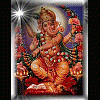-
Posts
463 -
Joined
-
Last visited
-
Days Won
48
Reputation Activity
-
 UCanFixIt reacted to David Bailey in problem with update
UCanFixIt reacted to David Bailey in problem with update
Do you mean you cannot download or install Windows Updates ?
Or you can't update a program ?
A screenshot would help.
Read my signature to see the link on how to post images here.
-
 UCanFixIt got a reaction from David Bailey in Default Mail Program
UCanFixIt got a reaction from David Bailey in Default Mail Program
As David pointed out, the link I provided is just a link to the download page. Once there, See David's image for the actual download link. Sorry for the confusion.
-

-
 UCanFixIt reacted to xilolee in CD DRIVE G: is not accessable. incorrect function
UCanFixIt reacted to xilolee in CD DRIVE G: is not accessable. incorrect function
Hi panswarshakeel!
Error message when you access the CD drive or DVD drive after you upgrade to Windows XP: "Incorrect function"
-
 UCanFixIt got a reaction from Linkin in Things You Need To Know About Browser Extensions
UCanFixIt got a reaction from Linkin in Things You Need To Know About Browser Extensions
You apparently devoted quite a bit of time composing this thread so I hope those in need discover it!
-
 UCanFixIt reacted to Linkin in Things You Need To Know About Browser Extensions
UCanFixIt reacted to Linkin in Things You Need To Know About Browser Extensions
Browser extensions extend your web browser with additional features, modify web pages, and integrate your browser with the other services you use. This guide will introduce you to the world of browser extensions and help you get started.
Why Would You Want to Use Browser Extensions?
You might want to use a browser extension for a few different reasons:
To integrate with other services you use. For example, Evernote offers an extension that allows you to easily clip websites and save them to your Evernote account.
To add additional features to your browser. For example, the Join Tabs extension for Chrome gives you a button you can click to combine all your Chrome tabs from multiple windows into a single window.
To modify websites as they appear on your computer — adding, removing, or modifying content. For example, the Invisible Hand extension adds information to shopping websites, informing you if there’s a cheaper price available on a competing retailer’s website.
Extensions can do many other things. They’re like any other piece of software, although browsers place some limits on what they can do. If you want to integrate your browser with a service or get an additional feature, there’s a good chance you can do it with a browser extension that already exists.
How Secure Are They?
Browser extensions are like any other piece of software. Malicious extensions could do bad things and even well-intentioned extensions could have bugs. You should try to pick trustworthy extensions.
Chrome gives you some idea of the permissions an extension requires when you install it, so you can see if the extension is only operating on a single website or has additional permissions. Firefox doesn’t have a fine-grained permissions system, so extensions have access to the entire browser — and more. Internet Explorer has limited support for add-ons.
You should be particularly careful with browser extensions. They’re running in your browser, so a bad extension could use its access to snoop on your browsing, possibly capturing your credit card numbers and passwords. However, while it’s good to bear this in mind, the actual risks — assuming you stick with extensions from well-known developers and well-reviewed extensions with lots of users — are fairly minimal.
Will They Slow Down Your Browser?
You shouldn’t overload your browser with extensions. Each extension is another piece of code running on your computer. Just as you wouldn’t install a pile of applications you never use and let them run in the background on Windows, you should try to limit the number of extensions you use.
On Chrome, many extensions run in their own process, adding another process to your system. Firefox runs all extensions in the same process, but many additional extensions can make Firefox even slower.
Performance concerns shouldn’t stop you from using a few extensions that will really enhance your browsing, but bear in mind you don’t want to use too many. Try to only install ones you’ll actually use — if you don’t use an extension, uninstall it from your browser to reduce clutter and speed things up.
Differences Between Browsers: Chrome, Firefox, Internet Explorer
Different browsers have different extension systems. Firefox has the most powerful one. Many people use Firefox because of this — Firefox makes many advanced extensions possible that wouldn’t be possible on other browsers. Because of its history, even extensions that would be possible in another browser may only be available for Firefox.
Chrome also has a thriving extension ecosystem and there’s probably also a Chrome extension for most everything you’d want to do. Chrome places more limits on its browser extensions so they can’t be quite as powerful as they are in Firefox, but these limits allow Chrome to present a permissions system and restrict extensions a bit more for security.
Internet Explorer has a very small add-on ecosystem. Few add-ons are available, and most of the Internet Explorer add-ons in actual use are probably browser toolbars like the terrible Ask toolbar that were foisted on users through bundling with other software. If you want add-ons, Internet Explorer is not the browser to use.
Safari and Opera also have extensions available, but their ecosystems are much smaller than Firefox’s and Chrome’s.
Extensions Aren’t the Same as Plug-ins
Note that extensions, or add-ons, aren’t the same as browser plug-ins. “Plug-ins” are things like Adobe Flash, Oracle Java, or Microsoft Silverlight. They allow websites to embed and render content — Flash movies, PDFs, or Java applets, for example — that are rendered with the plug-in. Plug-ins are a common target for attackers because websites can load them and exploit bugs in them, while extensions are different. Websites you visit can’t use your extensions to do anything. Essentially, extensions add features you can use, while plug-ins add features websites can use.
Where to Get Extensions
Chrome extensions are available from the Chrome Web Store, while Firefox extensions are available on Mozilla’s Add-ons site. Microsoft hosts an Internet Explorer Add-on Gallerywebsite, but the selection is extremely limited. Other browsers have their own sites.
How to Manage Them
It is kind of complicated for users to manage all these extensions, especially when they have more than two web browsers installed. Well, I got a good recommendation, you can download Wise Plugin Manager (http://www.wisecleaner.com/wisepluginmanager.html), a freeware specialized in managing all the plugins, add-ons and extensions like toolbars, it is applicable to the 4 most popular web browsers: IE, Google Chrome, Mozilla Firefox and Opera. You can disable/ enable or delete any plugin, add-on and extension with one click, making your browsers work more efficiently. It is just the beta version, so if you have any good ideas or suggestions, don’t hesitate to leave it below, we would really appreciate it.
-
 UCanFixIt got a reaction from Kymburlie in Default Mail Program
UCanFixIt got a reaction from Kymburlie in Default Mail Program
Hi,
This video will show you the easiest way to do it. The instructions are very clear.
Download GmailDefaultMaker 3.0.1.0
Hope this helps,
UCanFixit
-
 UCanFixIt reacted to marklester611 in failured windows update
UCanFixIt reacted to marklester611 in failured windows update
Various reasons why this can happen. You can try refreshing your computer system and run the updates again. For steps on how to do it, try the link below and hopefully it will work for you also. It fixed my problem when I was stuck with 12% of the update.
http://www.techyv.com/questions/windows-8-taking-too-long-update
-
 UCanFixIt got a reaction from panhwarshakeel in invild boot.ini file
UCanFixIt got a reaction from panhwarshakeel in invild boot.ini file
As David says, your issue may lead to a reinstall; however, you could try this MS procedure to see if it fixes your issue:
"Invalid Boot.ini" or "Windows could not start" error messages when you start your computer
-
 UCanFixIt reacted to Gabrielle in Can't Download. "Internet Explorer has stopped working", Can't use Chrome extension, Accidental Deletion
UCanFixIt reacted to Gabrielle in Can't Download. "Internet Explorer has stopped working", Can't use Chrome extension, Accidental Deletion
*Giggles.* Actually, xilolee, I thank you for your assistance, but I have solved the issue today.
How? By using "Windows Repair (All-In-One)" from "Tweaking.com." It worked wonders.
-
 UCanFixIt got a reaction from David Bailey in The program can't start because MSVCR100.dll is missing from your computer.
UCanFixIt got a reaction from David Bailey in The program can't start because MSVCR100.dll is missing from your computer.
Wow! I thought for sure that would be Bingo! Anyway, this is the first report (I have seen) of the MSVCR100.dll missing that could be associated with Wise Care 365. IMHO, this problem is fixable but I think we need a bit more information from you to get started. Specifically:
What OS are you running?
Are you using the installed version or portable version of Wise Care 365?
Is it the latest version?
Also, since there are so many different versions of the Microsoft Visual C++ Redistributables, what is your version please? Just for your reference, I am running Windows 8.1 and here is a list of the distributables I have installed:
Note: The ones installed are the latest available from Windows Update (for my purposes) so I'm guessing you have other programs (or graphics hardware) that require a later version; yes? If so, where did you get that 2010 version (manual download or Windows Update) or did it come bundled with a graphics card install/update? Do you also have the x86 version as many programs might require that as well.
Let us know.
-
 UCanFixIt reacted to miiniiw in The program can't start because MSVCR100.dll is missing from your computer.
UCanFixIt reacted to miiniiw in The program can't start because MSVCR100.dll is missing from your computer.
Thank god I was able to fix it as of now
I installed everything here except for those that are updates for the programming softwares like Express, Professional, Premium, Ultimate, Test Professional
http://support.microsoft.com/kb/2019667
before those my Photoshop showed an error too IIRC 0x00007 not sure about the number of zeroes, but when I searched it its still about microsoft visual C++ 2010
after installing 2010 it got it fixed, then I saw 2012, then I installed it too just for what the heck, when I opened Photoshop again it opened way faster.
Anyways, I'm grateful for your concern, the only few sites that I would remember w/ fast replies
-
 UCanFixIt reacted to xilolee in Can't start windows search or indexing
UCanFixIt reacted to xilolee in Can't start windows search or indexing
Hi guys!
IIRC, Error 87 appears when the command is mistyped.
Example, restore-health (the hyphen should not be there):
C:\>Dism /Online /Cleanup-Image /Restore-Health Deployment Image Servicing and Management tool Version: 6.3.9600.16384 Image Version: 6.3.9600.16384 Error: 87 The restore-health option is not recognized in this context. For more information, refer to the help. The DISM log file can be found at C:\WINDOWS\Logs\DISM\dism.log Those commands should be run from an elevated command prompt and typed correctly:
sfc /scannow Dism /Online /Cleanup-Image /RestoreHealth -
 UCanFixIt got a reaction from xilolee in Wise Registry Cleaner 8 beta is released
UCanFixIt got a reaction from xilolee in Wise Registry Cleaner 8 beta is released
Hi Wisecleaner_admin (and all),
Here are the results of my personal beta testing:
Installation:
No issues to report The beta installation overwrites the existing installation and appears as v8.03 in the add/remove programs area Users wishing to revert will have to reinstall the previous version Interface has been updated Options:
No issues to report New features added Performance:
No issues to report Tested Cleaner and Defrag Did not test System Tuneup (same options offered as previous version) Conclusion:
I think I'll keep it! Recommendation:
Post a list of enhancements in this beta announcement
One more thing. This announcement has been posted in two places. That means, you will be get feedback in two different places and users may not be able to see the big picture without browsing two different threads. IMHO, there should only be one (actual) thread with two links to it. That way, all responses are combined.
Best regards,
UCanFixit
-
 UCanFixIt reacted to xilolee in Wise Registry Cleaner 8 beta is released
UCanFixIt reacted to xilolee in Wise Registry Cleaner 8 beta is released
Hi guys!
- It opens two MSIE instances at the end of the installation.
- I added to italian.ini "checks for update" and balloon tips translations:
-
 UCanFixIt reacted to wisecleaner_admin in Wise Registry Cleaner 8 beta is released
UCanFixIt reacted to wisecleaner_admin in Wise Registry Cleaner 8 beta is released
Dear users,
Good news here!
Wise Registry Cleaner 8.0 is released the Beta version. Try it now before its official release.
Click Here to try WRC 8.0
You are invited to tell us what you think about it and please have us informed whether anything needs to be modified.
Thanks in advance!
Hope you like it!
Best Regards,
WiseCleaner.com Team
-----------------------------------------------------------------------
-
 UCanFixIt got a reaction from David Bailey in missing registry files
UCanFixIt got a reaction from David Bailey in missing registry files
What program are you trying to install luvmypc? What is the error message or messages you are receiving? A screenshot would be helpful too.
-

-
 UCanFixIt got a reaction from David Bailey in cannot open gmail inbox
UCanFixIt got a reaction from David Bailey in cannot open gmail inbox
Can you provide a bit more detail? How are you trying to access your gmail? Internet login? POP3 or IMAP? Whats happens when you try and what does the rejection message and/or error say?
-
 UCanFixIt got a reaction from David Bailey in Systemstart
UCanFixIt got a reaction from David Bailey in Systemstart
Hello Skydiver,
This MS support article will help you to either fix your current Win 7 user profile or guide you through the steps to create a new one (if necessary):
http://support.microsoft.com/kb/947215
Good luck,
UCanFixit
-
 UCanFixIt reacted to Jed in CD/DVD player
UCanFixIt reacted to Jed in CD/DVD player
Hi wminer, depending on the age of the computer maybe you need a new CD/DVD device, if not then see if any cables have come away
-
 UCanFixIt got a reaction from David Bailey in System And Media Recovery
UCanFixIt got a reaction from David Bailey in System And Media Recovery
Since each PC/Laptop manufacturer has a different way to do a factory restore, you'll have to provide the specific make/model of your PC/Laptop and provide a detailed description of your attempt and where it failed in the process. There is no way to help you without that specific information. BTW, did you make the factory restore discs right after the initial setup?
-
 UCanFixIt got a reaction from David Bailey in Can't start windows search or indexing
UCanFixIt got a reaction from David Bailey in Can't start windows search or indexing
Since David has already covered the sfc and dism route (thanks for that), please tell us which search does not work? Is the the Metro search, the Explorer Search, or both? The explorer search should never be blocked so I'm guessing the Metro Search is the issue; yes? If so, check the following:
Make sure the Windows Search Service is started
Check to make sure your drive can be indexed. Right-click the drive in explorer> properties> tick the "allow files on this drive to be indexed box" (if not already ticked)
Rebuild your search index: Go to Control Panel> Indexing Options> Advanced> Rebuild Index
See if that works.
-
 UCanFixIt reacted to David Bailey in "New Folder"
UCanFixIt reacted to David Bailey in "New Folder"
Try this link:
http://answers.microsoft.com/en-us/windows/forum/windows_7-system/new-folder-option-missing-from-desktop-context/aea63f87-fa4f-4115-9b2b-dea878326856
-
 UCanFixIt reacted to David Bailey in tech
UCanFixIt reacted to David Bailey in tech
Have you tried this link:
http://www.adobe.com/shockwave/welcome/