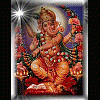-
Posts
463 -
Joined
-
Last visited
-
Days Won
48
Reputation Activity
-
 UCanFixIt reacted to marklester611 in failured windows update
UCanFixIt reacted to marklester611 in failured windows update
You are welcome... I will be glad to be part of wisecleaner.
-
 UCanFixIt got a reaction from marklester611 in failured windows update
UCanFixIt got a reaction from marklester611 in failured windows update
@marklester611: Welcome to the forum and thanks for posting a link to a nice list of solutions for the OP to try. Here's a few more:
MS Fixit Program to Automatically Reset Windows Update Components
Download and run the System Update Readiness Tool
We look forward to your continued participation.
Best regards,
UCanFixit
-
 UCanFixIt reacted to David Bailey in i can't use IE
UCanFixIt reacted to David Bailey in i can't use IE
Try WSReset.exe in administrator command prompt.
Try in add remove windows components, remove IE & reboot & re-add it.
-
 UCanFixIt reacted to xilolee in how to uninstall conduit search toolbar
UCanFixIt reacted to xilolee in how to uninstall conduit search toolbar
Hi pom!
To remove TBupdater.dll, backgroundcontainer.dll, daemonprocess.exe errors:
1) Remove mobogenie, OpenCandy, Quick Downloader, Conduit.
From control panel, programs.
2) Download/run these programs:
Full scan with your antivirus
adwcleaner (click)
Junkware removal tool (click)
superantispyware free (click)
sophos virus removal tool free (click)
MBAM free (click)
stinger 32 bit (click) or stinger 64 bit (click)
(according to your windows BIT version)
MS Safety Scanner 32 bit (click) or MS Safety Scanner 64 bit (click)
(according to your windows BIT version)
Adwcleaner is usually sufficient to solve the problem (it's fast and easy).
Anyway, other scans don't hurt!
Keep us informed.
-

-
 UCanFixIt reacted to David Bailey in strting error problem
UCanFixIt reacted to David Bailey in strting error problem
Use a restore point to go back to before the problem.
Since you gave no real info about your problem, Maybe your understanding of computer problems is very limited.
In that case, maybe a restore to factory settings would be best.
Or maybe not.
The more info you provide the better.
Especially by posting screenshots of your problems.
You have to help us with GOOD information about your problems before we can help you.
-

-

-
 UCanFixIt got a reaction from David Bailey in enablement of java
UCanFixIt got a reaction from David Bailey in enablement of java
Glad you found a work-around of sorts. Please consider marking your last response as the solution by clicking on the Mark Solved button within the post. One more thing though, your last solution contains a very important statement containing information that should have been included in your first post:
That configuration is a far cry from the standard win configuration I was using for comparison.
Thanks for reporting your success,
my2cents
-
 UCanFixIt got a reaction from David Bailey in enablement of java
UCanFixIt got a reaction from David Bailey in enablement of java
Hi again Rosika,
Your questions and my responses follow:
See here for more information:
Windows 7: Repair Install
Windows 7: Clean Install
Then the repair or clean install are not a solution that you would attempt.
I'm not sure if it would help or not at this point; however, if there is any chance you have been infected with malware, I would strongly recommend you go here for guided assistance as they utilize a few different programs that are superior to "hijack this" IMHO:
Am I infected? What do I do?
In summary, I hate to say it but I'm out of ideas on this one. Sorry I couldn't help you. Good luck going forward.
UCanFixit
-
 UCanFixIt got a reaction from David Bailey in enablement of java
UCanFixIt got a reaction from David Bailey in enablement of java
Hi again Rosika,
Thank you for doing everything I suggested and reporting back in such detail. However, I do have one last question for you:
Is there any chance you have installed a third-party software application that comes bundled with its own Java installer (not Oracle's installer)?
If so, this would explain why the Oracle Java installation can not complete and why the uninstallers (you tried) cannot detect and uninstall that version of Java (because its bundled with some other software). The Oracle Java uninstaller clearly identifies that as a possibility when it encounters a situation such as yours. Please go here to read more on this subject and about half way down the page you can attempt to invoke the Java applet uninstaller (if you have not already done so): Oracle JAVA Uninstaller Tool
Let us know if this turns on any lights for you. However, if not, would you consider doing a repair or clean install? If so, could you please provide the make/model of your laptop or desktop. This is very important information as this helps to determine what options are available. In fact, you might even be able to do a factory reset. Hmm... I wonder if the manufacturer provided some form of bundled bloatware.
-
 UCanFixIt got a reaction from David Bailey in enablement of java
UCanFixIt got a reaction from David Bailey in enablement of java
One more thing... I just want to make sure you are rebooting after doing the requested steps to make sure the Temp directory is cleared out; however, that's also a good place to check for pending functions that are Java related and that process might be stuck for some reason:
You can also download "Autoruns" to check for invalid startup entries and delete anything that is Java-related:
AutoRuns for Windows
An finally, you could also check for any Java related processes that are still running; however, Autoruns (if used) should have taken care of that already:
Please note that all of my views are from Windows 8.1... I'm trying to come up with as many ideas as possible because this should be fixable!
UCanFixit
-
 UCanFixIt reacted to David Bailey in How To Convert Text To Speech Without Any Software?
UCanFixIt reacted to David Bailey in How To Convert Text To Speech Without Any Software?
I have a vbs that causes the computer to speak to you on startup if you are interested.
I made your vbs & will proceed to test it.
I like new things.
A link to the speaking computer:
http://www.eightforums.com/software-apps/37989-computer-speaks-you.html
-

-
 UCanFixIt reacted to wisecleaner_admin in Wise Auto Shutdown shows wrong time
UCanFixIt reacted to wisecleaner_admin in Wise Auto Shutdown shows wrong time
Thank you for your feedback.
We will fix it as soon as possible.
-
 UCanFixIt reacted to xilolee in Wise Auto Shutdown shows wrong time
UCanFixIt reacted to xilolee in Wise Auto Shutdown shows wrong time
Version 1.36.64 didn't have this problem.
-
 UCanFixIt reacted to wisecleaner_admin in Wise Memory Optimizer Doen Not Start Upon Windows Logon
UCanFixIt reacted to wisecleaner_admin in Wise Memory Optimizer Doen Not Start Upon Windows Logon
Hi zoeff50,
Thank you for your feedback.
Your test report is Very detailed and useful.
We will test it and fix it.
THX.
-
 UCanFixIt reacted to Linkin in How To Convert Text To Speech Without Any Software?
UCanFixIt reacted to Linkin in How To Convert Text To Speech Without Any Software?
There is an awesome trick by which you can easily convert text to speech without any software. Doesn’t it seem interesting?
With this small and easy trick, you can convert text to speech without any third party software.
Steps To Convert Text To Speech Without Any Software
Step 1. Open notepad . Copy the given below text and paste it in notepad.
Dim msg, sapi
msg=InputBox("Enter your text for conversion– ","WiseCleaner")
Set sapi=CreateObject("sapi.spvoice")
sapi.Speak msg
Step 2. After pasting the code, save the notepad file with say, TextAudioConverter.vbs. Make sure that the file is saved with .vbs extension.
It is basically a Vbscript file. Now close the notepad file.
Step 3. Now double-click on file to open it. It will open as below:
Step 4. Simply type the text that you want to hear and click OK.
With this simple trick, you can actually hear what you type.
Hope you liked the trick.
-
 UCanFixIt reacted to xilolee in Windows Update Cleanup request?
UCanFixIt reacted to xilolee in Windows Update Cleanup request?
Hi sardoc!
You can instruct wise disk cleaner 8 to delete every files or folders that you desire.
Check Wise Disk Cleaner 8.0 Custom Configuration Guide.
If you need help, let us know.
-
 UCanFixIt reacted to Sardoc in Windows Update Cleanup request?
UCanFixIt reacted to Sardoc in Windows Update Cleanup request?
Hello
I'd like to make a feature request for Wise Disk Cleaner.
In October 2013, Microsoft released an add-on for Windows Disk Cleanup utility, called Windows Update Cleanup. It was built into Windows 8.1, and an update was made for Windows 7 (KB2852386). More information here: http://support.microsoft.com/kb/2852386/en-us
It removes old files which are no longer needed from Winsxs folder, just like sp1cln.exe or compcln.exe tools did. However, there was no such update made for Vista. This is what bothers me, because while Win 7 more or less keeps its size, Vista grows like mad after every update (including .net updates). I had asked MS if there were any plans for this update for Vista, but it doesn't look like it. Again, doesn't make sense to me, because I'm sure Vista would handle this addon just fine, but it's being artificially killed by MS.
Would it be possible to have this kind of tool developed in Wise Disk Cleaner? I'm not gonna lie, Vista users would most probably appreciate this a lot. I'd expect around 1-3gb HDD space is wasted by old files, which we no longer need.
-
 UCanFixIt reacted to David Bailey in erro de windows update
UCanFixIt reacted to David Bailey in erro de windows update
Este enlace puede ayudar:
These links might help:
http://support.microsoft.com/kb/971058
http://www.microsoft.com/en-us/download/details.aspx?id=20858
-
 UCanFixIt got a reaction from David Bailey in windows cannot find C:windowssystem32rundll32exe
UCanFixIt got a reaction from David Bailey in windows cannot find C:windowssystem32rundll32exe
Windows cannot find C:\WINDOWS\system32\rundll32.exe
-
 UCanFixIt got a reaction from Kymburlie in Default Mail Program
UCanFixIt got a reaction from Kymburlie in Default Mail Program
Hi,
This video will show you the easiest way to do it. The instructions are very clear.
Download GmailDefaultMaker 3.0.1.0
Hope this helps,
UCanFixit
-
 UCanFixIt reacted to alizacarvor in Fix choppy audio on XP
UCanFixIt reacted to alizacarvor in Fix choppy audio on XP
Please check your cables, restart your pc and check audio for other file. may this will working.
-
 UCanFixIt reacted to zoeff50 in Wise Memory Optimizer Doen Not Start Upon Windows Logon
UCanFixIt reacted to zoeff50 in Wise Memory Optimizer Doen Not Start Upon Windows Logon
Disabled 1 by 1 auto startup programs and found out that auto start of Malwarebytes Anti Malware program showed erratic results in combination with Wise Mem Optimizer.
With Malwarebytes enabled sometimes Wise Mem Optimizer did not load or did load but showed error message on screen; Cannot create shell notification icon. WMO icon is displayed in system tray however and program works ok.
Rebooted a couple of times and sometimes WMO did not load at all or showed the error message again.
Disabled Malwarebytes and everything working ok; WMO loads without displaying the error message and works ok.
With Malwarebytes enabled and WMO disabled system starts up ok and when WMO is then started manually, WMP is working ok with icon displayed in system tray.
Using Malwarebytes for some time already and never had auto startup problems withother programs.
Disabled WMO for the time being.
Can you advise?
rgds, Fred-H.