
davedale
-
Posts
11 -
Joined
-
Last visited
-
Days Won
1
Posts posted by davedale
-
-
Dear April,
Thank you for your reply. I eventually found out how to do the screenshot and posted it seperately on 17th. October. Just to make sure I have done it again today, but the first time it was a bit cramped so I have done it today as two seperate screenshots. I tried to put both on the same message but I see that only the second screenshot was attached - it had replaced the first one instead of adding to it. Apologies - I did not know that only one screenshot was allowed with each message. I have now today sent two separate messages, each with one screenshot. You can now see all four error messages between the two screenshots. If you can't for any reason, please look at the 17th. October message to see the screenshot with all four error messages in one screenshot. Please get back to me if I need to do anything else. Many thanks.
-
Dear April,
Further to my message of a few minutes ago, I see that the second screenshot replaced the first rather than added to it. I assume that only one screenshot at a time is allowed. Apologies - I did not know that. I have therefore posted the first screenshot with this message. You should now be able to see all four error messages in the two postings. Many thanks.
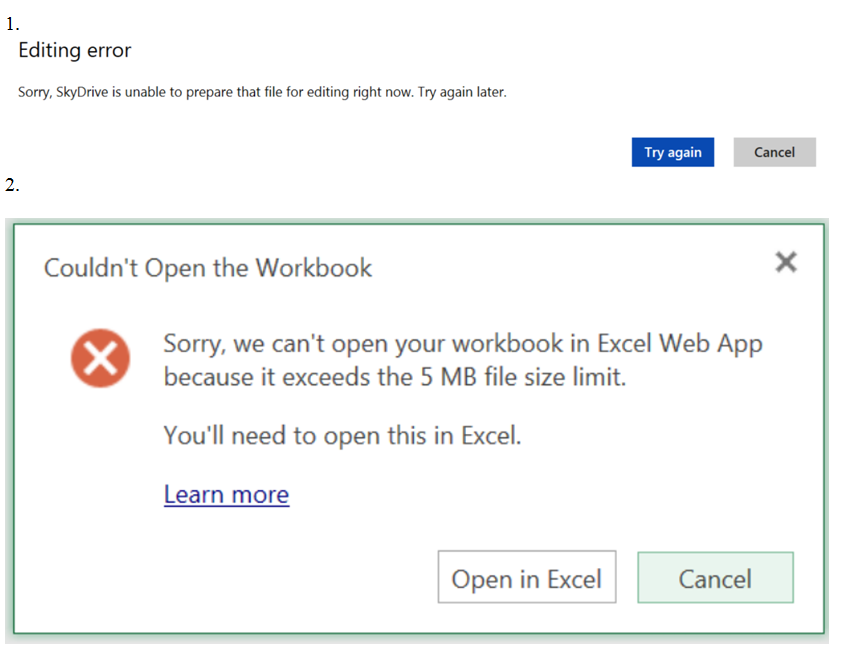
Operating system:Windows 7 Home Premium (64 bit) Service Pack 1
System root: C:\Windows
Available physical memory: 6143 MB
CPU: Intel® Core2 Quad CPU Q8300 @ 2.50GHz
Drive Info:
C: 225.33 GB
D: 465.76 GB
E: 225.33 GB
Internet Explorer: 10.0
-
Dear April,
I eventually found out how to do the screenshot and posted it seperately on 17th. October. Just to make sure I have done it again here, but the first time it was a bit cramped so I have done it here as two seperate screenshots. I hope they are both attached to this message. If not, please look at the 17th. October message to see the screenshots. Please get back to me if I need to do anything else. Many thanks.
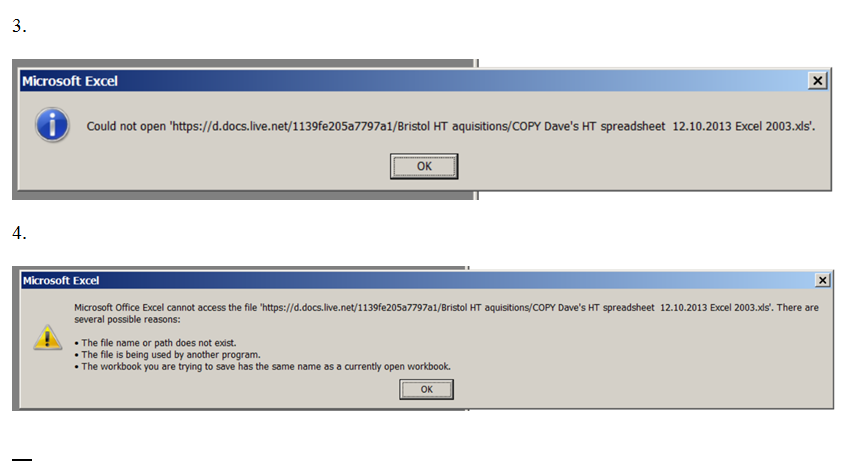
Operating system:Windows 7 Home Premium (64 bit) Service Pack 1
System root: C:\Windows
Available physical memory: 6143 MB
CPU: Intel® Core2 Quad CPU Q8300 @ 2.50GHz
Drive Info:
C: 225.33 GB
D: 465.76 GB
E: 225.33 GB
Internet Explorer: 10.0
-
Hi Xilolee,
Thank you so much. I have changed my password now. I thought that I had tried everything and I can't understand how I missed it - I must be stupid !
-
I recently joined the WiseCleaner forum and I now wish to change my password. The email that I received gave me a password and stated "You can reset the password in your profile after login".
I have looked at my profile and also looked at the Help pages but cannot see how to change my password. I would appreciate some help ( in simple language if possible please ). Many thanks.
Operating system:Windows 7 Home Premium (64 bit) Service Pack 1
System root: C:\Windows
Available physical memory: 6143 MB
CPU: Intel® Core2 Quad CPU Q8300 @ 2.50GHz
Drive Info:
C: 225.33 GB
D: 465.76 GB
E: 225.33 GB
Internet Explorer: 10.0
-
Dear April,
I think that I may have managed to send the screenshot but it is now in a separate posting/message. Wait your reply. Thanks.
-
Dear April,
I think that I may have managed to send you the screenshot. Wait your confirmation. Thanks.
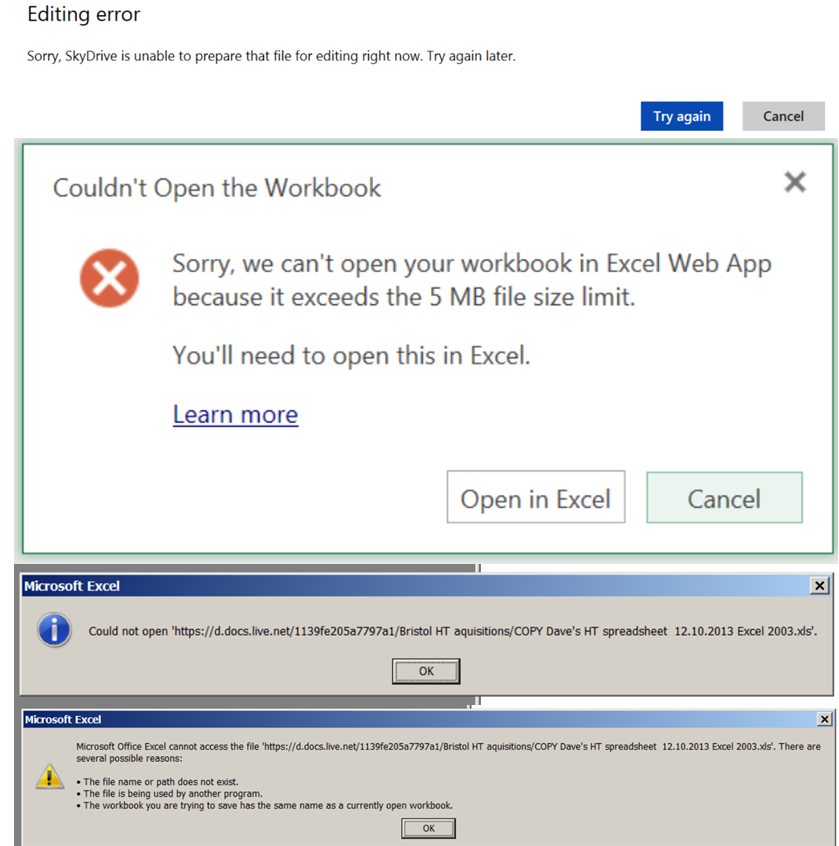
Operating system:Windows 7 Home Premium (64 bit) Service Pack 1
System root: C:\Windows
Available physical memory: 6143 MB
CPU: Intel® Core2 Quad CPU Q8300 @ 2.50GHz
Drive Info:
C: 225.33 GB
D: 465.76 GB
E: 225.33 GB
Internet Explorer: 10.0
-
Dear April,
Thank you for your reply. I did try to use the Screenshot function when I posted my original question but I can't get it to work. I click on the screenshot button and I get a X but as soon as I click again anywhere the X disappears. I have tried to copy and paste my screenshot into the message box and also drag it into the message box but it won't allow it.
I have also copied my screenshot into a Word document but I can't paste it into the Wise PC 1st. Aid box or into this message. I also tried using the Image button but it won't let me use my Word document.
I am sorry to be so incompetent but could you please advise, in very simple language, what I am doing wrong ? Many thanks.
-
Thank you for your reply. Sorry, but I am having great difficulty showing you my screenshot. I am trying to paste it into this box but it won't paste. Can I send it to you by email or please advise how I may send it to you ? Many thanks.
-
Please excuse my lack of competence with computers, but I have a problem. I am using Windows 7 and IE9. Last year I held an Excel 2003 spreadsheet on Skydrive and was able to open it from Skydrive. I recently changed the spreadsheet. The homepage in Skydrive says that I have 7Gb available to use. I deleted the original spreadsheet from Skydrive and successfully uploaded the new spreadsheet ( 77.1 Mb ). When I try to open the Excel file from Skydrive I get the following succession of error messages:
1. We are converting your file……
2. Editing error.Sorry,Skydrive is unable to prepare that file for editing right now. Try again later.
3. If I click Cancel The words Excel Web App flash on the screen then I get the message Couldn't open the workbook in Excel Web App because it exceeds 5Mb… You'll need to open in Excel.
4. If I click Open in Excel, I get ' could not open ( then file name ) '.
I have tried to put the screen shots into the panel below, without success. Is it possible to open Excel 2003 files in Skydrive and, if so, what have I done wrong ? Any help would be appreciated. Thank you.

Operating system:Windows 7 Home Premium (64 bit) Service Pack 1
System root: C:\Windows
Available physical memory: 6143 MB
CPU: Intel® Core2 Quad CPU Q8300 @ 2.50GHz
Drive Info:
C: 225.33 GB
D: 465.76 GB
E: 225.33 GB
Internet Explorer: 10.0
- Martinnaf, Chrisatorp, Victorgaw and 4 others
-
 7
7

[Solved - Win7] excel/skydrive
in Computer Trouble-Shooting Discussion
Posted
Dear April,
I have solved the problem ( with help from another forum ). My mistake was that I was confusing Skydrive with the Skydrive Office app, which has a 5Mb limit. I was trying to open the file from Skydrive instead of downloading it. Apologies for taking up your time and thank you for your help.