-
Posts
38 -
Joined
-
Last visited
-
Days Won
5
Everything posted by sony
-
hello bhula, i dont think so... but try "wise care 365 free" and use section "system cleaner --> common cleaner" but be carefull with the checked points that you pick. after deleting the crap, perhaps defrag your windows 7 partition. the next question is you laptop... what exactly is in your dell? (perhaps is your laptop slow while windows is defrag in the background or your virusengine is starting a scan or something else)
-
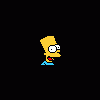
How to Choose the Right RAM to Upgrade RAM of Windows PC?
sony replied to Linkin's topic in WiseCleaner Advices & Suggestions
watch out: --> many motherboards like "single-sided-RAM" example: if you want to upgrade your old pc with 2 RAM-Slots with max-size of 2 GB RAM or 4 GB or so and one slot is used (perhaps with a doublesided RAM module) --> take a single-sided module for your second RAM-Slot otherwise it may happen that the second module will not detected. in this case the settings in the post above will not help! (go to your store and exchange the wrong RAM-Modul) + with maximum-sized RAM placement not all kind of possible modules will detected and recognized.- 3 replies
-
- Windows PC
- choose the right ram
-
(and 1 more)
Tagged with:
-
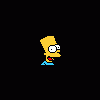
How to Disable Windows 7 Search?
sony replied to Linkin's topic in WiseCleaner Advices & Suggestions
supplement: i mean, the descriptin above will deinstall this feature not only deactived it. if you set "windows-search"-service from default "automatic" to "manual" + you have available the search boxes if you want. the index-service is deactivated. --> if you want it back, set only the "windows-search"-service to automatic and click on button "start"- 1 reply
-
- windows search
- disable windows search
- (and 2 more)
-
at the mainsection "Assistance" is translated in german with "Mithilfe" but its not the right word for this, which gives the right sense. english: german: the link goes to a ask/question-page --> "Assistance" could be translated as "Hilfe" or "Unterstützung" or "Ratgeber" or "Eine Frage stellen" or something like this.
-
in this case at the main-section: "System Tuneup" and "System Optimizer" called in german translation both as "System Optimierer" --> but this is not ok! both names are different in english and its in german too. System Tuneup --> perhaps "System-Verbesserung" or "System-Beschleunigung" or "System-Tuning" english menu: german menu:
-
hi, here a few missing german translations on version 3.98 in section --> System Tuneup --> Systemoptimizer --> System Stability Disable automatical reboot when system encounters blue screen of death. Disable registry modification from a remote computer. (Deaktiviere automatischen Neustart, wenn der Blue Screen auftritt.) (Deaktiviere Registry-Änderungen von einem Remote-Computer.) --> System Speedup Optimize refresh policy of Windows file list. Speed up display speed of Taskbar Window Previews. (Optimiere Aktualisierungsrichtlinie für Windows-Datei-Liste.) (Beschleunige Anzeigeschnelligkeit der Taskleisten-Fenster-Vorschau.) --> Network Speedup Optimize LAN connection. Optimize DNS and DNS parsing speed. (Optimiere LAN-Verbindung.) (Optimiere DNS und DNS-Analyse-Geschwindigkeit.)
-
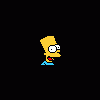
incorrect Start-Menu-Entry after install a new Wise Care 365
sony replied to sony's topic in Wise Care 365
wise care 365 does not use the original folder in start menu of the old installed version when installing a new version. the original folder was a custom setting by me. but in the new versions is this option seemingly does not exist... is this right? ps: screenshot is available in my post (by bilder-upload.eu) --> "http://www.bilder-upload.eu/show.php?file=f0ebf5-1448028647.jpg" perhaps if you use ublock, it blocks the picture upload page... this is from another pic-upload-page: -
Hello, i have years ago installed wise care 365 and other tools from wise in a customized folder in start-menu. it calls "Programme-->Wise" but for some time I notice that this customized adaption no longer goes with each new version, when updating. after every updating ... wise care 365 creates a new entry in start-menu "wise care 365" but it should automaticly in "programme-->wise-->wise care 365" (the installpath is correct in this folder i installed the wise-tools) 1. = my old customized start-menu-entry chosen by first installation 2. = the new entry after updating (i have it manually deleted after every updating version)
-
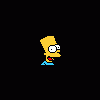
Keine Rückmeldung - No answer
sony replied to rezloh74's topic in Computer Trouble-Shooting Discussion
hallo rezloh74, hat sich schon etwas ergeben bei dir? besteht das problem noch? -
hi :-) can anyone tell me what was the last known version of wise care 365 for windows 2000 sp4 rollup 1 version 2? i have tried the version 2.99 it works fine, but at startup on windows 2000 comes a errormessage... befor monitoring the login screen.... similar follow error-message: "the entry point could not be found ..." i think its the startupbooster-service...



