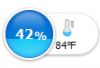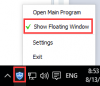-
Posts
930 -
Joined
-
Last visited
-
Days Won
197
Everything posted by WiseCleaner
-
Thank you for your feedback. It is a rare error, we suspect your Windows account is not complete, causing wise care 365 cannot create a scheduled task. Currently we don't know how to fix it. You can try to create the task manually. 1, press Win+S, enter task scheduler 2, click Create Task on left window 3, General tab, enter Task name: Wise Care 365 PC Checkup Task Description: A regular automatic clean by Wise Care 365 helps keep your PC at peak performance and saves your time. Tick these 2 options: Run only when user is logged on and Run with highest privileges 4, Triggers tab, click New 5, Actions tab, click New, Action: Start a program Progran/script: C:\Program Files (x86)\Wise\Wise Care 365\WiseCare365.exe Add arguments: -c Start in: C:\Program Files (x86)\Wise\Wise Care 365 6, Conditions tab, un-tick all options 7, Settings tab, tick these 2 options: All task to be run on demand and Run task as soon as possible after a scheduled start is missed 8, clcik OK to save.
-

Complaint against windows system-delete dowloaded files
WiseCleaner replied to murgash's topic in Wise Disk Cleaner
Thank you for your feedback. First, this option is not a default (recommended) option. it is un-ticked. We will add its description to let user know what it remove. BTW, if you want to restore the Download folder, please refer this topic: http://forum.wisecleaner.com/index.php?/topic/10868-problem-i-need-to-recover-browser-downloaded-files/?p=22543 -

Problem: i need to recover browser downloaded files
WiseCleaner replied to sligo's topic in Wise Disk Cleaner
You're welcome! -
Does your OS is xp? If yes, you can see the sound image to fix the sound icon. You said you can hear the windows sounds, but cannot hear games and videos sounds. I suspect you just disabled a third-party sound service. 1, press Win+R and enter services.msc 2, open wise care 365 -> system tuneup -> startup manager -> records, check out if you have disabled a sound service 3, match the services list to find it 4, right click it and click start BTW, you can open this page, enter your email to get a free license key. http://wisecleaner.eu/giveaway-computerbild.html
-

wise system monitor can't show cpu temp
WiseCleaner replied to milad0123's topic in Other WiseCleaner Products
Maybe it doesn't support your motherboard. Can you give me two screenshots, one is your motherboard and another is your CPU info. -
Never mind! Very happy to help you!
-

Problem: i need to recover browser downloaded files
WiseCleaner replied to sligo's topic in Wise Disk Cleaner
Please try the following steps: 1, Right click the Download folder, click Properties 2, Click Previous Version tab 3, Select an early point 4, Click Restore Method two: 1, download and install wise data recovery 2, scan C drive 3, find Download folder and select it 4, click Restore -
@lisette, The latest version of wise care 365 is v3.76, which version did you use? And what cleners did you use? Did you select the cleaning item "Empty Keys" in Registry Cleaner? Please try to use the Restore feature, it may fix your problem.
-
@jambono2015, "Edge do not run anymore or it run very badly on some site like msn and I have to reboot to working after cleaning when using disk cleaner" WiseCleaner will clean Microsoft Edge cache files/history, like cleaning IE and other browser. If it like you said when you reboot system the Edge can work well, I think wisecleaner didn't break the Edge, it just need to reload the website cache.
-

RAM usage indicator and Temp icon disappeared?
WiseCleaner replied to mckernon's topic in Wise Care 365
-
Do you means you cannot see the DVD burner in Windows 7? Please right click My Computer icon in desktop, then click Manage, click Disk Management, can you find the DVD in right window? If yes, right click it, then click Change Drive Letter and Path, click Change, select a letter in the drop-down menu, then click OK to save. If you cannot see it in Disk Management, please check the DVD cable line, power line, change another USB line, and plug in rear USB port of your PC.
-
Did you receive a error message?
-
Please refer this topic to fix it. http://forum.wisecle...leaner/?p=22482 We will release a new build shortly.
-
Please refer this topic to fix it. http://forum.wisecleaner.com/index.php?/topic/10836-problem-with-wise-disk-cleaner/?p=22482 We will release a new build shortly.
-
When does this window pop up? When PC start? When you open a program?
-

The disappearance of desktop
WiseCleaner replied to nokia-pc's topic in Computer Trouble-Shooting Discussion
Very easy to fix it. Right click on desktop, click View, click Show desktop icons. -
Two possible reasons, one is the monitor issue, another is the video card issue. 1, connect your monitor to another PC (or device), whether it works fine. 2, plug in another video card and checking.
-
When you click the icon, can you open the program properly? Did you use wise pc 1staid to fix this issue? (the 1st icon, Desktop Icon Error), You need to restart PC. If it doesn't work, delete one issue icon, open the program's folder, find the executable program(the exe file), right click and select Send to -> Desktop (create shortcut)
-
cannot understand. Please describe in detail. If you received a error message, please upload the message.
-

Do I get 365, disk cleaner or registry cleaner? which one?
WiseCleaner replied to vizionblind's topic in Wise Care 365
Wise Care 365 is an all-in-one Windows tuneup utility, it contains Wise Disk Cleaner, Wise Registry Cleaner, and other tools. Not every user need full features, you can decide what you want. Wise Disk Cleaner and Wise registry cleaner are both smaller than Wise care 365. -
You're welcome!
-
Thank you! Please open Wise Disk Cleaner again, then click Settings, untick "Skip UAC", click OK to save settings. BTW, we suspect that your user account may have some issue, wise disk cleaner cannot create Schedule Task.
-
Thank you for your feed back. 1, Please tell me the number of old version and new version. (update from V x.x to V x.x) 2, Open Windows Disk Management, how many disks can you see? Does the list contain your lost disk? Please send me a image. (How to open Disk Management, right click on Computer -> Manage -> Storage -> Disk Management) 3, When you installed the new version to overwrite the old one, did you ever open it to check your hidden files? or, did you hide a new files?
- 11 replies
-
Please try to reset IE settings to the default condition. Open Control Panel -> Programs -> Programs and Features -> Turn Windows features on or off, find Internet Explorer, deselect it, then you need to restart PC. When you restart PC, Open Control Panel -> Programs -> Programs and Features -> Turn Windows features on or off, find Internet Explorer, tick it.
-
The following steps can guide you how to manage the system virtual memory. 1, right click on My Computer icon, click Properties 2, click Advanced system settings 3, find Performance and click Settings 4, click Advanced tab, find Virtual memory and click Change 5, tick Custom size, then you can customize virtual memory, do not forget to click Set button to save settings. the Initial size, it can be equal to the actual physical memory the Maximum size, it can be 1.5 times of the physical memory