-
Posts
47 -
Joined
-
Last visited
Everything posted by David Bailey
-
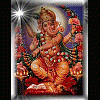
i can't up date the windows update
David Bailey replied to sandy062071's topic in Computer Trouble-Shooting Discussion
Are you real or just a spammer ? -
Use English please. { Använd engelska, var god. } If you would use more than 2 words, it would be nice. { Om du vill använda mer än 2 ord, skulle det vara trevligt. }
-
Play around with Playback:
-
Try WSReset.exe in administrator command prompt. Try in add remove windows components, remove IE & reboot & re-add it.
-
Use a restore point to go back to before the problem. Since you gave no real info about your problem, Maybe your understanding of computer problems is very limited. In that case, maybe a restore to factory settings would be best. Or maybe not. The more info you provide the better. Especially by posting screenshots of your problems. You have to help us with GOOD information about your problems before we can help you.
-
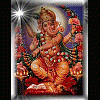
windows defender
David Bailey replied to kevfreeeagle's topic in Computer Trouble-Shooting Discussion
Your anti virus probably shut it off. -
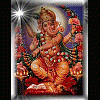
erro de windows update
David Bailey replied to Celene's topic in Computer Trouble-Shooting Discussion
Este enlace puede ayudar: These links might help: http://support.microsoft.com/kb/971058 http://www.microsoft.com/en-us/download/details.aspx?id=20858 -
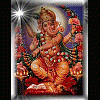
mis gadget de escritorio se ven muy mal
David Bailey replied to juan's topic in Computer Trouble-Shooting Discussion
More details please. Más detalles, por favor. -
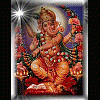
UNABLE TO GET E MAILS
David Bailey replied to PETERMARTELL3144's topic in Computer Trouble-Shooting Discussion
What email program are you using.? -
Do you mean you cannot download or install Windows Updates ? Or you can't update a program ? A screenshot would help. Read my signature to see the link on how to post images here.
-
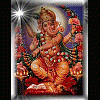
Default Mail Program
David Bailey replied to Kymburlie's topic in Computer Trouble-Shooting Discussion
-
Read the link in my signature about adding screenshots to posts.
-
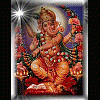
invild boot.ini file
David Bailey replied to panhwarshakeel's topic in Computer Trouble-Shooting Discussion
You might need to reinstall XP. -
Yes, you are right.My mistake.
-
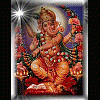
Can't start windows search or indexing
David Bailey replied to MikeAlish's topic in Computer Trouble-Shooting Discussion
No, it's a program.Some call it an App, like on the download page: -
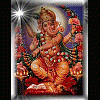
Can't start windows search or indexing
David Bailey replied to MikeAlish's topic in Computer Trouble-Shooting Discussion
You mean Post Image or C&P ? Post Image is compateble. I have 8.1 Pro WMC & it works for me. -
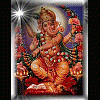
Can't start windows search or indexing
David Bailey replied to MikeAlish's topic in Computer Trouble-Shooting Discussion
I don't know why C&P won't work for you. As for posting images here you need a url for the image. I use the paid version of Post Image on my computer. You can access it here online for free. You can download the free version there if you wish. It works good: http://postimage.org -
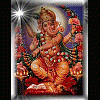
Can't start windows search or indexing
David Bailey replied to MikeAlish's topic in Computer Trouble-Shooting Discussion
See picture: -
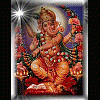
Can't start windows search or indexing
David Bailey replied to MikeAlish's topic in Computer Trouble-Shooting Discussion
A screenshot of the entire dism window would help. -
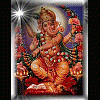
Can't start windows search or indexing
David Bailey replied to MikeAlish's topic in Computer Trouble-Shooting Discussion
Have you tried running: SFC /SCANNOW & Dism /Online /Cleanup-Image /RestoreHealth & restarting & running sfc /scannow again in elevated command prompts ? -
Have you tried running these commands in an elevated command prompt. They take a while to finish. Dism sticks on 20% for a long time & suddenly finishes. Run sfc /scannow first. Then Dism /Online /Cleanup-Image /RestoreHealth . Then restart & run sfc /scannow again. Post back with results.
-
Try this link: http://answers.microsoft.com/en-us/windows/forum/windows_7-system/new-folder-option-missing-from-desktop-context/aea63f87-fa4f-4115-9b2b-dea878326856
-
You need to fix your picture. Try this link: http://postimage.org
-
Have you tried this link: http://www.adobe.com/shockwave/welcome/


