-
Posts
109 -
Joined
-
Last visited
-
Days Won
33
Posts posted by J.P
-
-
Hi and welcome, shvan

It sounds like you might have slow internet connection or
be missing some updates of something or other kind

Try to:
1. Click Start button
2. Type: Windows Update (In the search box just above the Start button)
3. Click Windows Update (At the top of the search result)
4. Click Check after updates (To left and Let us hope that there are some updates
 )
) -
Hi and welcome, 19me08seby

To your attention.
This is an English language forum, it would be nice if you act affer it.
But we have the text translated and want to know if it is this you mean:opens after two minutes the desktop on startup
If it is correct, try the program 'Wise Care 365'.
It will definitely improve your PC's start-up and much moreI hope it will help you

-
Hi and welcome, iraij

This might indicate that you need to get your PC 'purged' to speed up your PC.

You can of course try Wise Care 365, which is a kombiation of Wise Disk Cleaner and Wise Registry Cleaner
-
Hi and welcome, ide

This might indicate that you need to get your PC 'purged' to speed up your PC.
You can of course try Wise Care 365, which is a kombiation of Wise Disk Cleaner and Wise Registry Cleaner
-
Hi and welcome, leckworth

Please read the guidance first then download

Download Unlocker 1.9.2 - 32 and 64 bit version (With Installer)
Download Unlocker 1.9.0 Portable - 32 and 64 bit
Do you hate getting such an annoying message given by Windows?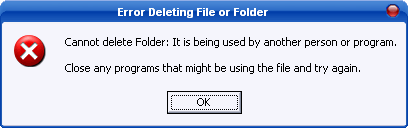
It has many other flavors:
Cannot delete file: Access is denied
There has been a sharing violation.
The source or destination file may be in use.
The file is in use by another program or user.
Make sure the disk is not full or write-protected and that the file is not currently in use.1. Simply right click the folder or file and select Unlocker
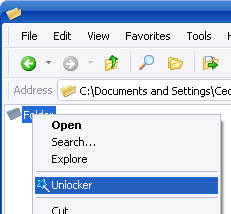
2. If the folder or file is locked, a window listing of lockers will appear
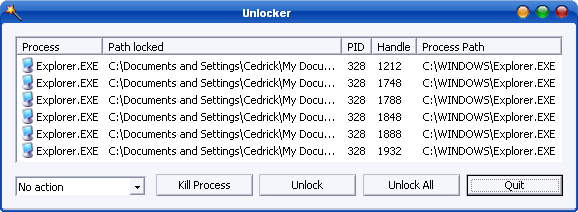
3. Simply choose what to do, then click Unlock All and you are done!
-
Hi and welcome, sensijr

This link will link to some of the same kind earlier today
I hope it will help

-
- Popular Post
- Popular Post
To all and new members.

It will help us incredibly much if you describe what operating system you have
and perhaps its hardware. You can do it in 'Signature' box. Here is how:
1. Top right click on your name.
2. Select 'My Settings'.
3. 'Signature' on the left (center)
In this way we can better take us to the 'root' of the problem and then solve it faster.

Thank you in advance

- nohnigefearpm71, IrvingFies, HaroldVella and 134 others
-
 128
128
-
 5
5
-
 3
3
-
 1
1
-
Hi and welcome, abenilson

Try restart your PC and start Windows Update again. Check if it has not helped

Btw, How are your Update settings?
-
Hi and welcome, doa

This indicates that you have 'Bluetooth' feature enabled.
So we may need to get off to get items reappear - I hope..
Click on the following:
1. Start button
2. Controlpanel
3. Administration
4. Services and find Bluetooth Support
5. Double click Bluetooth Support (Make sure it has started,)
------------------------------------------------------------------------------
6. Set to 'Automatic' or 'Manual'
7. Click on Apply
8. Perhaps restart your PC
I hope you can use it

-
Hi and welcome, hardjazz

What kind of browser do you have?
Is it:
1. Firefox: Adblock Plus + NoScript (I use these addons)
2. IE: Adblock Plus
3. Chrome: Adblock Plus
4. Opera: Adblock Plus
-
Hi and welcome, Debra

This link will link to some of the same kind earlier today
I hope it will help

-
Hi and welcome, Szabika

This might indicate that you need to get your PC 'purged' to speed up your PC.
You can of course try Wise Care 365, which is a kombiation of Wise Disk Cleaner and Wise Registry Cleaner
I hope it will help

-
Hi and welcome, Erik

You can try this and it does not help - it is the best program Wise Care 365 that might help you, if you do not have it yet

1. Right-click on the taskbar and select Start Task Manager

2. When the Task Manager opens, go to the Processes tab

You will now see all the processes running on your system and how much system resources each process takes up.
As a rule, you are bound to find several processes belonging to utilities that check for software updates or make certain software launch faster.
The truth is, you don’t really need them running all the time and they can safely be disabled.
Unnecessary startup items are easy to manage with the help of the System Configuration Utility.
Here’s how:
1. Click on the Start button, then click Run (for Windows XP) or Search Programs and files (for Windows 7).
2. Type msconfig in the box and hit Enter. This will launch the System Configuration Utility.
3. Go to the Startup tab. You will see a list of all programs launching on Windows startup.

4. Now go through the list and simply uncheck the programs you don’t want to start automatically.
Be careful and don’t start disabling recklessly.
If you don’t know what something is, it’s best to leave it alone or at least Google it before disabling.
Otherwise you risk making your PC unbootable.
5. Click Apply and then click OK.
6. Reboot Windows for the changes to take effect.
-
Hi and welcome, Heavymetalman

You can also read more about Wise PC 1stAid here before you download it

-
-
-
-
Hasso..
How to unplug some USB as it is not for certain that WJS can squint between all USB, if you have them all connected?
(Wise: It is not to demean WJS in any ways, but one must try it out, if that's what it takes)JP
-
Hi Nikir

No offense, but have you tried to uninstall WJS completely with the program
Wise Program Uninstaller (WPU) and restart the PC then reinstall WJS again?
Regards
JP
-
-
-
Hi and welcome, Marcelord

You're pretty good at English for we can fine read it

If you upgraded your computer from Windows XP to Windows 7 and not reformatted the hard drive during installation,
you should be able to retrieve your files in the Windows.old folder.
1. Click the button Start
 , and then click Computer.
, and then click Computer.
2. Double-click the drive on which Windows is installed (usually drive C: ).
3. Double-click the folder Windows.old.
4. Double-click the folder Users.
5. Double click on your username.
6. Open the folder containing the files you want to get.(If for example you want to get the files in the folder My Documents, double-click My Documents.)
7. Copy and paste the files from each folder to a folder in Windows 7(If for example you want to get everything from the Documents folder,
copy all the files and folders and then paste them in the Documents library in Windows 7)
8. Repeat steps 5-7 for each user account on the computer.
-----------------------------------------------------------------------------------------------------------
I hope you can use this solution - it has saved my day many times

Regards
JP
-
Hi April

That's good news.
I can understand if it's a mouthful to take at once, but it was of pure curiosity
I have a name for the maybe possible program if it is ok?I chose the Latin word: Adstringo - This means following: To compress and compact.
In my opinion, it should be called something that others do not have

JP
-







Start menu Shut down updates will not update.
in Computer Trouble-Shooting Discussion
Posted
Hi and welcome, ADRIANBROWN
To understand you right:
When you press the Shutdown and it shuts down without processing updates from Windows Update?
if this is so, then do the following:
1. Click Start button
2. Type and Enter: gpedit.msc (In the search box just above the Start button)
3. Click gpedit.msc (At the top of the search result)
4. Double click following: User Configuration, Administrative Templates, Windows Components, Windows Update.
5. Duoble click and edit Do not adjust default option to ‘Install Updates And Shut Down’ in Shut Down Windows dialog box to be Enabled
Make sure Do not display ‘Install Updates and Shut Down’ Option in Shut Down Windows dialog box is not set to Enabled.