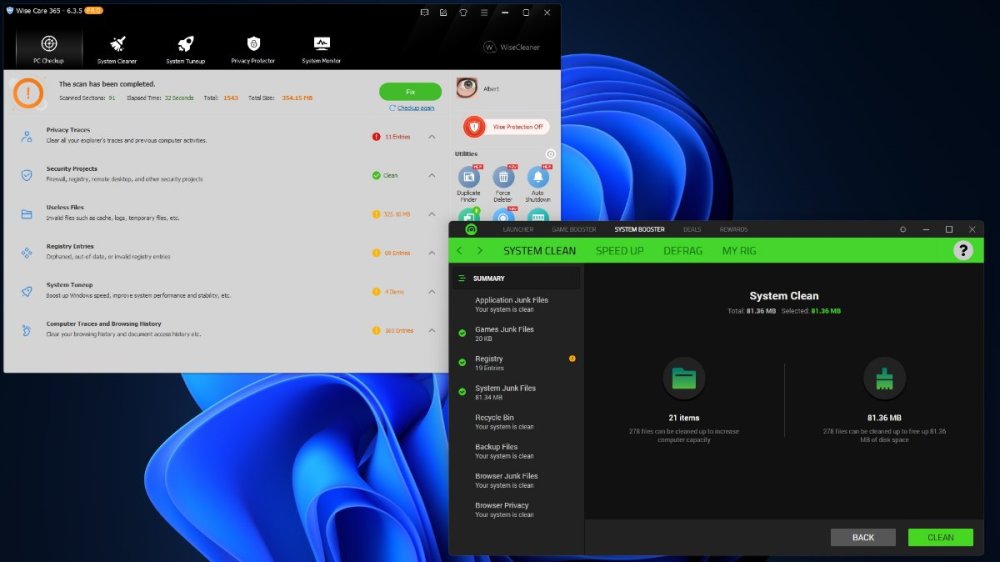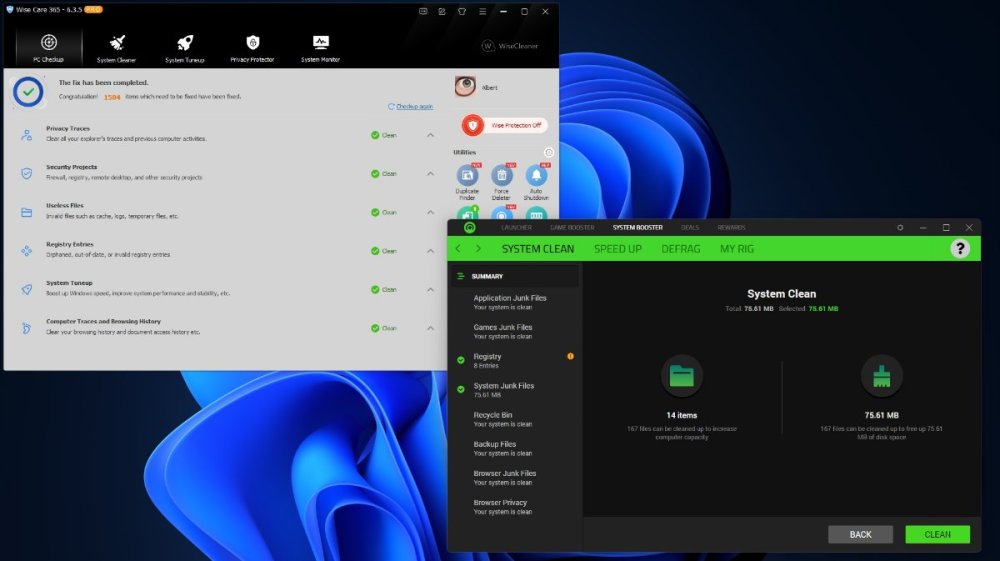-
Posts
98 -
Joined
-
Last visited
-
Days Won
5
tipstir last won the day on February 13 2020
tipstir had the most liked content!
About tipstir
- Birthday September 7
Contact Methods
-
AIM
tipstir
-
Website URL
https://www.youtube.com/@tech-lead-albert
-
Yahoo
tipstir
-
Skype
tipstir
Profile Information
-
Gender
Male
-
Location
USA
-
Interests
Windows 11, Office 365, Wise Care 365, Wise Game Boost, Paint.net, ALBERTSVOICE TECH ALBERTSVOICE SOLAR ALBERTS VOICE CHEF ALBERTS VOICE , Star Trek Online, NeverWinter Online, Asphalt, Youtube Channels, Google OS, Apple iOS, Windows OS Client/Server Etc, Networking, AI Alexa, Hey Google, Siri, Cortana, Home, Auto etc.
Recent Profile Visitors
tipstir's Achievements

Advanced Member (3/3)
14
Reputation
-
No what I was saying was that it cleans a certain area where this program you have here doesn't. If you could implement that features would be great. I use to beta test here for you a few years back. I highly recommend your product on my ALBERTSVOICE TECH channel. Listen there isn't anything like your program out there. All the other programs cause damage to the system files. Yours doesn't. There are some features in your Wise Care 365 that are missing and would be nice if they can be added. #1 WinSocket Data Files- This can get corrupted #2 USB Unplugged Data Files - This can lead to all sorts of issue when reconnected devices to the USB ports. #3 Dialog Box Position Remembered - This is another issue I see must be a way to fix this using your program Thanks Albert ALBERTSVOICE TECH
-
Wise Care 365 is missing a feature that is very important to add:
Clean Unplugged Device Data (USB) these can get corrupted.
Also last known position of your Windows Dialog Box
If you could address these two would be nice!
Thanks
-
Wise Care 365 always come recommended by me to my YOUTUBE CHANNEL ALBERTSVOICE TECH. But I've notice this software isn't cleaning everything either way I run it still the same results Cortex cleans out junk files from game folders like WOTB, STO ASPHALT 9 etc.. Why can Wise crew make this happen for Wise Care 365? At the time I didn't install the latest version of Wise Care 365.
-
 jamessteven reacted to a post in a topic:
How to speed up your PC
jamessteven reacted to a post in a topic:
How to speed up your PC
-

[New Release] Wise Care 365 v6 has released the beta version.
tipstir replied to wisecleaner_admin's topic in Wise Care 365
No it doesn't delete that folder I had to use Windows 11 Pro and Home Storage to remove the folder. Why don't you have a 64-bit APL yet? Need to have a dark mode so the white background in the app would be darken. I see the top bar can change colors to go with my all back theme. Maybe in the future you can add malware and rouge cookies for removal as well. That's another bit of slowing down these browser as well. I am sure it can be done on the double click ad cookies. Why I got your attention System Monitor doesn't understand about APU has 4 cores instead it show it as dual core. -
tipstir changed their profile photo
-

[New Release] Wise Care 365 v6 has released the beta version.
tipstir replied to wisecleaner_admin's topic in Wise Care 365
One the best cleaners out there. I always recommend this program to the masses. I do have some suggestions. Offer: Dark Mode currently it's Blue/White I Black/Black Second Integrate Wise Game Booster to free up system resources this is a must. I usually run that wise game booster before running Wise Care 365. When you install Windows 11 from upgrade Wise Care 365 5.9.1 didn't remove old Windows.old directory. Sure the new storage feature was the only way to remove it. Couldn't just manually wipe or delete the Windows.old folder. Third Is this still a 32-bit or did you make 64-bit much needed feature it's 2021 this app should be 64-bit. Just now it's very speedy.. Thanks to all keep up the great work! -

Wise Care 365 feature requests, suggestions, updated translations
tipstir replied to PWT1000's topic in Wise Care 365
System specs and processor speed it's not detecting AMD A8 APU shows it as 2 cores with 3 temps. Suppose to be 4 cores, 4 threads and 4 temps under 5.5.4 Pro. Same issue with 5.5.5 Pro still showing only 3 cores not 4 cores for temp. -

Wise Care 365 feature requests, suggestions, updated translations
tipstir replied to PWT1000's topic in Wise Care 365
System specs and processor speed it's not detecting AMD A8 APU shows it as 2 cores with 3 temps. Suppose to be 4 cores, 4 threads and 4 temps under 5.5.4 Pro. -
 shozab reacted to a post in a topic:
Wise Care 365 feature requests, suggestions, updated translations
shozab reacted to a post in a topic:
Wise Care 365 feature requests, suggestions, updated translations
-

Wise Care 365 feature requests, suggestions, updated translations
tipstir replied to PWT1000's topic in Wise Care 365
Thanks issue fixed on this laptop. The only thing I did was replaced the HDD to SSD then I got this issue. -

Wise Care 365 feature requests, suggestions, updated translations
tipstir replied to PWT1000's topic in Wise Care 365
-

Wise Disk Cleaner X beta is released
tipstir replied to wisecleaner_admin's topic in Wise Disk Cleaner
Ran this a few times I've noticed that is slow and under remove for the installer from windows update is hung. After defrag is also crashed. I'll switch back to the prior 9 stable version. -

Wise Disk Cleaner X beta is released
tipstir replied to wisecleaner_admin's topic in Wise Disk Cleaner
Okay this works now.. Why can't you add a feature to clear out clipboard and release the RAM. I know you have another program for that features but wouldn't it make sense to add it to the cleaner too. The UI design in Anti-malware look nice wouldn't it be nice to add that same UI in Wise Disk Cleaner X as well. Something to consider. Could you add a feature to defrag game folders like Razer Cortex. I know you have Game Booster but you could add those features to Wise Disk Cleaner X as well. Something to to consider as well. So far your programs have made my life easier. I always recommend your products to the masses online. Because I trust your software to delivery on promise. Keep up the excellent work! -

Wise Disk Cleaner X beta is released
tipstir replied to wisecleaner_admin's topic in Wise Disk Cleaner
I'll give it try, also in the most current non-beta version you have current Copyright year as 2006 to 2016. Wouldn't that be 2006 to 2018. -
 GoracV reacted to a post in a topic:
Brand New Version Of Wise Care 365 --: 3.0 Beta
GoracV reacted to a post in a topic:
Brand New Version Of Wise Care 365 --: 3.0 Beta
-
 Mishahigeace reacted to a post in a topic:
Brand New Version Of Wise Care 365 --: 3.0 Beta
Mishahigeace reacted to a post in a topic:
Brand New Version Of Wise Care 365 --: 3.0 Beta
-
 LestershoellVar reacted to a post in a topic:
Brand New Version Of Wise Care 365 --: 3.0 Beta
LestershoellVar reacted to a post in a topic:
Brand New Version Of Wise Care 365 --: 3.0 Beta
-
 LestershoellVar reacted to a post in a topic:
Brand New Version Of Wise Care 365 --: 3.0 Beta
LestershoellVar reacted to a post in a topic:
Brand New Version Of Wise Care 365 --: 3.0 Beta
-
 TobacWab reacted to a post in a topic:
Windows 7 Cleanup Misses with V3.2.2 Pro!
TobacWab reacted to a post in a topic:
Windows 7 Cleanup Misses with V3.2.2 Pro!
-
 TobacWab reacted to a post in a topic:
Windows 8.1 Pro with Media Center Cleanup Misses with V3.2.2 Pro!
TobacWab reacted to a post in a topic:
Windows 8.1 Pro with Media Center Cleanup Misses with V3.2.2 Pro!
-
 rgrun1 reacted to a post in a topic:
[Wise Jet Search] I would recommend a similar program to get some feateures on
rgrun1 reacted to a post in a topic:
[Wise Jet Search] I would recommend a similar program to get some feateures on
-
 WilliamLet reacted to a post in a topic:
Windows 7 Cleanup Misses with V3.2.2 Pro!
WilliamLet reacted to a post in a topic:
Windows 7 Cleanup Misses with V3.2.2 Pro!
-

Wise memory optimizer - access violation
tipstir replied to schatterjee's topic in Other WiseCleaner Products
Programs trying to read or write to the same memory range or a bug in the software coding that needs to be address (fixed). -

WiseTray.exe always running on it own even with 3.2.4
tipstir replied to tipstir's topic in Wise Care 365
I've noticed that Wise Cleaner 8 doesn't have these issues nor that it drops anything in tray like WiseCare 365 does. -
*.ico I need that to assign to the WiseCare365.exe skin.ico in that root folder is what I am using now. Odd issue that ico build cache doesn't see the short cut to the WiseCare365.exe after it's moved into a PC Cleaner folder than move back. My ICO Cache is much larger today. Yes two your question desktop ico is not be displayed from the compressed WiseCare365.exe.


-min(2)(1).thumb.png.b80eb50b13a8351d57b1510ff1a2a706.png)