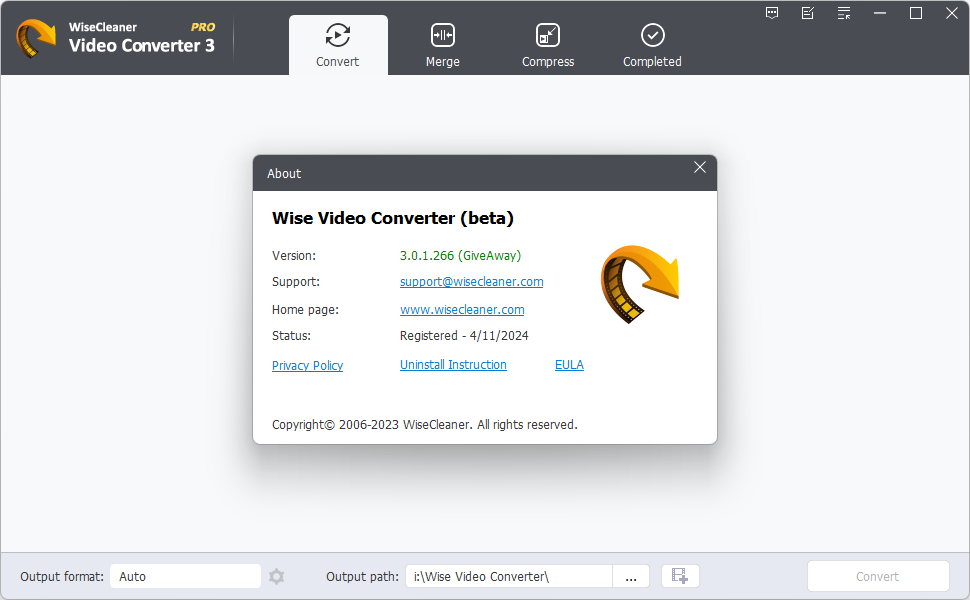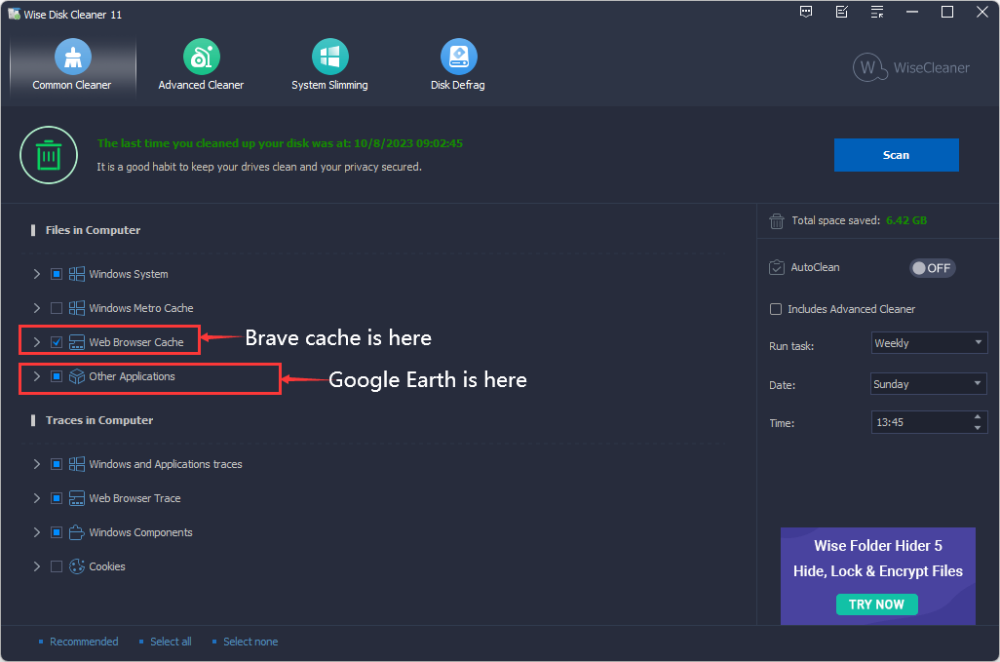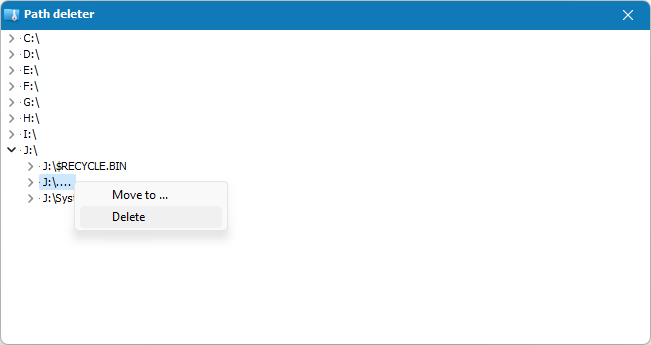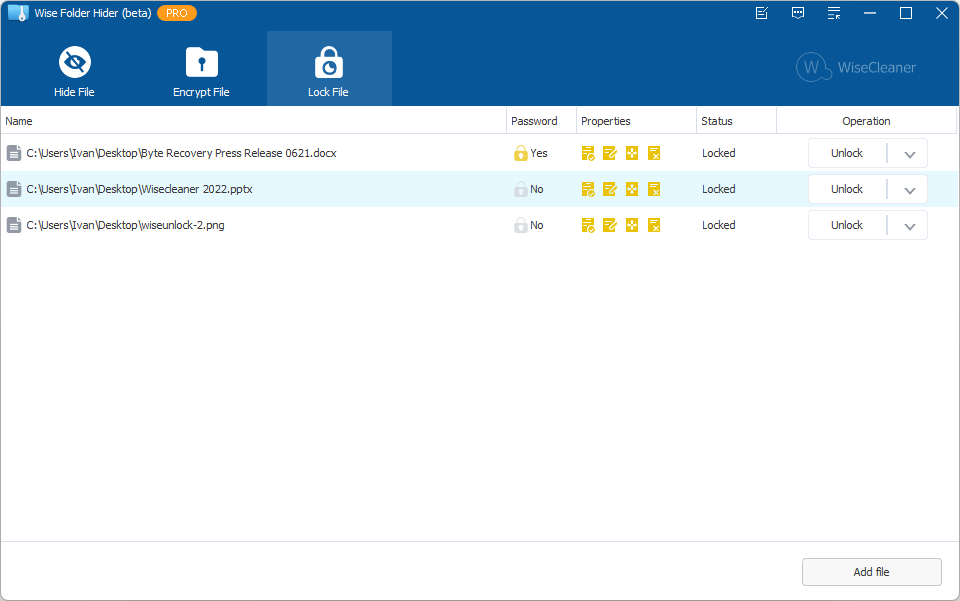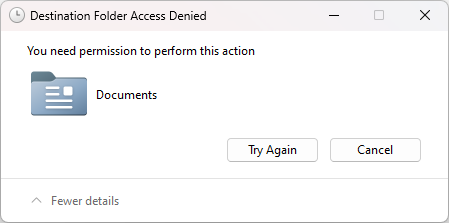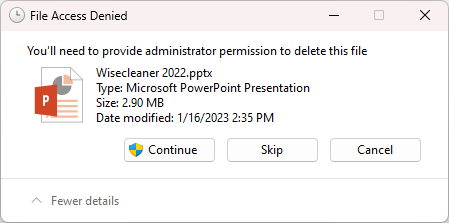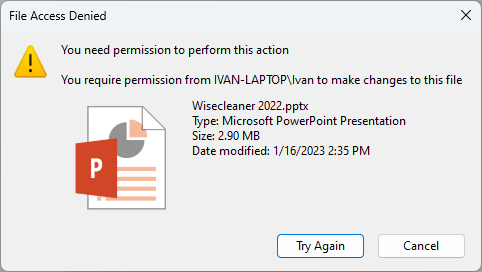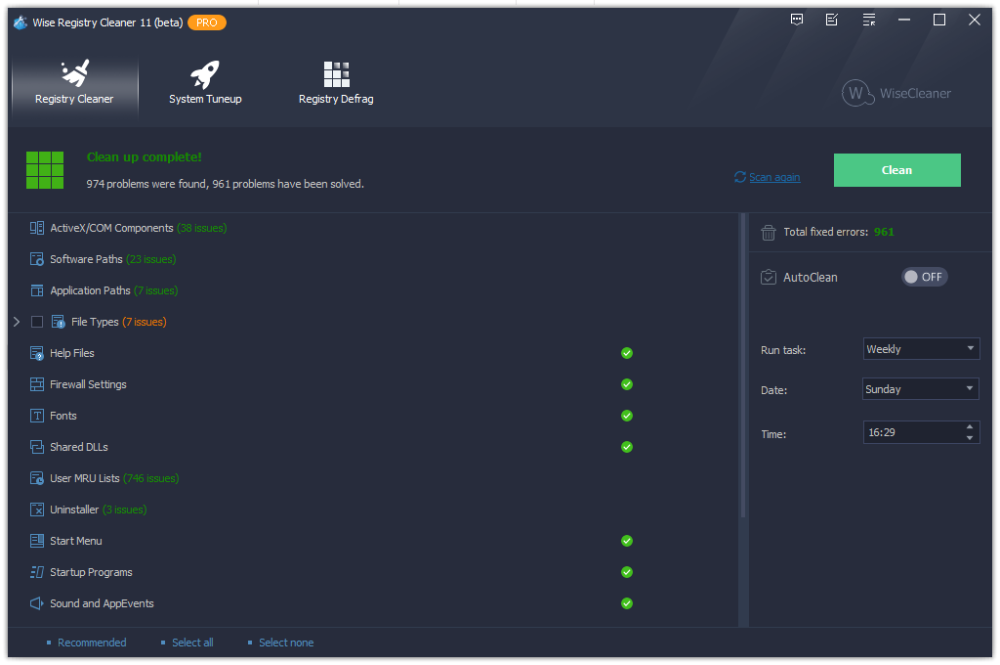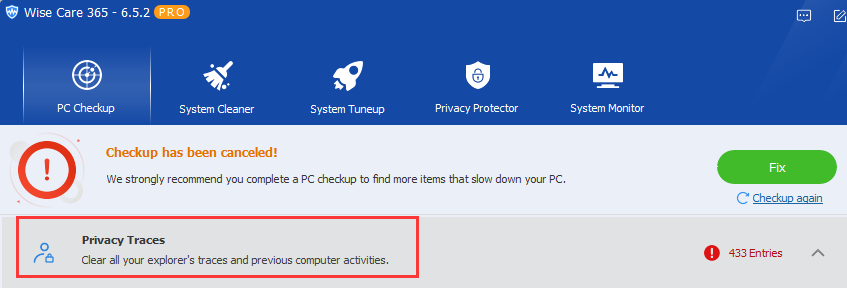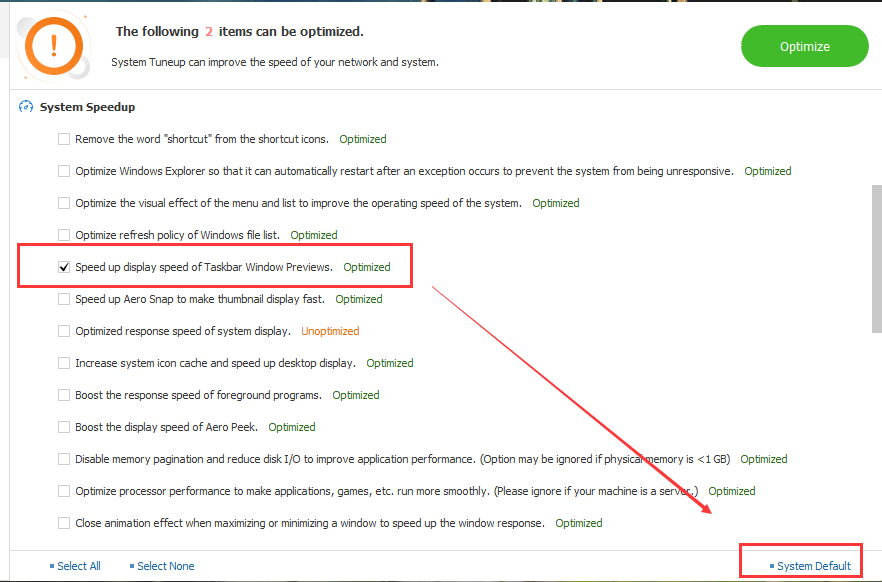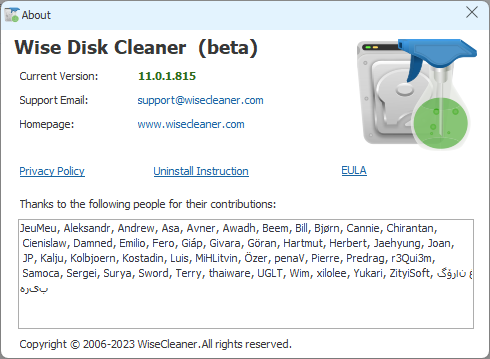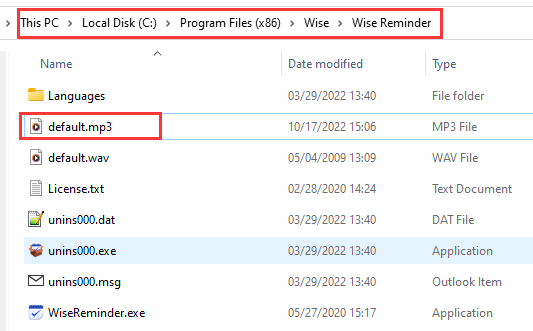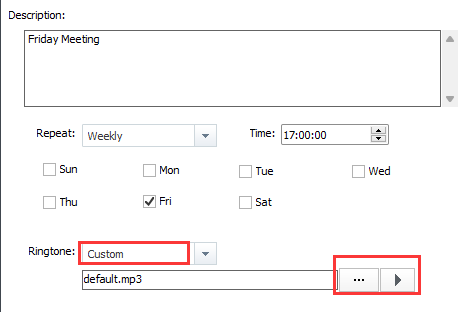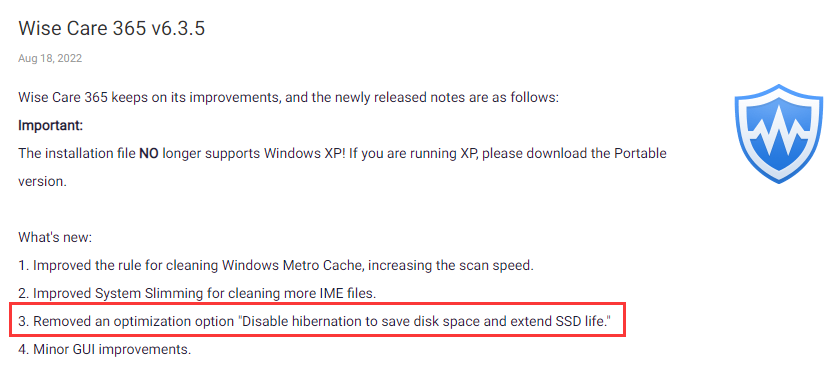-
Posts
2,534 -
Joined
-
Last visited
-
Days Won
246
Everything posted by wisecleaner_admin
-
Dear friends, We are pleased to announce the beta release of Wise Video Converter Version 3.0, an upgrade focused on enhancing video conversion efficiency. This version showcases a user-friendly interface, complimented by advanced video encoding technology to ensure high-quality conversions. An essential new addition to version 3.0 includes video compression and merging functions, allowing for easy size reduction and video combination. With access to 16 popular video filters and effects, users can further refine their video quality and aesthetics. As a thank you for your continued support, anyone who downloads the beta version will enjoy 6 months of PRO features free of charge. These features will remain available even after the official release. Experience the improved functionality and convenience of Wise Video Converter 3.0 today. Click Here to Download Wise Video Converter 3.0 (6-month license key built-in)
-
@Adriaan Sorry for the late reply. Both Wise Disk Cleaner and Wise Care 365 support cleaning Google Earth and Brave browser. The Brave browser cache is listed in Common Cleaner - Files in computer - Web Browser Cache. It is selected by default. The Google Earth is listed in Common Cleaner - Files in computer - Other Applications. It is selected by default.
-

BIG WASTE OF TIME PRODUCT KEYS ARE NOT VAILD
wisecleaner_admin replied to Luke's topic in Wise Care 365
@Luke Sorry about that. Registering a WiseCleaner product is very simple, just copy and paste the registration code and email address we sent you into the registration form. Please try it again, COPY your license key, PASTE it into the registration window, then click the Register button. You can refer to this video to learn how to register。 If you received the error message, please let me know. -
@ljj Thanks for contacting us. I believe our bug system has received your report, but I don't know which one is yours. Can you attach a copy of the report here? The file name is bugreport.txt, location is C:\Program Files (x86)\Wise\Wise Care 365\ Thanks,
-
@location Thanks for contacting us. The "..." folder is used to hide and protect the files you selected. If it is easy to delete, how to protect your files? Don't worry about it. If you have unhidden all files, please download and run the following tool - DelPath, enter your Wise Folder Hider password, right-click the "..." folder, and click Delete.
-
Dear users, We're thrilled to announce the release of the beta version of Wise Folder Hider v5 which allows you to guard your precious files more securely. Lock Files With a brand new feature, the 'Lock File', it further extends the protectorate's horizon to restricting unauthorized access to any specific file—be it reading, editing, renaming, or deleting. What sets 'Lock File' apart from 'Hide File' is its unique ability to make files visible while still maintaining unbeatable protection. Dark & Light Adding to its allure, Wise Folder Hider v5 wears a modern facade, bringing in Dark mode and Light mode to suit different moods and to give your eyes a delightful rest, while you preserve your digital assets fearlessly. Be the first to feel the wave of this groundbreaking update, and give your files the security they deserve with Wise Folder Hider v5. Wise Folder Hider v5 is compatible with Windows 11/10/8.1/8/7 but does not support Windows Vista and Windows XP. Click here to download and try Wise Folder Hider v5 beta. Cannot Be Renamed Not Delectable Not Movable, Non-Cuttable, Non-Copyable
-
- lock file
- encrypt file
-
(and 1 more)
Tagged with:
-
@evilfantasy Sorry for the late reply. A security setting is detecting this as a vulnerable driver AND BLOCKING IT FROM LOADING. You'll need to adjust your settings to load this driver. The setting is the Microsoft Core Isolation. Microsoft provides this information: 1. Go to the Core isolation page in Windows Security. You can open the Core isolation page by selecting Start > Settings > Privacy & Security > Windows Security > Device Security and then under Core isolation, selecting Core isolation details. 2. Turn the Memory integrity setting Off if it isn’t already. You'll need to restart your computer for the changes to take effect. For more details, please refer to https://support.microsoft.com/en-us/windows/a-driver-can-t-load-on-this-device-8eea34e5-ff4b-16ec-870d-61a4a43b3dd5
-
@cloverdavid Sorry for the late reply. We tested it, this problem is not caused by Wise Care 365, it may be a bug of Thunderbird. Please ask Thunderbird for help. @xilolee Thanks for your quick response.
-
@JoeS Hello, Different programs calculate the fragmentation rate differently, so the displayed percentage will be different. First, our smart optimization has three actions, analyzing the disk fragmentation rate, defragmenting the disk, and optimizing disk storage (rearranging all files, fragmented or not, to concatenate storage areas to free up disk space.). Therefore, Smart Optimization takes longer than defragmentation. Second, Disk defragmentation has several hidden properties, for example, it will not defragment files larger than 100MB, nor will it defragment some special types of files (temp, tmp, zip, rar, etc.). Therefore, even if the two partitions have the same capacity and the free space is basically the same, because the stored files are different, the time to defragment the disk will be different.
-

WiseDuplicateFinder - Help command
wisecleaner_admin replied to Xris09's topic in Other WiseCleaner Products
@ARCHY Hello, Do you want to search for files with the same name? If so, I recommend Wise JetSearch. -
Dear users,The good news here!Wise Registry Cleaner 11 is released the Beta version. Try it now before its official release. This beta version is also a PRO version that is valid for 6 months! Valid from March 31, 2023, to September 30, 2023. Click here to try Wise Registry Cleaner 11.You are invited to tell us what you think about it and please have us informed whether anything needs to be modified. Thanks in advance! Hope you like it! Best Regards, WiseCleaner.com Team
-
Dear friend, Thank you for your continued support of Wisecleaner. Are these 153 items under Privacy Traces? If so, the FREE version does not support cleaning them, only the PRO version does, and there is no way to clean them manually. Sorry. Have a nice day.
-

WiseDuplicateFinder - Help command
wisecleaner_admin replied to Xris09's topic in Other WiseCleaner Products
@Xris09 Hello, Thanks for your share. But Wise Duplicate Finder does not have such a parameter. We will add it in the next updates. Sorry. -

Cleaner change MouseHoverTime registry key
wisecleaner_admin replied to Vereb's topic in Wise Care 365
@Vereb Hello, I think your question is referring to this optimization item "Speed up display speed of Taskbar window previews". If you want to use the system's default, please check the item, click the button "System Default" at the bottom, then reboot the system. -
Dear users, The good news here! Wise Disk Cleaner 11 is released the beta version. Try it now before its official release. Click Here to try WDC 11. If the download button does not work, please copy the link below to your web browser address bar. https://downloads.wisecleaner.com/soft/WDCFree_11.0.1.815.exe You are invited to tell us what you think about it and please have us informed whether anything needs to be modified. Thanks in advance! Hope you like it! Best Regards, WiseCleaner.com Team
-

Wise Memory Optimizer update not working well
wisecleaner_admin replied to NorrinRadd's topic in Other WiseCleaner Products
@1Al Sorry for the late reply. The principle of Auto-Optimize is that Wise Memory Optimizer checks whether the available memory is lower than the set value every 5 minutes from the time it starts running. If yes, WMO optimizes memory immediately. If not, it will wait 5 minutes and check again. It is not optimized immediately when the available memory is lower than the set value. For example, the available content is lower than the set value after 3 minutes after WMO is running, but the 5 minute check time has not been reached, so wmo will not optimize immediately. Yes, we can offer you an older version. We released 6 versions of Wise Memory Optimizer in 2016, from 3.4.3 to 3.4.9, please tell me the version number you want. -

Wise care: Privacy eraser: Clean obsolete entries feature
wisecleaner_admin replied to Darkums's topic in Wise Care 365
@Darkums Thanks for your suggestions. I will forward it to the development team. Merry Christmas! -

Reminder app has lost ability to make a sound
wisecleaner_admin replied to clayto's topic in Other WiseCleaner Products
@clayto Hello, Sorry about that. 1. Please download this file: https://downloads.wisecleaner.com/tools/WRM_default.zip 2. Then extract the file, and you will see an audio file named default.mp3 3. Copy default.mp3, and paste it to C:\Program Files (x86)\Wise\Wise Reminder. If you are running a 32-bit system, the path is C:\Program Files\Wise\Wise Reminder 4. Run Wise Reminder, create or edite a task. On theRingtone option, please click the drop-down menu and select Custom, then click the button ... to browse and select the file default.mp3 5. Before saving the task, you can click the Play button after ... to check if this audio file work. -

Wise care 365 Pro deletes hibernation settings without warning!
wisecleaner_admin replied to JoeS's topic in Wise Care 365
@JoeS Hello, Sorry about that. Our original intention is to turn off the Hibernation to prolong the life of SSD as much as possible. But many users said, hoping to cancel this optimization item. So, we removed this item since version 6.3.5. Please update to the latest 6.3.8. https://www.wisecleaner.com/wise-care-365.html Sorry for any inconvenience caused to you. -
@tipstir Thanks for your feedback. Well, we have received similar feedback many times. First of all, Wise Care 365 is not the same as other system cleaner tools. Different cleaning tools have different rules. So, when you use 2 different products to compare, you can't fully expect the results of the 2 to be exactly the same. Have you tried cleaning with Cortex first and then running a Wise Care 365 scan? Can Wise Caarae 365 still find junk files that can be cleaned up? Of course, we will also test to see what the specific differences between Wise Care 365 and Cortex are. Thanks again